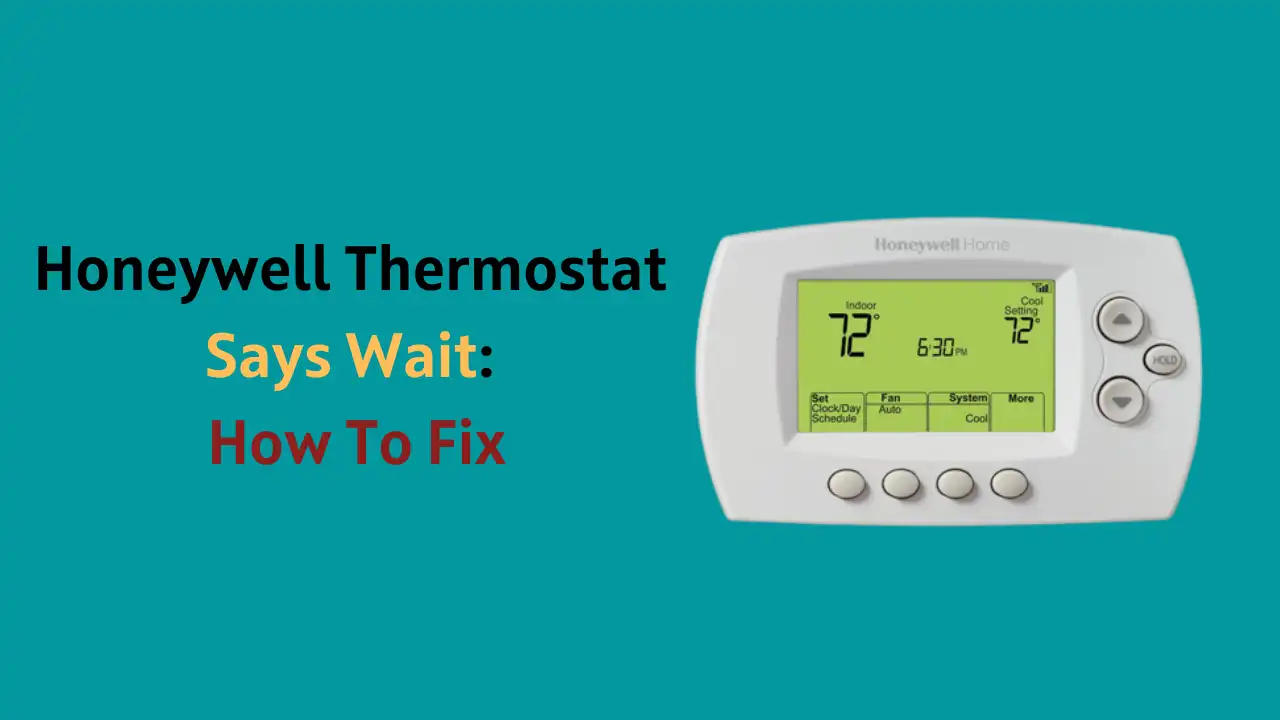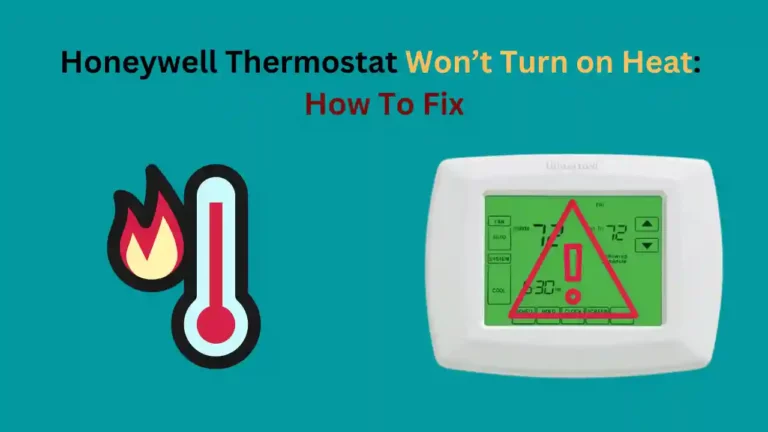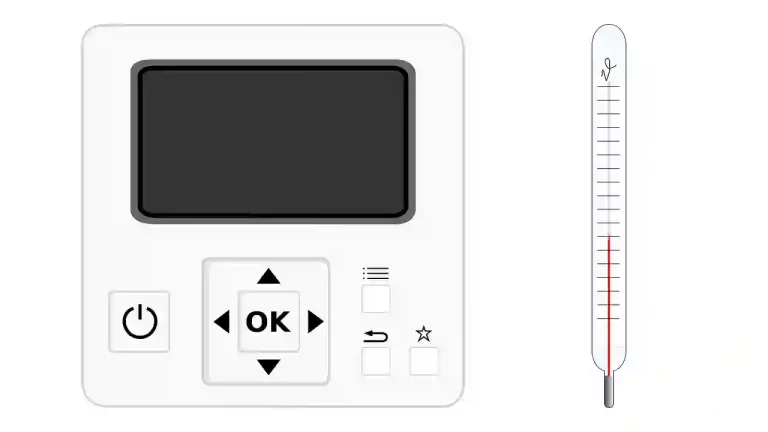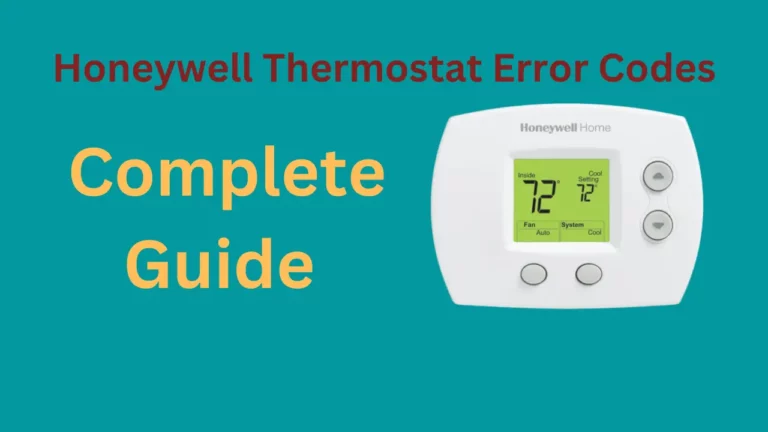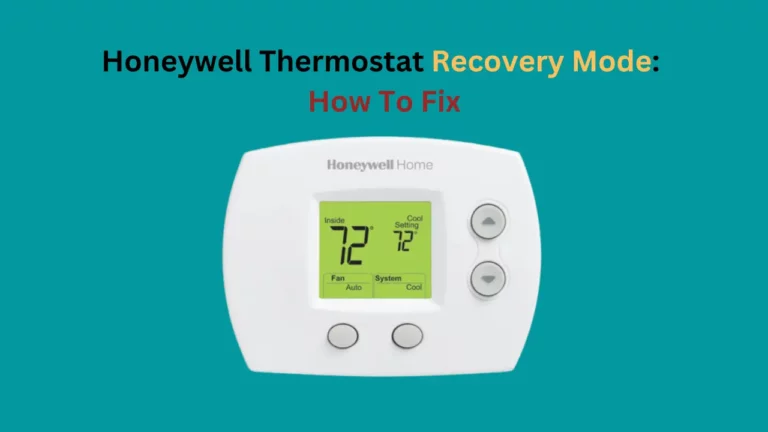Honeywell thermostats can be prone to a number of errors, one of which is the common Wait message. Here’s what you need to do to fix a honeywell thermostat with a Wait message.
In short, if the Wait message lasts longer than 10 minutes while searching for a Wi-Fi connection, reset your router and the thermostat. If the Wait message persists for over 10 minutes while the unit is starting up, contact an HVAC technician to check for damages.
Now that you understand what to do when this message persists, we’ll take a look at some of the reasons this message occurs in the first place and what to do about it.
Why Does Honeywell Thermostat Say Waiting For Equipment?

There are two simple reasons the Wait message can appear on your thermostat display, and both of them, quite simply, instruct you to wait while the thermostat performs an action: either connecting to Wi-Fi or starting the first HVAC compressor cycle.
Setting Up the Thermostat
Some Honeywell thermostats come with Wi-Fi connectivity, allowing you to hook up the thermostat and integrate it into your home system.
If you have a model capable of connecting to Wi-Fi, then you may see the Wait message pop up a few times as the system connects to your Wi-Fi, verifies the connection, and pings the server for updates.
In most cases, all you need to do is, as the message suggests, wait. If there’s a Wi-Fi network available, the thermostat will connect shortly and give you a prompt for the next step in the setup process.
Protecting the HVAC System Compressor
Honeywell Thermostat Displays “Wait” when the thermostat is turning on and must delay activation of your HVAC system to protect the system compressor. Air conditioning cools your home by transforming refrigerant from a gas to a liquid and back again in a cycle.
The compressor serves the important role of circulating refrigerant throughout your unit, cooling the air that enters your home.
When the AC turns on for the first time, you may notice the Wait message appear on your display as the system boots up. This occurs because the compressor must start the cycle by drawing in cool refrigerant gas, and compressing it into high-pressure gas.
When the gas is pushed to the condenser coil, the heat is extracted and expelled outside. As the room heat transfers to the evaporating refrigerant, the room cools, and the cycle continues.
This first cycle takes a few minutes to fire up, and since the entire cycle relies on the compressor to kickstart the process and cycle properly, you’ll be prompted to wait about 5 minutes as the unit starts its first cycle.
If the compressor were forced to cycle as soon as the system was turned on, it could begin short cycling, damaging the unit and decreasing its efficiency.
As such, the Wait message on your system doesn’t usually indicate a problem; instead, it’s just letting you know that the system is turning on. If this is the cause for the Wait, then the message should vanish within 5 minutes.
Keep in mind that older units may take longer to fire up since the components are susceptible to breaking down. Wait at least 10 minutes before assuming anything wrong with your system, especially if your HVAC system is over 5 years old.
How To Fix Honeywell Thermostat Wait Message?
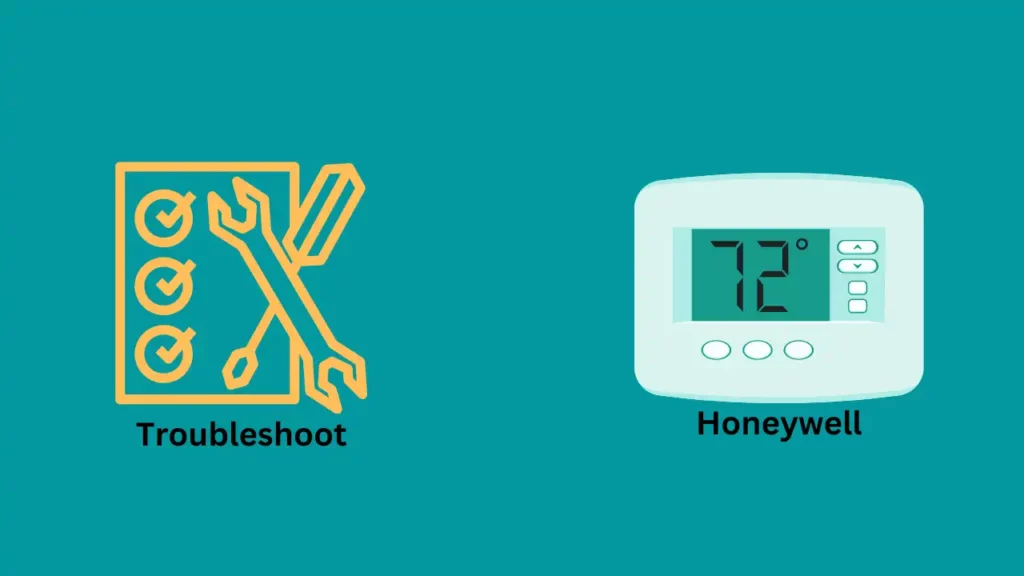
Whether the Wait message occurs when connecting to Wi-Fi or when starting up the HVAC system, the message should disappear within a few minutes. If it doesn’t, then there may be an underlying problem that needs addressing.
How To Fix Wait Message when Connecting to Wi-Fi?
If the Wait message persists for a while when trying to connect to the network, then you may be experiencing a connectivity problem.
Your first step to resolving this issue is to restart the thermostat. Remove the thermostat faceplate from the wall for about 30 seconds and then reattach it.
Doing a simple restart may resolve bugs or software errors. If the Wi-Fi network is able to connect after resetting your wi-fi router and thermostat, then you should see a Connection Success message.
How To Fix Wait Message on HVAC Startup?

When a Wait message lasts longer than 5 minutes on your Honeywell thermostat, then something is likely amiss. In most cases, a longer Wait message indicates a voltage issue. Your first quick step should be to install fresh AAA batteries—sometimes, the issue is as simple as that.
If replacing the batteries doesn’t resolve the problem, then it’s possible that the thermostat’s wires or mechanical components are faulty.
Such issues should be left to your trusted HVAC professional to fix. Contact your trusted repair service company, indicate the nature of your problem, and let them inspect it.
Units older than 5 years are more prone to electrical problems and may display the Wait message indefinitely if there is a power supply issue.
An experienced technician can help you identify the source of the problem and, if applicable, recommend a replacement thermostat that suits your needs.
The extended Wait message on startup could also indicate a range of mechanical problems with the condenser, coils, fuses, or fins—all parts that should be inspected and potentially replaced by an expert.
Clogged condenser coils, for example, can easily disrupt the entire HVAC system as dirt and debris build-up, forcing a short cycle and extending the amount of time the Wait message may appear, sometimes indefinitely. The risk of this and other mechanical failures is overheating.
Of course, your HVAC professional is best equipped to clean the coils and inspect parts for damage, but if you’re familiar with HVAC systems, you can carefully clean the AC coils to avoid overheating.
What Does Compressor Repair Cost?
In some cases, if your thermostat doesn’t come out of Wait mode, then you may need to replace your compressor.
Doing so is a job for a professional HVAC technician and may cost you anywhere from $800 to $2800, including the cost of labor.
Final Thoughts
The Wait message on your thermostat doesn’t usually indicate a problem; waiting 5 minutes is usually all you need to do for it to go away. If you’re waiting on a Wi-Fi connection, resetting your router and thermostat may resolve your issue.
If the Wait message lasts longer than 10 minutes as your unit starts up, you likely have an electrical or mechanical part failure that requires an expert HVAC technician to fix.
Frequently Asked Questions
How do I get my Honeywell thermostat off wait?
To get your Honeywell thermostat off wait mode, press the “Up” arrow button on the front of the thermostat until the display reads “Off.”
Once you have done this, you can use the other functions of your Honeywell thermostat. You may also need to adjust the temperature setting to ensure that your thermostat works correctly.
If your Honeywell thermostat does not exit Wait mode after pressing the “Up” arrow, it may be necessary to reset the unit. To do this, hold down the “Reset” button for five seconds until the display reads “On.”
Why does my air conditioner say wait?
Your air conditioner or other cooling equipment may display a “wait” message if it is in the process of defrosting or has just completed a cooling cycle. This can occur when temperatures are low outside and the humidity is high inside your home.
Defrosting occurs to prevent ice from forming on the evaporator coils and prevent proper operation.
During this process, your air conditioner will stop cooling until the defrost cycle is complete. When this occurs, the “wait” message should disappear soon afterwards and normal operation of your air conditioner will resume.
How long does it take for a Honeywell thermostat to reset?
The exact time it takes for a Honeywell thermostat to reset depends on the model and settings you selected. Generally, the thermostat takes a few seconds to several minutes to reset.
How long is the temporary hold in Honeywell Thermostat?
Temporary hold on a Honeywell thermostat typically lasts around 4 hours or until the temperature reaches the desired setting.
If you’d like to extend the temporary hold, you can adjust the duration in the thermostat’s settings. You can also set it to automatically switch back to its programmed settings after a certain time.