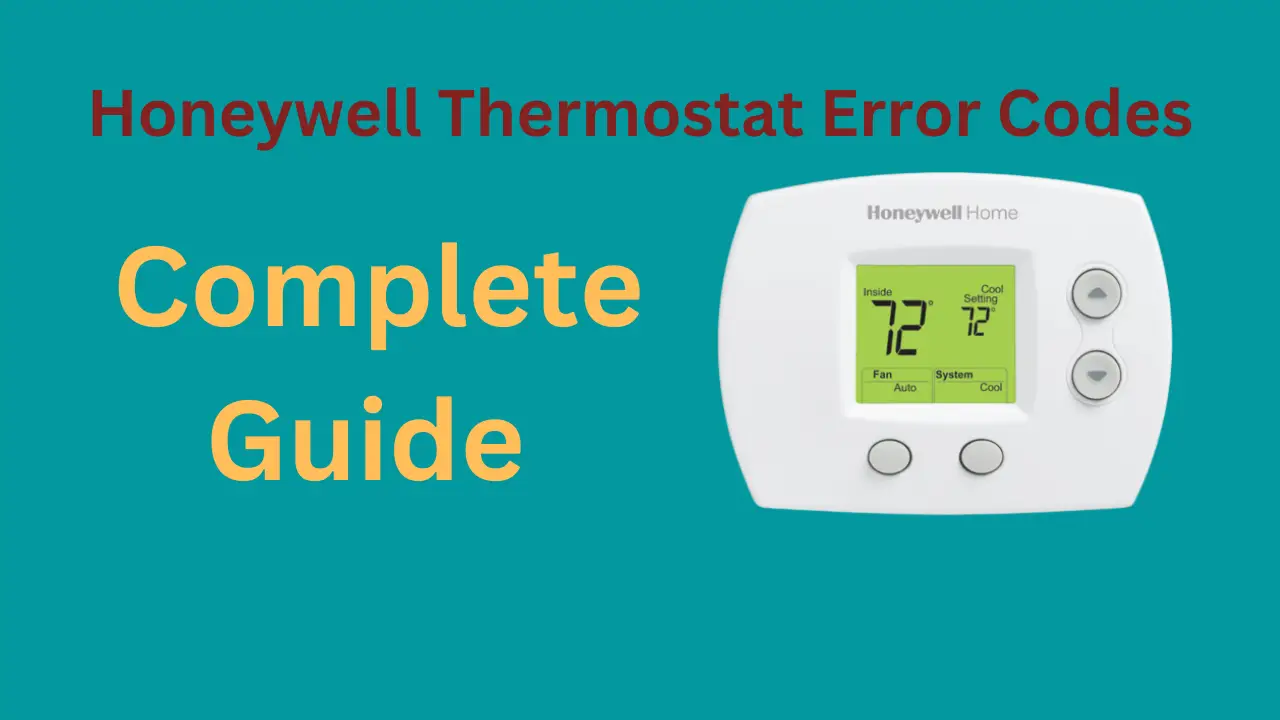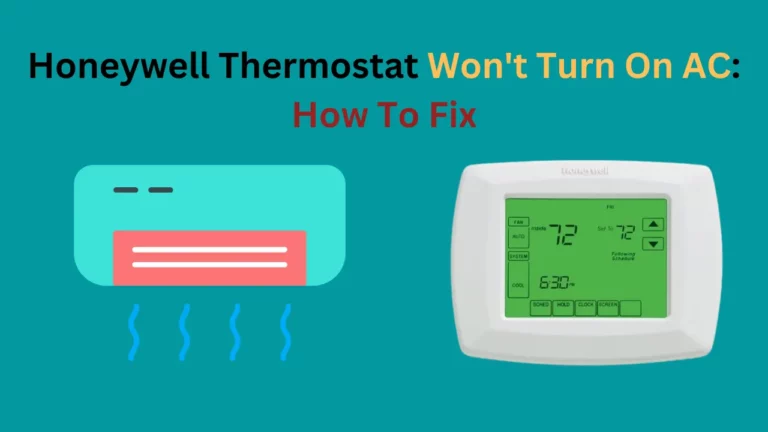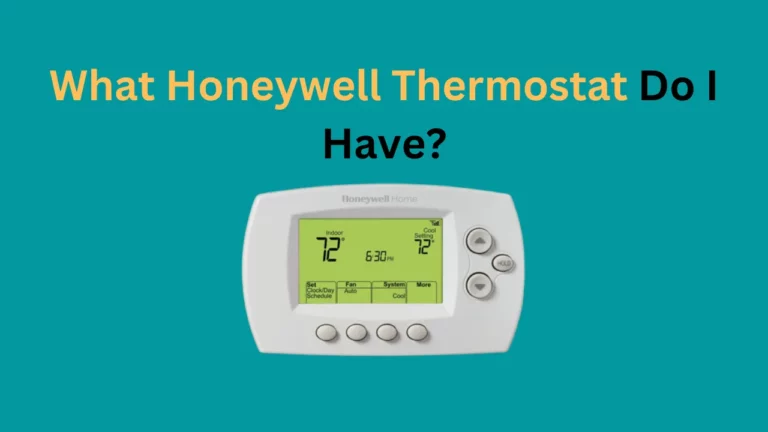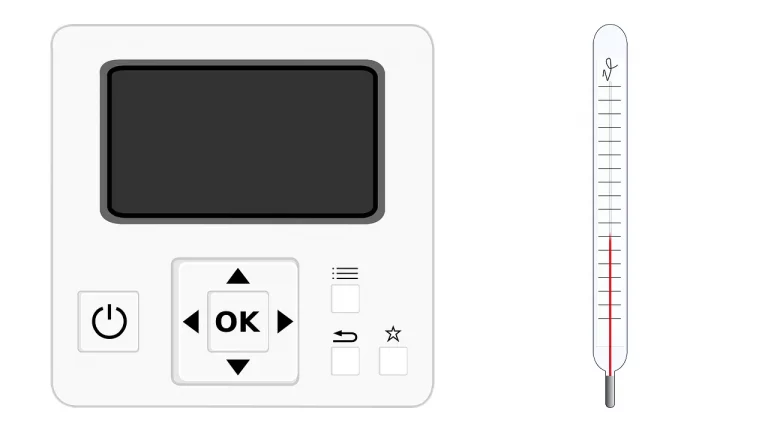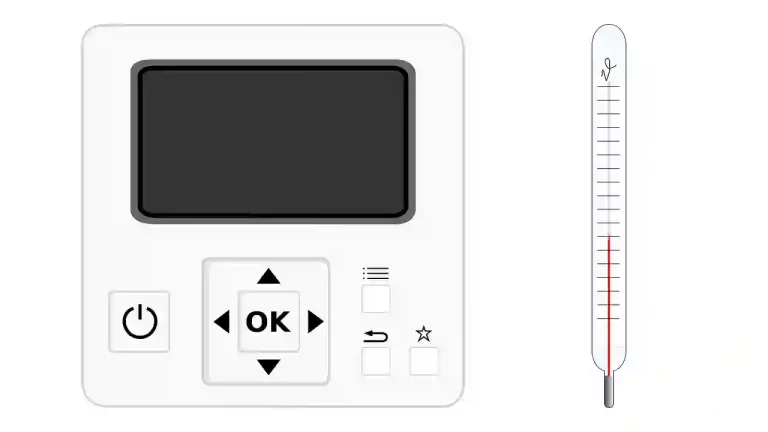The Honeywell Thermostat is one of the most common brands of thermostats installed in homes across the U.S. Typically, they are easy to use and give you excellent access over your home’s climate; however, it is not uncommon to receive an error code message from your thermostat. In this case, you’ll need to know how to fix honeywell thermostat error!
You can solve most Honeywell Thermostat issues on an individual basis without the need for professional support. With a Smart or Programmable model of Honeywell Thermostat, you can solve over 35 of the thermostat error codes after going through a troubleshooting process.
The good news is, it sounds like you might not need to pay to have someone come out and look at your Honeywell Thermostat.
In this article, we’ll give you a complete guide to the Honeywell Thermostat error codes that you can solve yourself. Let’s get started!
Determine Your Honeywell Thermostat Model

What the error code you are seeing means, and how to fix the problem all depends on which model of thermostat you’re using. Honeywell actually manufactures three types of thermostats:
- Honeywell Smart Thermostat – This thermostat usually offers the most ease of use because it remembers the routine you prefer and can even raise or lower the temperature in the home when you’re away to save on money. Even if you’re not at home, you’ll be able to control this thermostat with your smart device.
- Manual – This is probably the least intuitive or efficient model of Honeywell’s products because although it does not offer error codes, it also can’t raise or lower heating and cooling systems for optimal saving automatically.
- Programmable – The Programmable Honeywell Thermostat will offer you error codes but also gives you a little more control over your home’s temperature than the Manual model does. You can set a program each day so that your Honeywell model knows when to raise and lower the temperature.
Only the Programmable and Smart honeywell thermostats models will offer you error codes and an opportunity to try and fix the issue yourself, so let’s take a look at each of those models’ solvable error codes!
Troubleshooting the Smart Honeywell Thermostat
The model of Honeywell’s Smart Thermostat, which offers error codes, is technically called the Honeywell Lyric T5 and connects to Wi-Fi.
Let’s take a look at each error code so you can troubleshoot to fix the problem on your own:
- Error 164 – There is a problem with your heat pump. If you don’t know how to service an air conditioning system’s heat pump, call an expert to get it done professionally.
- Error 168 – There is an error connecting to the radio signal of your Wi-Fi router. Since Honeywell partners with Lyric, you’ll need to call the Lyric tech support number here.
- Error 170 – The memory of your Thermostat is faulty, which is another issue that only a Lyric professional can solve.
- Error 171 – Your Smart Honeywell Thermostat needs you to set a time and a date so that it knows which schedule to run on for heating or cooling unit.
- Error 173 – There is an error with the thermostat’s ability to sense the temperature with its sensor. You’ll need a professional to handle this!
- Error 175 – This is not technically an error; your Smart Thermostat is letting you know that the air conditioning’s power experienced a restart, usually after a temporary loss of power. You won’t need to take any action for this!
- Error 181 or Error 182 – The air filter in your air conditioning system needs to be changed out with a new one, and your Honeywell Thermostat has sensed it! Simply replace the old one with a clean filter, then click “dismiss” on your display pad.
- Error 184 – This error tells you that your humidifier pad needs to be replaced. Replace the pad with a clean one, then click “dismiss” on your display pad.
- Error 185 – Your Honeywell Thermostat has sensed that the dehumidifier filter should be replaced. Once you’ve accomplished this task, then you can clear the error message by clicking “dismiss” on your display pad.
- Error 187 – Your air conditioning system needs a new ventilator filter put in, or you should simply wash the old one. After this task is accomplished, clear the error out by clicking “dismiss” on your display pad.
- Error 188 or Error 189 – The UV bulb needs to be replaced.
- Error 210 – Your Smart Thermostat is unaware of outdoor temperature because you haven’t registered online yet. Make sure you have the Lyric app and set this portion up before interacting with your Smart Thermostat!
- Error 388 – Your Smart Thermostat is not connected to an account on a mobile device’s Lyric app, and therefore it doesn’t know what temperature it is outside and can’t respond to your commands when you’re away. Register on the Lyric app to continue operating it!
- Error 399 – Your Internet is not working or is being blocked somehow: make sure to confirm that your thermostat’s internet settings are correct.
- Error 400 – Your Thermostat can’t connect to the home’s Wi-Fi internet because there is no signal. Sometimes if you wait long enough, the thermostat will reconnect on its own; sometimes, you need to select a different Wi-Fi network in the settings.
- Error 508 – This error comes up because you haven’t linked your thermostat to a Wi-Fi signal from your Lyric app.
Troubleshooting Programmable Honeywell Thermostat Error Code
To figure out whether or not you need professional help to resolve errors on a Honeywell T6 Pro Smart Programmable model, check out the below error codes and their corresponding issues:
- Error 164 – Your heat pump needs to be serviced by a professional.
- Error 168 – Your Wi-Fi radio signal is experiencing an issue, and you’ll need a professional to fix it.
- Error 170 – There is a problem with the memory of your Programmable Thermostat, and you’ll need a professional to fix it.
- Error 171 – Your Programmable Thermostat needs you to set up the time and the date in order to heat and cool on a schedule.
- Error 173 – Your Thermostat’s sensor, which senses the temperature, is experiencing an issue that only a professional can resolve.
- Error 175 – Your Thermostat lost power briefly, but it has been restored, so there’s nothing you need to do to fix this!
- Error 177 – The thermostat’s sensor for sensing indoor temperature, specifically, is broken and will need a professional to be resolved.
- Error 178 – The thermostat’s sensor for sensing outdoor temperature, specifically, is broken and will need a professional to be resolved.
- Error 181 or Error 182 – The Programmable Thermostat has sensed that the air filter in your air conditioning system needs to be replaced. Click “Dismiss” once this task is accomplished.
- Error 183 – The Programmable Thermostat has sensed that you need a new water filter after washing out the humidifier tank.
- Error 184 – The Programmable Thermostat has sensed that you need to replace the humidifier pad in your air conditioning system.
- Error 185 – The Programmable Thermostat has sensed that you should replace the dehumidifier filter in your air conditioning system.
- Error 186 – Your Ventilator Core must be washed.
- Error 187 – Your Ventilator filter should either be replaced or cleaned.
- Error 188 or Error 189 – A professional should replace the UV bulb.
- Error 210 – Use your Lyric app to program the outdoor temperature.
- Error 388 – Use your Lyric app to register your account and gain remote control and access over your thermostat.
- Error 399 – Your Thermostat cannot connect to the Internet and needs you to confirm your settings for the network.
- Error 400 – Your Thermostat is having trouble connecting to the Wi-Fi signal; either wait for a connection or select a different network.
- Error 508 – Your Wi-Fi is not set up correctly on the Lyric app. (Check how to set up wifi on Honeywell thermostat)
You can always refer to the thermostat manual for more details.
In Conclusion
To sum it all up, your Honeywell Thermostat will need a professional to resolve most problems that an error code indicates, especially if you do not have a Smart Thermostat. However, if you do have a Smart Model, at least you can resolve 20 of these error codes without a professional.
Some of these tasks are simply cleaning or maintenance that needs to be provided to your air conditioning system. Others have to do with finishing the proper setup routine so your Thermostat can work to the best of its ability. Though many can be solved by you alone, don’t hesitate to contact a professional if you’re unsure!
Frequently Asked Questions
What does a triangle with an exclamation mark mean on a Honeywell thermostat?
A triangle with an exclamation mark mean on a Honeywell thermostat could mean the following:
- A self-diagnostic test failure – If the self-diagnostic test on a gas detector is unsuccessful, it will alert you in three ways: by beeping, flashing and vibrating for 15 seconds. These tests automatically run every 24 hours to ensure your safety!
- A zero calibration failure – To ensure accuracy, perform a zero calibration in either an ambient environment or with the help of IntelliDox. Doing so will prevent any miscalibration issues!
- A bump test or calibration failure – Avoid a bump test or calibration failure by either manually performing the tests or using an IntelliDox system.
- A bump test or calibration is overdue – It’s time for a bump test or calibration – you can do it manually, or have an IntelliDox system take care of the job.
Once the problem is fixed, the triangle with an exclamation mark should go away and your system should start working properly again.
What could be wrong with my Honeywell thermostat?
Common issues include incorrect wiring, short circuits in the wiring, low battery levels, faulty sensors, and more. If you are unable to diagnose the issue, contact a qualified technician for assistance.