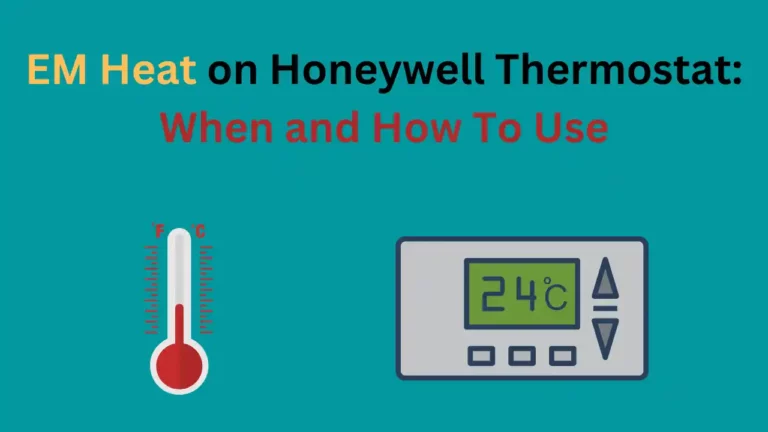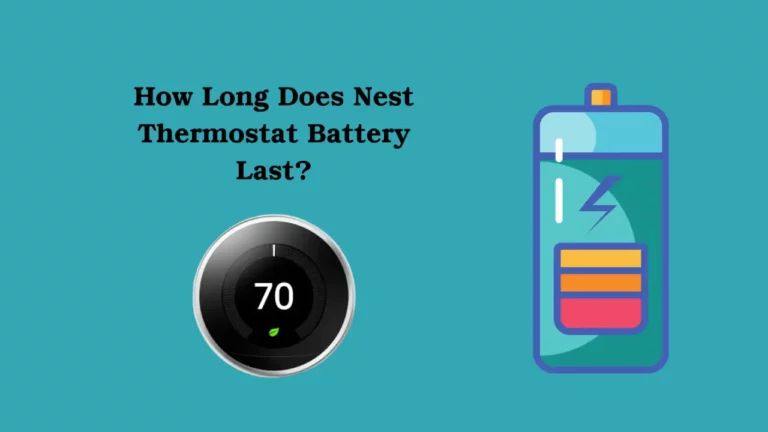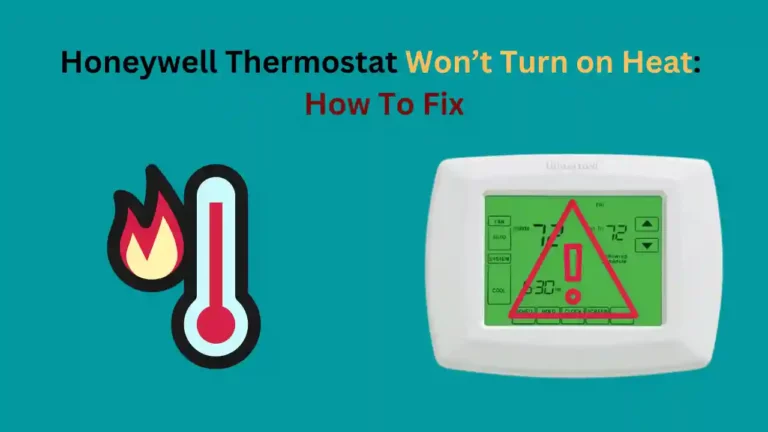Is your Honeywell Thermostat’s Cool On light started to blink? Or Your Honeywell Thermostat Not Working at all!
Don’t worry. It is a far more common problem than you may think. In fact, in 90% of cases, it isn’t really going to be a massive problem. It is just a ‘feature’ of the Honeywell Thermostat. The only time that you really need to worry is if it is happening frequently.
So, why is my Honeywell thermostat blinking cool on? If you see a cool on blinking on your thermostat it means that there is fault in the thermostat wiring or the battery is dying. The Cool On message also appears on screen when AC gives a 5 minutes cooldown time to the compressor or if blower motor is not working properly. A dirty Air Filter can also be the reason for cool on blinking on thermostat.
So go through this entire guide to know how to fix the Honeywell Thermostat ‘Cool On’ blinking.
What does cool mean on thermostat?
The Cool on is a feature provided in a thermostat to control the flow of cool air inside the house. When your Honeywell thermostat shows a cool on message, the thermostat is ready to pump cool air inside your home.
However, if your thermostat is flashing cool on for a long time and you don’t feel cool air coming inside, there could be a problem and you might need to troubleshoot Honeywell cool on.
What does it mean when cool on is flashing on thermostat for 5 minutes?

Generally, you can come across instances when you see your thermostat flashing cool for 5 minutes and then it stops.
This is a safety measure provided into your unit that provides 5 minutes of time to the thermostat compressor to fire up after a power outage.
You can also see this happening with your AC when there is power outage.
Why is Honeywell Thermostat Flashing Cool ON?
As we just said, in the vast majority of cases there isn’t really going to be an issue here. Most of the time, that light is going to be blinking because your Honeywell Thermostat temporarily lost power.
The light blinking is really indicating that one of the safety features in the unit is working. It is trying to ensure that the compressor in your system has time to cycle before it is kicked back into action. This basically means that you don’t end up killing the AC compressor, which can be rather costly to replace.
If this is a one-off and the light is not blinking for more than five minutes, then it is fine. You have nothing to worry about. There isn’t a problem to fix.
However, if you see that the problem continues to happen, or if that light just never steps blinking, you do have a bit of troubleshooting to do.
Possible Causes For Honeywell Thermostat Blinking Cool on message
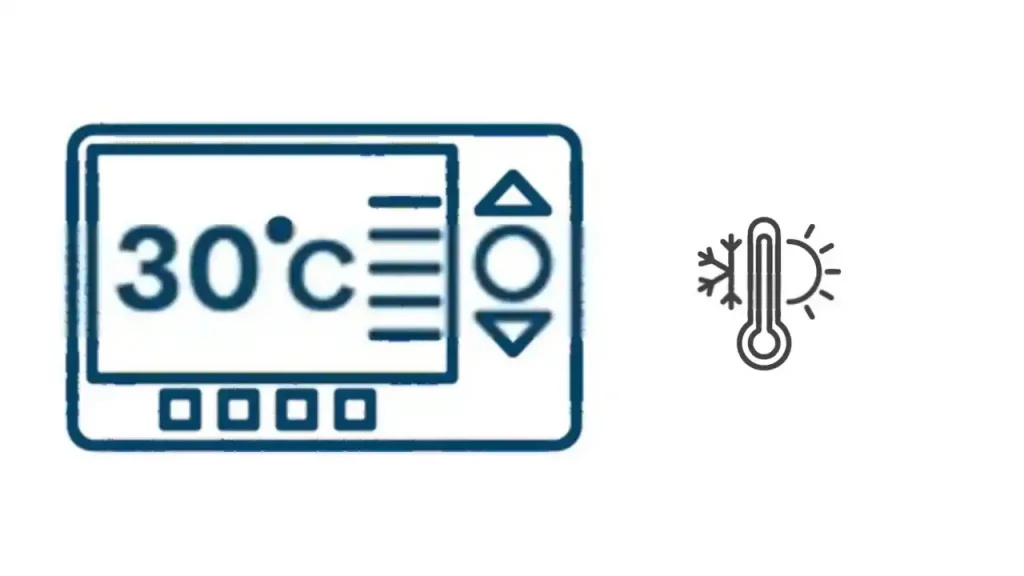
Generally, if your thermostat flashed cool on, you don’t have to worry about anything. But when the flashing keep going on for more than 5 minutes, it means you need to troubleshoot your thermostat.
Some of the things that cause your Honeywell Thermostat to blink “Cool On”:
- Power outage: When there is any power outage, it causes thermostat compressor to restart. This makes the thermostat to blink cool on message for around 5 minutes and then cool air starts flowing through the vents.
- Compressor restart: A compressor restart happens when the HVAC system is reached at the fixed temperature and you readjust manually, forcing the compressor to restart.
- AC system Switching: If you are switching from cool to heat and heat to cool, it puts a lot of pressure on thermostat and causes blinking.
- Battery Replacement: The replacement of battery on your Honeywell thermostat display cool on for a few minutes.
- Low battery: If you are using older thermostat, you may see a Cool On flash, if your thermostat battery drains out. However, in newer models have separate low battery signal.
How To Fix Cool On Flashing Honeywell Thermostat?
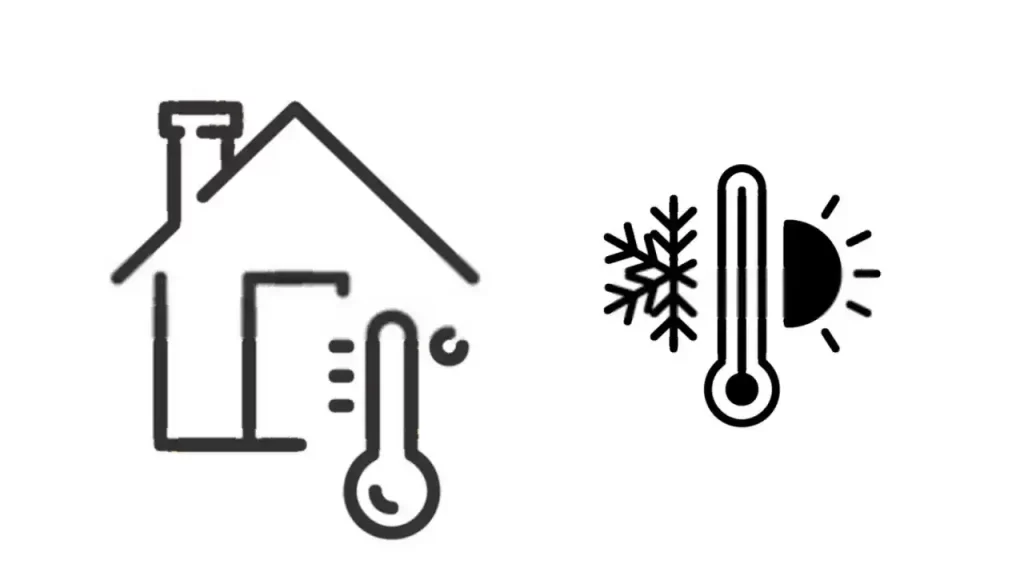
If your Honeywell thermostat is flashing for a long time, there could be a technical malfunction and you must troubleshoot it. But, how do I fix my cool on flashing Honeywell thermostat? Don’t worry, we have provided everything you need to fix Honeywell thermostat flashing cool.
Let’s go through the below troubleshooting steps-
Check the Circuit Breakers
As we said, in most cases, the Honeywell Thermostat is going to be blinking if there is a power cut. Therefore, we suggest that you go and check the circuit breaker for your HVAC system. You need to make sure that nothing has tripped.
If circuit breaker has tripped, and it does continue to happen, then you will probably want to talk to an HVAC technician as this could indicate that there is something wrong with your system. Although, thankfully, that it is going to be quite rare.
Restart the Entire System
If you have waited five minutes and the light hasn’t stopped blinking, then we suggest that you turn everything off in your system.
Leave it off for a couple of minutes and then switch it back on again. This sometimes triggers a proper reset of the system and clears the issue. Most people find that the problem is properly rectified at this point.
Check the Thermostat Batteries
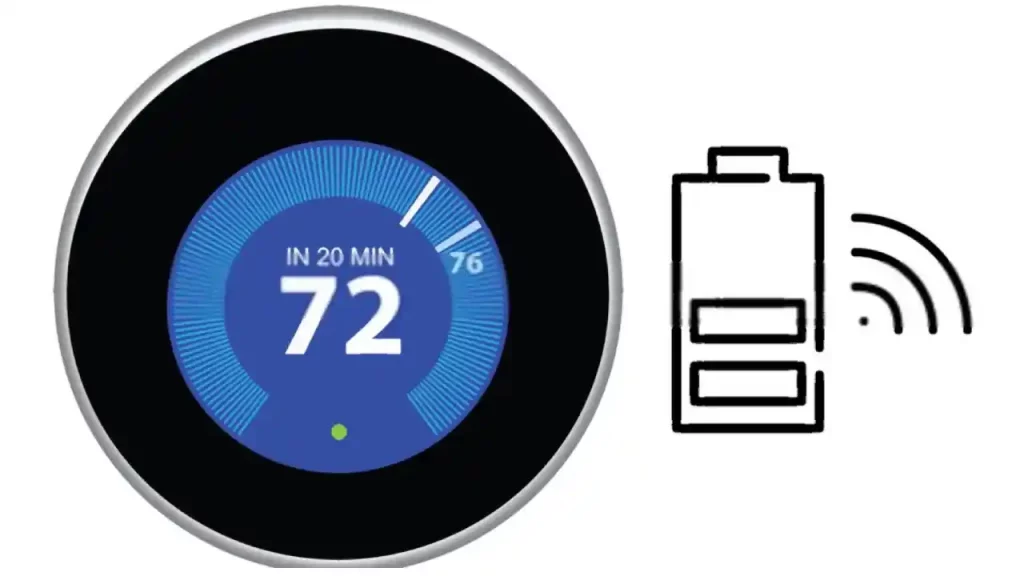
In some cases, the light flashing means that the Thermostat is not able to send a cooling signal to the AC Unit. While there could be a multitude of different reasons for this, chances are that it is due to low batteries and it is going to be something as simple as the batteries in your Thermostat need to be replaced. This is a quick job.
If you aren’t quite sure how to tackle changing the battery, then just pull out the manual for your Thermostat. This will guide you through the process as each Honeywell Thermostat model is different.
Remember, there are some Honeywell Thermostats that only have a battery as backup power. The main power will come from your mains supply. If that is the case for you, then you can skip this step.
Switch to Thermostat to the Lowest Possible Temperature
Some people have reported that by switching their thermostat to the lowest setting, it has been enough to kick the system into action.
You may still need to wait a further five minutes for that light to switch off. However, eventually, you may start to feel the temperature change. Once you do, the ‘Cool On’ light will stop blinking.
Clean Air Filter
The air conditioner comes with an air filter that accumulates dust and debris. This leads to a clogged air filter that causes your thermostat to display Cool On.
This dirty air filter can cause multiple other problems like thermostat malfunction and high energy bills.
Clean AC Filter
If you haven’t had your AC unit looked at in a while, then you may want to clean the AC filter. If they are blocked, then they may be causing the AC to not function correctly.
This, ultimately, is going to result in the Honeywell Thermostat struggling to send that cooling signal to the AC unit. This will leave the light blinking.
Don’t worry if you have never cleaned your AC filter before. It is a rather simple job. The process will vary from AC to AC, so you will have to consult the manual.
If you haven’t done anything to your AC filter in over a year then we suggest that you look into replacing them rather than cleaning them.
Clean AC Coils
The same goes for your AC coils. These are a bit trickier to clean, but it is something that you will be able to do yourself. Consult the manual for your AC if you are unsure how to clean your coils.
This is a job that you need to carry out at least once per year! It should be part of your yearly maintenance routine with an HVAC technician.
Reset the Honeywell Thermostat
If you have gone through the previous steps and that light is still blinking, then you have one more thing to try i.e reset your Honeywell Thermostat.
This is quite a convoluted process, hence why we placed it at the end.
The process will vary from thermostat to thermostat so, as always, you do need to be consulting that manual.
To make the process a little bit easier for you, make sure that you note down any settings before you reset the system components. It will make it a whole lot quicker for you to get everything back up and running.
Consult an HVAC System Technician
If you have gone through all those steps and the light is still continually flashing, then there isn’t much more that you can do.
Your only hope is to contact an HVAC system technician to see whether they are able to identify the problem.
In some cases, it may be an issue with the power supply, or there could be a problem somewhere in the AC that you simply cannot fix yourself.
Below Video can Help You Fix Thermostat Cool On Flashing light
Frequently Asked Questions
Why is the cool light blinking on my AC?
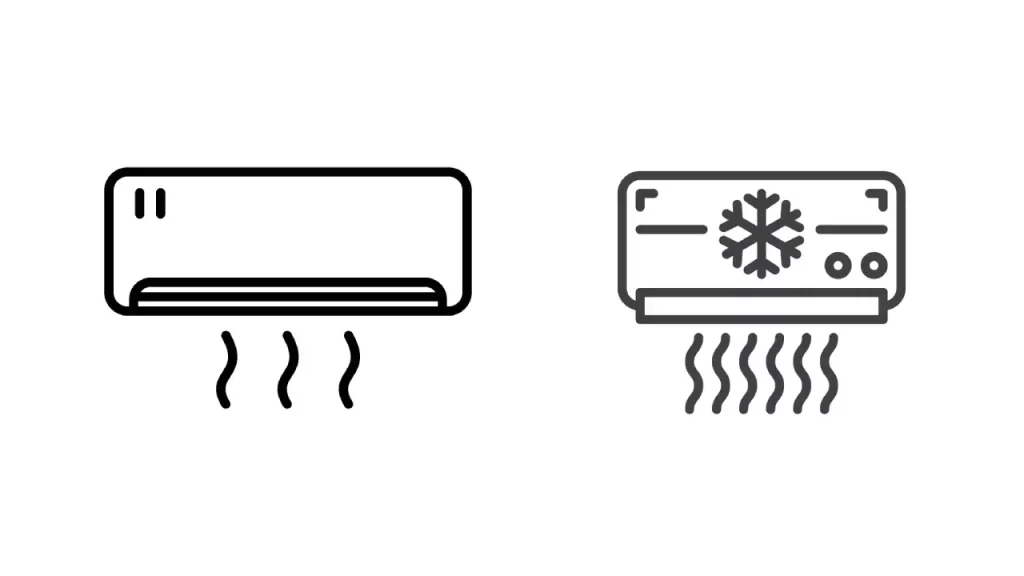
The cool on light on your air conditioning unit shows that the evaporator coils on your AC are frosting up or are too cold.
Why is the thermostat blinking?
If you notice thermostat display blinking, it’s time to replace batteries on your thermostat. The thermostat blink to let you know that the battery is low and when it dies, you will see a blank screen on thermostat. The thermostat will stop cooling or heating your room.
Why is my thermostat in delay mode?
This is a feature to protect your thermostat from short cycling (restarting too quickly). If your thermostat is in this mode, it simply means that your thermostat compressor will take some time restart all the components. Simply, you will start getting cool or hot air after 5 minutes.
Why does my thermostat keep flashing?
If your thermostat is flashing, it simply means that the battery is low and you need to replace it before it dies. To fix this, take out the thermostat from the wall using a screwdriver and replace the batteries.
Why is my Honeywell thermostat on cool but not working?
If your Honeywell Thermostat is on Cool but not working, it simply means that it is on delayed mode. When the thermostat is in this mode it’s protecting the unit from short cycling and need around 5 minutes to start the compressor again.
Why does my thermostat keep blinking cool on?
When thermostat goes into “delay mode” it keeps blinking cool on for 5 minutes. You don’t need to do anything to stop it from blinking cool on as it is helping the thermostat prevent damage due to short cycling.
If the blinking doesn’t stop after 5 minutes, you must consult a professional HVAC technician.
Conclusion
As you can see, learning how to fix a Honeywell thermostat ‘cool on’ blinking isn’t that difficult. Most of the time, you just need to wait about five minutes.
If that doesn’t fix it, then there are plenty of troubleshooting steps you can do on your own. The problem will be fixed somewhere along the way. It is exceedingly rare that you will need to get in touch with an expert to rectify the problem.