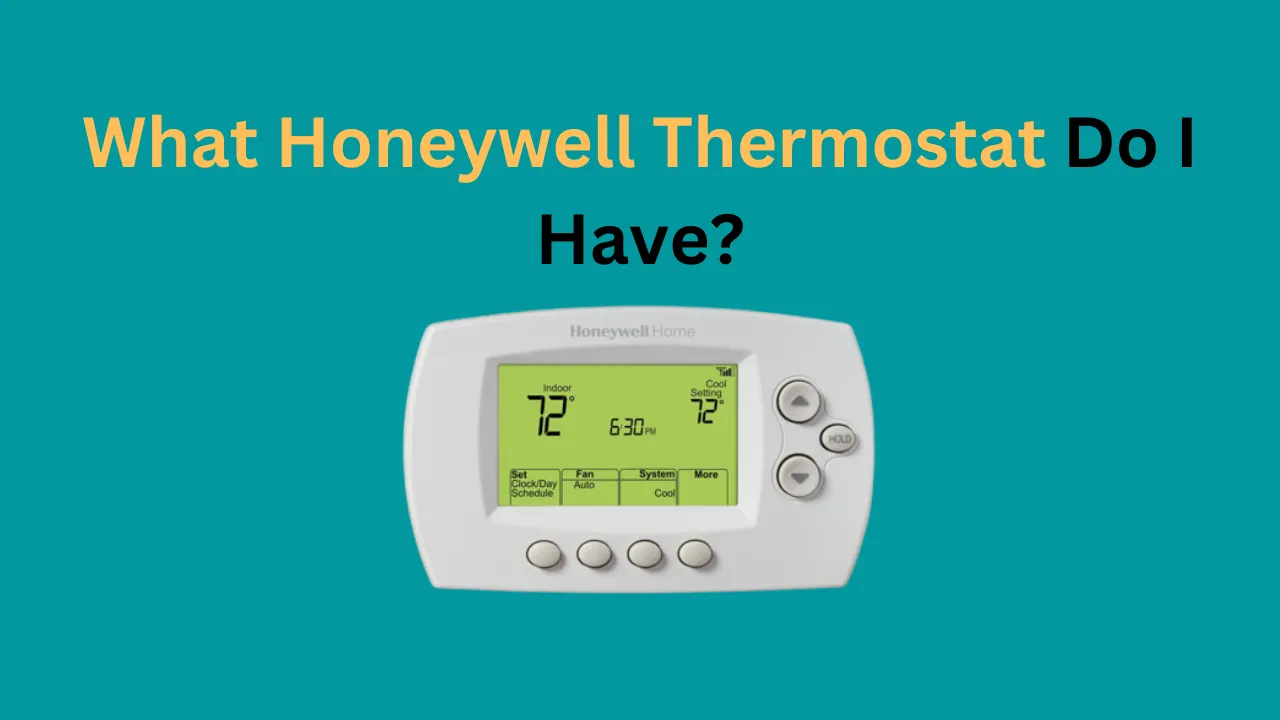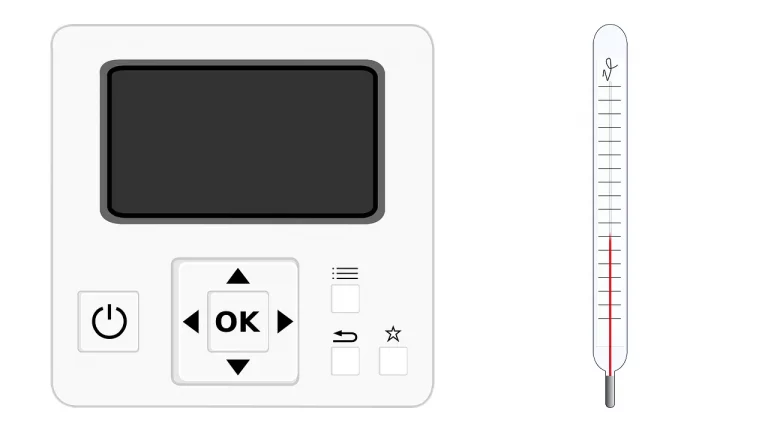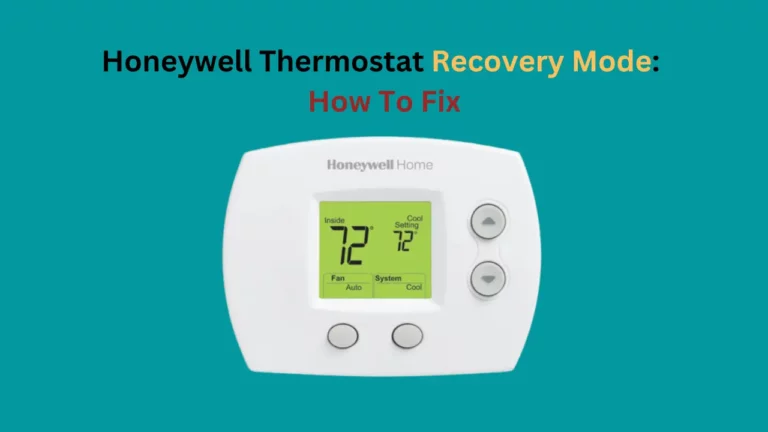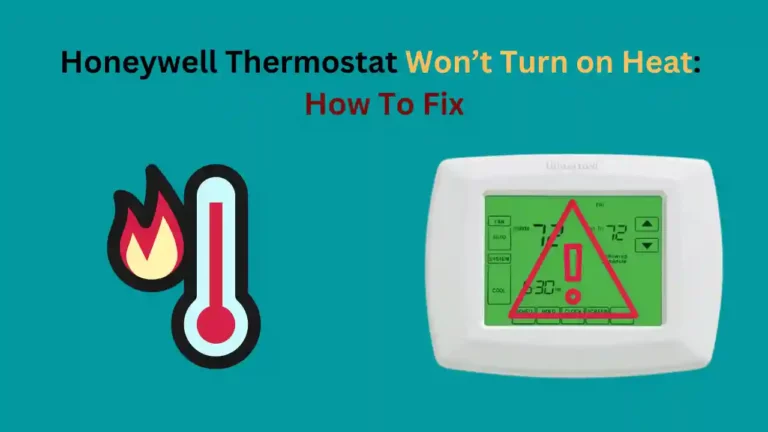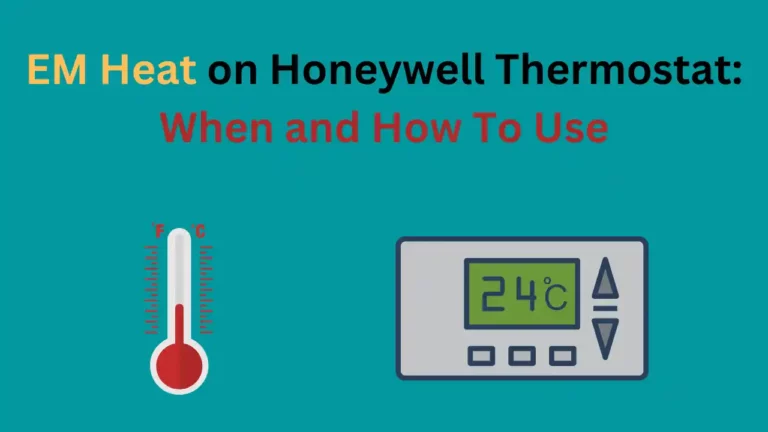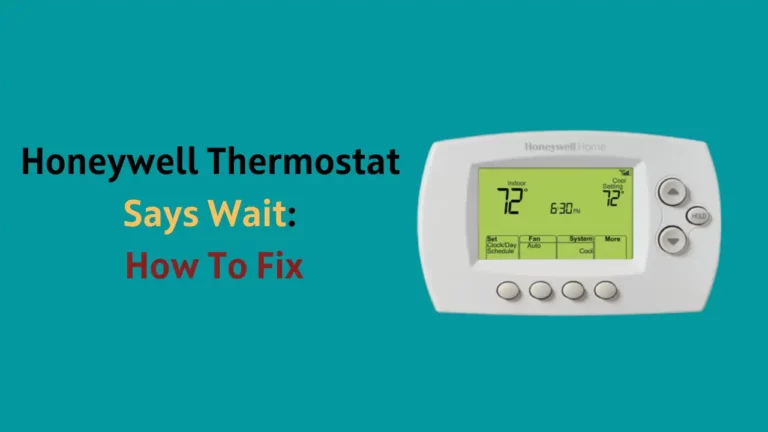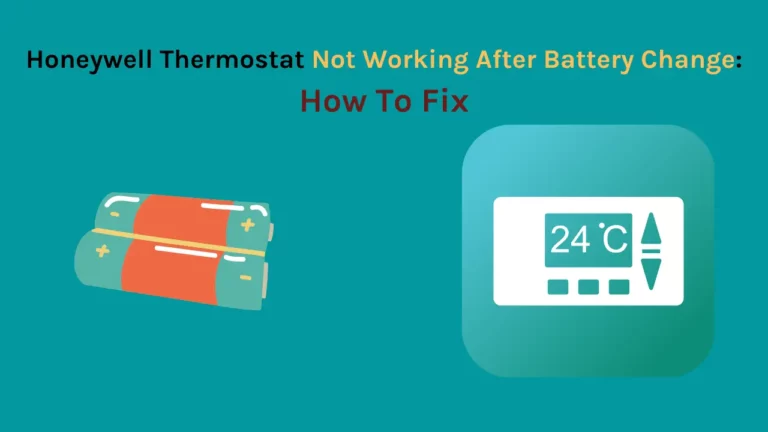Even though the thermostats sold by Honeywell are popular and useful, installed in many United States Homes, they are not always easy to determine by model. It is not uncommon to find yourself wondering: “What Honeywell Thermostat Do I Have?”
According to the official website of the Honeywell company, the best way to find out which model of Honeywell Thermostat is installed is to examine the unique number on the back of the thermostat’s hardware. There are over 10 different models of Honeywell Thermostats organized into Programmable, Wi-Fi, and Non-Programmable Thermostats.
In this article, I will go over how to discover which Honeywell Thermostats you have, as well as which different models of Honeywell products are available.
By the end, you should be completely sure how to tell which of these excellent air-control devices you have installed in your home! Let’s get started.
What Honeywell Thermostat Model Do I Have?
Honeywell Thermostats are excellent in just about all of their model types, but the truth is, every piece of technology eventually encounters some kind of error or problem. When this happens, it is natural to try and research how to solve the problem yourself.
Yet, whether you try to fix it on your own or call a professional, chances are, you’ll still need to know which model of thermostat you actually have! This is especially true after realizing that Honeywell produces many different models of the thermostat.
There are two main ways to find out what Honeywell Thermostat Model you have:
- Find the Model Number – This is the fastest and oftentimes the most certain way you can be confident you have the right model. This is often found either on the ID Card or the back of the thermostat’s hardware.
- Check the Thermostat’s Characteristics – These traits include everything from the shape to the abilities to the buttons on your thermostat! Don’t worry; we’ll give you a detailed guide to some of Honeywell’s most popular models’ characteristics later in this article.
Though these two methods may seem simple, they can still be intimidating if you’ve never tried to identify a Thermostat model before.
For that reason, we’ve prepared a few How-To-Guides in this article so you can confidently solve this problem!
How To Find The Honeywell Thermostat Model Number?

Finding the model number on your Honeywell Thermostat might be easy if it has recently been installed, but if it is already attached to the wall, you may be at a loss for how to get to this all-important number. Not to worry: below, you’ll find a step-by-step guide to help you with this task!
- Know What You’re Looking For – The Identification number for your model will be hard to find if you don’t know how long it is or what you’re looking for. Honeywell Thermostat ID Numbers always come after letters: “T, TH, RCHT, RTH, TL, CT, or TLV.”
- Examine your Product Identification Card – The Product ID card typically comes with your Honeywell Thermostat and is included in the items you receive when the thermostat is first installed. However, if you have already installed your Honeywell Thermostat or you don’t have access to the ID Card, there are other options.
- Remove the Thermostat Casing – With gentleness but firm pressure, wiggle the thermostat’s face mechanism from the wall plate. Don’t worry: the thermostat models were meant to be detachable!
- Examine the Back of the Casing – On the back of the detached thermostat, you’ll usually find the model number on the rear. It may be on a sticker, but remember, you are looking for the above-listed letters prefacing the numbers.
How To Check the Thermostat’s Characteristics?
If, for whatever reason, you are unable to access the identification number that would be the quickest and simplest way to tell which Honeywell Thermostat you have, don’t give up hope!
There is still a way to figure out which model you own, and that is by looking at the thermostat’s characteristics.
To help you achieve this goal, we’ve compiled a list of the most popular and widely-installed Honeywell Thermostat models, along with short descriptions of each.
You should be able to see which one most closely lines up with your own thermostat! Let’s dive right into the list below:
Home Wi-Fi Smart Color Thermostat
This Energy STAR-certified square, black thermostat is famous for giving you not only control over the scheduling and temperature of your air conditioning system but even the display color of your machine! It also tracks outdoor and indoor conditions.
Home Lyric Smart T5 Thermostat – App Controlled Thermostat
This Thermostat is also black and square and has a digital display, but it is slightly larger than the Smart Color version and can be controlled using your mobile device’s corresponding app.
Wi-Fi T9 Home Smart Thermostat

This Thermostat is small, rectangular, and usually white. It uses battery-powered room sensors, which you should notice around your house if you weren’t already made aware of them by purchasing the system yourself. This also comes with a smartphone connection.
5-2 Day Home Smart Programmable Thermostat

One of the less intuitive digital thermostat models, this one is white with a black & white digital display, adjusting your cooling and heating cycles automatically after being programmed.
Programmable 7-Day Touchscreen Thermostat

This model will program your heating and cooling system over a week-long period.
It is longer and more rectangular than the 5-2 Day Home Smart Programmable Thermostat, and its display will be green.
Honeywell Home 7-Day Programmable WiFi Thermostat

This Thermostat looks very similar to the Touchscreen version, but it has physical temperature-changing buttons, and the screen is smaller than the touchscreen version.
Conclusion
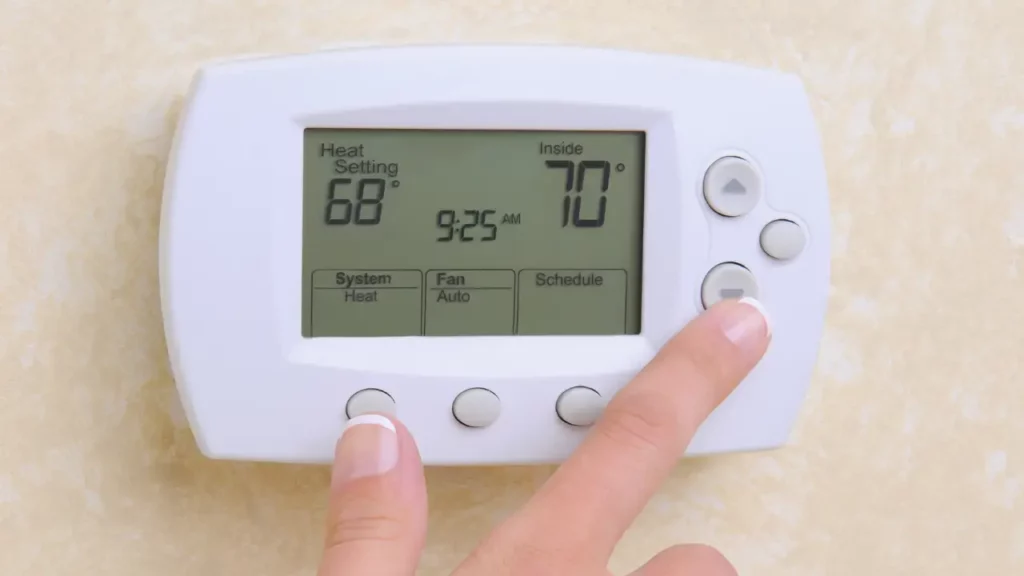
To sum everything up, the models of Honeywell Thermostats are wide and varied in type! Some are digital, some controlled by your smart device, some programmable, and some non-programmable. The most popular and efficient models are the Smart Thermostats powered by Lyric. The best way to identify your thermostat is to find the ID number.
You can find the Identification Number on the back of the thermostat’s hardware by detaching it from the wall, or you can find it on the thermostat ID card. If finding this number fails, you can always read the above descriptions of the model’s characteristics to determine which you have!
Frequently Asked Questions
How do I tell what model my Honeywell thermostat is?
The easiest way to determine the model number of your Honeywell thermostat is to look for a label or sticker on the device. This will usually be located either on the front cover or underneath the cover plate and should contain a model number that you can then use to identify the exact type of thermostat you have. You may also find the model number printed on a white sticker inside the battery compartment.
Where is the serial number on my Honeywell thermostat?
The serial number for your Honeywell thermostat is typically located on the back of the device, near the battery cover.
On some models, you may also find it on a sticker placed directly on the front of the unit. You can also obtain the serial number from your user manual or by contacting Honeywell customer service.
How many years does a Honeywell thermostat last?

The life of a Honeywell thermostat varies, depending on the model and how it is maintained. Generally, assuming proper maintenance and usage, Honeywell thermostats are designed to last up to 10 years or more.
Some models may even last longer with proper care. If your thermostat is older than that, consider replacing it with a newer model for increased accuracy and reliability.
What’s the difference between Honeywell and Honeywell home?
Honeywell is a global technology company that produces products and services related to energy, safety, security, healthcare, environment, transportation, and productivity.
Honeywell Home is a division of Honeywell that focuses on delivering connected home solutions for consumer comfort, security, and convenience. Its portfolio includes:
- Smart thermostats.
- Home security systems and cameras.
- Smoke detectors and detectors for hazardous gases.
- Connected door locks.
Honeywell Home offers products that you can integrate with smart home systems such as Amazon Alexa, Apple HomeKit, Google Assistant, and Samsung SmartThings. Honeywell Home’s offerings aim to provide users with a personalized and secure home experience.