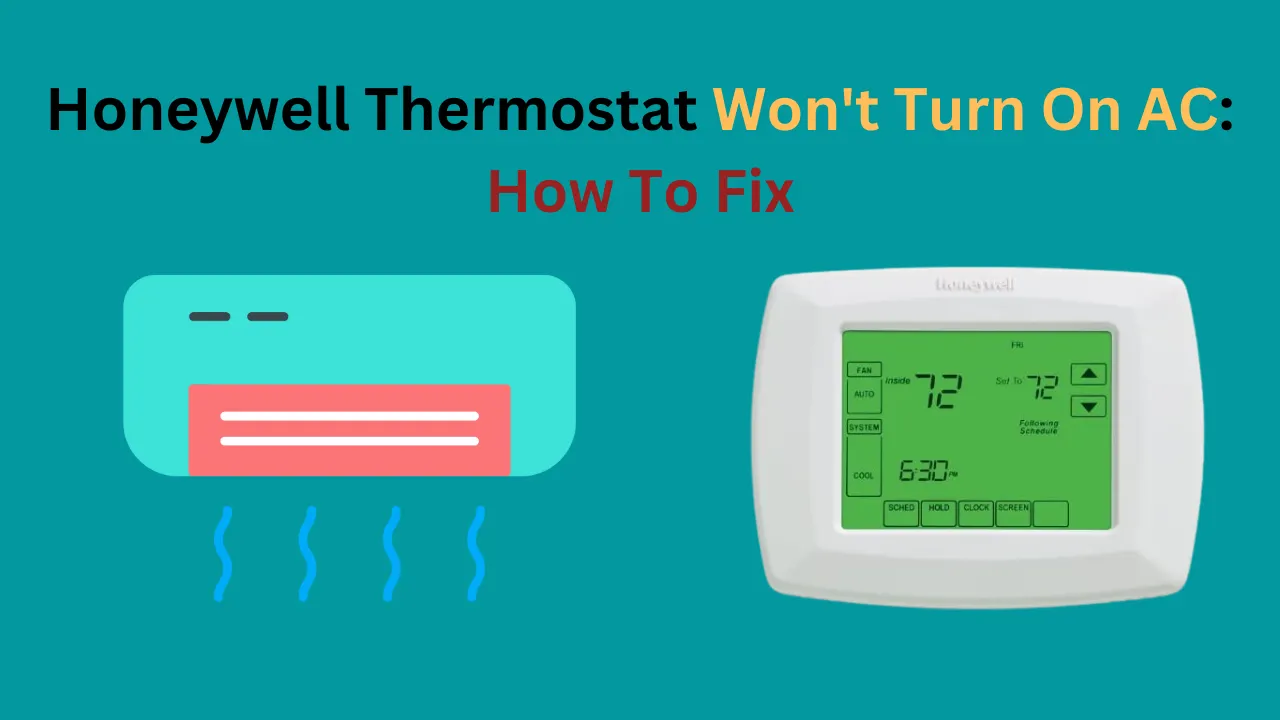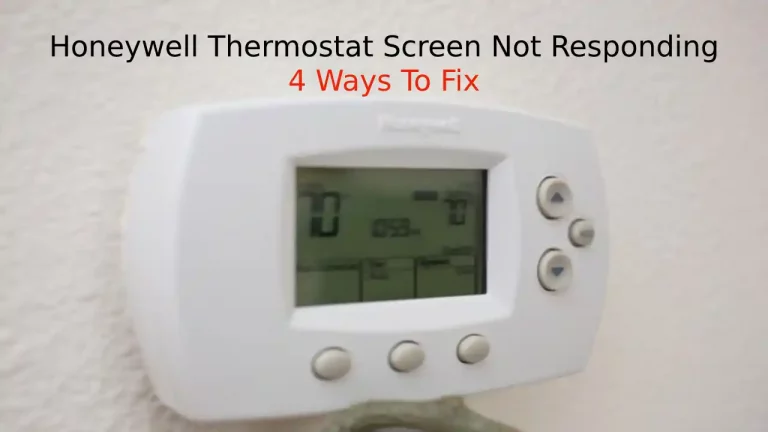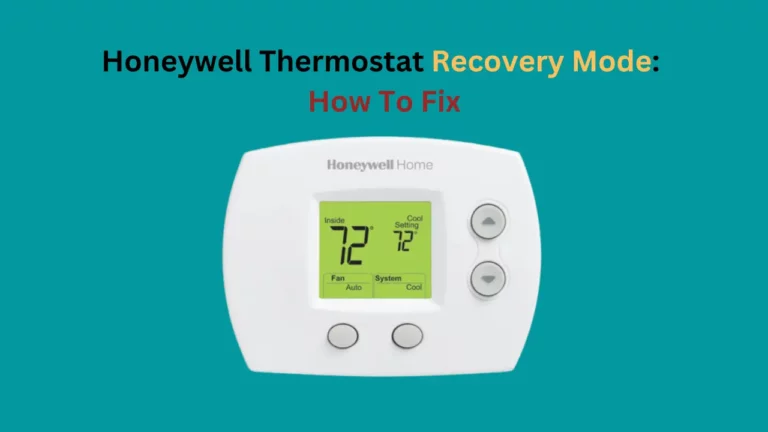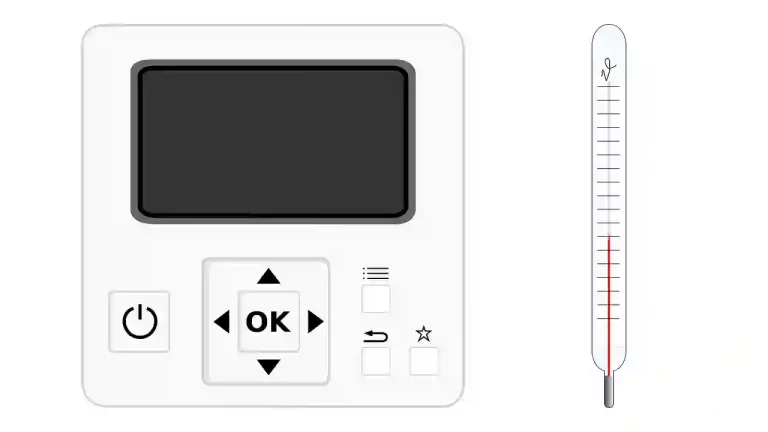We live with a lot of conveniences, and a thermostat is one of them. Though we may not think about it very often, the thermostats in our homes allow us to live in comfort. So, when that thermostat doesn’t work properly, it can cause a lot of discomforts.
When your Honeywell thermostat not turning on your AC, it’s important to know how to fix it. Troubleshooting starts with looking for the issue.
- Ensure you have it set to cool and the temperature is low enough.
- Check the thermostat wiring to make sure it’s securely in place.
- Look for flashing icons.
- Make sure there is power.
This article is all about what to do if your Honeywell thermostat won’t turn on your AC. Read on for tips on how to fix it.
Honeywell Thermostat Operation
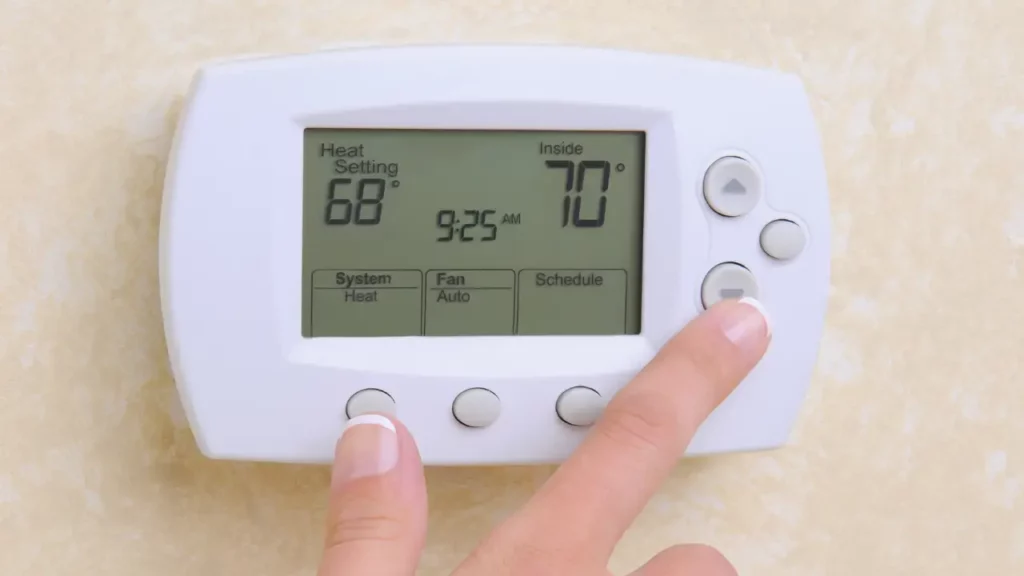
Let’s briefly go over how to operate your Honeywell thermostat. Some of this depends on what model you have. There are several, so we’re going to look at a general overview of how it works.
Most Honeywell thermostats are easy to use. Turning on the AC should be as simple as setting it to cool and using the arrows to lower the temperature to the desired level.
Honeywell thermostats come in everything from basic models that have buttons to more advanced versions with full touchscreens. The operation is similar across the board, however.
Most of them have other functions that allow for the programming of schedules that help you maintain better efficiency in your home, as well.
Why is My Thermostat Not Turning The AC ON?
If your thermostat is not turning the AC on, there could be a few issues. The first thing to check is the power source.
Make sure your thermostat is plugged in and has working batteries if it’s a battery-operated model. If neither of these is the issue, then your thermostat might have
- faulty thermostat
- disconnection between the thermostat and the air conditioning system
- tripped circuit breaker,
- power supply outage
- blown fuse
- clogged air filter
- tripped circuit breaker or
- dead Starter Relay Capacitor
How To Fix Honeywell Thermostat Won’t Turn on AC?

What happens if you turn ON your AC with your Honeywell thermostat and it doesn’t work? How can you fix that? Better yet, can you fix that?
The good news is that you can fix this issue yourself in most cases. Keep reading to find out what you should do.
Start Simple with Settings
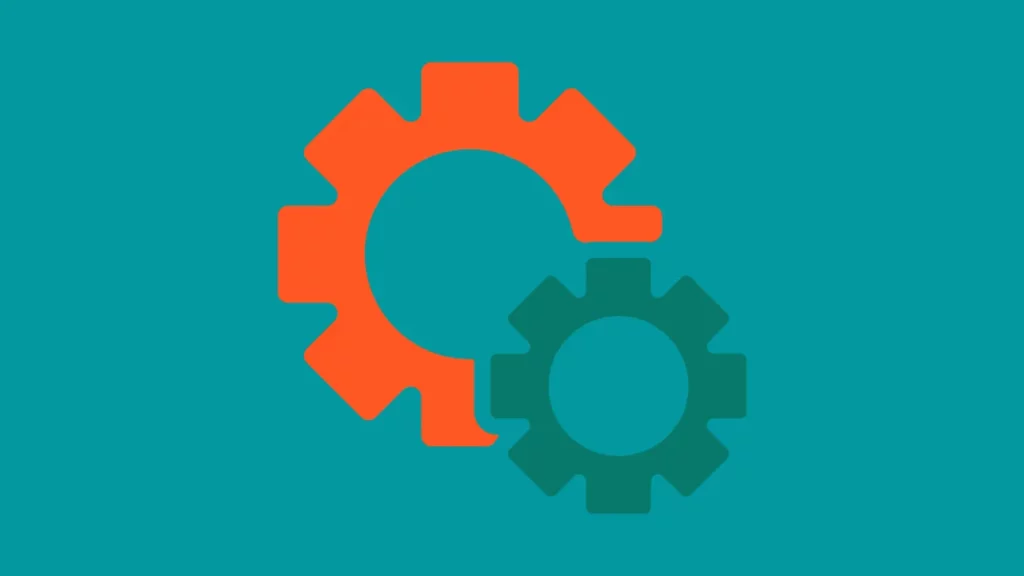
It might seem obvious, but sometimes the most obvious solution is the answer. You should start by checking the simplest thing, the settings.
You can set your Honeywell thermostat to fan or heat, as well as AC. Start by checking that you’ve set the thermostat to Air conditioning. This is represented by a snowflake icon. If you don’t see the snowflake icon, then turn that setting on.
Once you’ve established the thermostat is set to AC, then check the temperature. Your air conditioner won’t kick on until it needs to. This means it won’t come on if the temperature inside your home is already lower than what you set it to. If you suspect it’s not working, turn the thermostat down to a much lower temperature and see if it comes on.
Check the Wires Behind the Thermostat Display
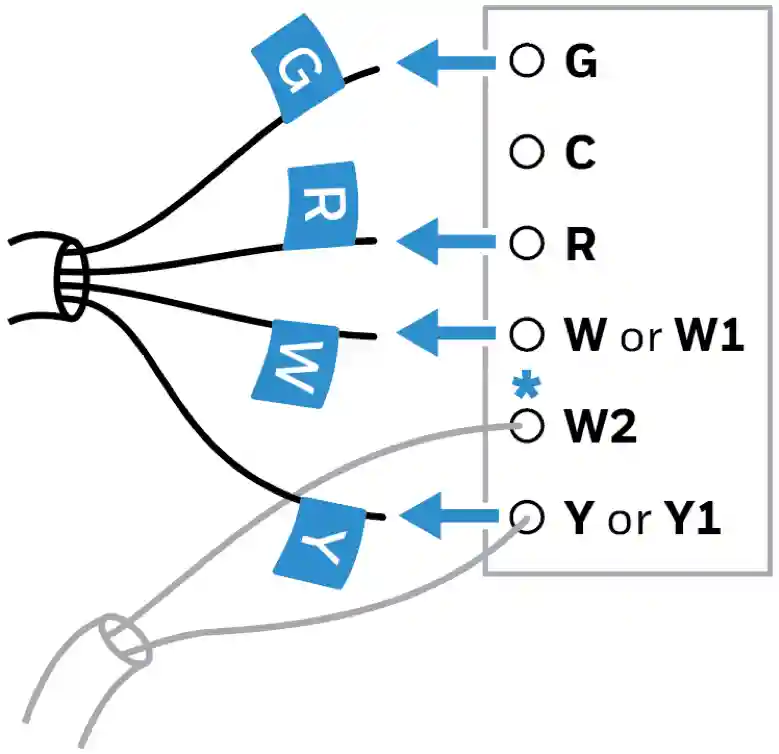
If you haven’t identified the problem by checking the settings, it’s time to dig a little deeper.
Many Honeywell thermostat displays are wired into your home’s electrical system. Gently remove the thermostat display box from the wall. Generally, it’s easy to just lift the box away from the wall. It usually snaps in and back out.
You should see one of a few wire configurations behind your display. Look for one of the following:
- Rc, Y, G
- Rc/R, Y, G, O/B
- Rc connected to R, Y, G
If one of these is present, you have the wiring you should. You’ll want to make sure they’re all securely plugged in the way they should be, though. You can just pull gently on the wires to ensure they aren’t loose.
Should you find a loose wire, push it gently into the connection point to secure it. That would likely fix the issue. You’ll need to do some more digging if everything is already securely in place.
Look for Flashing Icons
Honeywell thermostats have some icons that may help you figure out what the problem is. These icons flash to let you know something isn’t quite right.
They have different meanings. Also, various models of Honeywell thermostats may have varying icons. Below are some that you may notice.
- “Wait” – This is self-explanatory. If your thermostat is flashing the word wait at you, it may be that it’s caught up on one of its functions. Wait a few minutes to see if it normalizes.
- Snowflake Icon – This is a picture of a snowflake. If it’s flashing, it means something is going on with your AC setting. It could be a system reset or transition function.
- “Cool On” – This is another representation of the snowflake icon. It means the thermostat is set to AC mode but is not running. This too should work itself out.
- “Waiting for System” – When this message is flashing, it means there’s something keeping your setting from becoming fully operational. It could be a glitch, a power surge response, or a reset.
- “Cooling Will Begin” with Snowflake Icon – This means just what it says when it’s flashing. It means your system is transitioning into powering on for AC. It’s the precursor message to the air conditioner turning on.
When any of these messages flashes, it doesn’t mean your Honeywell thermostat is failing. It means you need to wait, reset your thermostat, or change a setting.
Make Sure Your Thermostat Has Power
Honeywell thermostats will also indicate lower power sometimes. You may get a message on the screen that says “I don’t have power.” This could indicate a wire has come loose or a power outage is affecting your home.
If your thermostat is battery-powered, replace honeywell thermostat batteries. It likely has dead or low batteries that need changing.
Tripped Circuit Breakers
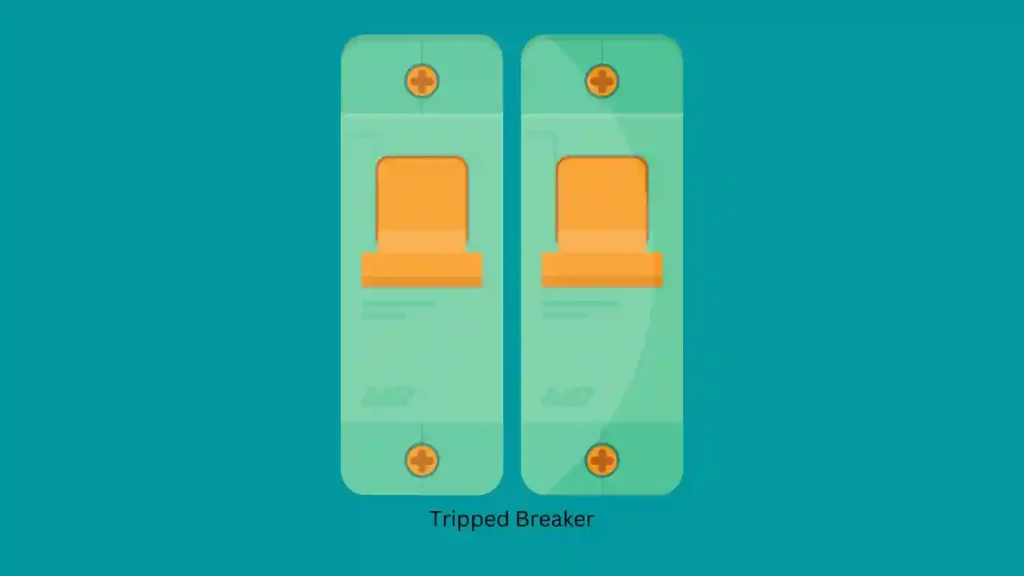
HVAC systems come equipped with a safety mechanism called circuit breakers specifically designed to protect them from power surges.
When your air conditioner system’s circuit breaker trips, then you won’t be able to turn it back on with the thermostat — no matter how many times you press that button.
Generally, heat pumps feature two circuit breakers; one for the exterior unit (air conditioner breaker) and another for the inside system (air handler breaker).
If any of these circuits get tripped, it will prevent your AC from powering up.
Thermostat Compatibility Issues
The thermostat is the central component in any home or building’s HVAC system. While most thermostats are considered standard, several variations in designs can make compatibility with certain systems difficult.
There may also be differences between old and new cooling and heating system that require special attention when installing a new thermostat.
If your thermostat isn’t activating the air conditioner, make sure it is compatible with your current HVAC system.
Smart thermostats often struggle to integrate with an outdated heating and cooling system.
Dead Starter Relay Capacitor
The compressor won’t start if either the capacitor or starter relay fails, leaving your thermostat without cooling.
A capacitor provides energy to get the compressor going, while a starter relay transmits that power from the capacitor directly to it.
You can check if it’s working or not by taking a multimeter and testing the capacitor capacity in microfarads (µF). If it is not producing the required current, you can quickly replace it with a new one.
Blown Out Fuses
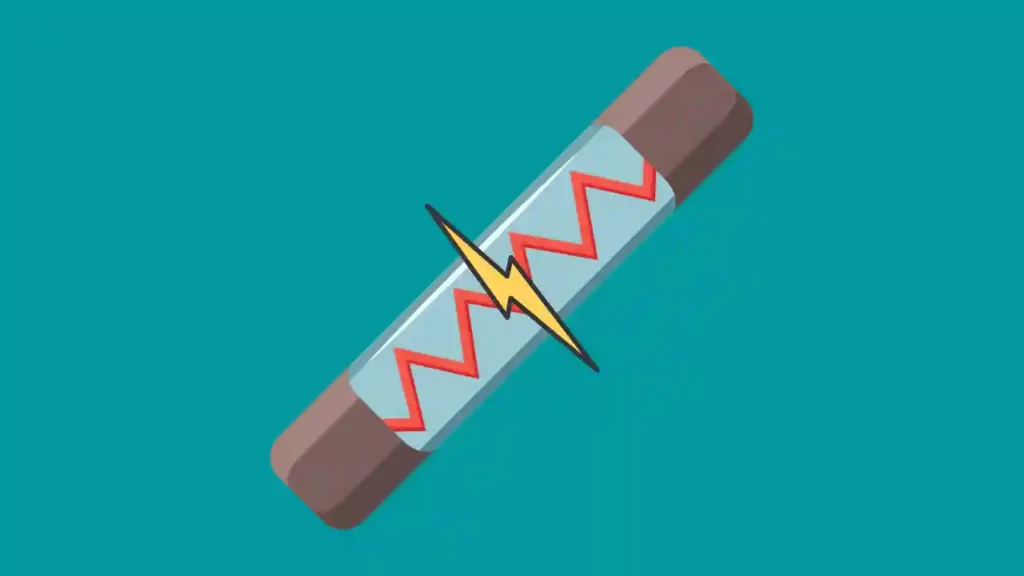
If you have followed the tips mentioned above and your AC unit still will not turn on, then one of the fuses in your furnace control board compartment may have blown.
Inspecting this area could identify if a fuse needs to be replaced – as this is likely why your Honeywell thermostat isn’t turning on the air conditioning. By replacing any faulty fuses, you should resolve this issue!
If your fuses have blown, they will likely blow again after you replace them.
To save yourself time and energy, I recommend calling a trained HVAC technician to identify the reason for these consistent fuse blows.
Contact Honeywell Support if Nothing Else Works
Regardless of the troubleshooting steps you’ve taken, if your Honeywell thermostat still won’t turn ON your AC system, it’s time to get help from Honeywell Support.
Here are some ways for getting in contact with them:
- Head over to the Honeywell website and use their “Contact Us” form.
- For immediate assistance, call the Honeywell customer support hotline. All you need is dial the support phone number. You can find the contact info on their website or in your user manual.
- The Honeywell website is packed with solutions and troubleshooting guides to help get you back on track. Don’t waste time searching for an answer elsewhere – find the answers you need now in the troubleshooting tips and FAQs section on the official Honeywell website.
- For complex Honeywell thermostat issues, seeking the expertise of a professional HVAC technician is highly advised.
Note: When reaching out to the Honeywell support staff, be sure you have your thermostat model and serial numbers handy with you. This will enable them to give you more accurate assistance.
Conclusion
The majority of Honeywell thermostat issues will be fixed with one of these tips we’ve just mentioned. It’s usually something simple that you can correct with a little investigating and attention.
If you try everything in this article and still cannot get the thermostat to turn on your AC, you can reach out to the Honeywell Support Team for additional guidance on how to fix the issue.