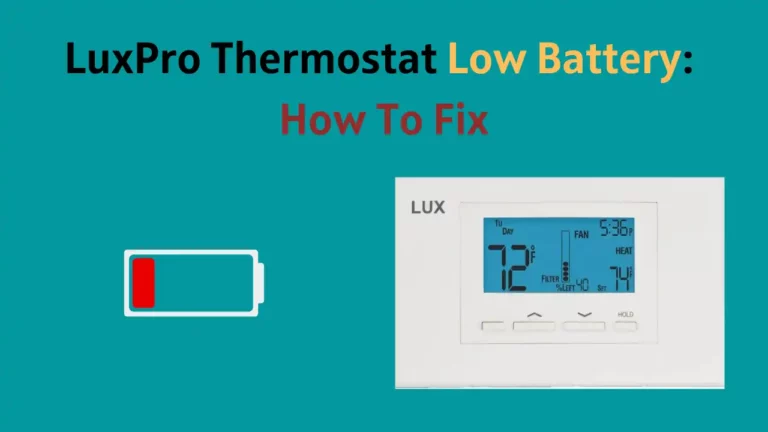Honeywell is one of the top market players when it comes to thermostats in the United States. They manufacture both types of thermostats, basic as well as programmable thermostat. While in basic you manually override your thermostat temperature, in honeywell programmable thermostats you are provided with an edit feature to warm or cool your house accordingly.
Recently, daily readers have filled up our inbox asking how can they set up the temperature on the Honeywell thermostat.
So we thought of publishing a full-fledged article on setting up the temperature on the Honeywell thermostat, and how to override and bypass the settings.
Keep reading to know everything about the temperature set up in Honeywell’s basic and programmable thermostats.
How Do You Set The Temperature On A Honeywell Thermostat?
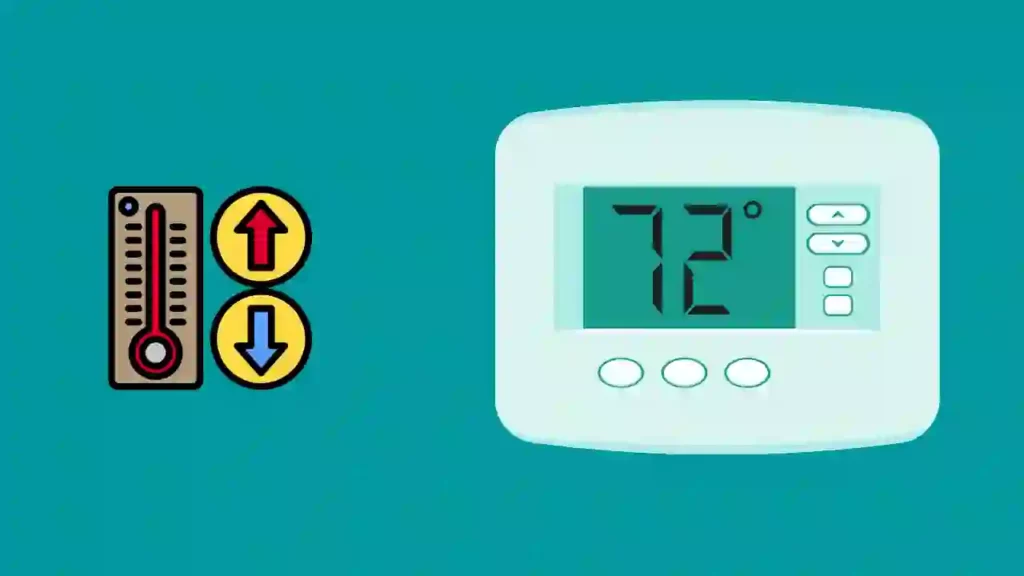
As we all know that Honeywell has both programmable and basic thermostats, there are chances that you will be using the basic ones, as these old thermostats work for years.
So, let’s start with the steps required for setting up the temperatures on both of these thermostats.
Programmable Honeywell Thermostat (We Used Honeywell T6 Thermostat for Our Research)
To set up the temperature on a programmable Honeywell thermostat, we have used T6 in our research. The set-up goes the same for other programmable thermostats.
- Go to “System Settings”.
- Choose the Mode button on the thermostat display window or press the Mode button (if your thermostat has a dedicated mode button)
- Continue pressing the mode button to change the temperature. Once you get your preferred settings temperature, stop pressing the button.
Use the below thermostat steps for a basic Honeywell thermostat:
- To Set the temperature on a basic Honeywell thermostat, press the up or down button until you get your desired temperature.
- You can also change the fan speed by pressing the Fan button (available in the right hand corner).
Remember that when you set the temperature on a basic Honeywell thermostat, you will have to set it again when the season changes.
Changing Or Lowering the Temperature
Sometimes when you need more cooling or heating in your room but the Honeywell thermostat is not doing it automatically, you may have to lower or increase the temperature.
There are also some chances that your thermostat is not working normally and therefore you need to manually change the temperature.
In a situation like this where you want to know How To Lower the Temperature On Honeywell Thermostat, follow the below steps:
- Go to the “Menu” tab on your thermostat and click on “Schedule”.
- Choose the desired time frame/period.
- You can use the + and – signs to set the time.
- Now, click on the “Temperature” Tab.
- Adjust the heating or cooling system and touch and hold the “Select” tab until you see “Done”.
- For a basic Honeywell thermostat use the up and down keys to change or lower the temperature.
Honeywell Thermostat Override

Many times we usually want to override the thermostat. I do it quite often, mostly when I am out on a hot day and get back to my house. I want my living room to be cool more than the thermostat makes it according to the outside temperature.
Or, you can even want your home to be warmer when you come from outside in cold weather. Don’t you? I and my wife do it often.
Now, you must be thinking, how do I override my thermostat? Is it possible?
Yes, it is and here’s how you can do it.
How To Override Honeywell Thermostat?
You can temporarily override settings and it will not mess with your original temperature settings.
You can do it by increasing or decreasing the temperature. This will put your thermostat to temporarily hold and you will see a flashing message appearing “temporary” on the LCD/LED display.
Since this will be a temporary hold, your thermostat will come back to the original settings once the programmed time for the temperature hits.
You can keep the override temperature as you like for how long you want it, you just need to press the “hold” tab to hold the new setting and leave the tab once you see the “Hold” on the screen.
How To Turn Off Override On Honeywell Thermostat?
Now that you have done the Honeywell thermostat override, you must also know how to turn off override on the Honeywell thermostat.
If you have put your thermostat to hold the temperature for you, it won’t go to the original settings automatically, especially in the old thermostat models. You have to turn off the Honeywell thermostat override manually.
To cancel the override and return to the programmed settings, press “Run” and it will cancel off the override.
It is normal to see the current room temperature when you cancel the override but the room will cool down or get warm after a while.
How To Bypass Honeywell Thermostat?
The Honeywell thermostat is completely programmable and can set the temperature of our room according to our preferences depending upon the day, time and the outside temperature. So, why do we need to bypass the Honeywell thermostat schedule? In short, we often do this when we need our room to be at warmer or cooler temperature than what it has already been programmed to.
Many readers of our website have asked this question many times, I am glad to put the right answer to your question.
Bypassing simply means you are changing the temperature indefinitely whereas overriding is changing the thermostat settings temporarily, and the steps to bypass a thermostat are the same as you do to override your thermostat.
To bypass a Honeywell thermostat (Temporarily and Permanently)
- Simply, press the temperature arrows “up or down” button and adjust the desired temperature. This will bypass the thermostat programmed schedule and you will see the HVAC system changing the temperature to your desired degrees.
- To permanently bypass the Honeywell thermostat, press the up arrow button or down arrow button followed by the hold button. This will hold the temperature until you change it manually to the programmed settings.
Remember that once you bypass the thermostat, it takes some time to bring your room temperature to your set temperature.
Summary
You can easily override the scheduled temperature change of your Honeywell thermostat by pressing the up or down button. To turn off the override, press the “Run” button. You can also bypass the thermostat schedule by pressing the up or down button followed by the hold button. This will hold the temperature until you change it manually to the programmed settings. Remember that once you bypass the thermostat, it takes some time to bring your room temperature to your set temperature.
Honeywell thermostats are pretty easy to use and are packed with many features. You can easily override the temperature schedule and turn the override off when you don’t need it anymore.
I hope this article has helped you in learning how to bypass or override your Honeywell thermostat.
Frequently Asked Questions (FAQs)
How do I know my thermostat is in override mode?
If your thermostat is in override mode, you will see the word “Hold” or “Override” on the display.
What is the difference between override and bypass?
The terms “override” and “bypass” are often used interchangeably. However, there is a slight difference between the two. Overriding means that you are temporarily changing the settings while bypassing means that you are permanently changing the thermostat settings.
What happens if I leave my thermostat in override mode?
If you leave your thermostat in override mode, it will continue to heat or cool your room according to the new temperature settings. This can lead to increased energy consumption and higher utility bills.
Can I use my thermostat in override mode all the time?
No, you should not use your thermostat in override mode all the time. Use it only when you need to temporarily change the temperature settings.
What is the difference between override and hold?
Override and hold are two different ways to temporarily change the thermostat settings. When you override the thermostat, the new settings will stay until you change them manually. When you put the thermostat on hold, the new settings will stay for a specific period of time. After that, the thermostat will go back to the original settings.
Why can’t I change the temperature on my Honeywell thermostat?
The most common reason thermostats don’t reach the desired temperature is a defective sensor. When sensors cause a problem, thermostats will read temperatures outside.
How do I get my thermostat out of Program mode?
To completely disable programming you can press a single HOLD button. Hold appears on display. As long as HOLD is on display thermostats can only control setting temperature without using the down/up arrow buttons.
How do you bypass a locked thermostat?
When the keypad is forgotten, use the set-drag button on RUN mode. Press and hold the HW RST button for three seconds and then released it. The thermostat performs a reset, it is now locked down.

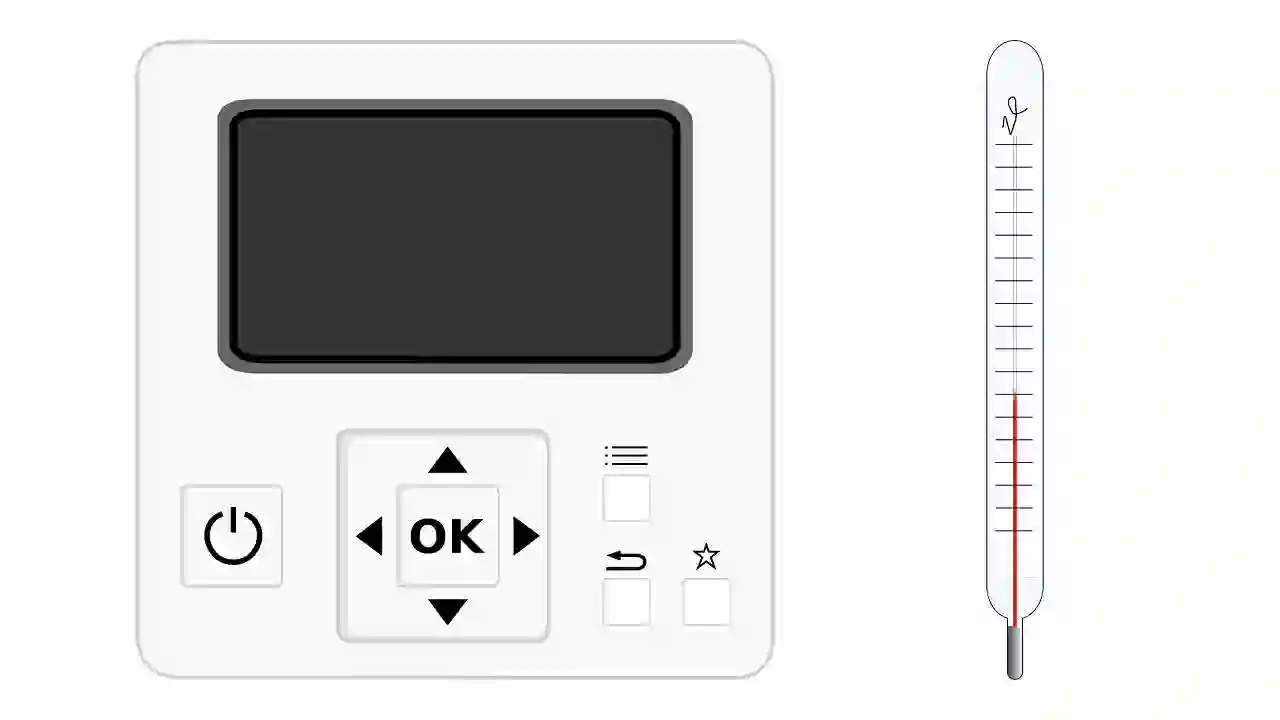



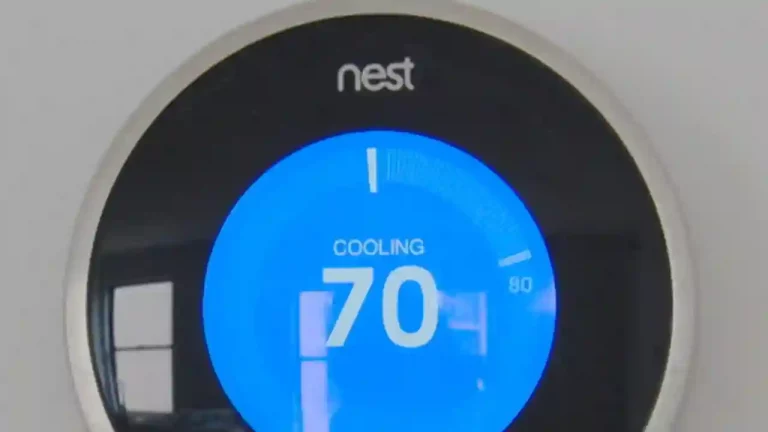
![AC Thermostat Keeps Resetting To 85 [Solved]](https://howtl.com/wp-content/uploads/2022/10/Thermostat-Resetting-to-85-768x432.webp)