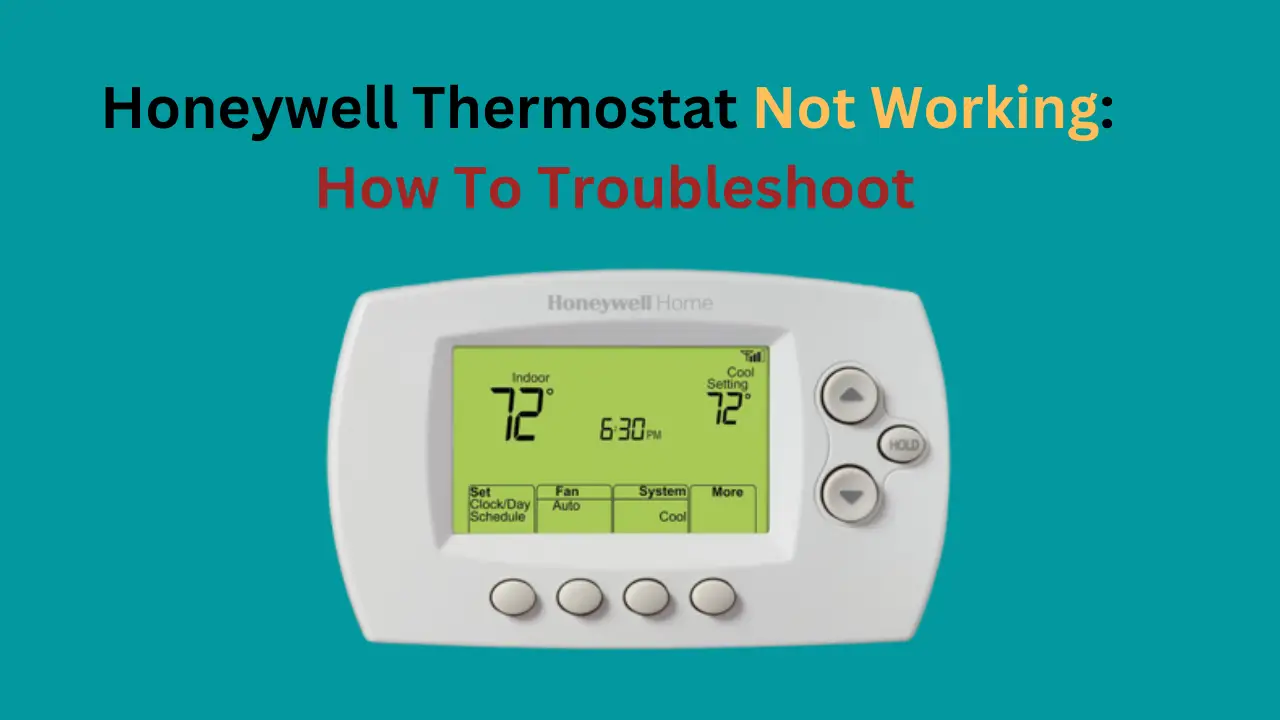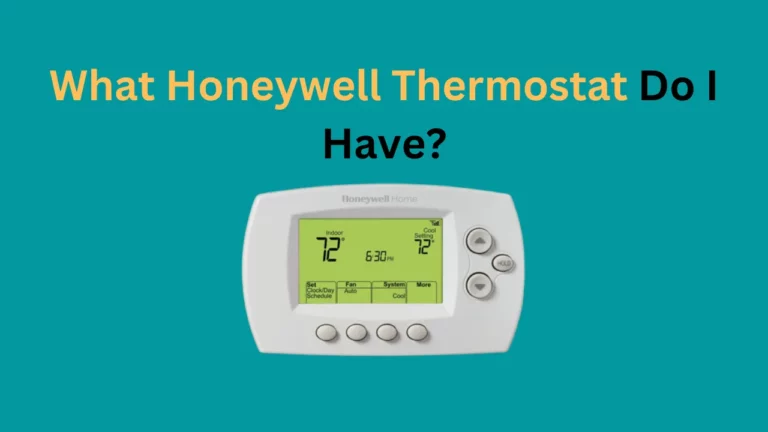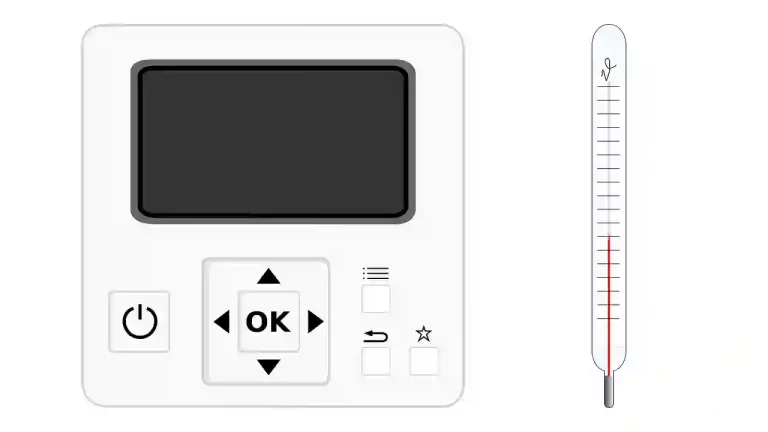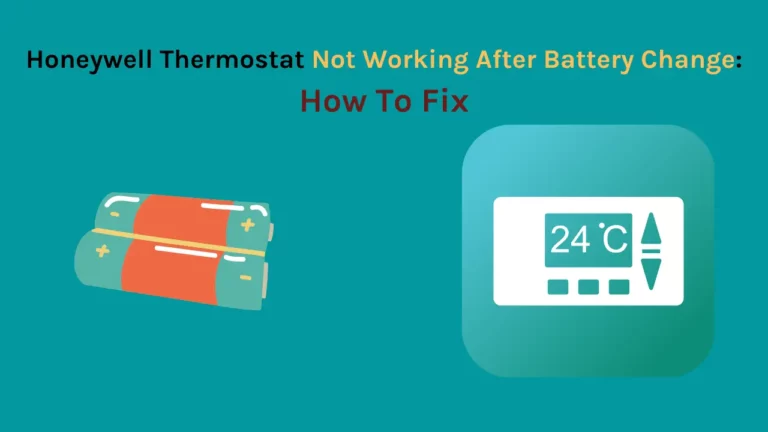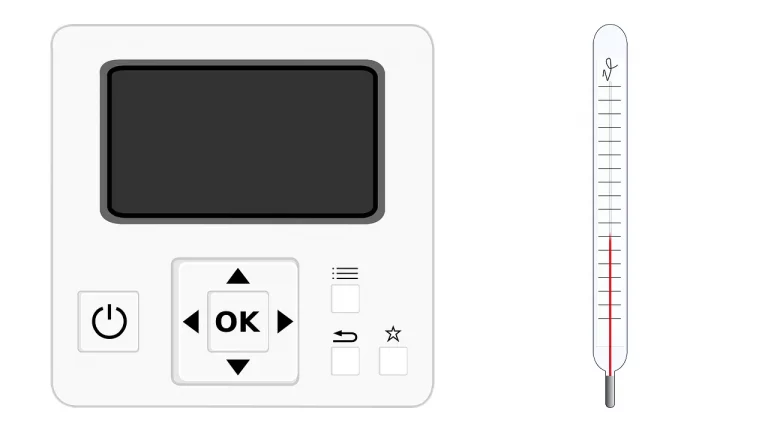Although many Honeywell thermostats are reliable, things do go wrong with these devices – and if you’re grappling with a thermostat that’s playing up, you might be wondering what to do.
There are lots of troubleshooting steps for a Honeywell thermostat that isn’t working properly. First, you should try powering up the system by turning the heat up and then doing the same for the fan. If neither of these things works, you’ll need to check the honeywell thermostat batteries, inspect the wiring, and more.
A lot of problems can occur with a device as complicated as a thermostat, so we’re going to use this article to look at a Honeywell thermostat not working: how to troubleshoot and get it up and running again.
What Steps Should You Take First? Honeywell Thermostat Troubleshooting Tips
The very first thing you should do if your Honeywell thermostat doesn’t seem to be working is power the device up by turning the heating up, the fan up, or both. Listen carefully, and see if you can hear the system working.
If your system powers up, you may have solved the issue, and it might have been a result of the thermostat’s settings getting lost or something similar. However, if nothing happens, you’re going to need to do further troubleshooting.
Let’s look at some of the commont problems that can occur with the thermostat.
Issue 1: The Display Is Blank

If your thermostat’s screen is off, it’s a good idea to check the batteries. Take the cover off the battery compartment and try replacing the batteries. You should also check that the contacts are clean and no battery acid has spilled on them.
Next, check whether the access doors on your HVAC unit are fully shut. If a door has been left open, the screen will not display anything because there’s a little switch inside the door that cuts the thermostat out when the door is open. This is a safety measure, so make sure the doors are closed completely to test whether your thermostat is working.
If your HVAC unit has its own circuit breaker (as many do), it’s worth checking that the switch is in the right position, too. If you’ve tripped a circuit breaker, your thermostat’s screen will be blank.
Hopefully, one of those fixes will solve a blank screen issue.
Issue 2: Indoor Temperature Doesn’t Match Temperature Reading
If you think your Honeywell thermostat’s temperature doesn’t match the true temperature, it’s best to get a separate thermometer and check. Place the thermometer alongside your thermostat and get an ambient temperature reading.
If you are correct that the thermostat is failing to measure the air temperature accurately, you may have a broken sensor on your hands. You might need to buy a new thermostat, although sometimes it’s possible just to replace the broken sensor.
This problem will affect both your heating and cooling systems since the thermostat won’t be able to correctly determine whether it should be heating or cooling the rooms.
Issue 3: Error Codes
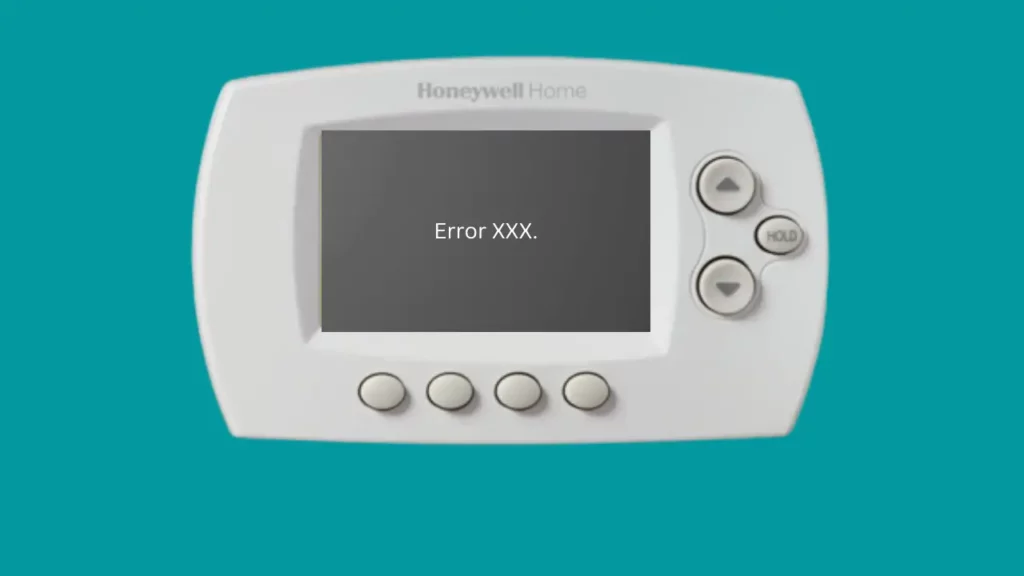
It’s usually best to refer to our guide if you are seeing a specific error code on your unit, as these may vary between models.
However, it’s worth looking at a few of the top codes, as some of these are relatively easy to fix. Others will require you to call an engineer.
Error codes that are reasonably easy to fix include:
- Error 171: Set the time and date on your thermostat
- Error 181 or 182: Replace the air filter
- Error 183: Clean the humidifier tank and add a new filter
- Error 185: Get a new dehumidifier filter
- Error 388: Register online
- Error 399: No internet access
- Error 400: No Wi-Fi signal available
- Error 508: Wi-Fi is not connected
Some other error messages you may see are more difficult to solve and include things like internal memory errors, malfunctioning temperature sensor errors, and service requirements.
If these come up, it’s best to contact a local HVAC professional who can get your HVAC system up and running again as soon as possible.
Issue 4: The System Won’t Heat
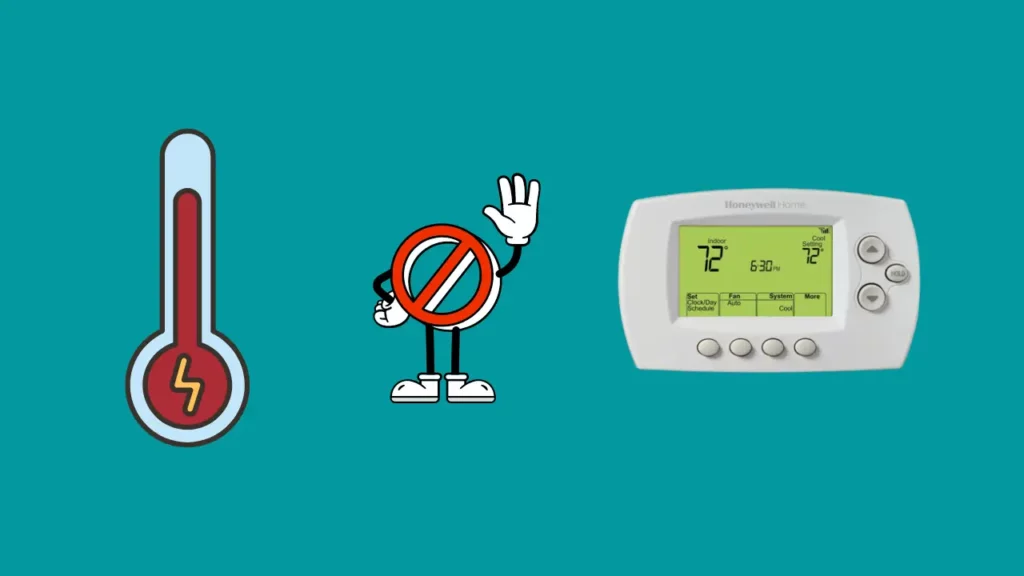
If your thermostat isn’t turning the heating on, there are a few things you can check. The first is the batteries, and the second is the thermostat’s wiring. If you’re going to check the wiring, make sure the thermostat is off and unplugged from its power source (or has had its batteries removed). (1)
When this is done, remove the unit’s top cover and then inspect the wiring inside. If you can see wires that are damaged, broken, or loose, you may need to buy a replacement thermostat.
If there’s a lot of dirt inside the cover, you should clean it gently using a paintbrush or another soft tool, being careful not to do any damage.
Replace the cover, restore power to the unit, and see if the system will heat.
A final thing to check is whether your thermostat is on a level surface. Thermostats use a mercury switch to measure temperature, and if this is tilted at an angle, there’s a chance that it will take inaccurate readings.
This can cause your system to switch on and off or could even prevent it from powering on. Make sure your thermostat is on a level surface at all times to reduce the risk of this happening.
Why is My Honeywell Thermostat Not Lit Up?
Often, a Honeywell thermostat will not be lit up because of an issue with the power source. The thermostat may not be getting enough power to turn on.
To check this, locate either the batteries or 24VAC transformer that is powering your thermostat and verify it is connected properly. If it is not, follow the instructions in your user manual to connect it properly.
If you have verified that the power source is connected correctly, the problem could be due to a faulty transformer or batteries.
Replace both with new ones and try again. Alternatively, if you use a 24VAC transformer, try temporarily switching to batteries as a test.
If none of the above solutions solve your issue, you may have a faulty thermostat and should contact Honeywell customer service for further assistance. They can help to determine if the thermostat needs to be replaced or repaired.
Why did My Thermostat Suddenly Stop Working?
There are several reasons why your thermostat may suddenly stop working. It could be due to an electrical issue, a mechanical problem with the unit itself, or even low battery power.
If you suspect an electrical issue, check the wiring connections and ensure that all wires are correctly connected and in good condition.
You should also verify that the electrical outlet is still functioning properly. If the wiring is in good condition, but the thermostat still isn’t working, it may be a mechanical issue with the unit itself.
Check if an obstruction or blockage prevents the thermostat from turning on or if any of the internal components are damaged.
Lastly, ensure that the thermostat is receiving enough power by ensuring the batteries are still good or replacing them if necessary. If none of these solutions work, it may be time to call a professional for help.
How do I know if My Honeywell Thermostat is Broken? 12 Ways To Tell a Thermostat is Broken

I have been using Honeywell thermostat since years and came across several issues, most of them were minor and I fixed those myself. Through my experience, I can say that there are the signs of a thermostat when its broken.
1. Pay attention to the temperature: If you notice that the temperature in a room is not what it should be, even when the thermostat is set correctly, it could indicate a broken thermostat.
2. Check for physical damage: Look over your thermostat for any visible signs of damage, like cracks or loose parts. This could indicate an issue with the thermostat itself, and it may be broken.
3. Listen for strange noises or smells: If you hear any buzzing, humming, clicking or smell something odd near your thermostat, this could indicate a problem inside the device.
4. Check if the display is working properly: A broken thermostat may have an inactive thermostat display or one that shows incorrect information.
5. Look for frozen pipes: If you have a central heating system and notice that the pipes are freezing over, this could indicate an issue with your thermostat’s ability to regulate temperatures.
6. See if the system is running properly: Check if your heating or cooling system is working correctly. If it isn’t, this could indicate an issue with the thermostat.
7. Make sure the thermostat is receiving power: If your Honeywell thermostat has no power, it could indicate that the batteries need to be replaced or there may be an issue with the wiring.
8. AC or Furnace Won’t Turn On: If your Air Conditioning or furnace doesn’t turn on, even though the thermostat is set correctly and appears to be receiving power, this could indicate a problem with the thermostat. If you think your Honeywell thermostat might be broken, contact a professional for help diagnosing and repairing the issue.
9. Heating And Air Conditioning Won’t Turn Off: If your heater or Air conditioner doesn’t turn off, even when the thermostat is set to a different temperature, this could be a sign that the thermostat isn’t working correctly. Check all of the vents in your home for any blockages, and ensure that the thermostat is receiving power.
10. Thermostat Doesn’t Respond: If your Honeywell thermostat doesn’t respond to changes in temperature, such as when you adjust the setting on the device itself, then this could indicate a problem with the thermostat. Make sure that all of the connections are secure and there is no visible damage to any of the parts before contacting a professional for help.
11. Short Cycling: Short cycling occurs when the heating or cooling system turns on and off frequently, usually for short periods of time. This could indicate a problem with your thermostat and may indicate that it needs to be repaired or replaced. If you suspect your Honeywell thermostat is broken, contact a professional for help diagnosing it.
12. Thermostat Forgets Programmed Settings: If your programmable thermostat is forgetting the settings you program into it, or if it’s randomly changing its temperature setting, this could indicate a problem with the device. Check to ensure that all connections are secure and there is no visible damage before contacting a professional for help diagnosing and repairing any issues.
These are just a few ways you can tell if your Honeywell thermostat is broken. Remember, if you’re ever in doubt, call a professional who can help.
What’s Next?
If you’re still struggling with your Honeywell thermostat, the best thing to do is to call an engineer. These simple fixes may solve the problem, but if none of them work, it’s better to defer to an expert than to spend time trying to fix it yourself. If you don’t know what you’re doing, you might make the problem worse.
Conclusion
As you can see, there are quite a lot of potential problems that can arise with a Honeywell thermostat, but with the right approach, you may be able to find a solution. Hopefully, our Honeywell thermostat not working: how to troubleshoot guide will have restored functionality to your system, meaning you can heat and cool your house without further issues.