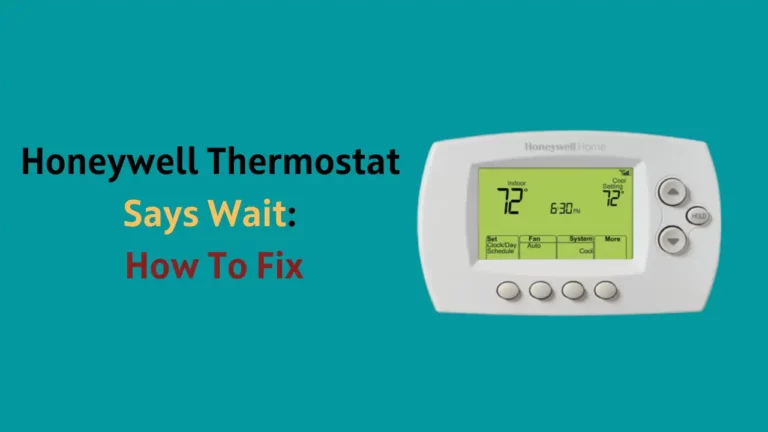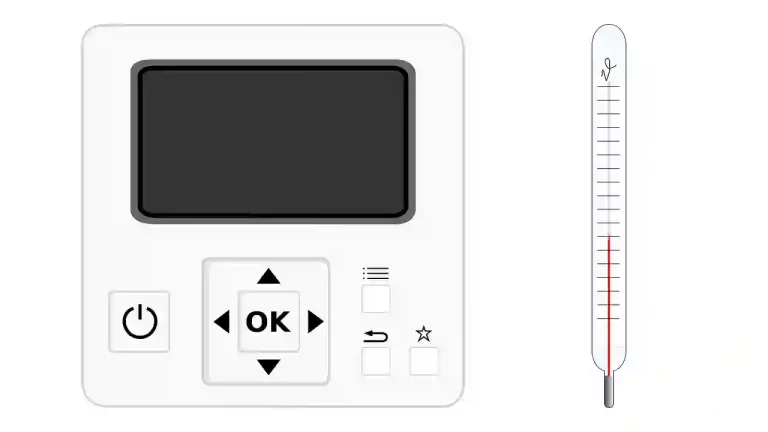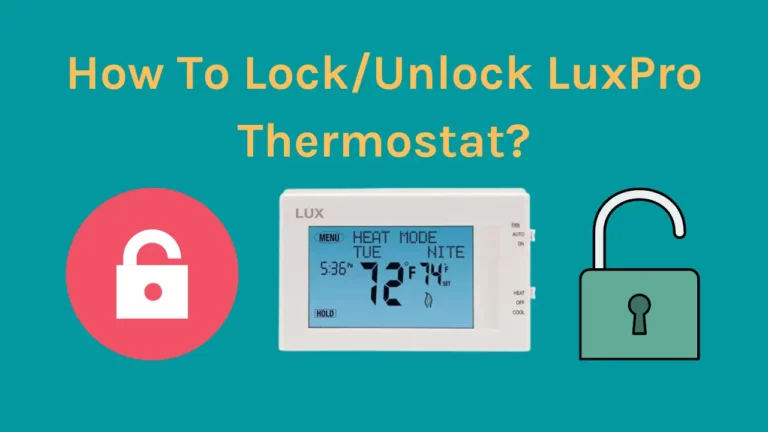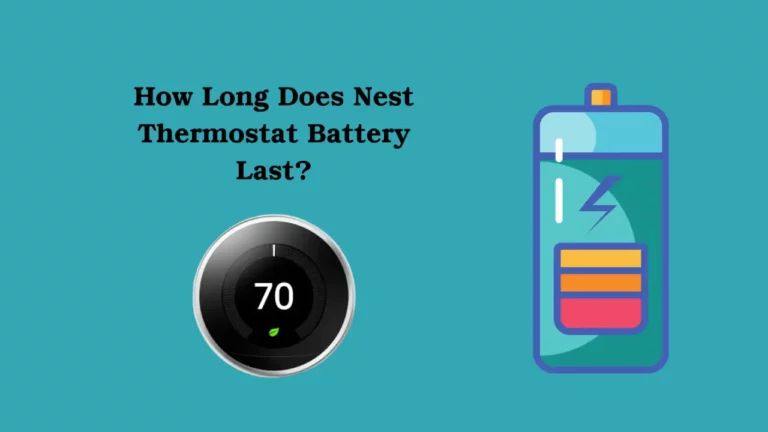Why do we use thermostats in our homes? We use it to control our HVAC system easily. The Honeywell thermostat is what I use for myself but last month I found something unusual, my Honeywell Thermostat Display was blank. I had no idea about what was going on and how can I fix this but I could feel the temperature difference and I confirmed that there was some problem that needed to be fixed as soon as possible.
So, I did my research, talked to HVAC professionals and found out the reasons behind the blank screen and finally fixed that myself.
Your Honeywell thermostat display can go blank when there is a problem with the power supply, batteries are dead or the thermostat is using safety features (when the fuse is blown) to protect the Thermostat.
If you are also facing this issue, this guide is the only thing you need to troubleshoot and fix blank screen in thermostat.
Let’s start with the potential causes and fixes for the same.
What Does It Mean When Your Honeywell Thermostat Goes Blank?
If your honeywell thermostat is going blank, there could be several possible reasons. Here are some things to check:
- Is the thermostat switched off?
- Is there power reaching the thermostat? Check the circuit breaker or fuse.
- Are the batteries dead or is the thermostat recharging?
- Are there any wiring issues?
- Is the display brightness set too low?
- Is the furnace door closed properly?
- Has the safety switch been tripped?
- The thermostat itself may be broken.
Problems with power Supply to the Thermostat -Generally, the blank screen in the Honeywell thermostat is caused by issues with the power supply and this is caused by several things like low or dead batteries, wirings or even tipped breakers.
This is certainly good news for us as we don’t have to replace the thermostat as it shows that the thermostat is in good working condition and we just have to fix the common problems.
Safety Features Causing the Honeywell Thermostat Blank Screen– If you find that the wiring is okay and there is no issue with the power supply to the thermostat, then you should check for the safety features.
Most Honeywell thermostats come with a built-in safety feature that stops the thermostat and HVAC system from further damage when it finds out that the further power supply can cause damage to your HVAC system entirely.
How To Fix A Honeywell Thermostat Blank Screen?
As I have already said, the main reasons for a blank thermostat screen in the Honeywell thermostat is issues with the power supply and tipped of safety features.
But, there could one more problem and that is your thermostat lifespan is over and it requires a replacement. However, you should only go for a replacement when your thermostat is too old.
Dead or low Batteries
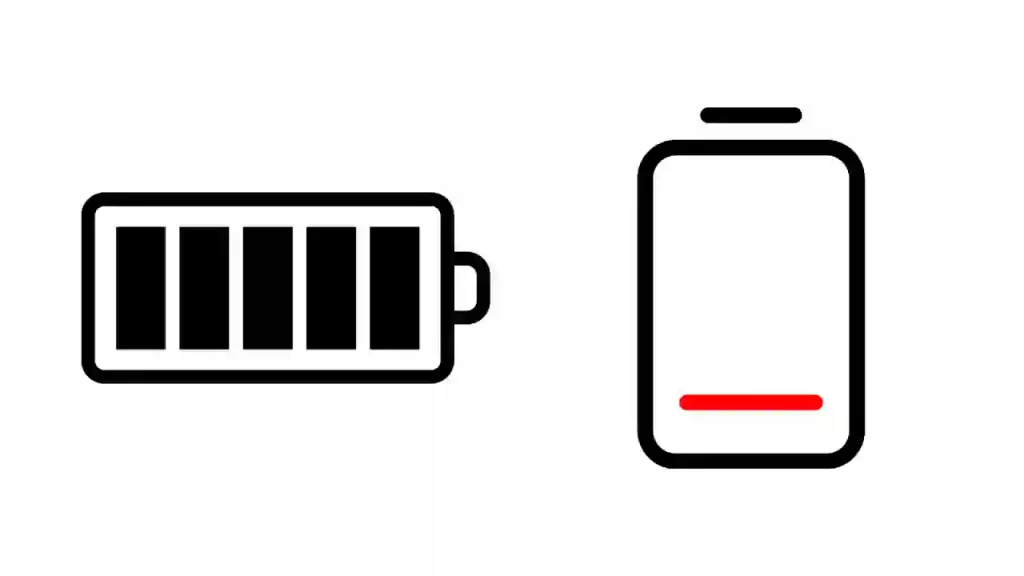
When your Honeywell thermostat has low batteries, you get an on-screen notification of low battery but we can easily miss this out when we are out on a holiday or we don’t have enough time to stay at home, especially when you are at a hectic job schedule.
To fix this problem, we have to change the Honeywell thermostat batteries.
- The standard Honeywell thermostat has a button on the top of the thermostat labelled as “Press”
- Press the button to release the battery pack. The Honeywell thermostat uses AAA alkaline batteries.
- Replace the batteries and dispose off the old batteries.
- Place the battery compartment back and your thermostat blank screen will be gone.
Tripped Circuit Breaker
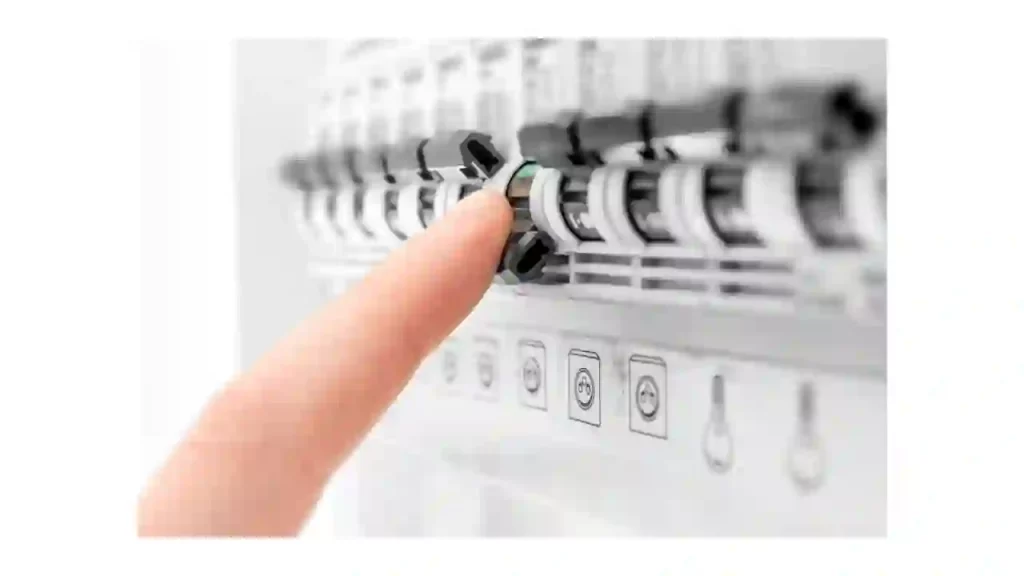
Is your thermostat is wired to your home electricity system? If yes, you must check the breaker as a tripped breaker can shut off the power supply to your thermostat and this will show a blank screen on your thermostat.
This usually happens when your thermostat doesn’t have a backup battery to power up the thermostat when there is an outage.
To fix this problem, go to your home electricity box and look for the circuit breaker that is tipped off.
Once you located the tipped breaker, reset the breaker and your thermostat will start getting the usual power supply and your thermostat will start working as usual.
However, if you are not familiar with the electricity box, consult an HVAC professional and they would do this for you.
Problem with the Thermostat Wirings
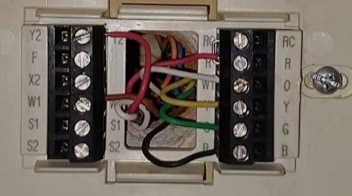
Is your thermostat been installed recently? If yes, this is usually common to get wrong or bad wiring that is disrupting the Honeywell thermostat power supply.
If the installation was done by a professional, let them know of the problem and they could come and check for the wiring issues without any extra cost.
However, if you want to do this yourself, here’s how you can do it.
- First turn off the power supply to your thermostat.
- Now, you have to find out the HVAC wires to check and fix the wiring. To do this, you will have to open the thermostat from the base.
- Generally, there are 5 wires present in the circuit board but it is common to have 4 wires if you have an old thermostat and you did use the old wirings to install the new Honeywell thermostat.
1. W is for heating
2. G is for fan
3. Y is for cooling
4. Rc indicates heat pump and furnace
5. Rh indicates air conditioner
Usually, your circuit might have only one wire, labelled as R. In a situation when you have only one R wire, place both wires into the same terminal and screw them.
Just like the thermostat, your HVAC wires are also labelled as W, G, Y and R.
Take out all the wires and screw them in the appropriate terminals. This will fix the wiring problem with the HVAC and your thermostat.
Once you have connected the HVAC wires to the right terminals, your Honeywell thermostat screen will turn on. Don’t forget to switch the circuit breaker on.
Your Thermostat Has a Blown Fuse
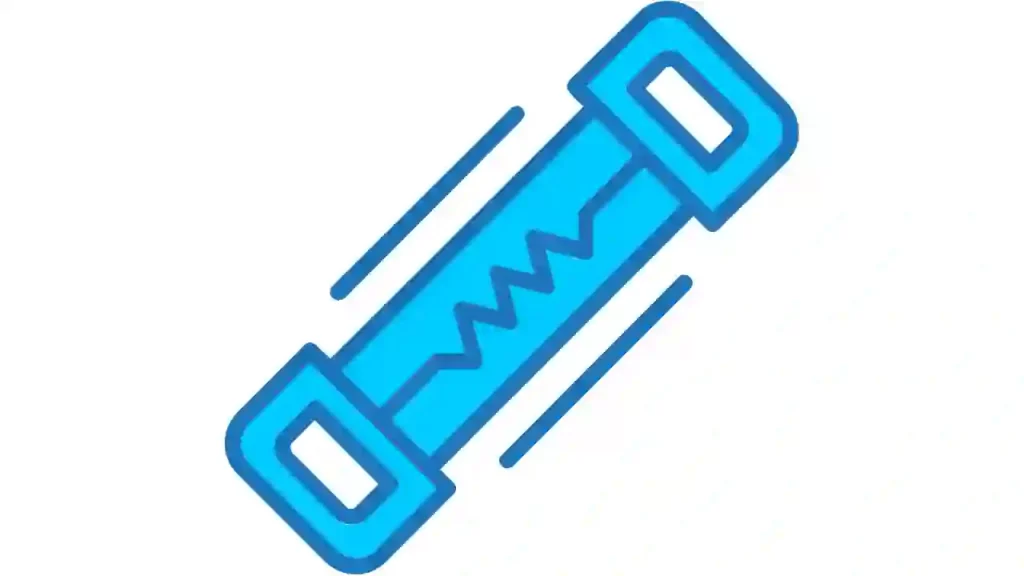
A fuse is a very essential part of a thermostat and that’s why several thermostat models have a built-in fuse to protect the thermostat against damage caused by a surge in electric supply.
So, if there could have been a surge in electricity supply, the fuse might have been blown and you couldn’t have noticed it.
To fix this, you will have to replace the blown fuse with a new fuse. Here’s how you can locate and replace the fuse.
- Open the lower compartment of the Honeywell thermostat. You may need to remove screws to get to the control board panel where the fuse is located.
- Once you locate the fuse, take out the blown fuse and replace it with a new fuse. You can find the amp label or voltage rating near the fuse. Generally, Honeywell thermostats have a fuse between 3-5 Amp.
Furnace Door is Open
Did you ever think that an open furnace door can also be the reason why your thermostat has gone blank?
Honeywell thermostats have built-in safety measure that stops your thermostat from operating when your furnace door is open.
To fix this issue, make sure to close your furnace door and then see whether it solves your problem.
Tripped High-Temperature Limit Switch
This is a very useful safety feature that turns off the thermostat from operating when the temperature in the HVAC system goes beyond a certain limit. This also leads to a blank screen in Honeywell thermostat when the high limit switch is tipped.
The high-temperature limit switch is tipped on also means that your HVAC system has some airflow problem that needs to be attended quickly.
Tripped Float Switch
Tripped float switch is another safety feature built that protects the HVAC system when moisture is detected.
The float switch is tripped whenever the sensors detect moisture inside the furnace and AC. Your thermostat will get turned off automatically and the thermostat screen will go blank.
Also, make sure to check the AC drain as sometimes it gets clogged resulting in a tripped float switch.
Replace Your Old Thermostat With A New One
If you have tried all the above troubleshooting steps and still your Honeywell thermostat is blank, your thermostat life is over.
Generally, the Honeywell thermostat lasts for around 10 years and if your thermostat is older than this, please get a new one.
The new Honeywell thermostat comes with great features like voice control, leans your home (set up the temperature as per your requirement and outside temperature), geofencing, programming, and many more.
Money is an important part of life and in a situation when the economy is down and inflation is rising at a rapid speed, I won’t recommend getting a new thermostat unless it’s the last resort for you.
So, before you get a new thermostat for your home, try all the troubleshooting steps to fix the blank screen.
Why is my thermostat screen blank but the fan works?
If your thermostat is blank but the fan is still working, it’s possible that you may have manually turned on the fan using the fan switch. The good news is that this doesn’t require battery power.
To resolve this issue, try replacing the batteries and resetting the device. Doing so should get your thermostat up and running smoothly again.
Frequently Asked Questions (FAQs)
Honeywell thermostat screen blank but fan works, What to do?
If your Honeywell thermostat screen is but the fan is working, you will have to replace the batteries. The thermostat batteries need to be replaced once a year and if it is not done, you can likely get a blank screen in a thermostat.
How Often Should You Replace the Batteries in a Honeywell Thermostat?
The batteries in a Honeywell thermostat last a year and the thermostat display starts notifying you with a low battery on screen 60 days before the battery drains out fully.
You can also switch to a wall-powered thermostat if you don’t want to get into things like changing batteries.(Check our complete guide on Honeywell thermostat battery replacement)
Why Is My Honeywell Thermostat Display Blinking?
Generally, the Honeywell thermostat starts blinking when the power comes back after an outage. But there could be other reasons too.
If your thermostat is blinking cool on and goes on for more than 5 minutes, there could an issue with your air conditioning system.
Why Does My Honeywell Thermostat Say Wait?
You get a Wait message displayed on the screen of the Honeywell thermostat when the safety measures are triggered to protect the HVAC compressor from any damage.
However, if your thermostat is working fine, the message will go away automatically after some time.
Why did my Honeywell thermostat screen go blank?
Often a blank screen on a Honeywell heating unit can indicate a furnace door that is not completely closed. These thermostats will shut off when a window on the furnace opens.
Check your heating door and ensure the door is shut. Also, make sure your thermostat batteries are not dead.
Why does my thermostat go blank?
Batteries have died. Most batteries need replacing every year. It’s time to replace your thermostat’s batteries.
What causes a thermostat to lose power?
If your circuit breaker is tripped or you have blown a fuse, your thermostat may lose power. It is generally due to a surge in power supply. You can check your electrical box to see if the breaker has been tripped- if so, simply switch it back on. If you have blown fuses, replace the affected fuse(s). Once this step is complete, go ahead and check your thermostat.
Conclusion
Now you know that the blank display screen on a Honeywell thermostat can be due to several reasons like a dead or low battery, or due to a safety feature trigger to protect your thermostat from damages. These causes can be easily fixed by replacing thermostat batteries or fixing the bad wiring.
If your Honeywell screen is not responding, don’t forget to check our ultimate guide on fixing this problem.

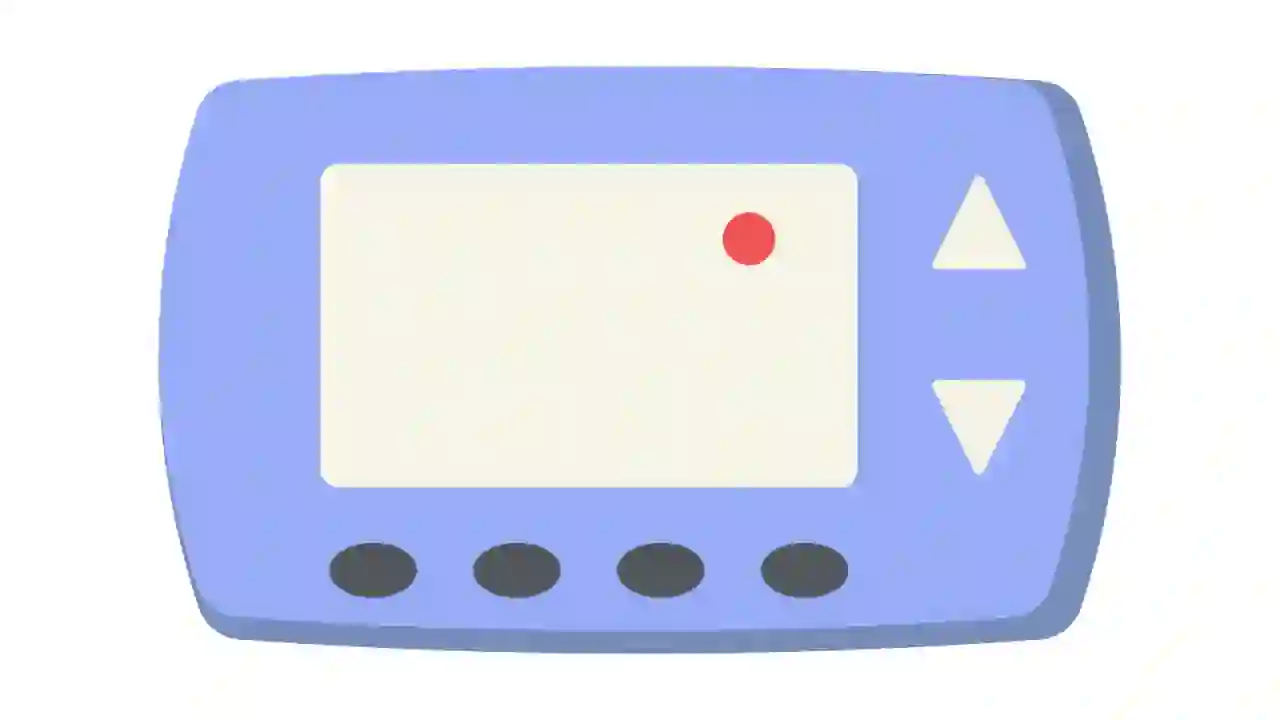

![Braeburn Thermostat Guide [Models & Manuals, Battery Replacement, Reset]](https://howtl.com/wp-content/uploads/2021/06/braeburn-thermostat-not-working-768x387.jpg)