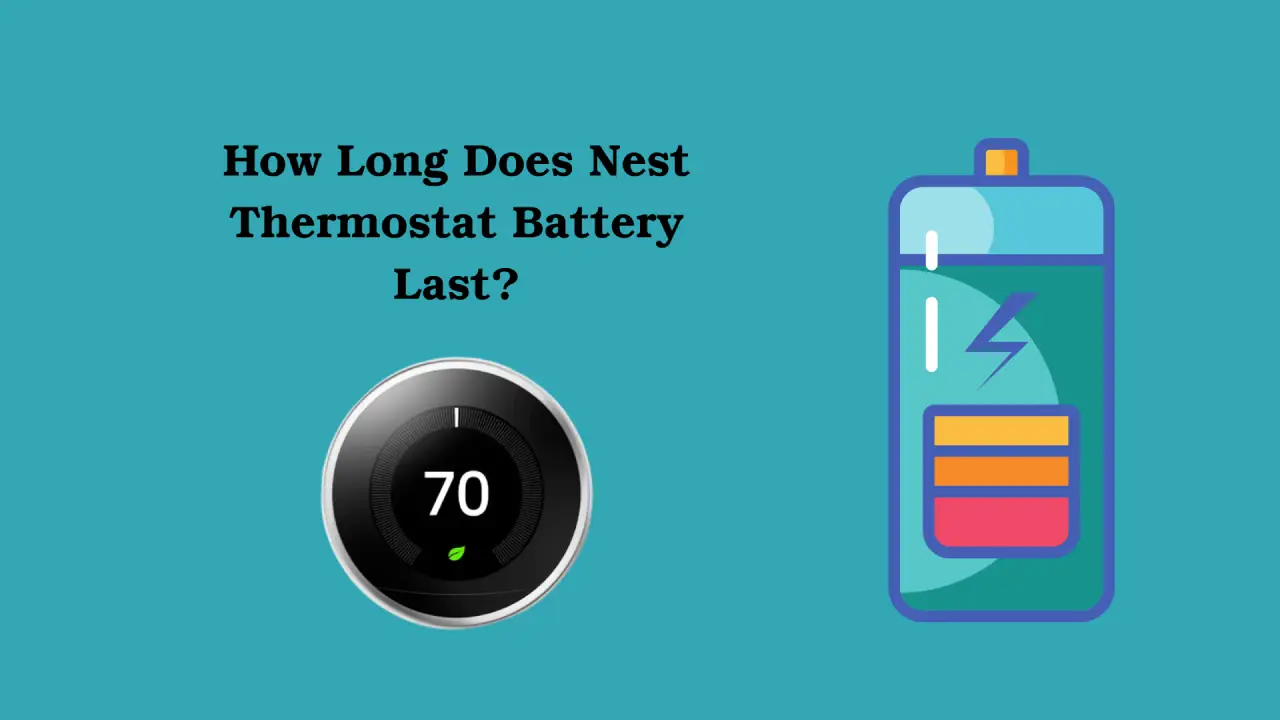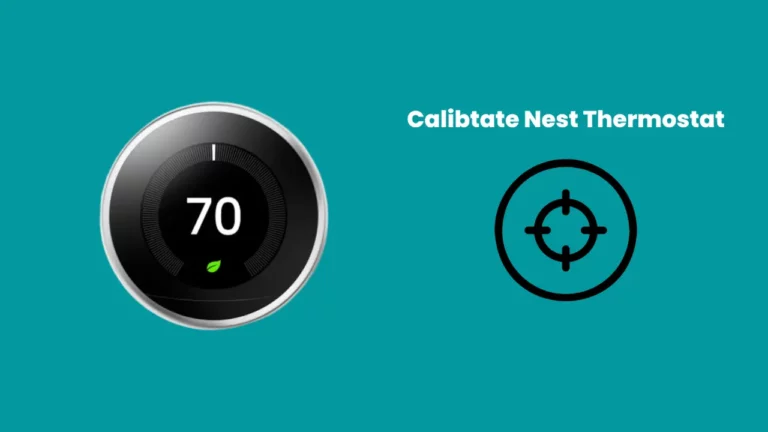Nest thermostats have all the new-age features, making them the most preferred choice among customers. Besides advanced features, longevity is also a major factor that customers rely on when investing in technology.
Average product lifespans of gadgets influence a consumer’s decision on whether to buy or pass on a particular product from a particular company. So, if you are keen to buy a Nest thermostat but are stuck in your research and are wondering how long a Nest Thermostat last on average, here’s your answer.
On average, a Nest Thermostat can last upto 10 years. The longevity of the majority of well-known smart thermostats on the market now is comparable to that of the Nest Thermostat, but what makes it unique is its AI learning capability and many other interesting features.
This article is to learn more about the problems you might face with your Thermostat and the reasons behind them, when you should replace your Thermostat, etc.
Reasons Why Your Nest Thermostat Might Malfunction
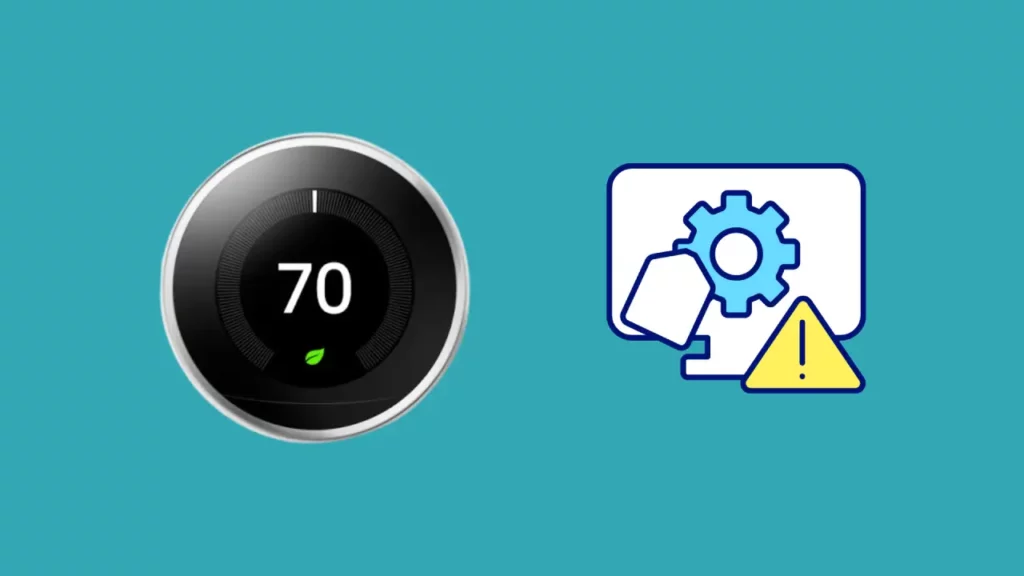
The typical lifespan of a Nest smart thermostat, as per the usage date from most households, has come to be about 10 years. But the Nest Thermostat build quality is superior to many other smart thermostats in the market as per aesthetics, construction quality, and durability.
But, you can encounter one or another problem that can cause your Nest Thermostat to malfunction.
Given are some of the most typical reasons why your Nest thermostat might break :
Battery-Related Issues
The battery is essential to operate the entire system properly. The Nest battery powers the screen and internal machine of the Nest Thermostat, so if the battery runs out, you can fall into many issues.
There could be circumstances where the battery can run out, causing a malfunction in your Thermostat.
When connected to power, the battery is always charging; if not, you can still manually charge it.
Connectivity-Related Issues
You can also face various issues with the Nest Thermostat, including a frozen display, sensors not working, and others if you can’t ensure a robust connection between the thermostat and the router.
So, you should try to place the router as close to the device as possible because distance can affect connectivity too.
Problems That Your Nest thermostat Might Get

While offering excellent temperature control and air conditioning, nest thermostats are only partially flawless. A Nest system can fail or wear down over time, just like any other technology.
Even if there is a problem, you might not need to make an expensive repair every time. You can quickly solve some of these frequent problems with your HVAC system on your own.
Here are some of the most common problems:
Low Battery
It is the most common problem and very simple to get away with. Your Thermostat will display a red flashing light whenever the battery is drained.
Recharge your Nest Thermostat battery using the wall charger or USB port, or connect it to a common wire (C-Wire) transformer to provide power if the red light starts flashing.
To avoid battery-related problems, always ensure that the battery level of the Thermostat should be more than 20 mA.
Wi-Fi Connectivity Issues
The other issue you might face is Nest Thermostat getting disconnected from wi-fi repeatedly.
Try rebooting your Nest Thermostat if the Wi-Fi is active on your other devices.
Also, visit the Nest app to see whether the air conditioning system is down. If the problem is still there and you can’t establish a connection between Thermostat and the router, try reconnecting the C-wire.
Faulty Motion Sensors
If the sensor is adjacent to a window, the motion-sensing might be ineffective and won’t fulfill the temperature you set on the Nest thermostat.
Heat sources might interfere with the signal, so install your thermostat sensors in areas that do not have any heat sources and are simple for the app to monitor.
To avoid testing each sensor individually, use the Nest app on your smartphone to see which zones are having issues.
Overheating
The Nest thermostat can reach extra high temperatures if the C wire is missing. Whenever this happens, you’ll see a low battery warning on the thermostat display and experience overheating if you don’t use a reliable means to charge the device.
Thermostat Display is Not Responding
Software-related issues are to be anticipated with smart thermostats. The system control board of your Nest thermostat may freeze, and you won’t be able to interact with the display. You can reboot the system to troubleshoot this.
To reboot the system, unplug the Nest Thermostat from the base and re-plug it after some time.
When Should You Replace Your Nest Thermostat’s battery?
You receive a low battery message whenever your device doesn’t have enough battery to continue working. You might experience many problems due to low battery, like connection problems, device not responding, and device malfunctioning.
Your device will completely shut off once the battery is fully drained. The fix to this is to replace your thermostat batteries. It’s advisable to replace your batteries with another pair of AAA 1.5V lithium ion batteries from a reputed manufacturer.
If the low battery message keeps appearing repeatedly, you should inspect the device’s C wire connections. The Thermostat receives constant power supply via the C cable, also known as the Nest Power Connector, which stops the batteries from being drained.
Connect the C wire to test the enough power after replacing the batteries.
Is Replacing a Nest Thermostat Easy?
If you are replacing a Nest thermostat, you’ll have to reset it first. The good news is that uninstalling your Nest Thermostat from the wall and performing a reset is both quick and easy.
Use the steps to perform this:
- Open the “Main menu” on the device and go to “Settings.”
- Click on the “Reset” button.
- At the bottom, select “All Settings” and choose the “Reset” option.
- Shift the Silver ring to the other side to move the dial to the opposite.
- Choose “OK.”
- After then, the factory reset procedure will begin. You’ll see the language selection screen when it’s ready, which takes a little while.
You may remove the Nest Thermostat’s main unit from the wall plate after seeing the language selection screen.
Do recharge your Nest Thermostat when you install it on the wall again.
How Much Does A Nest Thermostat Cost?
The cost of owning a single unit of Nest thermostat ranges between $125 and $250, depending on the variant you choose to install in your home.
Additionally, you could have to pay an electrician an extra $85 to $100 if you hire an expert to install the thermostat.
For certain variants, such as Nest Thermostat E, you don’t even have the option of doing it yourself because the package comes with no DIY instructions; hence, the installation must be done by a professional.
The good thing is you save considerably on the rentals. There are no further payments or subscriptions required. You won’t need to pay a monthly membership fee after purchasing the item to use all functions.
The Nest App is free to download to your phone or computer to operate the Thermostat.
Are Nest Thermostats Worth It?
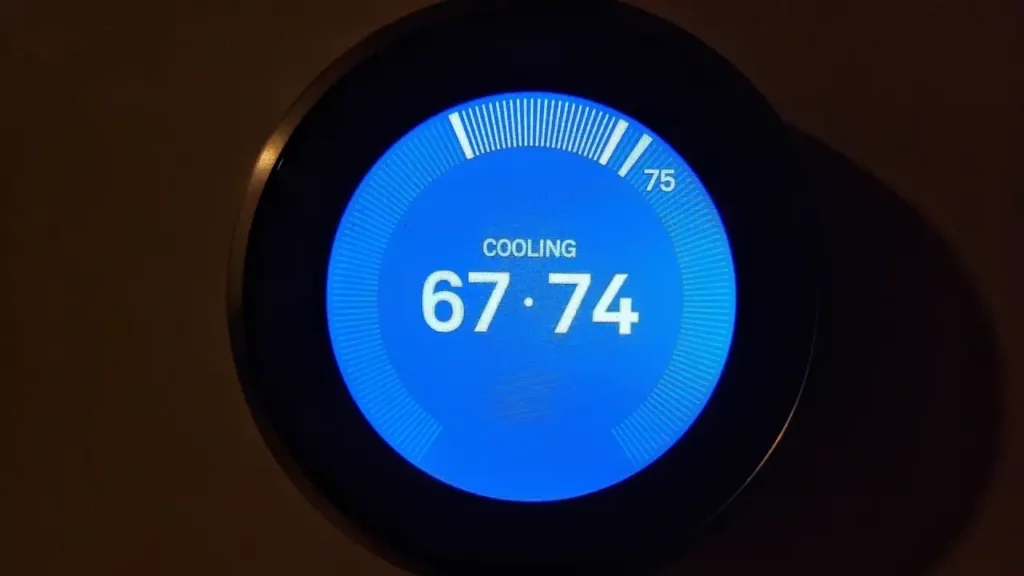
Before you make your final decision, it’s important to weigh the pros and cons to have a better understanding.
We have compiled a small list of the pros and cons of using a Nest thermostat for your consideration.
Pros:
- Nest is particularly compatible with smart homes. Alexa, Google Assistant, and other gadgets are compatible with the Nest thermostat.
- It is easy to control. You just have to revolve the active ring around the gadget to change the settings. It is undoubtedly the smart Thermostat with the most striking appearance.
- Nest Thermostat supports several users. Family Accounts are available on the Nest 3rd generation. Since everyone has a varied liking for temperature, it might change depending on who is home.
- You can manage Google Nest Thermostat from anywhere. With Nest App, you can manage your HVAC system from any location using a smartphone.
- With Nest Sense, you can have a personal HVAC monitor. It keeps track of how fast or slow your heating system warms and cooling systems cools your room and increases efficiency accordingly.
Cons:
- It is expensive. Nest is one of the priciest thermostats available in the market. Alternative smart thermostats may cost between $50 and $100 less than Nest.
- Your Nest thermostat could need a C-wire. If a C-wire isn’t present, it must be installed by an HVAC technician.
- Nest Thermostat runs on a battery. When hooked into the wall, it automatically recharges, but if there is a power outage or a problem with the wiring, it’s reliant on the battery, and if the battery dies, Nest won’t work.
- It excludes any external sensors. Similar smart thermostats, like the Ecobee3, come with an external sensor that you can put in various locations throughout the house.
- There is a 3-degree difference between the two temperature settings. A thermostat usually cools or warms your house to within a few degrees of the desired temperature when it is set, unlike Nest, which has a 3-degree temperature swing.
Summary
On average, the Nest Thermostats last for 10 years, but it depends on how the thermostat is used. Your Thermostat will probably last longer, and you will get the most value out of your Nest thermostat if you use it according to the recommended procedures and replace the batteries on time.
Frequently Asked Questions
What is the life expectancy of a Nest thermostat?
The life expectancy of a Nest thermostat is around 10 years. This is based on an estimated average lifespan of the device, and actual performance may vary depending on usage and environmental conditions. The internal battery life of a nest thermostat is around 5 years, but you may need to replace it before.
Do Nest thermostats stop working?
Nest thermostats typically do not stop working. They may experience a variety of issues, such as failing to connect to Wi-Fi or having difficulty detecting motion, but these can usually be resolved with the help of customer support or troubleshooting guides online.
How do I know if my Nest thermostat needs to be replaced?
If you experience frequent errors or if your Nest thermostat isn’t working correctly despite troubleshooting efforts, it may be time to replace it. If the Nest thermostat batteries have been in use for more than 5 years then it’s probably time to get the battery replacement.