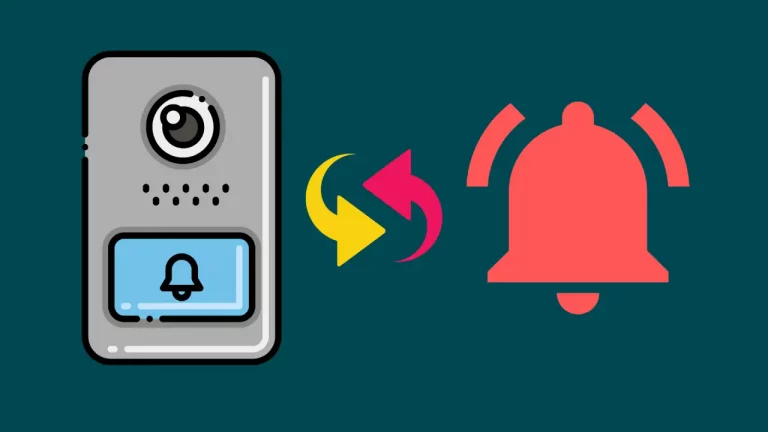Ring doorbells are the most common doorbell used in United States. Most of the homes in my neighbourhood have ring doorbell installed at their front porch. But, whenever we buy a smart device that runs on battery, we are skeptical about the battery life and how long it can sustain?
So, how long does my Ring doorbell battery last? The ring doorbell comes with a rechargeable battery that can last from six months to a year depending upon the climatic conditions and event triggers that goes around the house.
Your ring doorbell battery can even last longer if you connect it with a solar panel. When you use a solar panel for you ring doorbell, your ring doorbell battery remains full always and so you don’t need to be worry about your ring video doorbell losing power anytime.
On the contrary, you can relax with peace of mind as you know that your ring video doorbell is there to keep an eye outside your house always. you must check our solar panel for ring doorbell post for more clarification and know what solar panels are best and compatible with ring doorbells.
But, how can you check the battery level? Is there any way to keep your ring doorbell battery always charged?
Let’s dive deeper to get answers to all our questions.
Ring doorbell Models and their battery life
Since we are talking about the ring battery life, the two Ring Doorbell models that came up with battery were-
- Ring Video Doorbell
- Ring Video Doorbell 2
The battery of these two doorbells have a minimum life of 6 months or maximum of 1 year, but this depends upon a lot of external factors like climate, temperature, times of use, event triggers and many more other factors too.
But, in 6 months to a year you have to take the batteries out to recharge and your doorbell remains in idle mode until a battery is placed in it.
The constant research of Ring doorbell has shown some credibility and come up with another two doorbells which are hardwired and doesn’t need any battery to function. They are
The Ring Video Doorbell and Ring Video Doorbell 2 didn’t have the hardwired option and therefore, you just needed to take it out of the box, put the batteries and Voila! Your video doorbell was ready to guard your front door.
However, the newer versions (Ring Doorbell Pro and Ring Doorbell Elite) need to be hardwired before you can use them and you need a professional installer for it.
There is something new with these two doorbells and that is PoE (Power over Ethernet). So, if you have a router that is PoE capable then you just need the Ethernet cable for your doorbell and it would be ready to go live, no extra
But, in case the router is not compatible, you need to run wires to hardwire the doorbell.
There is one feature that were not present in the ring doorbell 1 and 2 is the advanced motion sensor. The Ring doorbell pro and Elite has this feature and therefore they have the ability to alert you by sending alerts and triggers based on the pre-defined area you set up.
Is it okay to use Ring doorbells in rented apartment?
Yes, Ring doorbell pro and Elite uses PoE interface and therefore, you don’t need any extra wiring to run through the walls. Just connect the Ethernet cable from your PoE compatible router and your doorbell becomes ready to use in just minutes.
But, in case the ring doorbell is already installed in your apartment by the homeowner then it becomes quite annoying to the new renters. Ring pro and Elite need to be reset and set up again to your requirement.
However, if you are a renter and you want to secure your apartment with a doorbell installation, you must buy Ring doorbell 1 or ring doorbell 2. Both of them can be fixed easily and do not require any wired connection.
Ring Doorbell battery level monitoring-What is ring battery life?
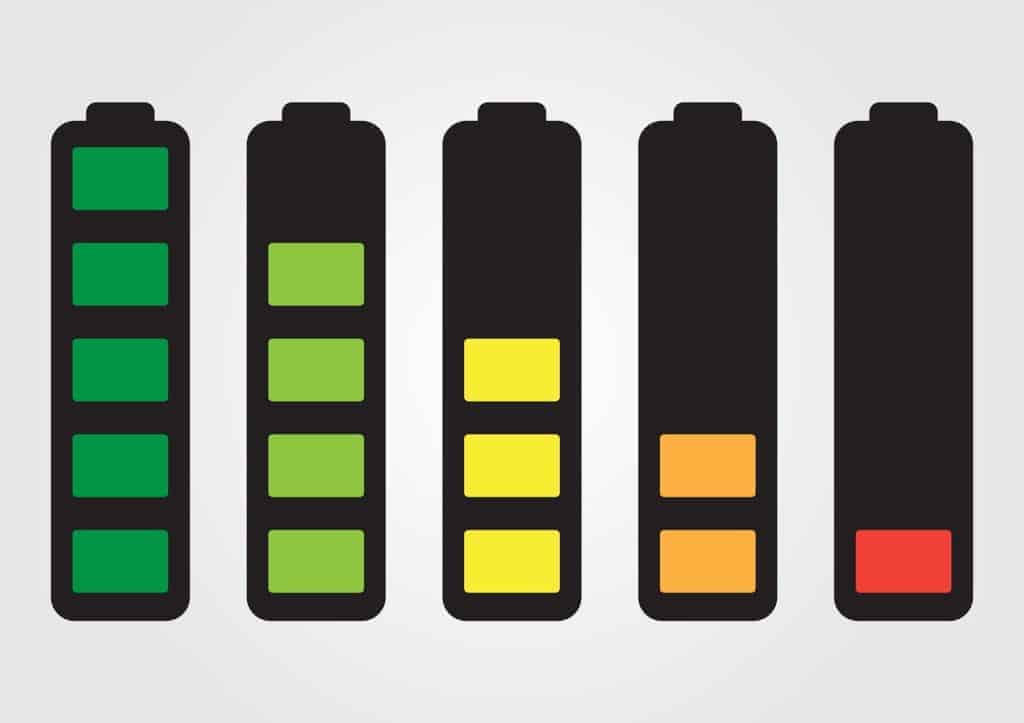
Ohh! Is it really easy to check the Ring doorbell battery level? Don’t be surprised, it’s a smart doorbell and so the features are smart too. You just need to open the Ring Doorbell App to get to know the battery levels of your doorbell.
Use the below steps to check battery level on Ring App
- Open the App and go to “My Devices” tab.
- Select your doorbell and you will see the battery level on the top right corner of the screen.
To know the exact battery level, click on the ‘Gear’ present near the battery indicator.
How to recharge the ring video doorbell battery?
The charging way depends upon which video doorbell you are using, if you are using Ring Doorbell 1 then you will have to take out the doorbell from the door mounting inside your house to charge. However, if you are using Ring Video Doorbell 2 then the battery can be taken out, no need to unmount it from door.
The Ring Video Doorbell 2 has 6100mAh of battery and therefore it takes 6-7 to get fully charged, if your doorbell battery is fully drained out then it may require more than the average time.
Ring doorbell 2 uses slide to open socket for battery, it is just like you see in DSLR cameras. So, whenever the battery drains out, you can take it out and charge it inside your home and place it back inside the Ring Doorbell 2.
However, keeping a spare battery is always recommended, so your doorbell never stops monitoring your house and the surroundings.
The Ring Video doorbell 1 is recharged by using a micro USB cable that is attached to the doorbell and the other side of the cable can either be attached to the laptop or computer or the wall adapter.
When it gets fully charged, you will see the blue ring light on the Doorbell. But, it is always better to double check the battery by checking the charged percentage of battery in the Ring App.
Tip- Never let the battery get discharged fully as in that case it takes more than 8-10 hours to get fully charged.
How can you replace battery in Ring Video Doorbell 1?
It is possible that for some reason you are out of town or just forget to recharge the battery and now it’s not getting charged. In this case, the only way left for you to take out the old battery and replace it with the new one. So, how would you replace the battery?
- Unscrew the Ring Doorbell (if screwed) or take it out from the door mounting.
- The battery on this model is located on the back side of the doorbell which is screwed, so it is better to take it inside the house and then work on it.
- Now, check the screwdriver of the screw size and gently unscrew all the screws from the back. Keep smaller screwdriver handy as you might have to unscrew some smaller screws after taking out the back panel.
- You would now be able to see the aluminium panel above the battery, gently remove the case and take out the battery which is placed in the plastic case.
Now, that you have removed the battery put the another one at the same place and screw all the removed parts as it was earlier.
The Ring doorbell is now ready to get it back on its place. Simply, put is back to the door mounting or if it was screwed then screw it back there at the door.
Your doorbell is now ready to be used like normal and you can keep track of its battery through the Ring App.
All the above steps and processes is only for Ring Doorbell 1st generation as all the doorbells after this gen. used sliding battery cases like DSLR cameras.
Does Ring Doorbell 2 need to be recharged?
Ring doorbell 2 and all the above models like Elite and Pro uses slide to open battery case and can also be used as hardwired. In case, the ring Video doorbell 2 is hardwired, the battery keeps charging constantly and therefore no further charging of battery is required.
But, if your Ring Video Doorbell 2 is not hardwired then you must take out the battery once in 5-6 months to recharge and then put it back to its place.
Video Quality on Ring Doorbells
The Rings Doorbells have different Video resolution and it depends on the product you are using. Check the below table of doorbell Video Resolution Quality.
| Ring Doorbell 1 | Ring Doorbell 2 | Ring Doorbell Pro |
| 720p | 1080p | 1080p |
As far as the video clarity is concerned, all the doorbell cameras provide quite good and clear video. You can easily identify a person that comes at your door and therefore it has proven to be one of the best devices to help up police during burglary and other criminal activities.
You can easily connect your doorbell to your smartphone and keep a watch on your house even when you are away! The doorbells from Ring are sensitive and catches every motion that goes around your house and keep you notified of it.
If you don’t know someone at your door, you use it two-way audio feature and talk to the stranger without opening the door.
Overall, Ring Video Doorbell is a good option to keep your house and your family safe!!!
How can you keep your Ring Video Doorbell always charged?
Yes, apart from Ring Doorbell 1 all other doorbells and devices from Ring can easily be charged, but is it really necessary to keep your house at risk at the time you charge the Ring battery?
No, not necessarily, unless you want it to be!

Ring has come up with a device that costs $29 only, Ring Rechargeable Battery pack, which keeps the doorbell working even when the Ring battery drains out. This device is only compatible with Ring Doorbell 2 and Spotlight Cam for now.
This Quick release battery pack comes with a backup of 6 months and comes with a USB charging cable for getting recharged. So, with the use of a simple extra attachment to your Ring doorbell 2 you can keep the Ring device working for months without any interruptions.
Related Questions
Does Quick Release battery pack support other Ring devices other than Ring Doorbell 2? Yes, the Quick release device can be used with Stick up cam, Spotlight Cam and Spotlight cam with solar but with doorbell, it is only compatible with Ring Video Doorbell 2.
Can Ring Doorbell work without batteries? The new generations of Ring Video Doorbell can be hardwired and therefore battery is not required for them to keep working. However, Ring doorbell 1 only has the option to work on batteries.
Where should you install Ring Video doorbell for better view of the front porch? It is always advised to install the Ring doorbell on the wall right next to the front door at a height of about 4-5 feet from the ground. If you mount it above that height you might be leave some of the motions undetected.
Check out the below video for better understanding on at what height you should install the doorbell and why?




![Ring Doorbell Delay [Solved]: How To Fix](https://howtl.com/wp-content/uploads/2022/09/ring-doorbell-delay-768x432.webp)