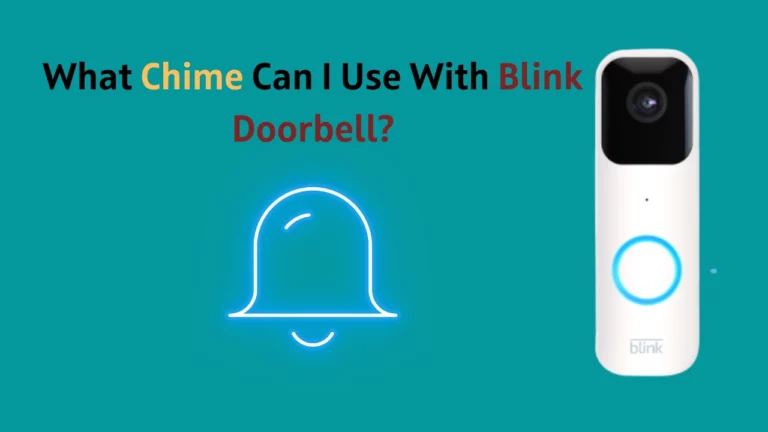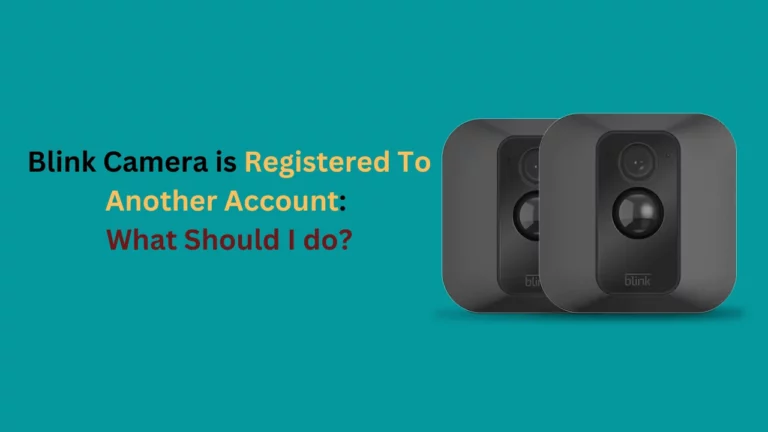Are you searching for information on using a Blink camera without a subscription plan?
In short, you don’t need a subscription to use your Blink Camera; however, an active subscription is necessary if you want to record and save videos online. Otherwise, all that’s left for you is to stream live video.
Nowadays, package theft has become frequent, and unfortunately, I have been the target of such robberies. I was angry, but at the same time, I couldn’t find out the person responsible for this.
I couldn’t verify if some children were playing a joke or if someone was taking my possessions.
That’s when I realized that an outdoor camera system would be perfect for me. One device to record all the outside activities day and night with complete clarity!
In this article, I have enlisted all the research findings I made to solve my problems with Blink cameras. I have also listed the types of subscription plans Blink offers and how you can save your recordings without a subscription.
Can You Use a Blink Camera Without a Subscription?

When somebody installs security cameras, the unspoken purpose is to be able to track down a particular moment on a particular day to either find out if something happened or what happened or how did happen.
But, if you have a camera mounted that can give a real-time live feed of the area it is installed in but cannot record and store the footage, that defeats the very purpose of having a security camera installed.
While security camera brands offer this feature, they charge a hefty monthly fee for it in the name of subscription plans. Since it is a recurring fee, users are reluctant to sign up for this. They often inquire if there is a way they can use the Blink camera without a subscription.
While you may use a Blink Camera without paying a monthly subscription fee, live streaming is the only service you can avail of without a subscription plan.
But, Blink will stop you from using the camera’s two most important features.
Blink does not allow you to record video clips, store them in cloud storage, and watch them later without a subscription plan.
Blink’s inability to be used without a membership has led to hundreds of unfavorable reviews.
If you are a user still exploring and want to find the best option available in security cameras with all the required features, such as live streaming, cloud storage, and motion alerts, without having to pay for them separately. In that case, consider one of the few alternatives I have recommended in this article.
Can The Blink Mini Work Without a Subscription?

Since Blink Mini is a wired camera and requires a direct connection to a power source, it is often used as an interior camera. While some of its services are free, you need a subscription to access others.
Buying a subscription is necessary for several functions, such as recording the clips and storing them in cloud storage on a Blink Mini.
You can use your Blink Mini camera without a monthly subscription fee to send motion alerts and access the Blink Home Monitor App on your smartphone to watch the live feed.
Can Older Blink Cameras Work Without Subscription?
If you own a blink camera from their previous range, you belong to the luckier lot.
You do not have to pay a monthly fee for the new Blink systems if you already own one of the earlier Blink devices, such as the XT or XT2.
You can use all the features available to your previous system, giving you access to premium services like video recording and cloud storage.
How To Store Blink Camera Footage without a Subscription?

When Blink first rolled out their range of cameras, its users needed a membership to store their recordings. But it has gradually expanded its services; it now has a Sync Module, so you can store the video on a local storage or a USB drive.
You must purchase the Sync Module from Blink and attach it to your camera to preserve your Blink Camera footage without a membership.
Moreover, installation is easy, and you don’t need drilling or other equipment. Using the mounting bracket, you can put it anywhere easily and have your recordings stored for future access. Additionally, it has many storage options, including 64GB, 128GB, and 256 GB.
Unfortunately, the sync module has flaws, and you may have to deal with minor issues. Many Blink users have complained that the flash drive quickly ceased operating or saving videos.
You can avoid all these problems by considering other viable subscription plans that Blink offers. You need an active monthly membership in return for cloud storage, and this option is better than investing in the Sync module, which has examples of inconsistent performance.
Subscription Options for Blink Outdoor Cameras
Blink currently provides two plans with additional features, including cloud storage and access to previous recordings. Both plans serve the users as per their worth and are popular among users.
Basic Plan: The monthly fee for the Basic Plan is $3. It has a 60-day watch history and a one-year warranty. Blink only permits one camera with this plan and includes two-way conversation and motion-activated notifications.
Plus Plan: The monthly fee for this plan is $10. The single significant difference between the Basic and Plus plans is the ability to add an infinite number of cameras.
The Plus subscription is for you if your setup includes several cameras and requires cloud storage. The warranty for this plan is valid for as long as the subscription plan is active.
Contact Support

If you don’t find the answer to your problem here, you can always call the Blink Customer Support team who are ready and eager to assist.
Their experienced professionals are well-versed in guiding customers step-by-step towards a suitable resolution.
Blink Cameras That Comes With a Free Trial
If you are hesitant to buy a subscription and want to experience the services first, you can use a free trial. A free 30-day Plus plan trial period is offered with Blink camera models.
When on the trial period, you may keep videos on the cloud storage and access them with this Blink subscription.
To save blink videos after your free trial expires, you must purchase the premium subscription. Only live video streaming will be possible without a subscription, and you will have no control over the recordings.
However, if you are not fully convinced with the experience of a subscription plan and want to keep your recordings locally without the subscription.
In that case, you may cancel the free trial and purchase Sync Module 2, which includes a USB flash drive that you can use to save your video recordings offline and access them later.
Alternatives To Blink Cameras
If you find Blink camera not worth the excessive subscription fee it charges based on the services it provides, features it has and how reliable it is, you are free to look away and ask for other alternatives that suit your purpose within your budget range.
Based on my research and comparison, two alternative security cameras are worth your dime.
Ring Camera
Ring cameras are reliable security cameras, and I have used this one in my new Home. They are feature packed and have different models and features.
Ring cameras are wired, wi-fi dependent, solar, or Ethernet powered, depending on your needs.
The hardwired Ring camera starts at $59, and the more expensive models may cost up to $249.
Additionally, it features an emergency siren, two-way audio, and motion detection.
Arlo Ultra 2
It is another competitive 4k HDR security camera that is wi-fi-dependent. The price is about $249. Due to its ultra-wide-angle lens, this camera is ideal for keeping an eye on a bigger area.
This camera should be your ideal pick if you have a big garage or you own an orchard.
The battery has a six-month life span which is decent relative to the superior performance it promises.
Along with the camera, you also get a free 3-month trial of Arlo Secure, saving three months of subscription fees.
Final Thoughts
You can still use live streaming and motion activated alerts if you don’t have a subscription plan for your Blink camera. You can see your camera’s Live View and receive motion alerts using the Blink App. So, although you will not be able to save the video recordings for the future, you may use your Blink outdoor camera without a membership plan.
Other security camera alternatives in the market offer similar features as Blink offers without a subscription plan. While in comparison to similar products, the Blink camera is substantially more affordable. But it needs to improve in security-related aspects. Additionally, there are restrictions while using all the features without a membership.
Frequently Asked Questions
Do Blink cameras work without a subscription?
Users of Blink Video cameras get Motion Alerts in the Blink App, which they can select to access the camera’s Live View, even if they don’t have a Blink Subscription or any existing cloud storage.
Although no recordings are kept, the Blink App does allow two-way communication and camera video without a subscription.
Can you use Blink cameras without an Amazon account?
Blink Subscription Plans may only be purchased and activated with an Amazon account. Your new qualifying Blink device’s setup triggers a 30-day free trial of the Blink Subscription Plus Plan immediately to ask you to subscribe, so it’s only possible to use Blink cameras with an Amazon account.
How many Blink cameras can you have on one system?
After downloading the Blink App and making an account, you must set up a system to attach cameras. Each Sync Module can manage one system with up to 10 connected devices. You will need an additional Sync Module if you wish to add more than ten cameras or cameras in a remote position. Using the Blink App, you can also control many Sync Modules and the Blink devices they connect from a single account.




![Blink Camera Blinking Blue Light [Solved]](https://howtl.com/wp-content/uploads/2021/07/blink-outdoor-camera-blue-light-768x432.jpg)