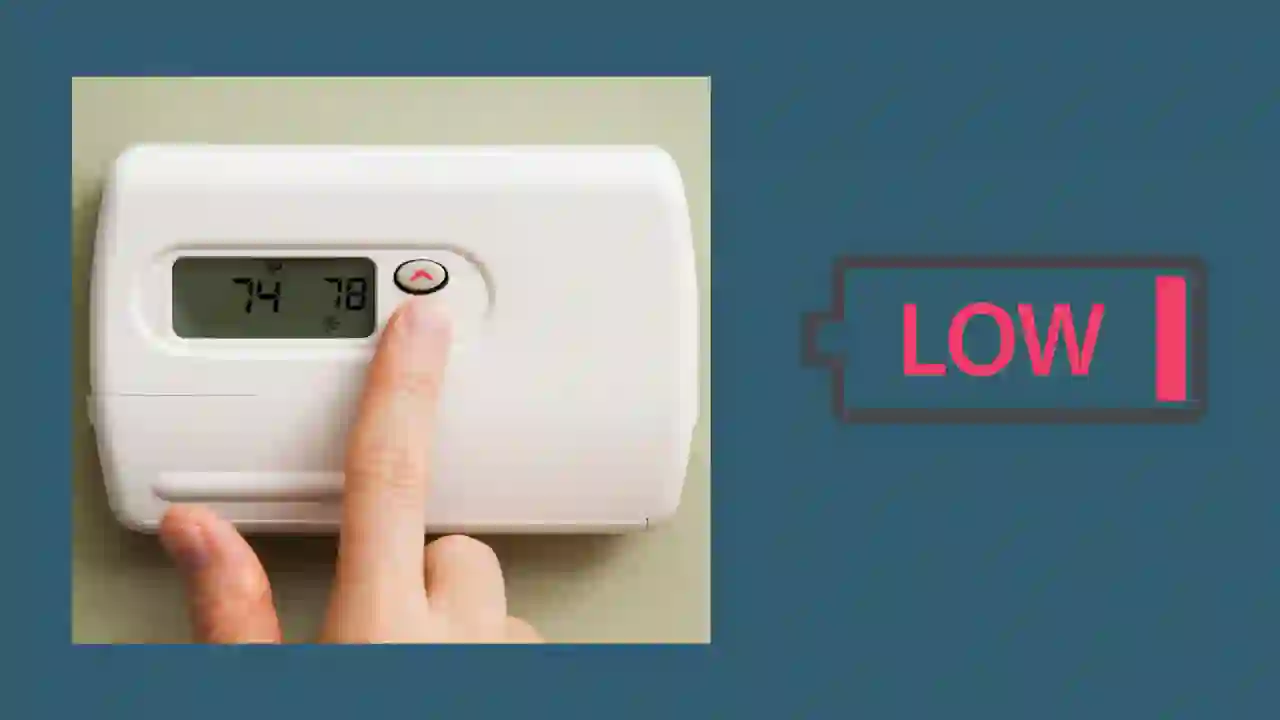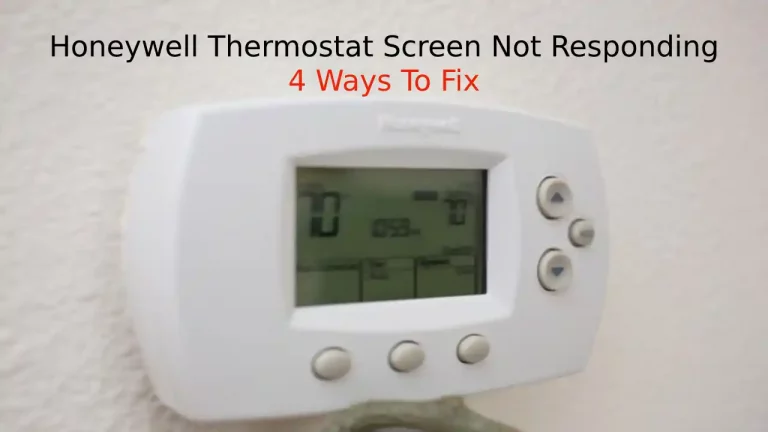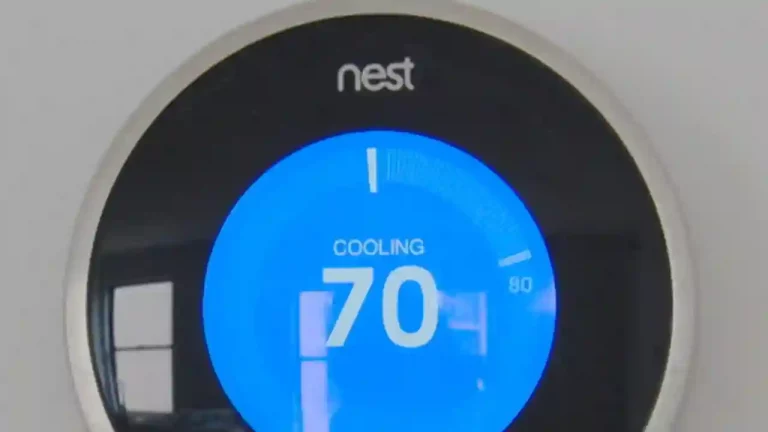The thermostats notify you with a “low battery” message on the display when the battery is low so that you can replace the Honeywell thermostat batteries on time. But what if you have already replaced your thermostat batteries with new ones and still, the display on your Honeywell thermostat shows a low battery?
Isn’t it annoying? Yes, it is and I was shocked by this error. However, fixing this error was easy, when I knew the reasons behind it.
So, why does my Honeywell thermostat say low battery with new batteries? The Honeywell thermostat might display low battery even after battery replacement if the new batteries are damaged or the thermostat is having some technical or software issues. The software issues can be easily fixed with a factory reset.
I had this issue and therefore I did complete research on why this issue is caused and how you can easily fix this issue.
But before we get into how to fix Honeywell thermostat low battery with new batteries, let’s first understand what causes this.
Why does Honeywell Thermostat Say Low Battery?
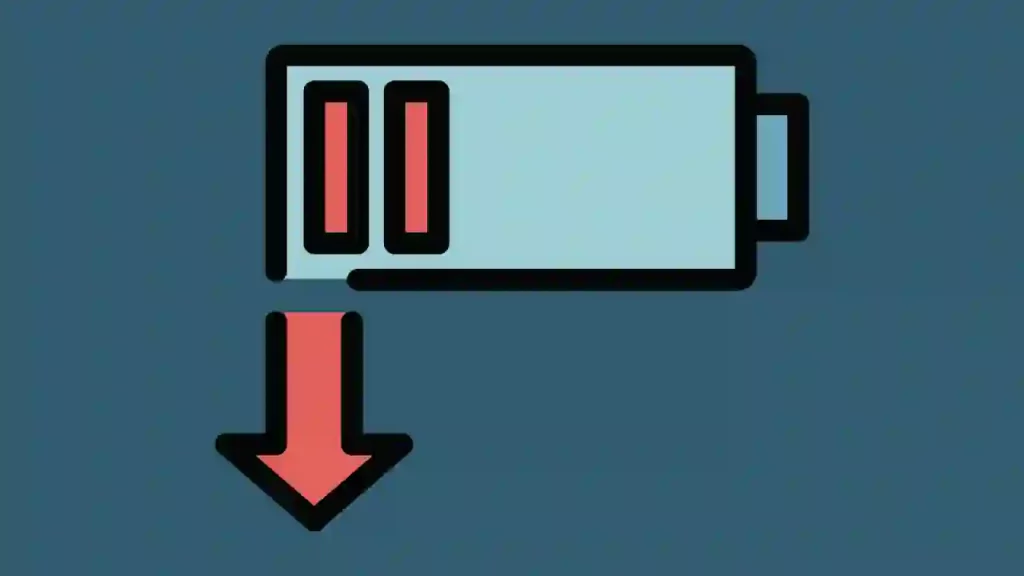
Generally, when we get into this problem, we believe that it’s the battery that needs to be replaced. But this can be due to other reasons too.
The programmable Honeywell thermostats work on WIFI which makes them vulnerable to viruses. If there is any bug, glitch or virus that gets into the thermostat system it can show problems that aren’t there.
Sometimes, the batteries get displaced from their slot leading to unoptimal power supply or no power at all.
Apart from the batteries, there could be issues with the wirings or the cables that could not be flowing the optimal power to the thermostat.
The last thing that you should look for is the water impact inside the battery compartment. Yes, this is possible, in my case my boys were playing with water and threw water on the thermostat and it went within the battery compartment leading to the ‘Batt Low’ message.
So, don’t underestimate your children as they can also do something that can cause this annoying message to appear on your Honeywell Thermostat :).
How To Fix Honeywell Thermostat Low Battery?
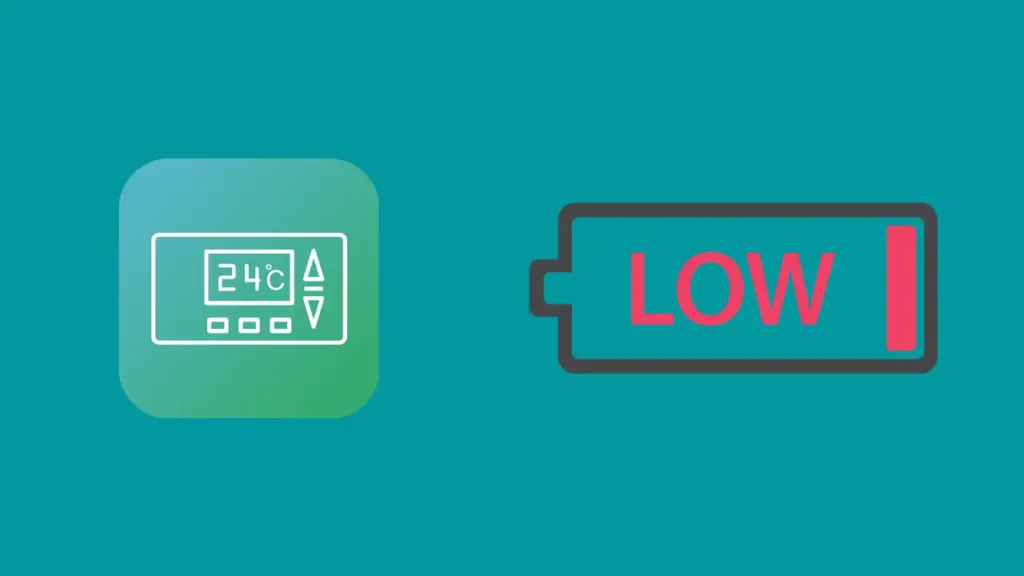
As we already know that your Honeywell thermostat can display a ‘Low Batt’ message even when you place new batteries.
So, let’s get into the possible causes and how to fix them one by one to avoid this issue arising in future.
Use Power Cycle Method
The power cycle method is used for resetting the power supply to the thermostat and this is what we need, as our thermostat is not getting enough power.
I would recommend using this method if your thermostat is showing “Batt Lo” even after replacing the old batteries with the new ones.
Use these steps to power cycle your thermostat:
- Take out the power plug to the thermostat to stop any electricity flowing through the system.
- Now, take out the batteries from the thermostat.
- Make sure to wait for 10-15 minutes.
- Place the batteries inside the thermostat.
- Plug your thermostat back into the power supply.
You should check whether the problem is solved, if not move to the next solution. Generally, this will fix your thermostat. [1]
Related Article – Honeywell Thermostat Error Codes
Using Fresh Pair of Batteries
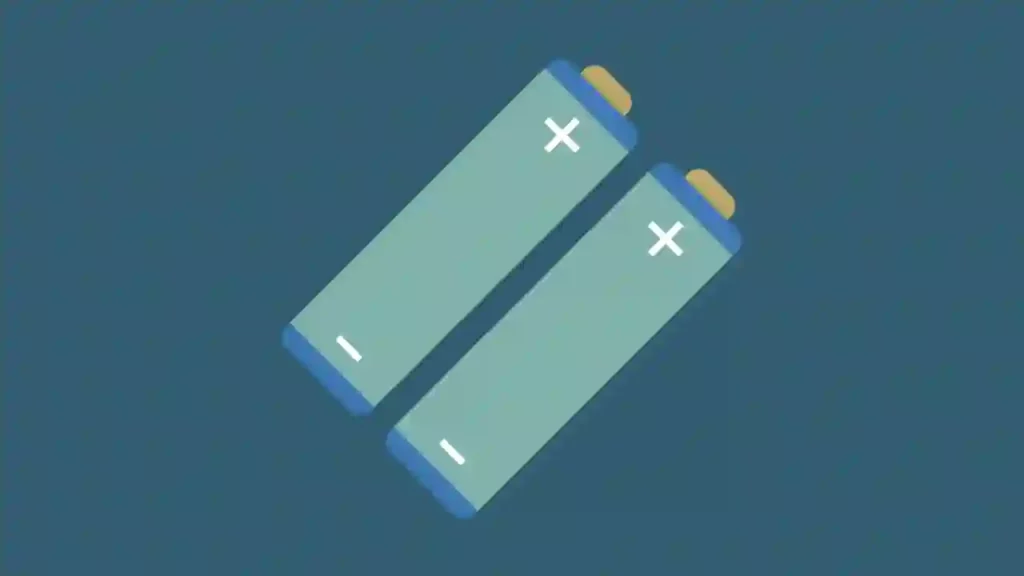
Many times, recalibrating the Honeywell thermostat solves the Batt Lo problem and you can easily do this using a fresh pair of batteries.
Make sure you have extra AAA pair of batteries with you as this method requires two pairs of batteries. However, if you have placed a new pair of batteries inside the thermostat you need to buy one extra pair of batteries.
Here are the steps to calibrate your thermostat:
- Take out the battery compartment from your Honeywell thermostat.
- Insert 1st pair of batteries inside the thermostat and wait for 10-15 seconds.
- Now, take out the batteries again and put them in reverse polarity.
- Put the battery compartment inside the thermostat and wait for 10-15 seconds.
- Now, take out the battery compartment and replace the 1st pair of batteries with the 2nd pairs in the right order.
- Put the compartment back to the thermostat.
This will calibrate your thermostat and the low battery message will vanish. If this method still does not solves your problem, go to the next solution.
Turning The Control Feature Off
The control feature takes care of the heating and cooling system of your home. But sometimes these features get some bugs or issues and can even display “Batt Lo” in your thermostat.
I have not seen any problem with this feature showing a low battery message in my Honeywell thermostat but many people claim this and therefore, I have included this method too in our list.
Most probably, the above solutions solve the issue but since you are here at this method your thermostat is still giving out a low battery message.
Nothing to worry about, as this is not something technical that you can’t do yourself.
Follow the below steps to turn off the control feature.
- Take out your thermostat from the wall.
- Go to the Settings > Coiling/Heating and turn this OFF.
- Now, take the battery compartment out of the thermostat and disconnect the “RED” wires connecting to the back of the thermostat.
- Now, you have to wait for an hour and this is highly important.
- Connect the RED wire where it was connected before and insert a new pair of batteries.
Check if the problem still persists. If the problem is due to the control feature, it will go away, if not, try factory resetting the thermostat.
Factory Reset the Thermostat
I always recommend doing a factory reset if you have tried all the above methods and none worked for you.
The factory reset erases all the saved settings and your thermostat will come to the state when you purchased it.
So, once you are done with the factory reset you will have to set all your personal configurations back again.
Here are the steps to do Factory Reset your thermostat.
- Press and hold the Weather button on your thermostat for 10 seconds or until you see a Menu appearing on the display screen.
- Now, select Factory Reset > OK.
- Confirm the factory reset by choosing YES.
Make sure to wait for a few minutes until the reset is done. (My personal recommendation is to wait for 5 minutes.)
Once the factory reset is complete, configure the thermostat settings from scratch.
The “Batt Lo” message will disappear from the thermostat and you will be using a brand new thermostat.
However, if your thermostat is still giving battery low messages there is an issue with the hardware component and I would recommend contacting customer support.
What happens if your thermostat is low on battery?
The Honeywell thermostat starts displaying a low battery message before your battery completely dies. The moment your battery will die, your thermostat screen will go blank and your heating and cooling system will not function at all.
Conclusion
Now, you know why your thermostat is flashing Low battery with new batteries with new battery and how you can easily solve the problem without any technician’s help.
In some cases, you might need a professional technician when none of the troubleshooting tips works for you when the issue is with faulty hardware.
Always make sure to contact the Honeywell thermostat customer support when you find out that the problem is with hardware.
Frequently Asked Questions (FAQs)
Can low battery affect Honeywell thermostat?
The low battery in a thermostat doesn’t stop it from working but it can cause erratic behavior in your thermostat. The heating and cooling system can stop working accurately and they can’t even respond to the temperature change commands.
How long do Honeywell thermostat batteries last?
The Honeywell thermostat batteries can last up to 12 months and it starts notifying you of low battery 60 days before your battery could die. I recommend changing the batteries the moment it starts displaying low battery as changing before it dies can help you get rid of the inefficiency of your heating and cooling units.
Do I need to reset my Honeywell thermostat after changing batteries?
When you change the batteries of your Honeywell thermostat, you don’t need to reset it. You should only reset your Honeywell thermostat when there is a problem and the troubleshooting is not working.
Why does my thermostat keep needing new batteries?
The thermostat batteries are needed to be replaced once a year and the temperature settings don’t use a lot of battery. So, if your thermostat is showing low batteries frequently, it simply means that your thermostat is old or has a faulty component.
What kind of battery does a Honeywell thermostat take?
The Honeywell thermostat uses 2 AAA batteries to keep your heating and cooling systems running smoothly.
Where does a thermostat get power from?
Most thermostat gets power from their voltage transformer. The low voltage transformer gets power from a 24Volt AC supply and then regulates the power supply to the heating and cooling systems.
Do you have to use alkaline batteries with a Honeywell thermostat?
The batteries in the thermostat are placed inside the thermostat and therefore Honeywell recommends only alkaline batteries as other batteries may leak and cause several problems.