The first thing that I look into, while purchasing any security system for my home is accessibility and difficulty. I am already using Ring doorbell and I am quite happy with the services like monitoring home from any place. Associating Ring camera makes life even more easy.
Ring alarm can be integrated with Alexa in minutes, providing you voice control over your home security systems. You can lock as well as unlock the doors, switch on and off the lights, look for camera footage and even speak to people on the door.
If you are already using Ring, then connecting it with Alexa would be a great choice for an upgrade in home security control. However, controlling every home security with just voice can be more fun too.
Keep reading to more, how to connect Ring and Alexa and how could it be more valuable to home security? Is Ring Alarm compatible with Alexa?
How to connect Ring Alarm and Alexa together?
Connecting Amazon Alexa to Ring Alarm is not a complex process, rather it is very simple. The first thing you have to do is to install Amazon’s Alexa App in your phone or tab. You can easily find this app in the Play Store for Android and Apple Store for iPhone.
Once you download the App, search for the three horizontal bars on the left side of the App. Click on it and then tap on the “Skills” option. Now, type “Ring” in the search box and search for it. You will be asked to allow, click on enable.
Now, you will have to sign in into your Ring account. Now, Alexa will get connected to your Ring account. Click on the “Discover” to let Alexa discover all your Ring devices. Once all the devices are discovered by Alexa, it will automatically get connected to all Ring devices.
However, if you don’t want all your Ring devices to get connected with Alexa then you just have to forget the particular device which you do not want to be connected. The process is the same as we do to forget any Wi-Fi network in Android phones. You can reconnect to those devices later.
In case your Ring devices do not get connected to Alexa, then you have two ways to get them to connect. You can either ask Alexa, “Alexa, discover my devices” or you can do it manually by clicking on “Devices’ and then “Discover”.
None of the times I had to go for any of these two alternatives to connect Alexa with my Ring devices. But, it can help you in case you face this issue.
How to use Alexa with The Ring Alarm?

Alexa and Ring, together making a great home security with voice control. They are enhancing the features and work that both Ring and Alexa can do together. The things that you can do with Alexa depends on the Alexa device you are using.
You can make your life a lot more easy if you can say “Alexa, show me the back door” and you can see the view of your backyard.
The back door is just used to give an example. You will have to say the name of the Ring camera you want to check out the view for. All Ring cameras support Alexa.
You can even control some of the things with Eco Dot. The one thing that you would probably enjoy, doing with Echo Dot is having a conversation with the people at your front door.
For example, you can answer your doorbell through Eco Dot and ask “who is there” or something that you would like to ask someone at your door. The person at the door can listen to you and even reply to your Question.
However, to see who is at the front door, you need the Echo Show. You just have to say “Alexa, answer the front door” or “Alexa, talk to the backyard.”
Arming and Disarming the Ring Alarm also becomes very easy. You say “Alexa, arm Ring” and your home is now secured. If you want to check whether your Ring is armed or not, say “Alexa, is ring arm?” Alexa will tell you the status of your home.
To disarm Ring alarm, you can say, “Alexa, arm ring away” or “Alexa, disarm ring”.
“Alexa, Unlock the door.”
There are some of the companies like Kwikset, Schlage and Yale, that makes smart door locks which are compatible with Ring.
I have been using Kwikset 909 for a long time and I found it best among others. The deadbolt is also cheaper than the other two and had more features than them.
You can go through my review post of Kwikset 909 door lock here.
Now you don’t have to go to the door to lock and unlock it. You have to something like, “Alexa, lock the front door” or “Alexa, unlock the front door”. Want to check if your front door is locked or not, just say, “Alexa, is front door locked?”
When your Ring doorbell senses some motion, you can set your Alexa to make some specific noise. Setting up the “Announcements” for Ring camera can even give you the option for customization of sounds. You can even create a routine on Alexa App.
If you are using Alexa Echo Show, you can say, “Alexa, show me the backyard” or “Alexa, stop the Video feed from Ring” or “Alexa, stop”.
Some of the Drawbacks of Connecting Alexa and Ring Doorbell Together
The main drawback that every user wants to get fixed is the no chime sound coming from the Alexa device when the doorbell rings from outside.
Most of the Alexa fans keep 2-3 Eco Dots, one for each room. So, if your Eco Dots can give out the sound for Ring doorbell chime, especially if you have a big home where you cannot listen to the doorbell sound clearly from some of the parts of your house. Keeping an Alexa device with doorbell sound can keep you notified always.
One more issue that has been found is the slow loading of the live feed from the front door. The time when you see the video and reply to them, the person standing on the door goes away, thinking nobody at home.
I have seen a lot of request on the Alexa and the Ring website where people asked for an automatic live feed of the person standing at the door. So, the person at the front door would not have to wait for long.
Ring is always known for making its devices user-friendly and customer-centric. I hope these two issues would be fixed soon.
Frequently Asked Questions
Do Alexa work with Ring Video Doorbell 2?
Yes, Alexa work with all the Ring Doorbell devices i.e, Ring Video Doorbell 2, Ring Video Doorbell Pro, Ring Video Doorbell Elite. The setup process for all the Ring devices is the same.
Does Ring Floodlight work with Alexa?
Yes, Ring Floodlight can be connected to Alexa. You just have to go to Ring Skills in your Ring App and then connect the device. Your shared users can also use Alexa to monitor and change any settings.




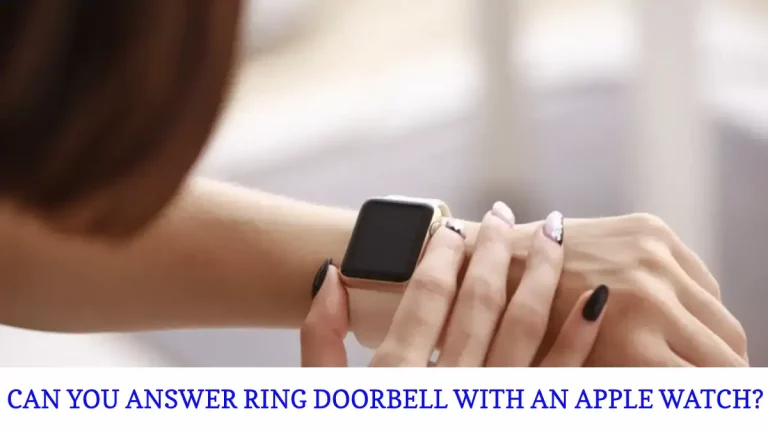
![How long does it take to update Ring Doorbell Firmware? [With exact updating steps]](https://howtl.com/wp-content/uploads/2020/09/Ring-doorbell-update-768x512.jpg)
![Positioning Your Ring Doorbell? [Height, Mount Angle , Power Source]](https://howtl.com/wp-content/uploads/2020/09/Ring-Elite-1-768x442.jpg)
![Why is My Ring Doorbell Flashing Red? [3 Red dots on Ring doorbell]](https://howtl.com/wp-content/uploads/2020/01/Ring-Doorbell-768x432.jpg)