Ring doorbell is no doubt a video surveillance feature for your smart home that keeps you informed about who is approaching your front porch and when you get your parcel delivered, even when you are away from home. But, the moment I installed it at my home, I started seeing the red flashing light in my ring doorbell and therefore, I researched and come to know what red light on ring indicated.
So, why is my ring doorbell flashing red? The red flashing light on ring doorbell indicated that the device battery is low and it needs to be recharged. However, when the device is using IR night vision at night, you will see 3 red dots.
What Red light on Ring Doorbell indicates?
The Ring Video doorbell use different color lights to indicate different issues or processes that goes in the background.
Ring Solid/Flashing Red Light
Ring solid or flashing red light indicates that the battery of the device is low and it needs to be recharged. So, in this case you can either recharge the battery or replace the battery.
Once you put your ring doorbell on charging, the red light will become blue spinning.
3 Red dots on Ring
I lot of people asked me about this problem but actually this is not a problem of your doorbell. When the Ring Doorbell uses IR Night Vision feature, the three red dots appear on the device.
“Is Ring Doorbell Waterproof” – Know here.
Some other light color indicator Explanation
Apart from the red light, there are other light indicators that Ring use to communicate or provide information to its user. The most common of them are blue and white light.
Let’s know the patterns and its indications about Ring doorbell
Flashing Blue Light on Ring Doorbell

This color is used by Ring doorbell to provide different indications about the process and the happenings in the backend of the doorbell.
You can see different patterns of blue light like spinning, flashing and Circle (filling). All of these provide different information to the user.
Simply, if you see a flashing blue light, most probably your device is getting ON.
Flashing – Indicates the doorbell camera is powering ON.
Spinning – Your doorbell button has been pressed.
Circle – Your Ring doorbell is connecting to the network.
Ring doorbell Flashing White

Like blue light, you can also see different patterns of white light flashing on your Ring Video Doorbell.
Check the below table to understand what different white light flashing indicates!
| White light Flashing Pattern | Indication |
| Right to left LED flashing white | Trying to connect to network or waiting for you to put up the credentials. |
| Flashing constantly | Updating the firmware of the device. |
| Flashing four times in a row | Peephole camera set up successful. |
| Only top part flashing white | Failed to set up the device or password error. |
| White flashing on right side | Failed set up-unable to connect to the Wi-Fi network. |
| White flashing left side | Set up failed due to some another reason. |
| Flashing blue and then spinning white circle | Device is being factory reset. |
The above showed how you can easily know the reason behind the white light flashing pattern.
However, if you want to dive deeper into it you can check our another post Why is Ring Doorbell Flashing White.
How to Reset Ring Doorbell? ( A Quick Guide)
There are many small issues that can just be fixed by a simple reset process. So, if you are using a Ring Video doorbell and having issues now and then, do a quick reset to solve most of the issues like connectivity problems.
How can I reset my doorbell?
- Press and hold the set up button for 20 seconds.
- Wait patiently for at least 30 seconds and let your device reset completely.
- Set up your device once again.
Check this article to know more about the Resetting the Ring doorbell.
Connectivity Issues and their solutions
Connectivity is most common and it can arise due to several reasons. Check out the reasons and the solutions below.
| Reason (Issue) | Solution |
| Weak or Slow Network connection | Check the network speed, if its fine in one part of the house but slow in other part, you might need to change the router or install a Ring WiFi Extender. |
| Ring not getting power | Replace the battery and check the issue, if you have a battery power doorbell. In case you have a Ring model that is wired, check the breaker box and see whether the power is being supplied or not! |
| No Video Playback or Black screen | This error is mostly due to the slow network or if your network is not working. Try connecting to another network to check whether your router is providing you the required speed or not. Also connect with your mobile network and play the video on your smartphone to check the issue. |
Conclusion
Now that you have come to know the different light patters in a Ring Doorbell and the reasons behind that you must have understood that they don’t indicate that you have a faulty device.
So, the next time you see your Ring Doorbell flashing Red, you will know that IR Night Vision is active or your device just needs to recharged.
Related Questions
Is there a way to turn off night vision on Ring Doorbell? No, there is no way to turn off the night vision feature on Ring Doorbell but the night vision only gets activated when the doorbell observes no light nearby.—Ring Doorbell on Twitter
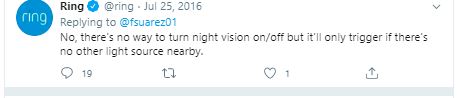
So, if it’s dark the night vision will get activated automatically and you can see the three red dots on it.




![Positioning Your Ring Doorbell? [Height, Mount Angle , Power Source]](https://howtl.com/wp-content/uploads/2020/09/Ring-Elite-1-768x442.jpg)


