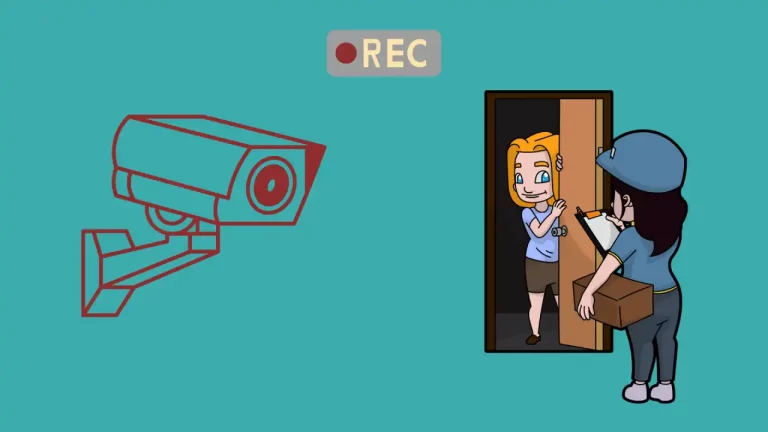Ring Doorbell Pro delivers all the functionalities you require from a smart doorbell. It offers crisp 1080p video day and night, has a slim design with adjustable faceplates and is rather simple to install.
In addition to the camera, what you get with the device is a doorbell button that features multiple light patterns, such as spinning, fading slowly, and flashing on and off. This set-up button, when hit, activates an LED ring that illuminates different colours in different patterns to display the different statuses the device is in.
While it’s interesting to have your doorbell have so many lightning patterns, users are grappling with the issue of their Ring Doorbell Pro light not spinning more often than not.
If your Ring Doorbell Pro not spinning it could be due to numerous reasons, such as your Wi-Fi connection not being stable enough to support the doorbell’s continued functioning, wiring connections not tightly set, or your voltage box not supplying enough electricity.
Further, you read these causes in detail and also the fixes that you must try to fix your ring doorbell pro light not spinning.
Why is My Ring Doorbell Pro Light Not Spinning? (Possible Reasons and Causes)

If your Ring Doorbell Pro isn’t spinning, it’s likely because the battery is low. To fix this, simply charge the battery for a few hours. If that doesn’t work, try resetting the doorbell by pressing and holding the reset button for 15-20 seconds. Finally, if neither of those solutions works, you may need to replace the battery.
The Ring doorbell pro requires a 16-volt AC transformer to operate. It’s possible that there was an electrical surge causing your router to malfunction.
Doorbell Not Getting Enough Power
One very obvious cause could be your doorbell not getting sufficient power. If the doorbell depends upon an external power source, such as a voltage box which is now cut off from the power or the power is not adequate, none of the lights will operate.
It could imply that your doorbell’s power supply isn’t providing adequate voltage. A Ring Doorbell needs at least 16V to be powered. In this case, you should use a multimeter to evaluate the voltage level throughout your home. Still, since handling electricity is risky, you can alternatively have a professional electrician perform this task.
If your Ring Doorbell is wired, there may be a problem with the connection, such as the wires may be connected loosely. You should call an electrician to examine the connection inside the walls.
Ring Doorbell Is in Setup Mode
Another reason could be that your doorbell is still in set-up mode. You can’t use the device if the device is in set-up mode. Therefore, other functions, such as light spinning, will also not work.
Since the doorbell won’t work while in set-up mode, you won’t be able to use it until set-up is finished, Ring Doorbell Pro also has a time-out function to stop it from unintentionally entering set-up mode, remaining there, and obstructing any functions.
Remember that the doorbell will maintain this mode for 10 minutes before timing out. This is how long it typically takes to connect your phone and Wi-Fi to the doorbell.
If you cannot finish the first set-up, you can wait for the time-out period and then attempt to do a fresh set-up. Don’t try to do anything in between with the device because no functions are supported in set-up mode. But this happens if you are not constantly attempting to connect to the Wi-Fi.
Also, finish the set-up after the battery is completely charged, which can result from inadequate power.
The device has lost connection

Internet connection issues are also frequently why your device starts behaving abnormally, which may be why your doorbell light is not spinning as it should normally.
To check whether your device is properly connected to the internet, open the Ring app, go to the ‘devices’ area and see if your Ring devices are disconnected there.
Checking the “Device Health” tab in the Ring app will frequently make reconnecting your device simple.
To ensure that your Ring Doorbell Pro remain online and doesn’t get disconnected on its own, you may also strengthen the Wi-Fi network in your house by purchasing a Wi-Fi extender or changing the router’s location.
Battery Requires Charging

While we have checked the voltage box, we also have to ensure that the wireless doorbell’s battery pack is working fine as it can be required to be charged or even corroded or damaged.
If your battery is charged and still not working, you should seek a replacement battery.
To arrange a replacement battery, you should speak with Ring support if you are certain the batteries are charged and still not supporting the device they have been inserted in.
But before you contact Ring support, try troubleshooting tips which I have listed down.
If there is no major issue with your device, you shall be able to resolve it on your own.
How To Fix Ring Doorbell Pro Light Not Spinning?

If your Ring Doorbell Pro lights not spinning, it could be a sign that the device is not receiving power. To fix this, you will need to check the cables and connections to make sure they are all secure. If everything looks good, then you may need to replace the batteries in your unit.
Here’s what worked for me and many other users facing this issue.
Disconnect the power source
First, you should attempt unplugging your doorbell from its power supply to fix the Ring doorbell not spinning.
Completely detaching the doorbell’s power supply will this help to eliminate any minor faults from the internal memory. What happens is that the doorbell erases any temporary memory when the device is disconnected because there is no electricity.
In the process, the devices are refreshed, and any minor hitches are resolved.
Since Ring doorbell pro is battery-powered, you will have to remove its battery too, so that all power sources are cut off.
This is how you can disconnect the battery source of Ring Doorbell Pro to cut it off from any power:
- First, extract the doorbell’s battery by pressing the release button.
- After waiting for about 2 minutes, insert the battery in place and check to see if your Ring Doorbell Pro light is spinning or not.
Reset the Ring doorbell Pro
The last and only method to resolve your problem is resetting the device. A factory reset will completely erase the doorbell’s memory, including your customised set-up and settings.
To reset the Ring Doorbell Pro:
- Press and hold the ‘Set-up’ button for at least 20 seconds. Each model has a somewhat varied location for this set-up button. The set-up button is the orange button on the backside of the doorbell in previous models. You can look in front of the device on the Ring Doorbell Pro to locate this button.
- After you have located the button and pushed the set-up button, you ought to see four blue lights around it rapidly flash, following a spinning white light.
- The factory reset won’t be finished until after multiple iterations of this process, so you will have to maintain patience and wait for five minutes through this procedure, during which you shouldn’t try to turn off the doorbell’s power or push any buttons.
- The doorbell should automatically enter setup mode once the factory reset is finished.
During the reset mode, a white light will appear, gently spinning. After the set-up is complete, you shouldn’t face problems with the Ring Doorbell light not spinning.
Lights And Their Meaning on Ring Doorbell Pro
Ring Doorbell Pro is the model with the most lighting indications to display various device statuses.
When somebody is at your door and pushes the button to inform you, it will have a spinning blue LED glow.
When attempting to connect to your Wi-Fi, it will glow a spinning white.
When it is still in the process of connecting to the network during set-up, it will display a blue light moving upwards.
Whenever you decide to upgrade the and while the update is in progress, the doorbell will have a White light flashing on and off.
The Ring Video Doorbell Pro will display a solid blue light when it is booting up.
If your device indicates a flashing white light at the left of the circle, the doorbell set-up has failed.
If the set-up failed due to a password error, the doorbell light would flash white light at the top of the circle.
When you restore your device to its original factory setting, it will have a short rapid flashing burst of blue light, and then a spinning white circle appears on its reset button.
The device will flash blue at the top of the button if you enter the wrong password during the set-up.
The device starts flashing a red glow on the bottom of the set-up button when the device is not receiving enough power.
Conclusion
I hope you have a clearer understanding of how and why your Ring Doorbell Pro is not spinning. Now, you can test and try the troubleshooting steps I provided in this article to dispense with the irritation of your Ring Doorbell Pro light not spinning issue.
However, you must get in touch with Ring support if you think there are internal problems with your device that can’t resolve at the company’s end. Ideally, there won’t be any issues with your equipment, and support will be able to suggest some setting tweaks to help things work again.
Frequently Asked Questions(FAQs)
What is the reason for my doorbell light not illuminating?
If there is no light at all, the problem is power non-supply. Though the problems might still be with the button itself, the doorbell transformer, or the wiring, it’s mostly the power issues.
To check specifically, confirm whether the fuse or breaker is functioning properly or not.
Check the fuse or the circuit breaker first; if you click the doorbell button and nothing occurs, no light appears.
Can you replace the faulty set-up button on a wireless doorbell?
No, you can’t do it. It’s typically not possible to repair a wireless doorbell button since they are often just a single printed circuit board.
However, it’s not common for the step button to get damaged, and once you’ve gotten your doorbell button fixed, it will likely stay functional for a long time.
Should the Ring Doorbell’s light be flashing all the time?
That depends on what power source you are using to power your Ring Doorbell Pro. If you are using a hardwired doorbell, it should and will light up. If running on battery, it shouldn’t.
If the light only turns on sometimes, there is either a weak connection to the wall or insufficient electricity coming from the wiring.
If the cable screws are not completely tight, it might also result in a poor connection.