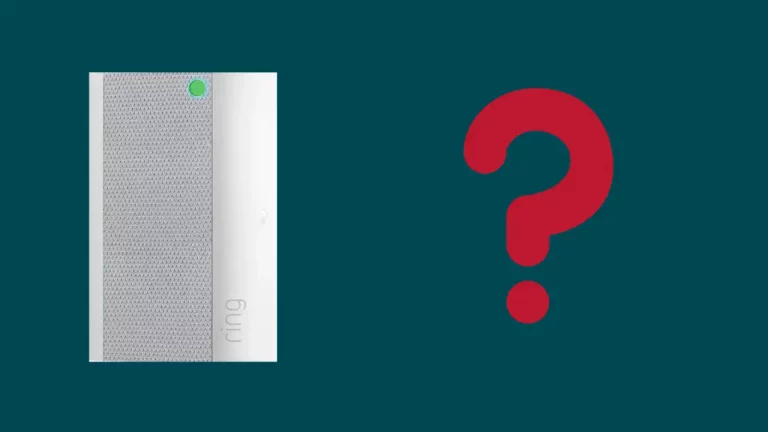Ring Doobells have several blinking patterns and colors which shows many different reasons. The blinking patterns can be a blue spinning light, blue light moving in upwards, a blue flashing circle, a solid blue light or rapid flashing of blue light.
Generally, a blue flashing Ring doorbell means that the device is connecting to a network, has set up successfully or is charging. However, it could also mean that the doorbell is booting up, the doorbell has completed resetting or someone has pressed the front button.
The Blue LED light patterns do vary depending upon the Ring doorbell model you are using.
In this guide, I am going to discuss about the flashing blue color lights on a ring doorbell – what does it mean and how you can fix this issue easily.
So, keep reading to know the exact steps you need to troubleshoot a Ring doorbell that is flashing blue.
Blue Flashing Light Patterns on a Ring Doorbell
| Blue Light Flashing Pattern | What Does it Mean |
| Ring Doorbell Spinning Blue | If your ring doorbell is flashing blue spin, it shows that someone has pushed your doorbell button. It also indicates a potential call. |
| Upward Movement of Blue Light | The upward movement of the blue light on Ring Doorbell means that it is connecting to the network. The blue light upward movement is generally seen during setup process. However, the weak or no internet connection could also lead to this problem. |
| Blue circle is flashing, one second on, one second off | Blue circle flashing on and off means that the device is rebooting. When this Blue circle flashing on and off continues for a long period of time, the device is stuck in boot loop. |
| Solid Blue light | When you answer a call or connect to the device, solid blue light is visible. This indicates that your Ring Doorbell speaker is enabled and someone is on the call. |
| Blue rapid flashing followed by white circle | Blue Rapid Flashing Followed By White Circle shows on the Ring Doorbell when you do a successful factory reset. |
| Four Blue light four times | Ring doorbell flashed 4 blue light 4 times when the device is setup successful. You don’t have to worry about anything in this situation. |
| Ring Doorbell Top Half Flashing Blue | The first reason is that you have entered wrong password. The second reason behind top half flashing blue is that ring doorbell is connected to the power and is charging perfectly. |
| Cycling Blue Light | Your Ring Doorbell is charging and indicating the charge percentage. |
Why Is My Ring Doorbell Flashing Blue?

Ring doorbells use different LED lights patterns to provide information about its status and errors its facing.
Every Ring doorbell model uses different blue light patterns and they vary slightly on different models. Therefore, it is important to know the model of your doorbell to understand the message the doorbell is conveying.
Therefore, I have divided the Ring’s flashing blue LED lights into 3 categories.
- The first four generations of the Ring doorbell have 3 indicator lights.
- The Ring Doorbell Wired and Ring Peephole Cam convey messages through 6 blue light patterns.
- Ring Doorbell Pro and Pro 2 have 7 blue flashing light patterns.
However, if you ring doorbell is flashing red, you can check out our troubleshooting article.
Ring Video Doorbell First Four Generations

The first four generations of Ring Video Doorbell include
- Ring Video Doorbell 1st Generation,
- Ring Video Doorbell 2nd Generation
- Ring Video Doorbell 3 and 3 Plus
- Ring Video Doorbell 4.
All these models use three flashing light patterns to communicate with us.
1. Flashing Blue Light Moving Upwards
The first generation of Ring Doorbell flashes blue light moving upwards during setup. This blue light pattern means that the device is connecting to the selected network.
2. Flashing Blue Light Cycling Around
Generally, a cycling around blue light flashing in a first generation of Ring doorbell is seen when the device is charging. This light also indicates the battery charge percentage and finally shows a full blue circle when the doorbell is fully charged.
3. Four Blue LED Light Flashes
The four blue flashes are seen when the device setup is complete and is connected to the internet. Now the ring doorbell is ready to be used.
Ring Doorbell Wired And Ring Peephole Cam

1. Ring Doorbell Button Spinning Blue
When someone at your door press the Ring doorbell wired or Peephole cam button, you will see a flashing blue light spinning around.
2. Flashing Blue Light Moving Upwards
Like the first generation Ring doorbells, a flashing blue light moving upwards means the device is connecting to the internet during the setup process.
3. Four Blue LED Light Flashe Four Times
When your Ring Doorbell wired flash blue light four times, it means that your doorbell has connected to the internet and the device setup is finished.
4. Blue Circle is Flashing, One Second On, One Second Off
When your Ring Doorbell is booting up, it flashes a blue circle at repeated one second intervals. This blue light circle stops when the doorbell booting is finished.
This blue circle will also light up when your Ring doorbell’s firmware is updating.
5. Solid Blue Light
A solid blue light on Ring Doorbell Wired or Ring Peephole Cam flashes, when the speakers are enabled.
6. Rapid Flashing Blue Light
A Blue rapid flashing followed by white circle on a Ring Doorbell Wired or a Ring Peephole Cam during default factory settings. The device will flash blue light rapidly during factory reset and when it is completed, the doorbell flashes a spinning white light
Ring Video Doorbell Pro And Pro 2

The Ring Video Doorbell Pro and Ring Video Doorbell Pro 2 models offer seven distinct flashing blue light patterns.
Since, these models are the latest of all the Ring doorbell models and use advance technology, the greatest variety of flashing blue light patterns are seen among these devices.
1. Flashing Blue Light Spinning Around
Pressing the front buttons on the Pro and Pro 2 models triggers a flashing blue light spinning around. you will see this flasing light patterns when someone at your door presses the doorbell button.
2. Flashing Blue Light Moving Upwards
When you see a flashing blue light moving upwards on your Ring Doorbell, it means that your device is currently in the process of connecting to your selected Wi-Fi network. This is a normal and expected behavior for all Ring Doorbell models.
No need to worry if you see this blue light pattern, your Ring Doorbell is just getting ready to keep your home secure and connected!
3. Four Blue LED Light Flashes
A Four Blue LED Light Flashes conveys the same message what other doorbells convey. This blue light flashing pattern means that your Ring doorbell setup is successfull.
4. Flashing Blue Circle
When the circular LED lights flash blue in one-second intervals, it means that the device is currently booting up after being turned on, restarted, or updated.
Hang tight and let the magic happen as your device gets ready for action!
5. Solid Blue Light
A solid blue light means that the speaker on your Ring device is now enabled!
This is great news, as it allows you to conveniently communicate and interact with your device.
6. Rapid Flashing Blue Light
Your Ring Doorbell Pro or Pro 2 model has been reset to its factory settings when you see rapid flashes of blue light. This process allows for a fresh start and optimal performance.
7. Top Half LED’s Flashing Blue
For Pro and Pro 2 models, if you notice the top half of the circular LED indicator flashing blue, it means that an incorrect password was entered during setup.
However, after setup, this flashing blue light means your device is charging.
How To Fix A Ring Doorbell Flashing Blue Light?

The Blue flashing light on a ring doorbell typically means that the device is charging.
But if the device keeps flashing blue light for more than 4 hours continuously, you can use these troubleshooting tips.
Use this troubleshooting steps in order to fix the blue light flashing on your Ring device.
Check Which Ring Doorbell Model You Have
Since different Ring doorbell models can have different blue light pattern, it is important to know your device model.
So, how do you find out which Ring doorbell model you have?
Don’t worry! I have got you covered.
Finding out Ring doorbell model is simple, just open this link on your smartphone having the Ring doorbell App installed. The Ring App which identify and show your device model.
Identify The Reason Behind Ring Doorbell Flashing Blue
Now that you know your Ring doorbell model, check the blue flasing light pattern and compare it with the flashing light pattern for your model discussed above.
Now you would know the reason for the flashing blue light and use the exclusive troubleshooting step for that specific problem.
Triggering Alarms
It is possible that the blue light on your Ring Doorbell would be blinking due to some software bugs. Updating the Ring Doorbell firmware usually solves all the software bugs and also updates the new security features.
Triggering alert on your doorbell by either pressing the doorbell button or using your Ring App can resolve the issue.
Check For No or Weak Internet Connection

Sometimes when your ring doorbell has an internet issue, the blue light keeps blinking even if your device battery is fully charged.
When internet is down, the ring device is not able to detect if its battery is fully charged.
To fix this issue, you should check your internet connection and try reconnecting the device.
If you are using battery powered doorbell take the device closer to the router and try reconnecting. If it connect and start working perfectly, you need a ring wifi extender.
Recharge Your Ring Doorbell Battery
If you have a battery powered Ring doorbell, the flashing blue light can mean that your device battery is low and you need to recharge the battery.
You can easily recharge your doorbell battery by simply removing the mounting bracket of the device and connecting the device to a USB charger using the original charging cable.
Check Your Device is Updated To The Latest Firmware
Your Ring doorbell can also flash a blue light when the device firmware is updating. The doorbell do search for the update automatically and finishes it in a few minutes.
But, if you notice that the software update is taking more time than usual or the device is flashing blue light even after the software update is completed, you must try the other troubleshooting steps provided here.
Here’s how you can check and update your Ring doorbell firmware:
- Open the Ring app on your smartphone.
- Go to the “Device Settings“.
- Just follow the prompts provided in the app.
Check Your Network Security Settings
Are you using an advanced security feature like WPA3 encryption or MAC address filtering? If yes, then this security feature is obstructing your Ring doorbell connection to the network.
Temporarily disabling the security feature or adding your Ring doorbell MAC address to the network’s allowed devices list can fix the problem in seconds.
Reset Your Ring Doorbell

Before you start resetting your device, you must know that all your device’s saved configurations will get erased once the reset it done.
I would recommend that you should only reset your device in case none of the listed troubleshooting steps work for you.
Here’s how you can reset your Ring doorbell:
- Find the setup button the back of your Ring doorbell.
- Press and hold the setup button for 20 seconds.
- Release the button once the doorbell front LED start flashing.
Contact Ring Customer Support

If the above troubleshooting steps don’t work for you, contact customer support.
There could be a technical issue with the doorbell and the support team will guide you through the diagnostic steps and find the issue without voiding the warranty.
Why is My Ring Doorbell Blinking Blue and Not Charging?
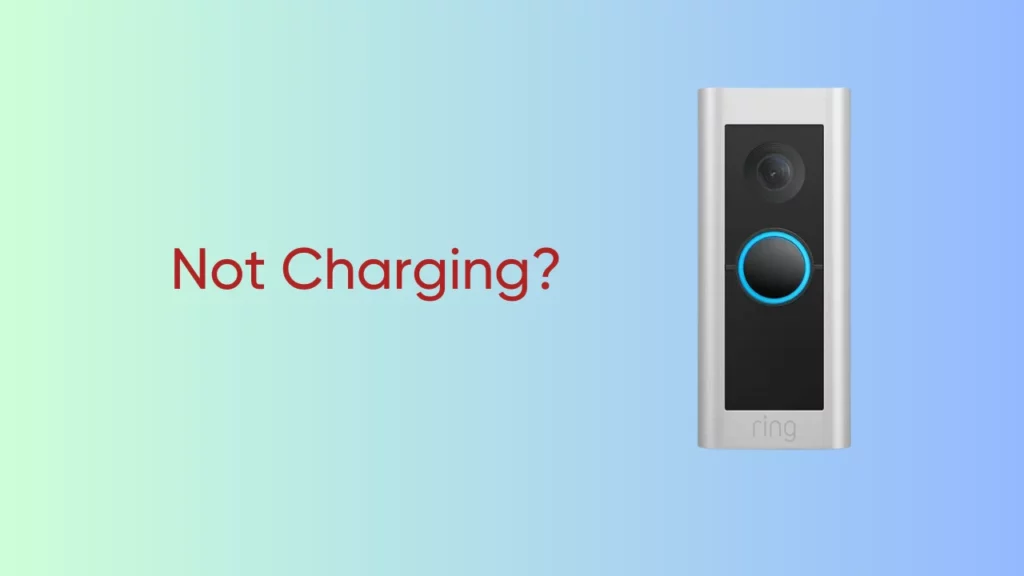
When you see a flashing blue light on your Ring Doorbell, it indicates that the device is charging properly. However, if the light continues to stay on after a few hours or starts flashing rapidly (1 second on, 1 second off), it could be a sign of a problem with either the battery or charger.
To resolve the issue of the “blue light flashing but not charging” problem, you can try the following steps:
- Press the doorbell button to initiate a test event in the Ring App.
- Check the Device Health screen to ensure that the battery percentage has been updated accurately.
If this doesn’t work, try other troubleshootings such as
- Allowing your doorbell to charge fully.
- Reconnecting the Ring doorbell to the wifi.
- Checking your surrounding temperature as cooler temperatures can cause battery issues in Ring doorbell.
You can also check our complete guide on How To Fix a Ring Doorbell That's Not Charging.
Conclusion
Generally, when a Ring doorbell flashes blue it means that the device is connecting to a network, has set up successfully or is charging. However, it could also mean that the doorbell is booting up, the doorbell has completed resetting or someone has pressed the front button.
The ring doorbell flashes blue light in many ways and generally flashing blue light is normal and means that it is connecting to the network or charging. However, different Ring doorbell models flash different light patterns and mean device booting up, successful factory reset or the doorbell button is pressed.
But knowing what type of flashing pattern should be your concern and what doesn’t can give you a peace of mind!