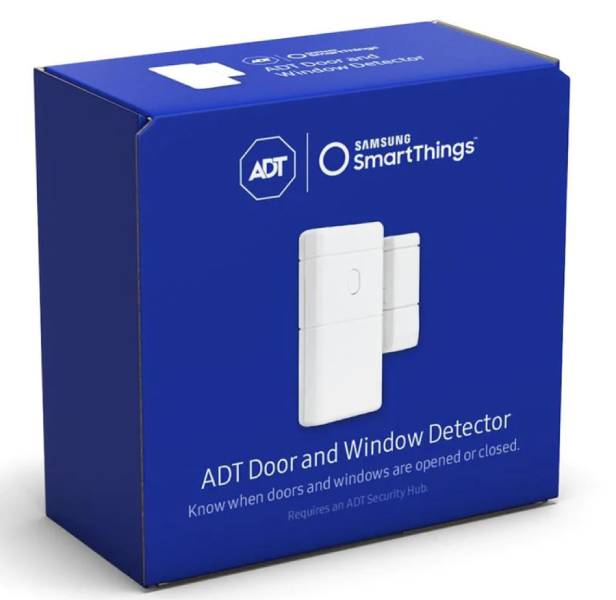Those serious about protecting their homes with a quality ADT security system are going to want to stay vigilant, double checking their home security hardware on a regular basis to make sure that it is working the way it should be.
So, why is my ADT doorbell camera blinking red? If your ADT doorbell is blinking red, either the battery power on this camera is low and about to die or there is some power issue with your doorbell camera. You can easily fix this was resetting the ADT doorbell and restarting the router to fix the internet connectivity issues.
At the same time, homeowners are going to want to understand the signals that their hardware may be sending out when something is going little sideways.
These pieces of hardware will always tell you that there’s a problem that needs to be addressed ASAP.
For example, if you see your ADT doorbell camera blinking red it could mean a couple of different things – but it always means that something’s wrong and needs to be looked at right away.
Below we dig a little deeper into how to troubleshoot your ADT doorbell camera when it’s bothering you to the fact that something needs to be fixed.
Why is ADT Doorbell Blinking Red?
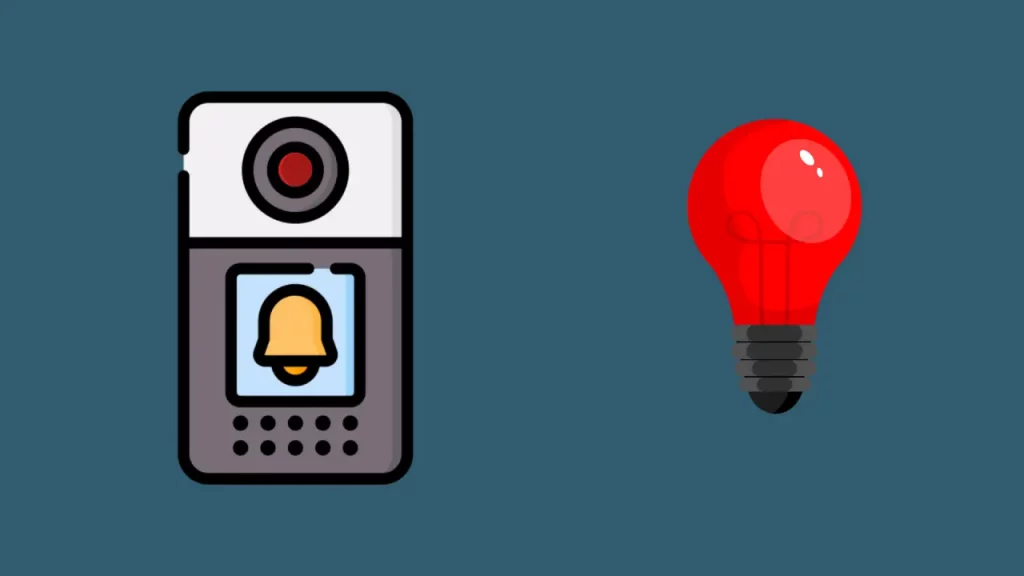
Right out of the gate, there can be two major reasons that your ADT doorbell camera is blinking red:
- Either the battery power on this camera is about to fail and you need to recharge the system, or
- The internet connection isn’t currently as stable as it needs to be for the ADT system to work as designed.
The Wi-Fi issue is all I easier to address than the battery charge problem, so let’s tackle that first.
You’ll want to bring up your ADT Pulse application (available on Android and iOS devices) and have a look at what’s going on with your Wi-Fi at the moment.
Maybe the router isn’t working the way it should, a signal isn’t as strong as it usually is, or maybe the network has been brought down completely for one reason or another.
If you’re seeing a red ring circle your ADT doorbell the odds are pretty good that your internet is misbehaving and needs to be fixed just as soon as you can.
What’s the Wi-Fi connection is reestablished that red signal is going to disappear completely and the blue “live” light will be reestablished. That lets you know that everything is good to go.
How To Charge the ADT Doorbell Camera Battery?

If your ADT doorbell is blinking red rapidly, that usually means that the battery inside of the doorbell is going to die in the near future and the unit needs to be recharged soon.
Depending on when you notice the signal you might have another day for just a few hours of battery life left, which is why you want to jump on this problem straightaway, hook up your charger, and get juice flowing to that security component immediately.
This process is a little more complex than just jacking a power cord into your doorbell camera (though with a little practice it can become second nature).
First, you’ll need to remove the faceplate of your doorbell so that you can gain access to the recharging connection.
After that’s taken care of, you’ll want to connect a mini USB cord to the recharging port and then plug that USB cord in – pushing power to the unit and recharging the battery up to 100%.
It may take 45 minutes or longer for your battery to recharge completely (though it will rarely take longer than an hour and a half), but then you should be good to go for another couple weeks.
Just keep charging your ADT doorbell until the light is solid blue again, letting you know that the battery life is restored to full. Unplug the USB cord, replace the faceplate, and you’re ready to rock ‘n’ roll!
How Long Do ADT Doorbell Camera Batteries Last?
ADT doorbell camera comes with attached rechargeable battery pack and once they are fully charged, they can last up to 6-8 months (it works for me).
It also depends upon how frequently it is used and the what features you are using.
Some features use less battery others use more to keep you updated with all the motion alerts happening around your house.
Replace Your ADT Doorbell Camera Battery
You must replace your ADT doorbell battery when you see rapid red light blinking on your camera.
To replace your doorbell camera battery:
- Remove the doorbell camera from the wall.
- Take out the battery pack.
- Now, replace the old batteries with the new ones and place the battery pack back to the doorbell camera.
Check Internet Connection
All smart products require stable internet connection to work properly. When your internet connection is not stable, your smart devices can get into several problems.
To check your internet connectivity issue, use the below steps:
- Make sure your device is connected to your home wifi.
- Troubleshoot the network.
- If the internet connectivity problem is not solved, reboot your router.
- Check the connection speed at speedtest.net.
Factory Reset Your ADT Doorbell
You should factory reset your ADT doorbell only when you have already tried all the troubleshooting methods and still your problem is not solve.
In situation like this, factory reset becomes the last step to fix the existing problem with the ADT doorbell camera.
If you use a wireless Doorbell Camera, follow the below reste steps:
- Find the small reset button near the back of the doorbell (adjacent to the USB power charging port).
- Press and hold for 10-15 seconds. Wait unit the flashlight starts blinking.
- Let the ADT doorbell shut down, it might take 2-3 minutes.
Wait for few minutes and then restart your ADT doorbell.
If you use a hardwired doorbell camers, use these steps to reset the ADT camera:
- Make sure your doorbell is plugged to the power source.
- Find the reset button situated near the power input.
- Press and hold for 10-15 seconds, the device will shut down.
Wait for few minutes before you power ON your device again.
How can I tell if my ADT doorbell is charging?
When the ADT doorbell gets fully charged, you will notice a solid green light on the battery charging case.
How long does it take for ADT doorbell battery to recharge?
The ADT doorbell battery takes around 6 to 8 hours to get fully charged. The moment you see the red blinking light, you should undertand that the battery need charging. It better to have an extra rechargeable battery pack to keep your doorbell always working without any downtime.
You can also go for a harwired ADT doorbell in case you want to avoid recharging the batteries.
Can I Hardwire My ADT Doorbell Camera to Avoid These Problems?
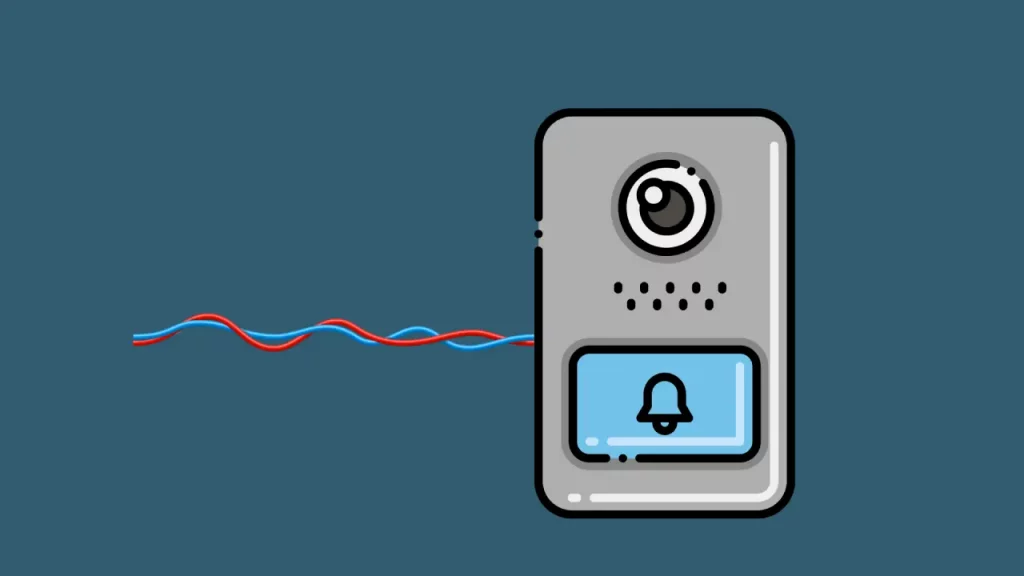
There are ways to hardwire your wireless ADT doorbell camera into your home’s electrical system to avoid having to recharge later down the line, but that’s usually something outside the realm of DIY work for the majority of homeowners.
If that’s something that you want to do, though, to avoid having to worry about that blinking red light problem ever again, it may be worth contacting an electrician and asking them to set things up for you.
A professional electrician should be able to connect your ADT system to your homes power without much headache and without much hassle, doing so in such a way that maintains a flow of power to your doorbell without frying the system or overloading it.
Of course, you can also choose to move forward with any of the non-wireless ADT doorbell systems that are available on the market today.
The installation of these kinds of doorbells is usually more involved and a little more expensive, but you won’t have to worry about battery life issues potentially compromising your security system moving forward.
At the end of the day, that’s a personal choice that you’ll want to research before making a decision.
If you are facing issues like ADT camera not recording clips, go through our detailed guide “Why is ADT Camera Not Recording Clips?
Contact Support
ADT doorbell do have a customer support team to help their user troubleshoot and fix the problems they face with their doorbell or camera. You can easily contact them and ask for help if none of the troubleshooting tips work for you.
Conclusion
If you are using a wireless ADT system, the troubleshooting tips that we have provided in this article would solve your problem.
But if you use a non-wireless/hardwired system, make sure to check the wiring and the power fluctuations.


![How to turn off ADT alarm system without code? [Step by Step Guide]](https://howtl.com/wp-content/uploads/2021/03/ADT-system-768x576.png)