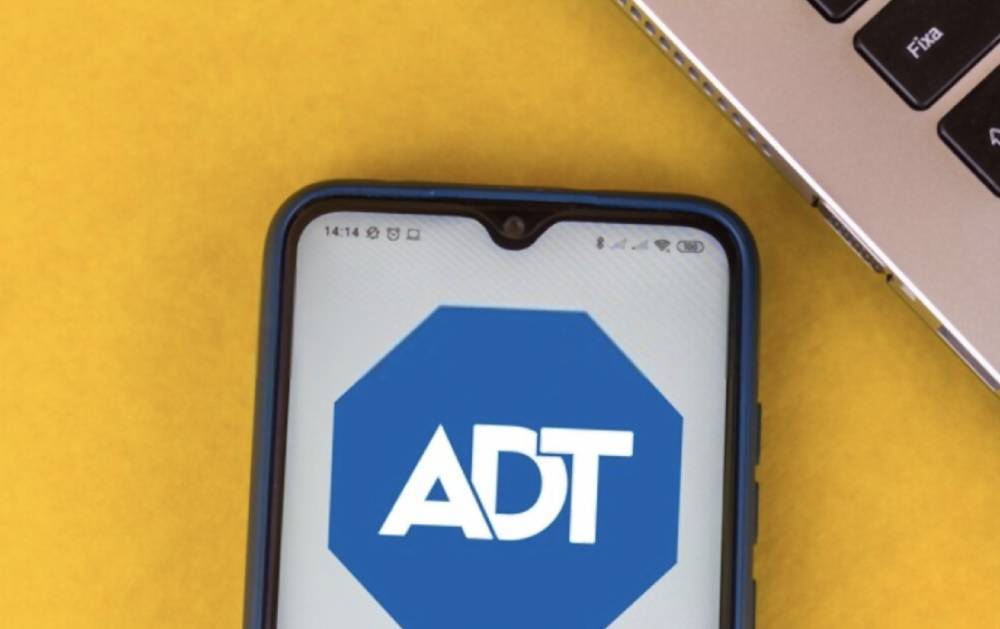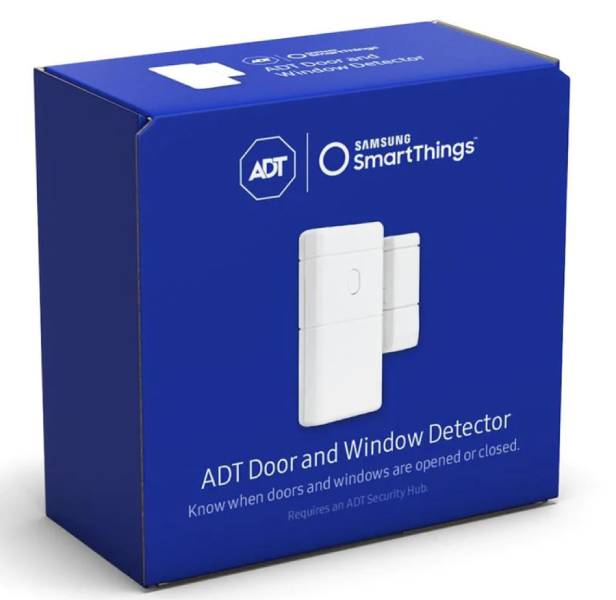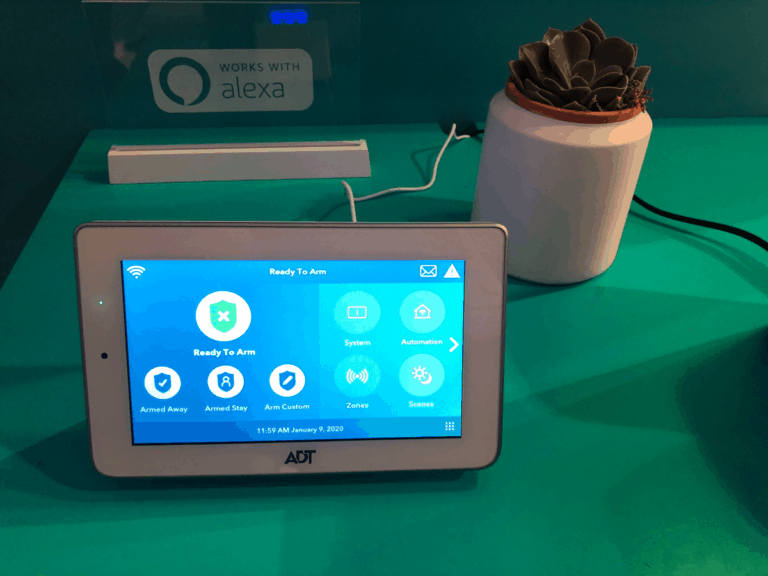Modern security systems are far more advanced and reliable than ever before – but that doesn’t necessarily mean that they are 100% infallible.Truth be told, even some of the most well-regarded security systems on the planet (like those from ADT, for example) have minor bugs and issues that need to be addressed to keep them working correctly.
The ADT camera may not record clips if motion detection is not enabled or its too low. Sometimes, the issue might be because the object size is not set correctly. There could be other reasons too like power problems, WiFi issues and lack of storage space.
Few issues need to be addressed as quickly as your ADT camera not recording video correctly, though.
Nobody wants to worry about their security system leaving their loved ones or their property compromised, but when your ADT camera isn’t recording video clips correctly you need to get out in front of that issue ASAP.
Below we highlight some of the most common reasons your ADT system may be misbehaving when it comes to recording video clips, and breakdown steps you can take to remedy those problems ASAP.
Let’s dig right in!
Why is ADT Camera Not Recording Clips Correctly?
By and large, the overwhelming majority of ADT security systems and camera equipment is designed to work “right out-of-the-box” with little headache, little hassle, and that no real maintenance whatsoever.
Every so often, though, you may have to deal with minor technical glitches that could lead to your ADT camera not recording clips the way you expected it to.
That situation creates a huge security flaw and vulnerability you’ll want to address right away, but you’ll only be able to address the issue once you understand the underlying cause creating a problem in the first place.
While there are a myriad of reasons that your ADT system may not be behaving the way you had expected it to, most camera clip problems boil down to four core issues:
- Power Problems
- WiFi Issues
- Lack of Storage Space
- Detection Settings are Incorrect
If you’re dealing with these four problems, use the inside information below to address them and remedy the situation ASAP!
Power Problems
Power problems are responsible for a huge majority of ADT camera clip issues, mostly because your ADT camera system (or any other aspect of your security system, for that matter) won’t be able to operate at all if consistent power isn’t being supplied.
Checking on power issues with your ADT camera system is generally pretty simple and straightforward, especially since most ADT cameras come with power lights or indicators to let you know that they are “live”.
If the light or indicator is not lit the odds are pretty good you’re dealing with a power problem. You’ll need to physically check the wiring or the battery of that camera to remedy the problem.
WiFi Issues
The second most common reason that ADT cameras aren’t recording clips correctly is that they aren’t hooked up to the internet because of Wi-Fi issues.
Wi-Fi enabled security systems allow you to blanket your home in a bubble of security solutions that would have been a real challenge to implement otherwise – but all of those interconnected systems are only as strong as your Wi-Fi signal is!
You’ll want to fire up your ADT application (available on all mobile devices) to have a system check out your Wi-Fi connectivity. Not only will you get to verify whether or not the Wi-Fi signal is connecting with your equipment, but you also be able to determine the strength and consistency of that signal as well.
If you’re having problems with Wi-Fi connectivity, consider getting either Wi-Fi repeaters hardware to extend your internet bubble to all of your devices or move your ADT cameras and Wi-Fi enabled hardware closer to the router to resolve connectivity problems, too.
Lack of Storage Space
ADT cameras record video clips directly to the included cloud-based storage account you get when you become an ADT customer – but there may not be enough space left on that storage to accommodate all the clips your cameras are capturing.
This is something that you can check quickly with the ADT application as well, logging into your account and verifying that you have enough storage for your clips. Blue by ADT offers 24 hours of storage as a general rule, with the opportunity to upgrade to a 60 day storage plan if that something you’re interested in.
Detection Settings are Incorrect
Finally, it’s never a bad idea to make sure that your detection settings are dialled in – even when your camera looks like it is behaving correctly.
If you’re having trouble capturing clips with ADT equipment, though, this is definitely something to troubleshoot for sure.
ADT cameras that are set up by professionals are usually carefully calibrated before the technician leaves, but ADT camera set up by homeowners themselves may not necessarily go through the same rigorous calibration process.
Use the tools and technology provided with your cameras and your system to optimize detection settings and make sure that they are both correctly aligned and properly enabled. You’ll be good to go from there!
Run through the four troubleshooting steps we highlighted above and you should be able to eliminate all of your ADT camera clip trouble once and for all.
Conclusion
Why you ADT camera not recording clips? This problem in ADT camera can be for any of the reasons like poor WIFI connection or improper settings of motion sensor. Therefore, it is wise to check all the factors that can prevent or stop your ADT camera to record clips.
If you have checked all the above factors and still you couldn’t find the suitable reasons for it, go through our article “How to reset ADT camera“.