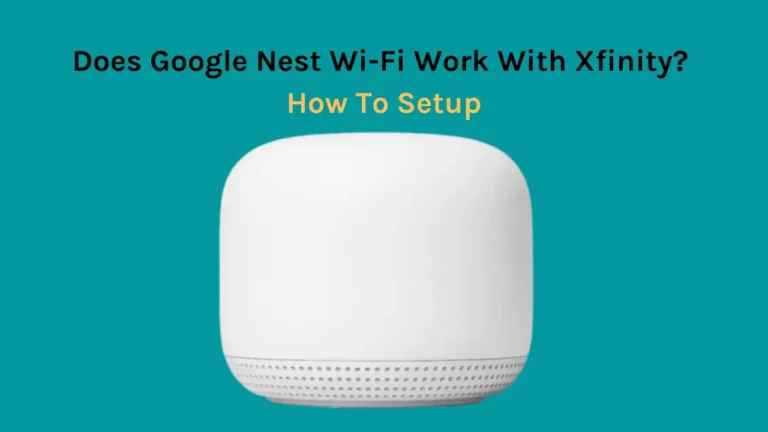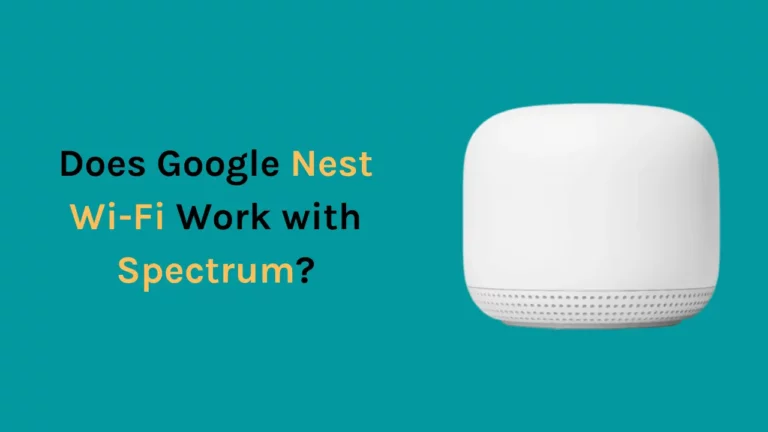The Google Nest Hello is one of the best doorbell cameras currently available and offers remarkable features, intelligent alarms, and superb video quality. Additionally, it works with every other Google gadget you own. The Google Nest Hello Doorbell is amazing for house owners who want to create a smart home because it integrates with many of Google’s other products. You can also set various rules and routines using the Google Nest app and manage them all.
Even for those using Amazon Echo, Nest Hello integrates with Alexa. In all respects, the Nest Hello doorbell is a great home security device with little to no flaws.
But why do the lights of Nest Hello not getting on? This happens when either you forget to turn on the breaker after installation or the transformer you used to connect to Nest Hello Doorbell is incompatible with your existing doorbell system. The problem could also be due to issue with the device firmware.
Besides just talking about the reasons that caused the issue, we also actively provide you with the troubleshooting methods you can attempt to get the light on Nest Hello back on.
The process is relatively simple, and you can pull it yourself, but if you haven’t done anything electrical before, then you can call the local electrician to do it for you.
How To Fix Nest Hello No Lights?

Nest Hello not getting Enough Power
Several different doorbell systems work almost perfectly with the Nest Doorbell. Because of this, individuals may install a Nest Doorbell without upgrading their current doorbell systems.
If the current doorbell system is incompatible with the Nest doorbell, you must use a transformer to connect both.
Using a transformer allows you to use your existing doorbell system to install Nest Hello. It is far less expensive than having the wiring and transformer completely reinstalled by an expert.
But there are certain exceptions too. Even in cases where the doorbell is compatible with your current setup, the doorbell transformer won’t work with the Nest doorbell.
In these cases, what happens is either the transformer is supplying too little power, or it is transmitting too much power.
To avoid short-circuiting or long-term hardware damage, the Nest Doorbell doesn’t start up and becomes one reason for the light not getting on.
So, if you are installing a Nest doorbell when you already have a doorbell system, always check whether a smart doorbell will work with your home’s current system. (1)
Breaker Not Turned On

You should shut off the breaker before starting the troubleshooting process, which is essential too; occasionally, individuals forget to restart the breaker after the installation.
Additionally, if the breaker switch is stiff, it might be partially stuck too. So, this is another possibility that you should consider regardless of what the case in your situation might be.
So, before declaring that there is a fault with the Nest Doorbell and that your Nest Hello light is not getting on, make sure the breaker is on and the doorbell is getting a proper supply of electricity.
Related Article-Does Google Nest Wi-Fi Work with Spectrum?
Replace Nest Hello Transformer
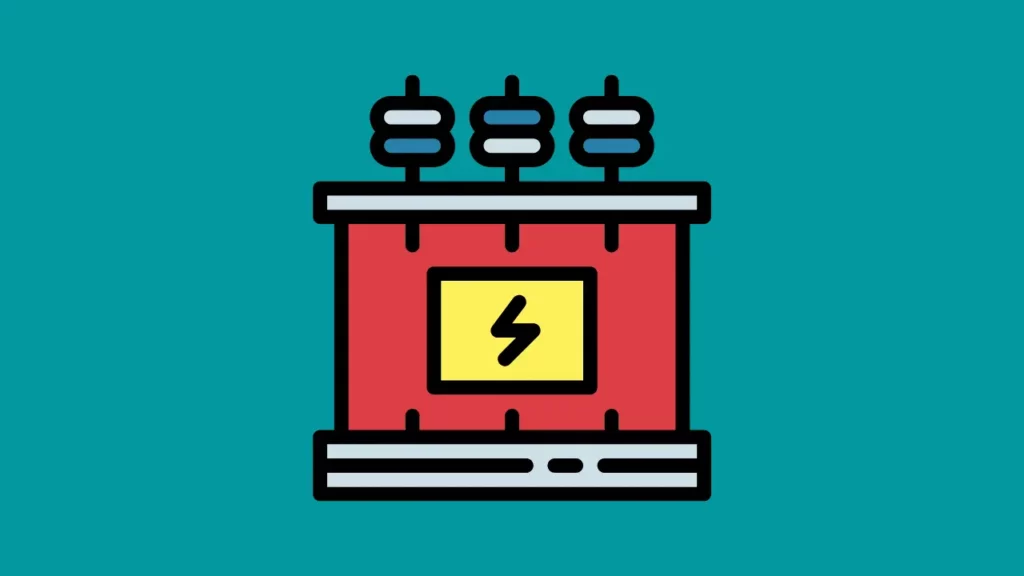
Since you are a Nest user, you must know that you can install the Nest doorbell in two ways depending on whether you have an existing doorbell system.
You can either use a transformer to connect the Nest doorbell to the existing doorbell or if you don’t have an existing doorbell in your house or the existing one is not compatible with Nest, you can use an indoor power adapter.
Though most people install Nest Doorbells through a power adapter, many use the transformer. If you are one of those, we have figured out the issue.
The probable reason the light on your Nest Hello is not on is that your transformer might have short-circuited. Therefore, you should replace your transformer.
You can do it yourself as that would save the service charge or if you haven’t done any such electrical work in the house before, you should get someone to do it for you.
Reset Nest Doorbell
Since you reached this step, I assume you haven’t succeeded at other steps. So, this is the last resort: restart the Nest Hello doorbell.
Many people are reluctant to reset as this clears your device’s stored data, which is not tasteful to many Nest users. But this is all you can do to fix the no-light issue.
Remove the device from your Nest account to reset the Nest Hello Doorbell.
Here are the steps on how to accomplish that:
- Open the Nest app on your smartphone.
- When you reach the menu screen, tap on the Device option.
- Then, select Settings.
- Click on “Remove Device.”
- Select yes when the device asks to confirm if you want to remove the Nest Hello.
Having disconnected the device from your Nest account, perform the reset by following these steps:
- Remove the Nest Hello away from the base using a paperclip. You must insert the paperclip into the little hole at the base of the doorbell.
- Press and hold the reset button on the doorbell for 10 seconds using any narrow tool to be inserted into the hole.
- As you press the reset button, a blue light will start to swirl around the primary button, and the doorbell will ring. The light will turn off and flash yellow a little while afterward.
- A second chime will follow, signifying that the factory reset is finally complete on your Nest doorbell.
Contact Nest Support
You could have a defective Nest Doorbell if nothing of the techniques above worked for you. In such a situation, you should contact Nest customer support and explain the whole issue to them.
You can also give them a summary of what all you have tried to troubleshoot the issue and what steps did and did not work. This gives them a near understanding of the condition of your device, and in most cases, the support people can pronounce whether your device needs some fixing or is straight-up faulty.
If it is confirmed that your device is not having the lights on not because of a minor issue, you can claim a warranty. Of course, this is limited to your Nest device being within the warranty period.
Final Thoughts
Having a Nest Hello no lights issue can be very frustrating and inconvenient, but it isn’t something that you need to be overly worried about. By following the steps outlined in this article, you should be able to get your device up and running in no time. While some of these tips might seem a bit basic or easy, at times the simplest fixes are the ones that do the job. So don’t be afraid to try them out!
Moreover, reaching out directly to Nest’s customer service can always help and can provide you with even more detailed information on resolving this issue for your particular model or setup.
Frequently Asked Questions
Why is there no light on my Nest camera?
If there is no light on your Nest camera, your status light setting may be off. Other reasons include drained batteries, the camera not getting sufficient electricity, and an offline camera.
To turn on the lights of your Nest camera through your smartphone, here are the steps: In the Nest App, go to camera settings, lights, and sound, select status light, then turn on or off the light as per your wish.
Why is my Nest doorbell not getting power?
You might not have connected a compatible transformer if your Nest doorbell is not getting power. To find whether your transformer is compatible with your Nest doorbell, check the wire voltage and see whether your doorbell is correctly linked and drawing electricity from the doorbell wiring. In case the transformer is incompatible, you might need to update it since it doesn’t provide the necessary voltage and power.
How does the Nest doorbell get power?
That depends on the model of the Nest Doorbell. There are hardwired ones that receive power either through a direct power source or through an adapter. There are battery models too. The Google Nest Doorbell’s battery architecture allows it to operate on batteries for extended periods without recharging. You may also use the doorbell system’s cables to connect it to a power source, which will utilize low voltage to progressively charge the in-built battery of the device.
Does Nest Hello have a light?
Nest Hello has a light ring that glows blue when someone is at the door or motion is detected. The light ring pulses red when the microphone and camera are off. You can control this feature in the Nest app to turn it on or off. Additionally, you can also select a brightness level for the light ring.