For individuals who desire the convenience of a doorbell that can communicate with other devices and the extra protection provided by a video camera, upgrading to a Nest Hello doorbell is a practical choice. But ultimately, a doorbell’s primary duty is to notify the user when someone arrives at the door; therefore, it’s a significant issue when the ringing feature stops functioning correctly.
In short, a Nest doorbell chime doesn’t ring sometimes or permanently due to improper wiring, a faulty or ineffective doorbell transformer, or setting changes made by a family member.
Undoubtedly, this is annoying, but we’ll do our best to assist you in resolving Nest Doorbell’s chime not ringing issue. If you want to fix this problem with Nest Hello, read this article thoroughly.
You can also go through our this article if your Nest has no lights.
How To Fix Nest Hello Not Ringing Chime?
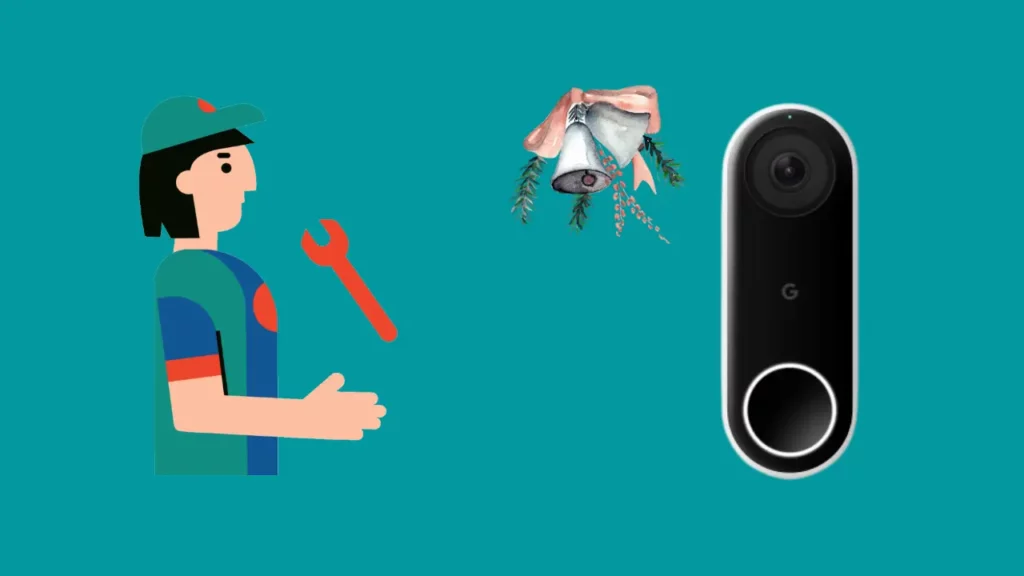
If your Nest Hello Doorbell is not ringing the chime, there are a few steps you can take to troubleshoot the issue.
Check Nest Doorbell Power Status
You cannot expect your Nest Doorbell to give you sound alerts through the chime if it is not powered on. So, while starting up with the troubleshooting steps, you should check the power status of the doorbell first.
Check if the power cord is plugged into the power socket or not. Even if the cable is plugged in, loose adapters can spoil the game for you.
So, if you have a loose adapter, know that you need to replace it for the device to receive power and chime to give you ringing notifications.
Check If Chime Settings Are Properly Configured in Nest App Settings

Next up, you should make sure that Nest Hello has proper settings for the indoor chime to function. This frequently happens when people change their settings by mistake through the App while configuring other devices.
If you don’t have the duration and other settings properly set up, you might have a problem with Nest not ringing.
Check The Chime Wiring With The Nest Doorbell
The chime wires may be the cause of the chime’s malfunction. So, remember to inspect the wiring of your chimes as well.
What if when you are bothering around, trying to figure out something wrong with the doorbell, and the actual culprit turns out to be a chime?
You don’t want that! So, check the chime wiring to fix Nest Hello not chiming.
The procedure will vary slightly based on whether your chime is mechanical or electronic.
If you have a mechanical chime, pull off the cover and click the “Hello” button to see if it rings. If it starts chiming immediately, it may indicate that the cover was somehow intruding on the chime’s wires, preventing the chime from ringing.
Remember that all your cables should be connected appropriately per the instructions if you own an electronic chime. To ensure that no cables got harmed during installation and all of them are alright, in the right place, examine the inside wiring too.
When checking the wiring, also check that no cables come in contact with bare metal or one another. If the wiring part gets tricky, you can always rely on your local electrician to help you with that.
Ensure Doorbell Wiring is Installed Securely
When you install Nest Hello, some wires can’t be secured tightly or are placed in the wrong joints. Therefore, you must check to see that Nest Hello’s wiring is done correctly.
To check the wiring, remove the backplate of the device. The release tool to do this is already provided in the package. If you lose it, you can use any other screwdriver.
Then, after making sure that no wires are broken, reinstall the plate while keeping the wires apart with a screwdriver.
Make Sure The Doorbell Transformer is Compatible
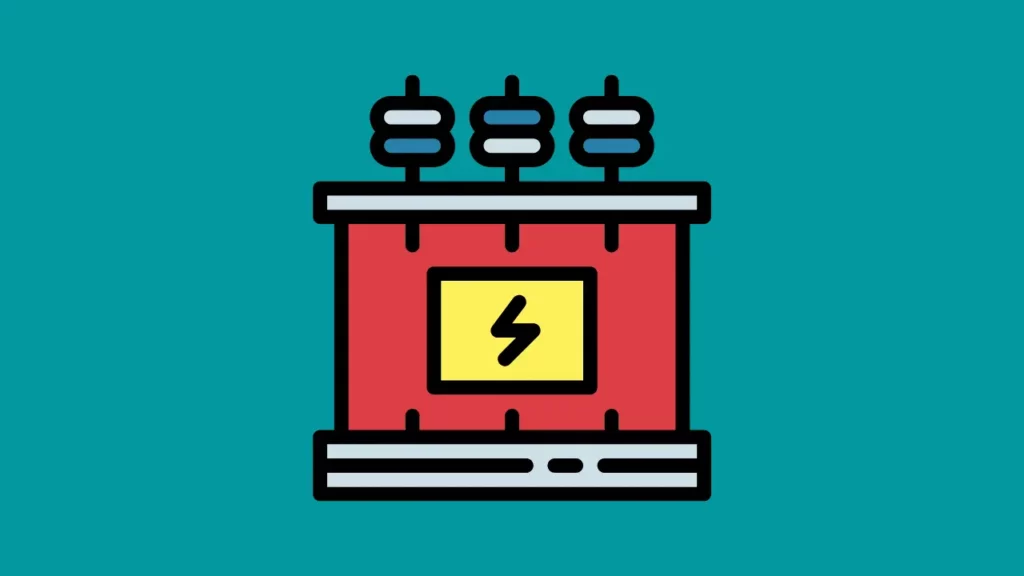
While installing Nest Hello doorbell, you are required to use a transformer that supplies the compatible voltage range. The Hello gadget is compatible with a voltage range between 16V AC to 24V AC.
There are cases where despite the transformer having the mentioned rating, it could not supply the required voltage. Consider changing the transformer or calling your local electrician to troubleshoot voltage supply issues.
Additionally, if you use two Nest Hello doorbells with a single chime, the installed transformer might need more power. In all such cases, changing the transformer might help.
Monitor Chime Temperature
Make sure that the temperature around the chime is not extreme. If the Chime is put in an area subjected to harsh weather conditions, such as excessive heat or below-freezing temperatures, it could halt functioning before restarting when the internal circuit reaches operating temperature.
However, remember that even though the chime won’t sound in this scenario, you will still receive alerts on the linked devices.
Reset Your Nest Hello Doorbell
You have no option but to reset your Nest Hello Doorbell if you have exhausted the above steps and the situation is still as it was. Remember that when you reset Nest Hello, all your customized settings are removed, the whole video history is deleted, and the factory default settings are reinstated.
You’ll have to configure it again because it won’t automatically reconnect to Wi-Fi. It is because of the memory getting deleted that the corrupt file, if present, gets cleared, and hopefully, your chime will start ringing after the reset.
Steps to reset Nest Doorbell
- Extract Hello from the base by inserting the release tool, or something bent like a paperclip into the hole at the bottom of the doorbell.
- Press and hold the reset button on the rear and the doorbell button on the front panel for around 10 seconds each while using the same release tool.
- After you press both buttons, the camera’s light ring should spin blue and flash yellow, and the doorbell will simultaneously chime.
- You can release the two buttons when the lights go out.
- When the factory reset is finished, the camera will chime once more while the light ring flashes blue.
- Repeat the setup process if you wish to reconnect the camera to the Nest App.
Contact Nest Support

If you can’t fix the issue on your own, you will have to contact Nest directly through their website or call on their customer support number.
As per my experience, the Nest Hello support team responds quickly, and after a little explanation, they will walk you through the process to help troubleshoot, or they will guide you regarding the subsequent steps that need to be taken.
Final Thoughts
Nest Hello can be a great addition to any home. But, if you find that it is not ringing the chime when someone rings the doorbell, there are steps you can take to try and fix it.
First, check that the batteries have been correctly installed in the doorbell and chime properly. It may also be a good idea to reset your network router to see if this remedies the problem.
In some cases, an update or repair of the Nest Hello itself might be necessary.
So long as these steps are taken with caution and you understand what they involve, they should help restore the connection so that your Nest Hello rings both your chime and your phone correctly.
Frequently Asked Questions
Why is my chime not working with Nest Hello?
Your Nest configurations could stop the chime from ringing if someone has meddled with it. For instance, someone who has access to your Nest home through the App can disable or modify the duration of the chime. The chime length setting ought to be disabled for the chime to work if your chime has moving pieces that produce the sound or if you have mechanical chimes.
Why is my chime doorbell not ringing?
If your chime is not ringing, that might be for various reasons, including inadequate power or battery, a weak Wi-Fi connection, or a wiring issue. These persistent issues are rather typical with the Ring Doorbell Chime not functioning.
Installation issues, such as the faceplate not properly sliding in, can also cause issues. As a result, you should always check if you installed the device correctly if your chime is not ringing and you wish to troubleshoot it.
Can Nest Hello Chime With Alexa?
Although not with all of Alexa’s numerous integrations, Nest Hello is compatible with Alexa and can chime with it. The Amazon Alexa device compatible with Nest Hello must have a visual display, such as Echo Show, Echo Spot, Fire TVs, and certain later-generation Fire sticks. Alexa can even transmit live Nest Hello videos over these gadgets.
Will the Nest doorbell work without a chime?
Yes, the Nest doorbell may function without a chime. All you need is a plug-in transformer called an indoor power adapter that you can use to install Nest Hello without a chime.
Additionally, you can deploy a plug-in chime or program Google Assistant to announce your guest notifications using the Google Home App.







