Ring doorbell is one of the most advanced and feature loaded device that keeps you updated with who is at your door, what movements are happening around even when you are away from your home.
Not only this you can even talk to the person at your door through your smartphone and the only thing you need is an active internet connection and who doesn’t have this today!
But, why does my Ring App keep crashing? You Ring can keep crashing due to issues like compatibility, use of custom OS, use of previous version of application or if you are using a VPN.
But at the same time, there are several reports that shows Ring App crashing on smartphones while using. This might seem to be a small issue, but it is not, since you might have to face this every time you are checking who is at your door or talking to a person at your door.
It happened to me too, I was on a trip with my family, and I could not keep an eye on my house due to the constant App crashing. However, nothing happed to my house, but it was really annoying and if anything would have happened, I would have no clue to that.
So, I researched and thought of fixing this up ASAP and sharing all the possible causes and fixes for ring app crashing issue.
6 Ways to Fix Ring App Crashing
Ring provides a dedication application compatible with all the Ring devices and you don’t have to use any third-party application to control the devices.
But there are some uncommon issues like Ring App crashing and here are the 6 proven ways to fix the issue in minutes.
1. Compatibility
Compatibility is the one of the common causes for App crashing. There are thousands of Android devices that run on multiple Android version.
Make sure that you are using the latest Android version on your phone, and it is compatible to the Ring App.
2. Using Custom Mod OS – Get Rid of it ASAP
If you are tech enthusiastic, you might be interested in trying custom OS on your smart phone, I have a lot of youngsters using custom OS and that’s where the problem starts.
Custom OS are always not made in such a way that it can support all the Application. Most of the times, custom OS are always in Beta stage and the developer keep updating the OS to fix the bugs.
So, if you are using a Custom OS on an Android phone, just get rid of this and use the stock OS.
Using Stock OS will solve your App crashing problem.
3. Application Update
Did you ever see that most of your Apps start crashing when you use previous version of the App. It has happened to me many times.
So, if you are using the outdated version of the App, update the App and your issue will be resolved instantly.
For Updating and Installing the App, open the App store and search for the Ring App. If you see an update is available, click on the Update button, it will automatically update and install the App on your Smartphone.
4. Update Your Smartphone OS
If you have already updated the Ring Application version and the issue is still not resolved. There is one more thing that you can do, i.e., update the smartphone OS.
To update you Android smartphone OS, go to settings and check for OS update, if you find that android update is available to your, update it.
Once the update is complete, it would fix the ring app crashing on your phone.
5. Are you using VPN?
If you generally use VPN on your smartphone, check if that is enabled. An active internet connection is required is to use the Ring App and VPN can cause several issues to the applications if it is enabled.
Make sure to deactivate any enabled VPN.
6. Application reinstallation
If you have used all the above ways and still facing the issue, then you will have to uninstall the App and then reinstall it again.
The uninstallation of the App will remove all the available data and settings. So, use this as the last resort only when all the above ways don’t work out for you.
How to fix Ring App crashing on Apple devices?
If you have recently updated the iOS 14.7 update, you might be facing app crash issue with multiple apps. This update had multiple bugs and therefore Apple released a new patch 14.71 to fix the issues.
To update your iOS device, Go to Settings on your Apple device and select General.
Click on the software update and download and install the update and your App crashing issue will be solved.
How to fix Ring App crashing on Windows devices?
Ring App is designed to work with the latest version of Windows 10 and if you are using an old Windows version on your PC then update it to the latest one to resolve the issue.
Also, the Ring Desktop App has been discontinued for both on Windows and MAC desktops.
Conclusion
Ring App is one of the most important part of the home security system in US and constant crashing of the Ring App is a big problem that needs to be resolved as soon as possible.
In this article, we have provided all the possible ways by which you can easily resolve the App crashing problem.



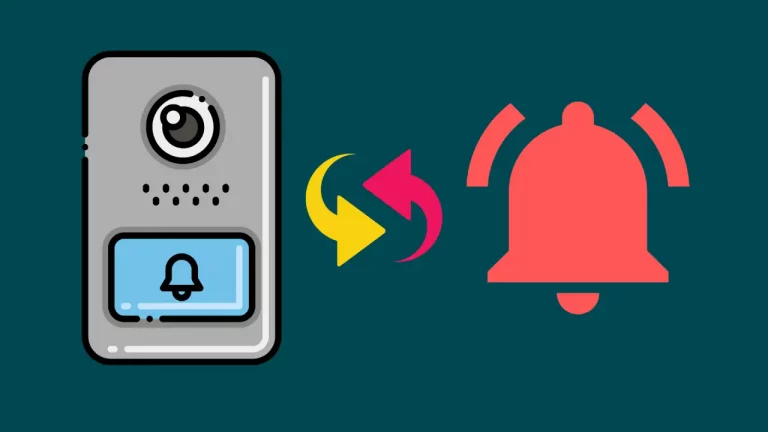



![How to reset ring doorbell wifi? [Reset Wifi easily on Ring doorbell 1, Ring doorbell 2 and Ring doorbell pro]](https://howtl.com/wp-content/uploads/2020/05/Ring-Doorbell-How-to-reset-768x768.jpg)