One of the most common problems with a Ring Chime is that it may flash red on occasion. Thankfully, this isn’t a particularly serious problem. The vast majority of the time, it is one that should be dead simple to solve too.
Why Is My Ring Chime Flashing Red? If your Ring Chime is flashing red, then it means that the Ring Chime has lost a connection to the internet for some reason.
In the vast majority of cases, this is going to be because your internet connection is down i.e. your router has become disconnected from the internet.
This may be because your internet connection is down. It may also be because the password to the router has changed and you have yet to update it in the Ring Chime system.
In very rare cases, it may mean that the power supply to the Ring Chime is very low. Ensuring that the Ring Chime is properly powered again will help to fix this problem.
It is very rare that there is a hardware issue. As we said before, this is a problem that can be solved pretty quickly.
However, if your Ring Chime is Flashing Green, check out this detailed guide.
How to fix a Ring Chime flashing red?
In order to fix a Ring Chime that is flashing red, you will need to get to the route of why it is flashing red in the first place.
As mentioned previously, it is likely that the issue is due to a fault in the connection between your Ring Chime and your router.
Fixing an Internet Problem
Your first step is to check the internet connection on other devices in your home. If you cannot access the internet through your computer, for instance, then there is no issue with the Ring Chime.
You just have to wait until your internet service provider switches their system back on. If they do not, then get in touch with them to report the fault in your internet connection.
If there seems to be no problem with the internet connection then you will need to boot up the Ring app on your mobile device.
You will likely need to login into the app, so we hope that you have your username and password handy. You will likely already be familiar with the app as you will need to use this quite a lot when managing your Ring system.
Once the app is opened, look at the menu on the left hand side. You will want to tap the option that says ‘Devices’.
This will load up a page of all of the devices that you have connected to your Ring account. This means that you may see more than just your Chime listed.
Look for the device that you want to connect to the internet. Tap it and select the option that says ‘Device Health’.
Go through the ‘reconnect to WiFi’ option first and go through the options. If this doesn’t work then select ‘Change WiFi Connection’ instead.
This should fix the problem. If the red flashing light still appears, then it is likely that you have a problem with your router or your Ring Chime.
Power Supply Issues
The other reason why your Ring Chime may be flashing red is because there are power supply issues. To deal with this, you will also need to open up the Ring App.
Select ‘Devices’ from the Ring App and find the Ring Chime that seems to have a red flashing light. Select ‘Device Health’-
If you have a device that is powered by batteries, look at the power indicator. If this displays an empty charge, then the batteries for your Ring Chime will need to be replaced.
If the Ring Chime is hardwired into your system and it shows an issue with the power, then this could indicate that there is a problem with either the Ring Chime or the wiring.
This probably shouldn’t be something that you should be dealing with on your own.
Other Issues
If you have checked the WiFi and power connection to your Ring Chime and nothing appears to be wrong, then this could indicate that there is a problem with the hardware.
If your Ring Chime is within the warranty period, then you can get in touch with Ring and they can help deal with the problem.
If it isn’t, then you may have to replace the Ring Chime with a new one.
Remember, as brilliant as Ring devices are, sooner or later, they are going to stop working like most electronic devices.
Check out this post, if your ring chime is not ringing.
Conclusion
A Ring Chime that is flashing red is a rather easy problem to deal with. Nine times out of ten, the problem will rectify itself (it is normally a problem with the internet connection).
However, if that doesn’t work, then most problems can be dealt with from within the Ring app.


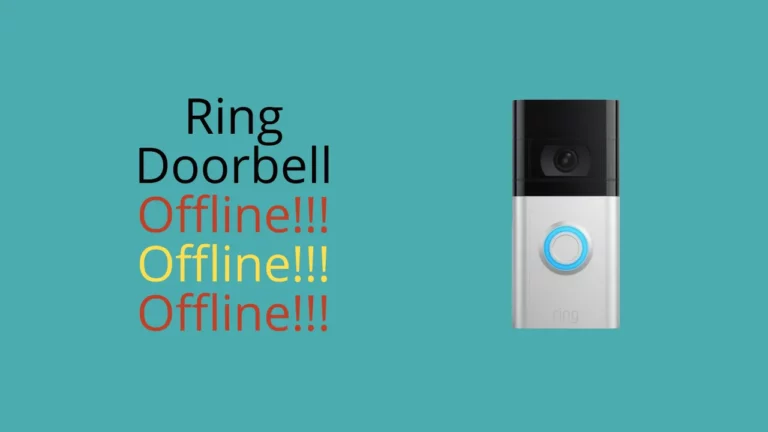

![How to reset ring doorbell wifi? [Reset Wifi easily on Ring doorbell 1, Ring doorbell 2 and Ring doorbell pro]](https://howtl.com/wp-content/uploads/2020/05/Ring-Doorbell-How-to-reset-768x768.jpg)
![Ring Doorbell Flashing White Light [Solved]](https://howtl.com/wp-content/uploads/2019/10/Ring-Doorbell-Flashing-White-768x432.jpg)

