Installing ring solar panel to keep your Ring devices always charged is the best solution to keep your Ring devices working without the need for battery replacement.
But there are a few situations when ring solar panel fails to charge your ring devices battery.
So, why is my ring solar panel not charging? The ring solar panel may not be charging the devices due the fault in wires, blockage, or debris inside or due to defective solar panel.
If you have a ring doorbell without solar panel and it’s still not charging, check out our post “Why is ring doorbell not charging” to troubleshoot the problems easily.
Ring Solar Panel Not Charging – 2 Ways To Fix The Issue in Seconds
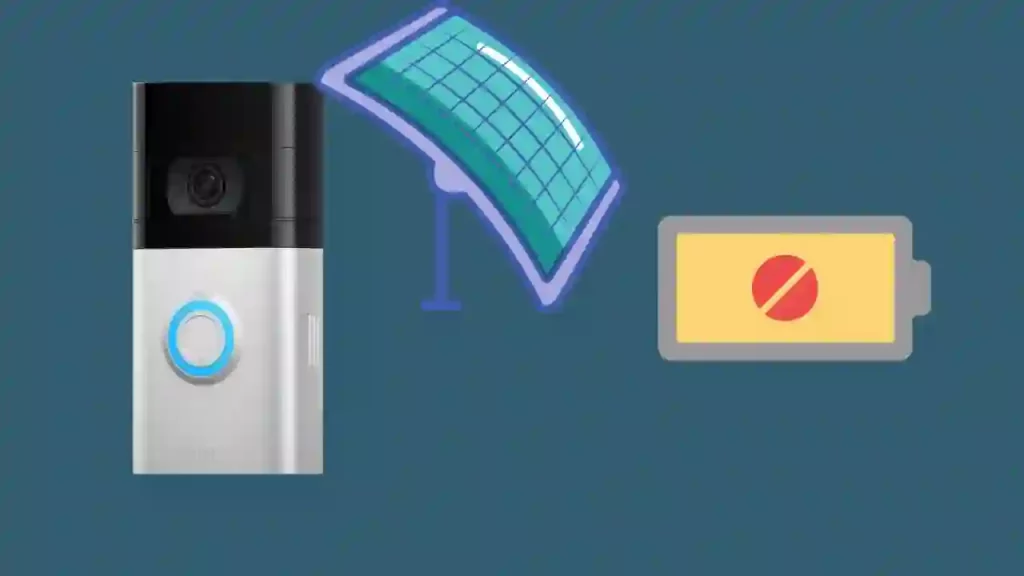
Ring is known for devices with built in camera and motion sensors with many other great features installed.
To keep your home and family always protected, it is wise to install a solar panel that can keep your ring video doorbell, floodlight cameras or other devices always working even you are not there to keep an eye on.
This solar panel charges your ring device battery during daytime so that it won’t get discharged during night-time and the ring device battery would last long.
Two days earlier, one of my friends had this issue.
He had a ring floodlight camera installed with solar panel but still it was not charging the device and it stopped working.
Therefore, I thought of sharing how to fix this ring solar not charging issue with you all in this article.
Method 1. Reinstall Ring Solar Panel
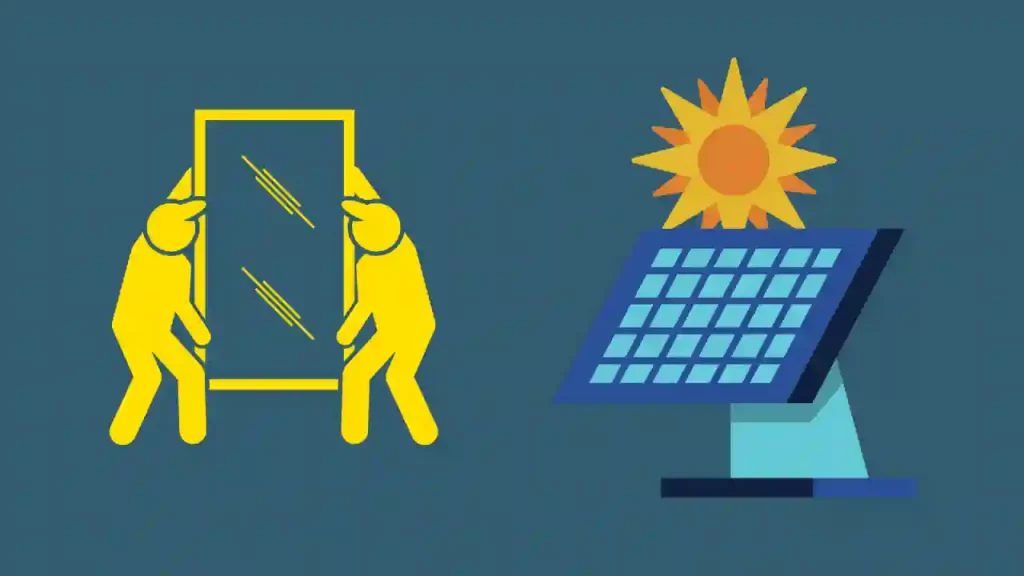
If you have any problem with your Ring devices not charging through a solar panel, the first thing you must do is to detach the wire. Check for debris or blockages inside the wire plug.
If you find no debris or blockage, check if there are any issue with the wires.
There is always a possibility of loose wires, most found issue. Another issue can be the wrong wires attached.
Once you are check for both the issues, reattached the solar panel with the device. Check if the problem persists!
Method 2. Make Sure the Solar Panel has no Defects

Another problem that can cause Ring Solar Panel not charging devices is the defect in the Ring Device of the Ring Solar Panel.
To check Ring solar panel device defect, Open the Ring App on your smartphone and go to the Devices health.
Now check whether the app is showing solar panel connected or not! If you see no solar panel connected in the Ring App, your solar panel might have a defect.
Ensure to check the solar panel somewhere else with another device.
If you find your solar panel not working somewhere else too, then you need to replace the solar panel. Get in touch with the store where you bought it from and change it if that can be done.
Will the Ring solar panel charge the battery?
According to Ring, the solar panel “Trickle Charges”, the battery. It means that the panel charges approximately 1-2% per day.
The job of the solar panel is to keep your Ring device battery charged.
Can two ring cameras charge one solar panel?
Unfortunately, the ring solar panel is made to be paired with one device at a time for optimal performance. So, it is better if you just pair a single device at a time.
How long do ring solar panel last?
According to Ring, on an average use ring solar panels can work for more than 12 months.
Ring Solar Panel is the best option if you want to enjoy all the features and convenience of an exquisite camera.
Ring Solar Panel Draining Battery – What to Do?
Ring Solar panel is not meant to drain the battery rather it is installed to keep your battery charged.
If you are using it on “powered” mode, it thinks it’s connected to a 120V AC source and that’s where the problem is. Make sure not to change it to powered mode!
Are you experiencing heating issue, if yes, check out our post on How To Fix Ring Doorbell Overheating?
Conclusion
There are 2 proven ways on how to fix your Ring Solar panel not working. We have discussed both these issues that would possibly solve your issue.
However, if you find that none of the above discussed ways is working for you. Try to get in touch with the Ring Customer Service and mention all the ways you try to fix this issue.
Hopefully, there would find a way to fix the issue, if there is any technical problem from their side.



![Ring Doorbell Flashing White Light [Solved]](https://howtl.com/wp-content/uploads/2019/10/Ring-Doorbell-Flashing-White-768x432.jpg)



