Ring Doorbell has been one of the wonderful products that I always wanted to have since it got released in the United States. Since I live with my parents and three siblings, I wanted to know whether it can be connected to more than one phone or not!
So, can a ring doorbell be connected to more than one phone at a time? Yes, a Ring Video doorbell can be connected to multiple phones if username and passwords are shared. However, the best option is to use the sharing option on App, where you do not have to share your password with anyone, as sharing passwords can be dangerous sometimes.
I did some research before going for it and came to know about it a lot. Therefore, in this article, you will get to know about how to connect ring doorbell to multiple phones and how to use the secured “Sharing” Option on App?
However, there are many ring doorbell alternatives that you can use in case your budget is slightly low.
Shared User Feature
Give access to your loved ones with just one click. They can view all the activities but cannot delete any videos.
For setting it up, you have to download the Ring App on your mobile. Once it gets installed on your phone, click on the Ring button on the right-hand corner of the screen. Click on the option named as “shared users” and then on “Add.”
Now add the email id of the person you want to share Ring device and click on “OK.” You will now see the name of the user you shared within the “shared users” option as a “pending invite.”
Note: – Adding a shared user to Ring Doorbell requires an Email address.
The shared person gets an email that contains the link to create the account. Once the link is clicked, they move to a particular page where they have to create the Ring Account using the same Email id. They have to fill up the Email and password and click on “Next.”
Once the account is created, they can install the Ring App and click on “Login” Option to login with the credentials created.
Now, they have access to the Ring doorbell that you have shared.
These are accesses that you have given to the shared user:
- Receive alerts as well can answer the doorbell or motion sensors.
- Can view the recorded videos.
- Turn on or Off the alerts for devices that they are using.
- Can use Ring Plus features and functions.
- Save the videos to their devices.
- To respond to an alert, they can join 3-way calls too.
These are the things that a shared user doesn’t have access to: –
- Can’t delete videos.
- They can’t add more shared users.
- Can’t change device name.
- Change settings for the motion sensors
- Deletion of devices
This option is really nice as you can share with as many users you want. If you have a family of 3-4 persons, then all of them can have access to their phone or Tablet.
However, if your child is quite old enough, then they can even have access for alerts but can’t delete the videos, especially when they sneak out of home or bring their friends for fun.
Logging with single account / same credentials
Ring App can be logged in through multiple devices at the same time, and all of them have the same access as you would have.
You have to download the Ring App and enter your credentials. It would be the same as logging to your Amazon Prime with the same credentials on different devices and having all the access.
However, for security purposes, you must not do this. The person with access can delete videos, change settings, and if you have other devices, then they can access those devices too.
The ring alarm system has a lot of security features and requires a pin, but the Ring doorbell has not the same features. It is like sharing your Netflix credentials where a person has full access to all the profiles and can what another person has watched.
This method must be good for people whom you trust most and want to give full access to everything. However, if you have any doubt in mind, then stop, and use the shared feature.
Remember, sharing your login credentials makes you vulnerable, and the person with the access can do anything with your ring doorbell and other devices connected.
What devices work with Ring Doorbell and App?

Connecting to a device like a smartphone, which is portable, is always a good option. However, there are many other devices that can be connected to Ring Doorbell.
Phones
This article has always used the phone as the primary option to connect. But, what phones can be connected to Ring?
Any phone can be connected to Ring Doorbell if they can download Ring App from the play store. Either it is Apple, Windows, Android, or any other smartphone, if they can download and install the Ring App, they can be connected.
However, old phones, which are not smartphones, cannot access the APP and hence, the Ring doorbell too.
Both Apple and Android can use the Shared user feature and share with one another.
If members of your family use Android, Apple, or Microsoft phones, you don’t have to worry. Everyone can share with one another.
Tablets
It’s obvious that if you can access Ring Doorbell with your smartphone then you can also access it with tablets. Both of them have almost the same functionality.
Either you are using an iPad or an Android tablet, if you can download Ring App from your App store, you have the access. This is a good option for people who love to work on Tablet at Home and keeps their phones away.
There are also some advantages of using tablets. You can watch videos on a larger screen. However, if you own an old Tablet that has no microphone, then it would be a problem for you.
But as you can download and use App on many devices, you can have App on both your smartphone as well as youR Tablet at the same time.
Smart TV’s
Getting your Ring doorbell connected to Smart TV, what else you need? All Smart TVs do not connect to Ring Doorbell. However, there are some TV’s which can make your life much easier.
Amazon Fire TV connects with Ring Doorbell, not with original, but gets connected. Android Smart TVs can also be connected to Ring Doorbell through Chromecast.
Samsung Smart TV is only compatible with Ring Doorbell Pro. However, other Smart TVs which can download Ring App can also be able to connect to Ring Doorbell.
My house is not so big, but I have multiple Smart TVs, some are upstairs and some in the basement. So, with my TVs connected to ring Doorbell, it becomes easy to keep an eye from upstairs or even from the basement.
Alexa
Yes, Alexa is compatible with Ring Doorbell, but it doesn’t mean that you can access Ring Doorbell with Alexa, which has no video capability like Eco and Eco Dot.
Ring Doorbell is compatible with Alexa Show, Alexa Spot, and Alexa Smart TV.
Setting Up Alexa with Ring Doorbell is very easy. You have to log in to your “Amazon Alexa App” and enable the “Ring Video Doorbell” option.
Once you enable the “Ring Video Doorbell” option, Alexa will ask for discovering the devices. Say “Yes’ and it will automatically discover all the Ring devices.
However, if Alexa isn’t able to discover your device, then you can do it manually. Go to the Home screen of App and click on “Smart Home.” Click on “+ Add device” and add your device. You would be able to see your device here.
Now, you have to say, “Alexa, show me…” (Your device name). Alexa will display the live feed of the Ring Doorbell.
It is a great option, especially when you couldn’t reach out to your phone and want to check on the Doorbell.
You can connect multiple Alexa devices to your Doorbell but only if they are compatible with Ring doorbells.
Connecting with Google Home and Assistant
This is the latest feature that Ring Doorbell has been updated to. However, the process is the same as with Alexa; if you see the videos, then you will have to connect your Ring device with a Google Home video-capable devices like smart TV’s.
Open the Google Home App and click on “+” icon and then select “set up a new device.” Now, you will see an option saying “Have something Already Setup?”. Now select “Ring Doorbell” from the list of the options provided. Go through the step by step process to pair the Ring device with Google Home.
The last thing that you will be asked to allow the access of Ring Device to Google Home. Select “Allow,” and you are done with the setup process. You can now use your Google Home in the same way as Alexa and ask for tasks you want to perform.
Some of us may find it difficult to go through this setup process. Google is recently made its devices capable of working with Ring, and it has been working more with the Nest devices which Google owns itself.
However, Google claims that their devices now work with Ring Doorbell flawlessly, but many people have found that it doesn’t work the same way. Google’s Nest and Amazon’s Ring, both are competitors to each other, and therefore, there would be some problem.
One review from Google Assistant Page
@Google @Amazon @Ring this is very misleading to consumers who would think that once each company’s logo appears on the branding the devices would be incompatible and one would be able to view a ring camera feed on a google home hub, but no, it’s impossible. Very disappointed in both companies for misleading me.
Wiehan Van Der Merwe
So, when it comes to Google Home, then first, double-check your device compatibility, as many people have not given good reviews about it.
However, it is quite obvious that Google is a big company and will fix these issues as soon as possible. So, be patient and wait, technology is getting better every day.
Other Devices That You Can Use with Ring
Ring Devices can also be used with other devices that make smart homes. They can also connect to the existing doorbell chimes.
If you are a smart home fan, then you must have gone through IFTTT, stands for ‘if this, then that.’ This works well with Ring Doorbell and lets you connect all the devices to each other by creating “Applets.”
IFTTT is a free App that you can download from the App Store and then create a free account. Choose the Applet from the list or simply search for “Ring.” You will get all the options for Ring devices.
IFTTT works well with Ring Doorbell.
Choose Ring doorbell and create on connect “option,” it will open the Ring login page. Login through this page to Ring account, and IFTTT will automatically verify your account and get connected.
A ring doorbell can also work with other smart devices like smart locks from Kisi, LockState, Lockitron, and Kevo. These smart locks can provide greater security to your front doors.
You can also use ADT and SmartThings for smart homes and smart security features.
This App also works with Nest Hello and other Nest devices, but for this, you will have to use third-party devices like Alexa.
However, there is no limit to the number of devices you connect with the Ring doorbell. It would be great to use if you have a large family, and want to provide access to everyone.
You can go through our this post, if your ring doorbell is not charging.
Related questions
Can you have multiple Ring Doorbells? Yes, you can have multiple doorbells for different doors and even set up different chimes for them. However, you can have multiple doorbells on the same door, but it would just be a waste of money because I don’t see any point in placing multiple doorbells on a single door.
Does Ring have a monthly fee? The basic subscription plan is for $3 per month, and the protection plan comes at $10 per month. Subscription of a plan is necessary; without a subscription, your Doorbell will not save the videos.
Can the Ring Doorbell be used as a camera? The ring video doorbell comes with a 720p HD camera and motion sensors. The sensors can detect a motion ranging from 5 feet to 30 feet.


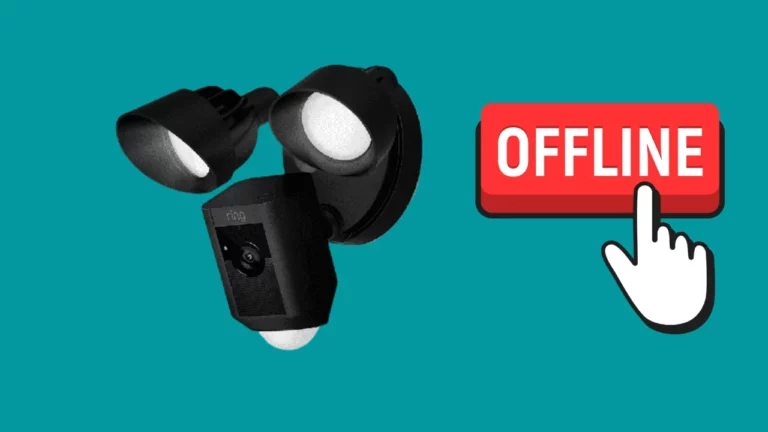
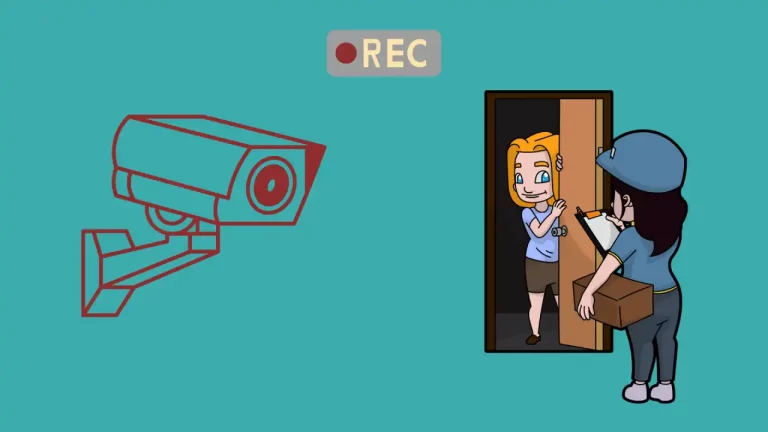

![Positioning Your Ring Doorbell? [Height, Mount Angle , Power Source]](https://howtl.com/wp-content/uploads/2020/09/Ring-Elite-1-768x442.jpg)

