Chimes can uplift your spirits or pique your interest in-home visits. Suppose you enter a house and hear a melodic tune announcing your entry; it will make you feel better.
Additionally, if you install it in your house, you may leave your home behind every day, secured with Blink system technology, and will know every time a parcel arrives or your relative visits.
If you have installed the Blink Video Doorbell, you can use two types of chimes-mechanical and digital. After installation, you can go to the Blink App and select between the mechanical and digital chimes.
Thanks to smart home technologies, we can now personalize even the simplest items to suit our tastes. A greater selection of chimes will be accessible if you connect your Blink Doorbell with Amazon Alexa.
Read on to learn what chimes can be used with Blink Doorbells and how to calibrate them.
What Doorbell Chimes Work With Blink Video Doorbell?
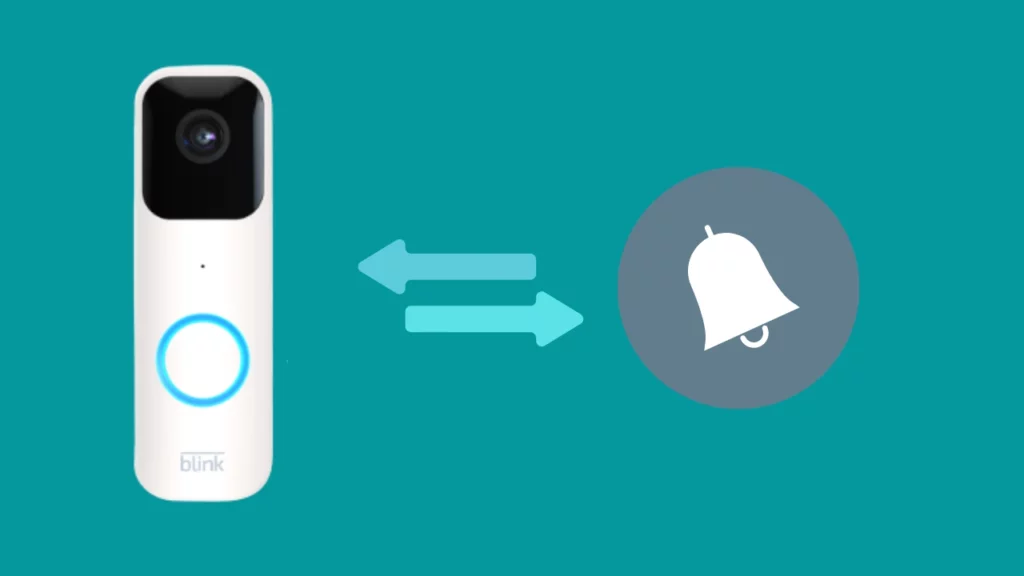
You must first be aware of the chime your home system is configured with to understand how to set up additional chimes.
Depending on the type of chime in your existing doorbell system and the calibration of your Blink Doorbell, your regular doorbell chime may sound different.
There are two kinds of chimes you can use with Blink Doorbell:
Mechanical Chime Calibration
The mechanical chime sounds like a conventional doorbell, the one we have been familiar with since the beginning (the classic “ding-dong” sound).
When you press a doorbell button calibrated on a mechanical chime, you will hear a sound resembling a gong getting beaten by a metal club.
There is a good likelihood that your previous doorbell used to have this calibration because it is a common default sound.
If you are wondering what calibration is, ‘calibration’ is the method by which you can modify the chime’s intensity. The Doorbell Settings page on the Blink App allows you to modify these settings.
Digital Chime Calibration
If you have a doorbell calibrated on Digital chime, you will hear a digitally recorded tune when you hit the Blink Doorbell button.
If you want to change the calibration, your doorbell can be accessed using the Blink App, and your chosen calibration is done in the Doorbell Settings. This works if you use a wired installation.
After you finish the calibration on the Blink App, to ensure the chime has been appropriately adjusted, do a Sound Test.
How To Calibrate Your Blink Doorbell Chime?
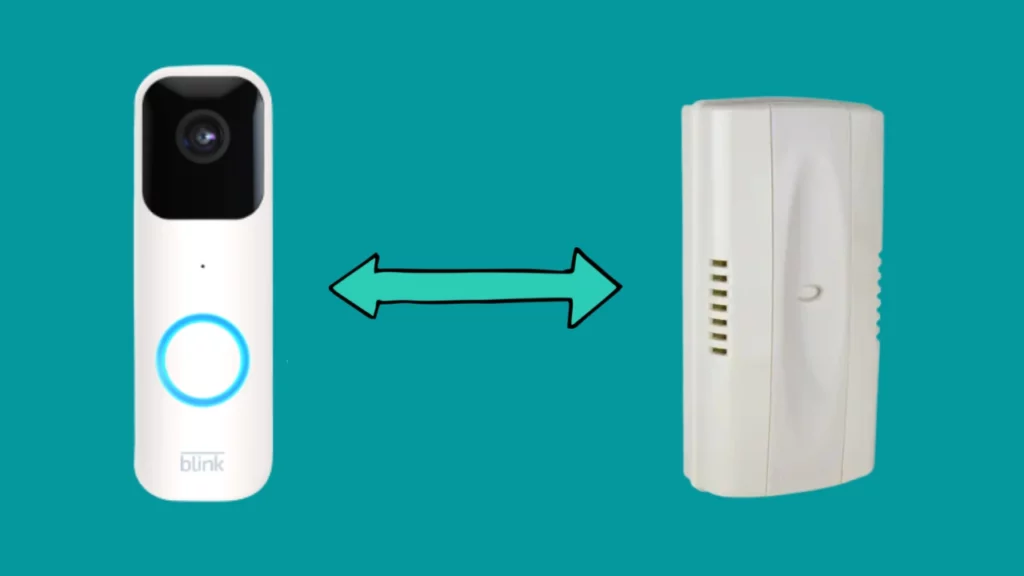
The process is easier as mechanical and digital chimes can be calibrated using a similar technique.
When you install the Blink Doorbell, you will be sent to the Chime Setup on the Blink App as soon as the installation is complete.
To configure it, you can follow the below steps:
- Click on the ‘Test Sound.’
- When it has finished playing, it will question you about the sound’s quality (whether you are satisfied with the current chime or not).
- If you select “No,” you will be prompted to choose your preferred volume setting from a level selection. Change it as you see fit, then carry on.
- If you select “Yes,” a Power Analysis option that examines your cabling for the proper voltage will be shown to you.
- When it displays “green,” it implies the calibration was successful, and you are free to proceed to the next step.
- At this point, you should reach your home page, where you may change the name of your doorbell camera and repeat the chime test.
- Remember that without a Sync Module, you cannot use a battery-powered doorbell to its full potential.
- You must receive a strong enough voltage; otherwise, the power analysis test will fail if the chime box’s voltage capacity is less than 16 VAC.
Can Alexa be Used as Chime with Blink Doorbells?
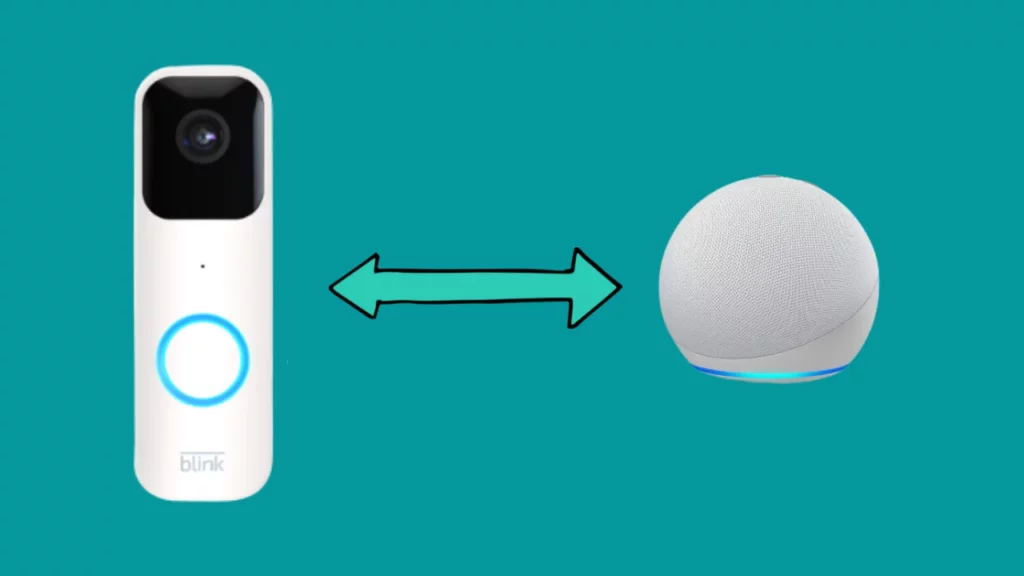
Yes, any Alexa-compatible device may be used as a chime. You may now access a variety of doorbell chimes through the Alexa Doorbell Press Announcements feature.
Additionally, your Blink Doorbell can connect to any Alexa device, like the Echo Dot, and transmit doorbell notifications verbally.
As a result, when you push the doorbell, Alexa may declare that “someone is at the front door” or anything else you’d want instead of a mechanical or digital chime resounding throughout your home.
For instance, you can select a digital chime with a festive, spooky, regal, or humorous theme. If you prefer a different doorbell announcement sound, use the Alexa App to make that adjustment.
However, if you already have a Google Home and want to know whether blink work with Google Home or not, check our blog “Does Blink work with Google Home” and get answer to all your questions.
How Long Does Blink Doorbell Chime Last?

When someone presses the doorbell, the chime sounds for a maximum duration of 60 seconds.
For doorbell owners, it is a must to know that you cannot increase the duration of the chime sound.
However, if you want to decrease the time of the chime sound, you may do so by tweaking some settings on the Blink App.
Will Blink Doorbell Chime Work if the Power Goes Out?
The Blink Doorbell won’t work when there is no power. In a power outage, the Blink Doorbell will switch to function on battery power, but the chime won’t.
Users report that it is inconvenient that there are still no wireless, battery-free chime boxes available for smart doorbells.
However, when there is no power in the house, you can add blink Chime across any wireless devices linked to a wired installation, such as your smartphone, and you can get information about persons visiting from there.
The chime itself won’t ring in your house until the electricity is back on and it is powered directly.
Can You Change the Blink Doorbell Chime?
The Blink Doorbell will, by default, make a traditional doorbell chime noise. This sound will be audible throughout your entire home if you hook it to a chime box. However, if you plug it in wirelessly, you will just hear the doorbell playing this sound.
If you want to change the Blink Doorbell chime, you must connect the doorbell to an Alexa-enabled device through the Alexa app.
Thanks to this arrangement, you may change the sound of your doorbell whenever you want.
The only way to change your doorbell’s sound without connecting it to an Alexa device is to hook it to a new chime box.
Conclusion
If you have installed Blink camera Doorbell, a mechanical or digital chime can be selected by default while using the Doorbell. What sort of chime box you have in your home will determine the default option.
Additionally, you may link your chime system with Alexa if you want to personalize your chime. You can use the app to customize chime sounds based on specific themes such as festive, funny, Halloween, etc.

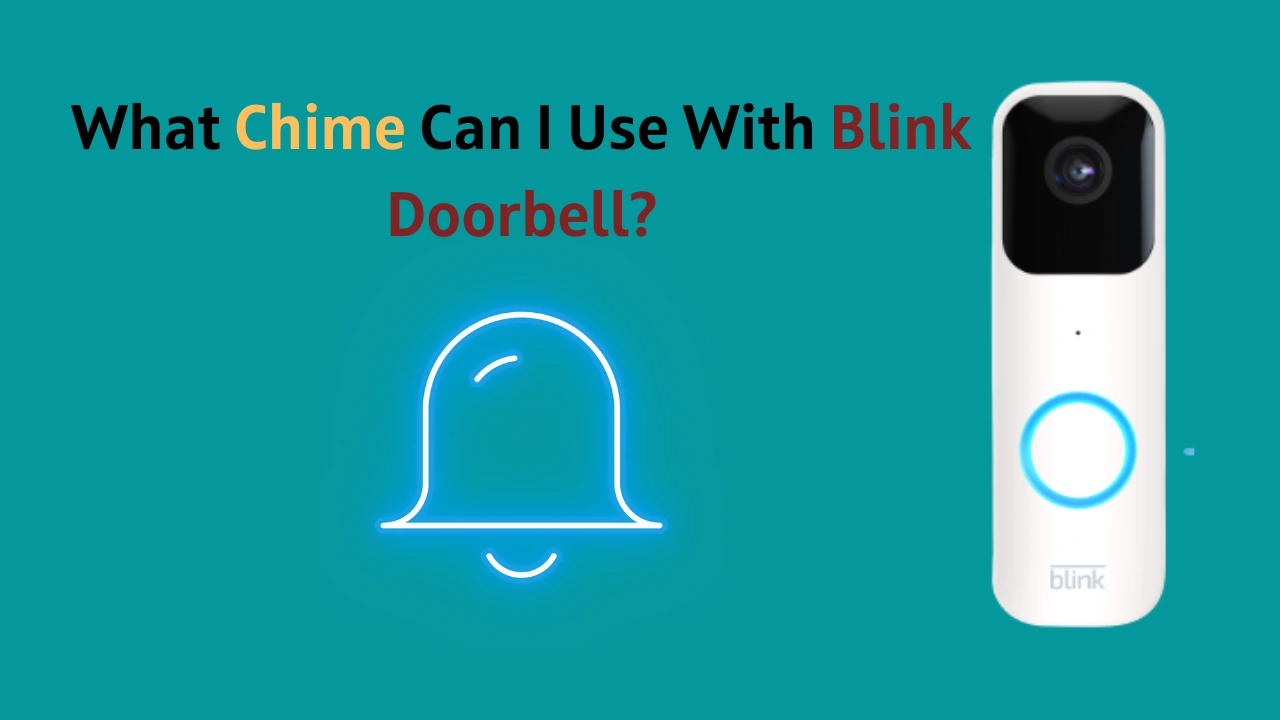



![Positioning Your Ring Doorbell? [Height, Mount Angle , Power Source]](https://howtl.com/wp-content/uploads/2020/09/Ring-Elite-1-768x442.jpg)

![SimpliSafe Siren not working -how to fix![Resetting & Working of All components explained]](https://howtl.com/wp-content/uploads/2020/02/Simplisafe-768x432.jpg)