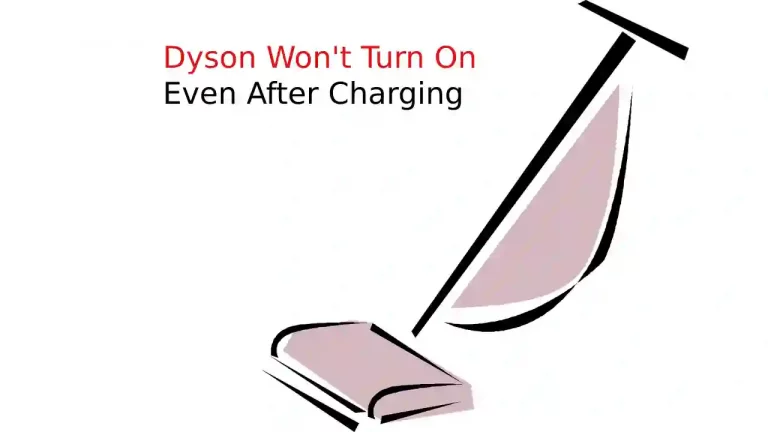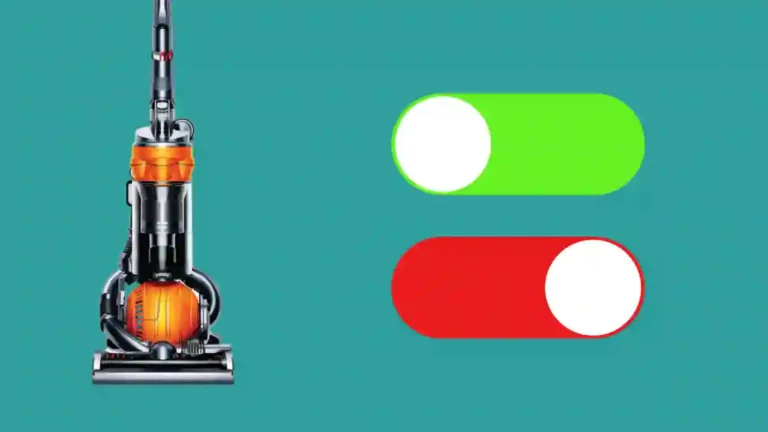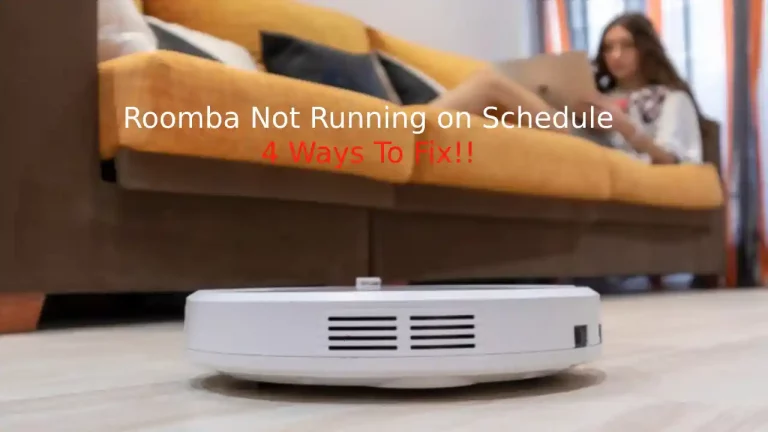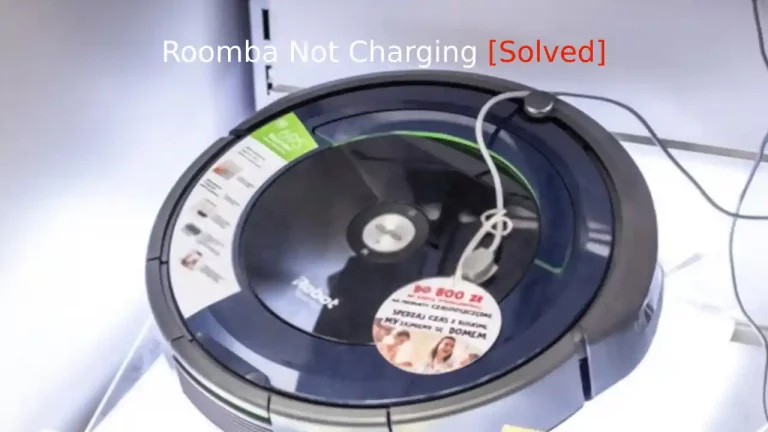When it comes down to the cordless vacuums offered by Dyson, their V6 cordless vacuum is one of their most popular products. This convenient vacuum is able to get into those hard-to-reach areas, especially without a cord in the way. However, if your Dyson V6 has a flashing red light, you might be left scratching your head.
The Dyson cordless vacuum has an LED indicator near the charging port. When a Dyson V6’s LED indicator flashes a red light while the device is powered on or charging, it means a fault with the battery is preventing the vacuum from being powered or charged. To fix the flashing red light on Dyson, replace the battery.
The LED indicator on Dyson’s cordless vacuum makes it simple to troubleshoot your device – if you know what you’re looking for.
In this article, we’ll guide you through the process of troubleshooting a flashing red light on a Dyson V6 cordless vacuum.
Our Recommended Vacuum Cleaners
Dyson Ball Animal 3 Extra Upright Vacuum CleanerWhat a Flashing Red Light Means for Dyson V6?
Unless your Dyson V6 cordless vacuum is powered off, the LED indicator will display a specific color. The LED indicator is located near the device’s charging port.
Understanding what the different colors and flashing states mean is crucial to troubleshooting issues with your product.
For example, a solid blue light does not mean the same as a flashing blue light on a Dyson V6 vacuum.
If you’re unsure about what that flashing red light means, our guide to Dyson V6’s lights will answer your question!
Fixing the Flashing Red Light on a Dyson V6 Cordless Vacuum
In the previous section, we looked at what the different colors and states of the Dyson V6’s LED indicator mean. A flashing red light, as discussed above, points to signs that there is a fault with your cordless vacuum’s battery.
Ultimately, the only way to repair this issue is to replace the battery of your Dyson V6 vacuum. Luckily, the same battery is utilized across all V6 vacuum models from Dyson. When you purchase a replacement battery and install it, the issue causing the flashing red light will be solved.
All Dyson V6’s come with a limited two-year warranty. However, the warranty is subject to certain terms from the manufacturer. When it comes down to a battery that is faulty due to age or use, the replacement of this battery will not be covered by this limited warranty.
However, as per the Dyson V6 user manual, you’ll want to first phone the Dyson helpline before purchasing the replacement battery for your vacuum. The Dyson helpline will be able to help inform you about what your warranty still covers.
Luckily, Dyson has made contacting their helpline and replacing parts of your Dyson product, such as the battery, as easy as possible!
Lights While Dyson V6 is Powered On
When you’re using your Dyson V6 cordless vacuum, the LED indicator will display one of four possible lights.
Each one has a unique meaning that gives you unique insight into the condition of your Dyson product.
#1: Solid Blue Light
When your Dyson V6 is powered on, a solid blue light is an indicator that your cordless vacuum is functioning correctly.
#2: Flashing Blue Light
When your powered Dyson V6’s solid blue light turns into a flashing blue light, it means that your vacuum has run out of power and needs to be charged.
By plugging in your Dyson V6, you’ll fix the flashing blue light.
#3: Flashing Amber Light
When your Dyson V6 is powered on and an amber light begins flashing, it typically points to a break in power caused by a temporary fault.
When your Dyson V6 starts flashing an amber light, it generally means your vacuum is too hot or cold to be operated.
#4: Flashing Red Light
As we mentioned above, a flashing amber light is used to indicate a temporary fault on a powered Dyson V6.
However, a powered Dyson that begins flashing a red light typically points to a more serious fault with the device’s battery. This fault is likely preventing your Dyson V6 from being powered on.
Lights While Dyson V6 is Charging
When your Dyson V6 vacuum is charging, the LED indicator will display a certain color.
This allows you to track the charging progress and, in the event of a fault, allow you to appropriately troubleshoot the issue.
#1: Solid Blue Light
When you plug your Dyson V6 in, a solid blue light is an indicator that it is successfully charging.
#2: Light Goes Off
When a solid blue light goes off, it means that your Dyson V6 vacuum has finished charging.
#3: Solid Amber Light
When a charging Dyson V6 displays a solid amber light, it means that the vacuum is unable to charge due to a temporary fault.
Once again, this is typically caused by a temperature-related issue of a vacuum that is too hot or cold.
#4: Flashing Red Light
When your Dyson V6 vacuum is plugged in to charge and begins flashing red light, it points to a fault with your battery. This fault is preventing the battery from charging.
Keep reading as we explore how you can fix a Dyson V6 with an LED indicator flashing red light!
Contacting the Dyson Helpline
Before you purchase that replacement battery for your Dyson V6 cordless vacuum, you’ll want to contact their customer support team. This is Dyson’s recommended course of action when troubleshooting a flashing red light on your V6 vacuum.
To phone Dyson’s dedicated Customer Support Team, you can place a call to them on 1-866-314-8881. A Dyson representative will be able to guide you through your available options in repairing your Dyson V6 vacuum.
However, it is also possible to speak to a representative via Dyson’s official website. To make troubleshooting possible faults with your products as simple as possible, Dyson has a live chat function on their website.
On Dyson’s website, clicking on the live chat button will allow you to chat to a support agent about your V6 vacuum!
Purchasing a Replacement Battery for Dyson V6
As we mentioned earlier, to repair a Dyson V6 vacuum with a flashing red light, you’ll need to replace the battery. If a replacement battery is not covered by Dyson, you’ll be able to easily purchase an official replacement via Dyson’s website. In terms of battery replacements, Dyson always recommends using only official parts.
To purchase an official replacement battery for your Dyson V6, you need to visit the Support section of the manufacturer’s official website. On this page, you’ll want to select the Vacuum Cleaner category, followed by the Cordless Stick Vacuum category.
You should now see the Dyson V6 range listed! Dyson will list all of the different models, which are distinguished by the vacuum’s cyclone color type.
However, all V6 vacuums use the same battery. Alternatively, you can enter your product’s serial number to be directed to the correct page.
Finally, you’ll see a section that allows you to purchase official replacement parts for your vacuum, from a docking station to a charger.
You’ll be able to purchase a new battery for your V6 as well for $95.99. With a replacement battery, the flashing red light will be a problem of the past!
Frequently Asked Questions
Why is my dyson blinking red?
The flashing red light on a Dyson vacuum means that vacuum’s battery has encounterd a problem. A red flashing light is seen on Dyson vacuum cleaner when the battery stops working properly and you need to replace the existing battery with a new one.
How long does a Dyson battery last?
On a average, Dyson vacumm last for around 4 years. However, if you use your Dyson vacumm frequently on Max mode, you are likely to see a drop in performance after one yearl
Conclusion
In this article, we guided you through the correct steps in troubleshooting a flashing red light on a Dyson V6 cordless vacuum.
When the LED indicator is flashing red light, it’s a sign that there is a fault with the device’s battery. To solve this error, the cordless vacuum’s battery will need to be replaced with a working battery.
Sources:
https://www.dyson.com/support/journey/guides/
https://www.dyson.com/support/vacuum-cleaners/cordless/v6/sv03
https://support.dyson.co.nz/support/v6/dyson-v6-slim/my-machine-is-not-working/my-machine-displays-an-led-light/my-machine-displays-an-led-light-in-the-charger