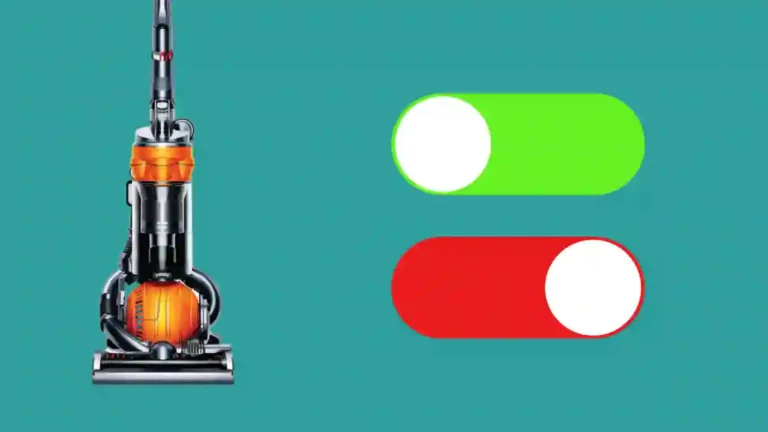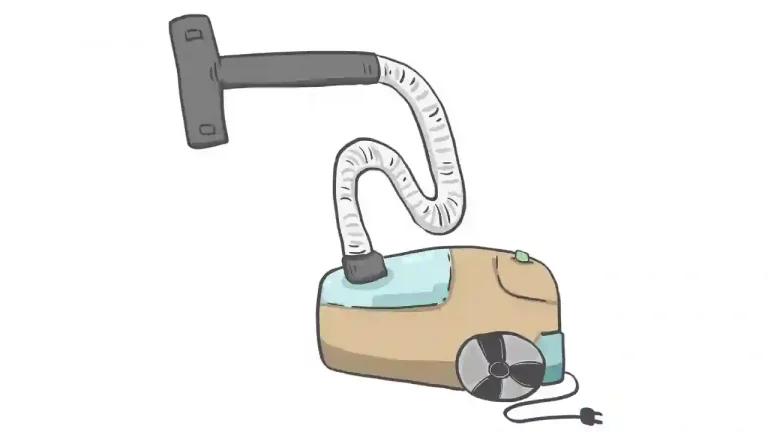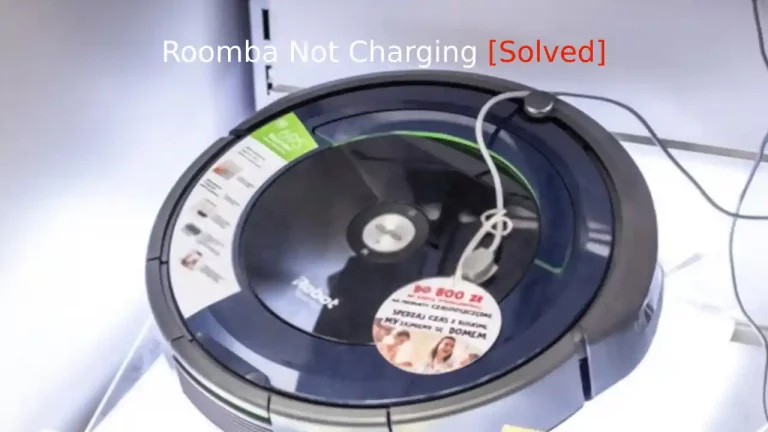Dyson is one of the best smart vacuum cleaners in the market but there are times when you a blinking blue light appearing on it. Do you know what does blinking blue light on Dyson mean?
A blinking blue light on Dyson appears when the filter gets clogged. It simply means that there is a blockage in your Dyson vacuum or you need to replace the Dyson filter. You must change the filter once a year to prevent this blue blinking light issue.
Here are the recommended filters for the Dyson vacuum with models.
Dyson V7 Filters (Check Price on Amazon)
Dyson V8 Filters (Check Price on Amazon)
Dyson V10 Filters (Check Price on Amazon)
Dyson V11 Filters (Check Price on Amazon)
Dyson V12 Filters (Check Price on Amazon)
Dyson V15 Filters (Check Price on Amazon)
Dyson Vacuum is well known for vacuuming dirt perfectly, leaving behind no emissions. But, it is a matter of concern when it doesn’t happen and to let users know about this issue a blue light flashes on the Dyson.
If you see a blue light flashing while vacuuming, you must know that there is an issue with your Dyson vacuum that needs to be fixed.
In this article, I have pointed out all the possible reasons around why the blue flashing light appears and how you can fix this easily at your home.
Why My Dyson is Blinking Blue Light?
The blue light on Dyson can appear due to several reasons and this is a way to notify users to not keep vacuuming when the Dyson is not doing its work properly. The blue light is visible near the battery placement.
It is a way to get the users attention so that they don’t keep using the Dyson vacuum when there is some sort of issue with the vacuum and it is not doing its work perfectly.
The blinking light is seen particularly in on Dyson models like Dyson V6, V8 and V10 models, where LCD screen is not available.
If you have a Dyson V6 and you are seeing a blinking red light on it, check out dedicated troubleshooting post on how to fix Dyson V6 blinking red.
Reasons Behind the Blinking Blue Light on Dyson
We have already mentioned that when there is a blue blinking light on a Dyson vacuum, it simply means an issue with the vacuum cleaner. Generally, it means a blockage but there could be other reasons.
Here are the reasons I found during our research.
- Blocked Airway
- Clogged Filters
- Dust container is full
- Connection problem with the attachments
- Low Battery
- Clogged Engine Filter
Remember that when you are charging your Dyson and you see a Dyson blue light blinking, it simply means that the Dyson vacuum is charging.
Here’s What You Can Do to Fix Flashing Blue Light

If the light is flashing when you are using the vacuum, it’s necessary to stop the blinking light first. I would not recommend to use a Dyson vacuum that’s having dust emissions or a Dyson vacuum not sucking.
Here are my tips to stops flashing light on Dyson:
- Check and fix the blocked airways.
- Check the dust container and empty that if that’s full.
- Thoroughly check the attachment and fix the connection problem, if any.
- Place the vacuum for charging before using it, remember to fully charge the Dyson battery.
- Check the filters and place them properly.
- Also, check if the filters are clean. (see here to clean Dyson filter easily)
The Dyson V7 and V8 have filters placed above the dust container. To clean these filter, open the filter from the top using a screwdriver and replace them with a new one if required.
Clogging in these filters are seen from inside.
Check Blockage in Dyson Engine Filter
Sometimes, the motor filter also gets blocked and it can’t be seen as this filter is placed near the motor. It is easy to disassemble the filter with a screwdriver but remember to stay away from the Power button.
Follow these steps to check for blockage engine filter:
- The first step is the removal of whole dust container.
- Once the dust container is removed, use screwdriver to open up the Dyson motor filter.
- Take out the motor filter and clean it.
- Now, place the motor filter and reassemble your Dyson vacuum.
You will not see any blue light flashes now.
If you still see the blue light flashes, it’s time to replace the Dyson filter.
Time to Replace Your Dyson Filter
Have you replaced your Dyson filter or is it due for replacement? If you have not replaced your Dyson filter in last 12 months, it’s time for the filter replacement. Dyson says that the vacuum cleaner filter must be replaced once in a year to avoid any problem with Dyson vacuum cleaners.
Replacing a Dyson filter is easy and you don’t have to be a technical person to do it. But, you must have the correct filter to do the replacement.
Here’s a chart to understand the Dyson model and the filter type they use.
| Dyson Models | Type of Filter | |
| Dyson V7 | Pre / Post filter type | View filters |
| Dyson V8 | Pre / Post filter type | View filters |
| Dyson V10 | Post filter type | View filters |
| Dyson V11 | Post filter type | View filters |
| Dyson V12 Slim | Post filter type | View filters |
| Dyson V15 Detect | Post filter type | View filters |
Problem finding your Dyson model, check out this article “What Dyson Model Do I have”.
Summary
When Dyson Vacuum blinking blue light, it means that there is some blockage in the vacuum cleaner and you must fix this before using the vacuum. If you don’t find any blockage, it’s time you need a new Dyson filter.
I hope you liked this article and you Dyson has stopped flashing blue light.
If you have any other issue with your Dyson vacuum find it on our site and if its not there, do let us know in comments.