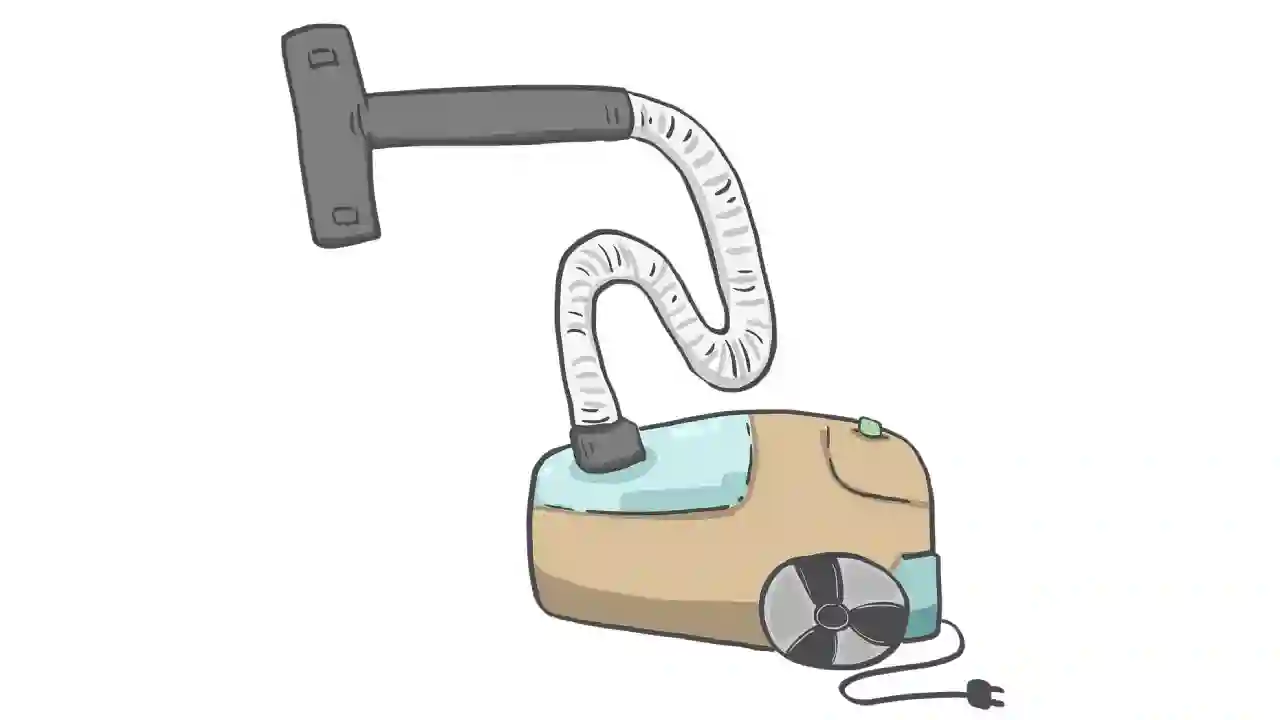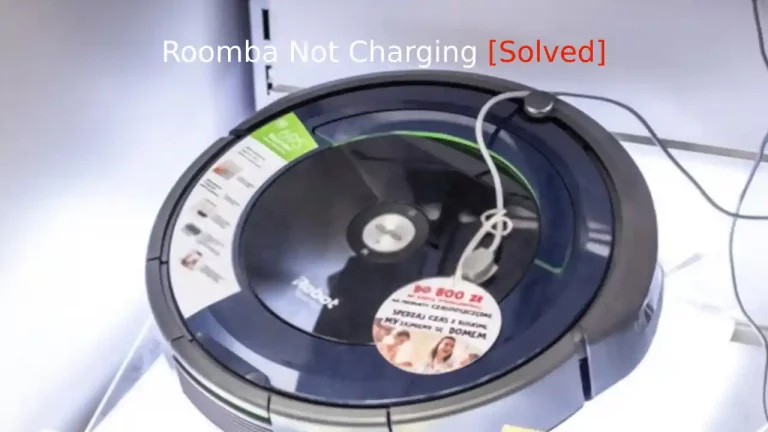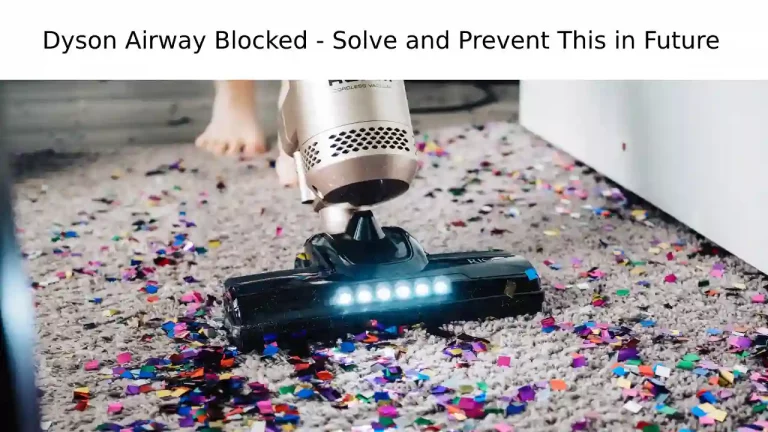Regardless Dyson vacuum cleaners are one of the most used vacuums, you may come across issues with your Dyson. Is your Dyson not holding a charge? If this is the issue you are facing right now, you have landed in the right place to solve the problem easily.
So, why is my Dyson vacuum not charging? Your Dyson vacuum stops charging if the battery is worn out and to fix this problem, buying a new Dyson battery is the ultimate solution. However, before buying a new Dyson battery, you must look for defects in the power cord and charging cable.
All the cordless vacuum cleaners need charging and without charging your vacuum, you can’t use it to clean your house. The most annoying part is when you put your vacuum to charge but the Dyson vacuum is not holding up the charge.
There could be several reasons for this like the battery needs replacement or the cord is not working. In this article, we will cover the reasons why your Dyson vacuum does not charge and how can you solve this problem easily?
Reasons Why Dyson vacuum is not Charging?
As we have already mentioned, one of the most common reasons for Dyson vacuum cleaners no longer charging is the worn-out battery. But this is not the only thing that can cause your Dyson to stop charging, there could be some other reasons too.
Here are the reasons that can stop your Dyson from charging.
- The cable connection is not working.
- The charger or charging cable is no longer working.
- Dyson vacuum removed from charging too soon.
- Battery is not placed properly in the vacuum cleaner.
What To Check When Your Dyson Won’t Charge?
To find out the exact reason that causing your Dyson vacuum to not charge is necessary to fix the problem.
Here are some easy checks you must do to find the root cause.
Check the Cable Is Plugged In
Sometimes the cable is not plugged in properly or is loose. Make sure to check the loose cable and that the cable is properly placed in the charging station.
Also, check the power socket is working properly.
Check for the Blocked Airway
You might see this as an unrelated but blocked air duct and a dust canister can completely stop your vacuum from powering on.
Make sure to check the vacuum for blockages and clean your Dyson filter once a month to avoid this serious issue.
You can check our step-by-step guide on how to clean a Dyson filter.
Check Damages To The Cable
Generally, charging cords get damaged over time in whatever electrical appliances you use at home. Likewise, the Dyson vacuum cord gets damaged too, by too hard pull or pets nibble.
So, if your Dyson vacuum doesn’t turn on or stopped charging, unplug the charging cable from the power socket and make sure to check it once.
If you find any wear or tear signs, get a new replacement cord from Dyson.
Check For Cracks in Battery Casing
Dyson vacuum series like V6 and V7 has a removable battery and you can easily replace the battery if you find any cracks in the battery casing.
Other models like Dyson V10 and V11, have screwed batteries and you will have to unscrew them to replace the battery pack.
The cracks in Dyson’s battery casing are a serious issue that requires immediate attention.
Check if Fuse is Blown Out
Every Dyson vacuum has a fuse installed inside it to protect the vacuum from the excessive flow of current. It doesn’t require a lot of work to change a blown fuse as it is located inside a small panel in the plug.
But, if your Dyson is in warranty, don’t do it yourself as opening the panel could void the warranty. Take your Dyson to the service center.
How can you find out if your Dyson is not charging?
If your Dyson vacuum is not holding up a charge, you can find this in many ways.
- You don’t see a blue light when you put your Dyson to charge.
- Even if you are charging your Dyson to the required minimum hours, Dyson doesn’t turn on.
- You see a flashing red light, which indicates a damaged or worn-out battery.
*If you are using a new Dyson series, you will see a charging message on the LCD display.
How Much To Charge Dyson Vacuum Batteries?
Each Dyson model needs to be charged for a minimum of 3 hours. So, if you have not used your Dyson vacuum for a long time, make sure to charge your vacuum for the minimum charging time.
Yeah, it takes a lot of time but it can save you from buying a new replacement battery if that is not required.
| Dyson Models | Required Minimum Charging Time |
| Dyson V6 | 3 Hours |
| Dyson V7 | 3.5 Hours |
| Dyson V8 | 5 Hours |
| Dyson V10 | 3 Hours |
| Dyson V12 (Slim) | 4.5 Hours |
| Dyson V15 Detect | 4.5 Hours |
| Dyson Omni Glide | 3.5 Hours |
| Dyson Micro 1.5kg | 4 Hours |
Checklist To Identify The Problem
If you have charged your Dyson vacuum for the required minimum hours, go through the below checklist to identify the issue.
- If you a red light blinking, the problem is with the battery.
- If you see no blue light blinking while Dyson is in charge, Dyson is not charging at all.
- There is no light appearing, check the Dyson cable. Check for the damage in the Dyson cable.
- If there is no damage to the cable, the battery may not be placed properly. Remove the battery and reinsert it.
In most cases, I have personally found the problem is with the battery and you will have to buy a new battery to solve the problem.
Buying A New Battery – Check This Before
Do you really need to buy a new battery? What if you still have a warranty on your battery left? Going through the below check before buying a new battery can help you save an extra burden on your pocket.
- Check for the battery warranty.
- Don’t go for universal batteries, buy them from Dyson. The universal battery can cause damage to your Dyson vacuum.
- Check your Dyson model and see if the battery you are buying is compatible with your Dyson model.
- Dyson comes with both clickable battery and screw battery, choose that fits your Dyson. Dyson with a clickable battery has a large red button.
Summary
If you have a Dyson vacuum and it’s not charging, it is more likely that the battery has worn out and you need a new Dyson battery. Make sure to check the Dyson model and the battery is compatible before buying.