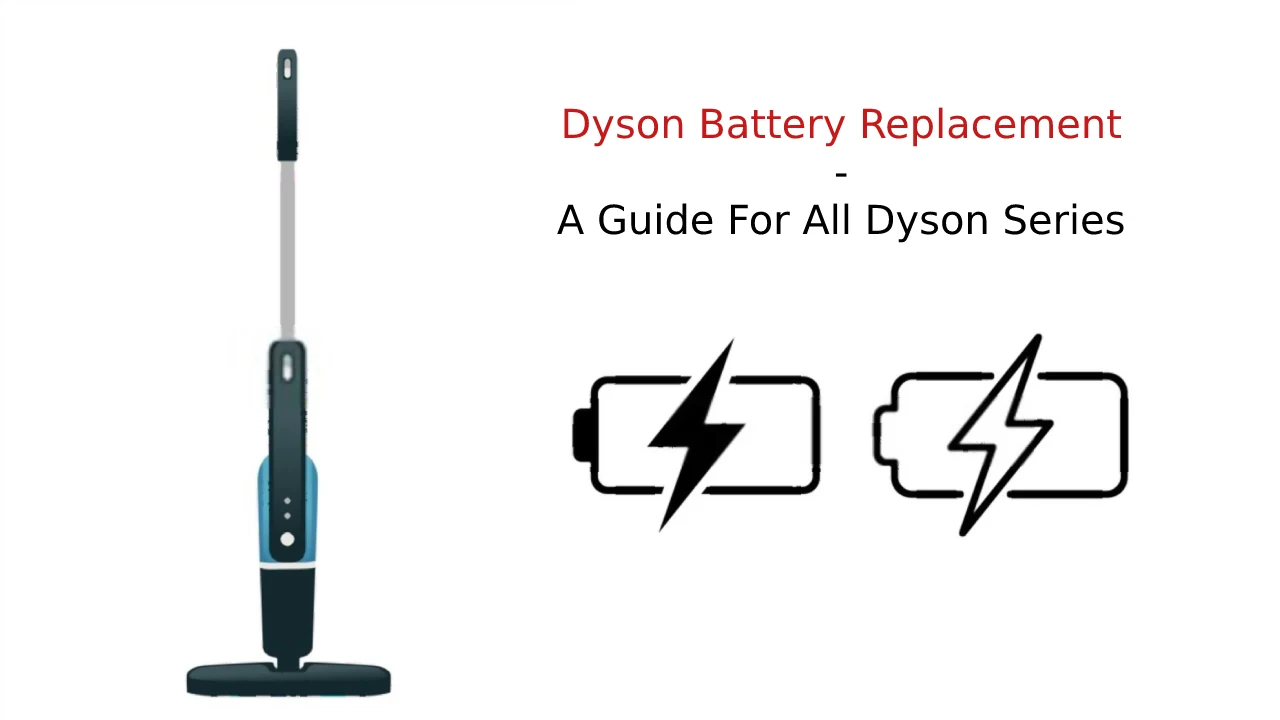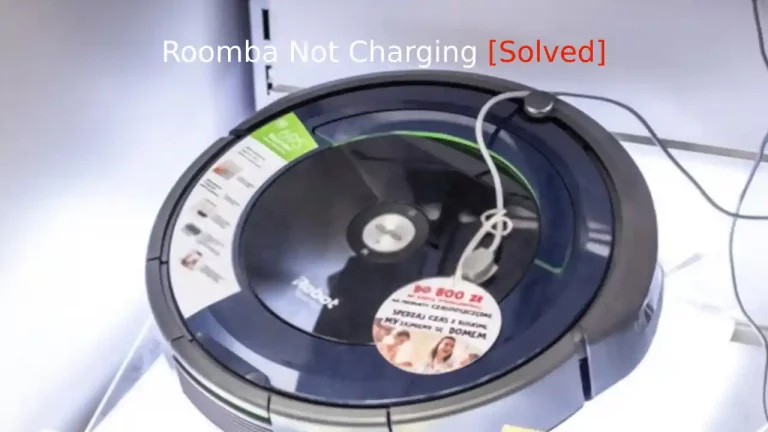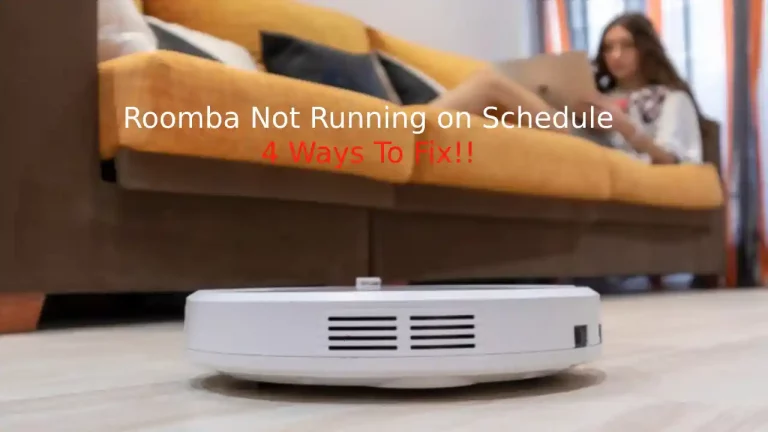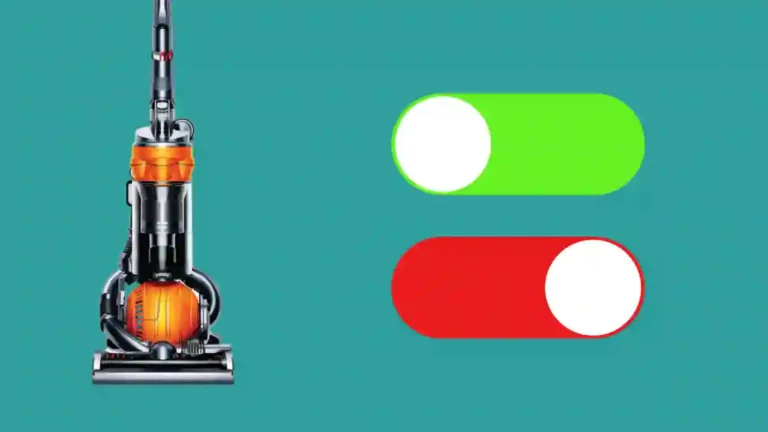Dyson cordless vacuums are taking over the market. But with a cordless vacuum, you constantly have to charge the battery. The more often you charge the battery, the earlier your Dyson needs a battery replacement.
So, how can you replace your Dyson battery? Dyson vacuum comes with two different types of battery, one battery type is a snap-in battery and the other is a screwed battery. To replace a snap-in battery, press the red button near the battery and replace it with a new one.
If you have a Dyson vacuum and your Dyson battery is draining out within minutes of use, you probably need a Dyson vacuum battery change. Make sure to have the Dyson model number handy.
So, if you are looking for information on replacing your Dyson battery, this article is what you need to go through.
Dyson battery replacement is easy and can be done at home, regardless you have to go through the right steps.
When Should You Replace Your Dyson Battery?
You might be thinking of replacing your battery bit is it the right time to replace the Dyson battery?
The average Dyson vacuum battery life is around 5 years but it depends on the use of the vacuum. How frequently do you charge your vacuum cleaner?
How do I know if my Dyson vacuum battery needs replacing?
Here are the situations when you need a new Dyson battery:
- Dyson battery drains out within minutes of use even after a full charge.
- The battery is taking more time to get fully charged.
- The Dyson vacuum is not sucking or reduced sucking power.
Should I replace my Dyson battery or buy a new vacuum?
If your Dyson vacuum battery drains out quickly and there is no other issue with your vacuum, I would recommend you replace the Dyson battery. There’s no need to buy a new vacuum that would cause an unrequired extra pocket burn.
Go for a Dyson replacement battery and that’s all you need at this moment.
Tips To Save Yourself From Frequent Battery replacement
Here are some of the useful tips that can enhance your battery life.
- Don’t use Dyson on Turbo Mode all the time.
- Clean your Dyson vacuum once a month.
- Check for blockages in your Dyson vacuum.
- Use Dyson parts only.
Dyson vacuum filter cleaning takes time but it is recommended to clean the filters at least once a month.
Here’s How You Can Choose the Right Dyson Battery Replacement

When you are going for a new battery, you must know the Dyson model. If you don’t have a model number, check out this guide What Dyson Model You Have to find the Dyson Model number.
Dyson vacuums come with two different types of batteries – the first one is a snap-in battery while the other one is screwed. If your Dyson has Red Button near the battery, it’s a snap-in and this battery type can be easily taken out and replaced.
Whereas if you don’t find a red button, the battery is screwed and you will have to unscrew it to take the battery out.
Overview of Dyson Series and Type of Battery They Have
Knowing which vacuum uses what battery type is really important. Here’s we have made a list of all the Dyson Series and the type of battery they come with.
| Dyson Vacuum Series | Snap-in | Screwed |
| Dyson V6 | No | Yes |
| Dyson V7 | No | Yes |
| Dyson V8 | No | Yes |
| Dyson 10 | No | Yes |
| Dyson V11 | Yes | Yes |
| Dyson V15 | Yes | Yes |
| Dyson Micro | Yes | No |
The Dyson V11 and V15 come with both types of batteries. So, if you have a vacuum of these two Dyson series make sure to check them first.
You can check the Dyson replacement battery on Amazon.
Steps To Replace Dyson Battery
Now that you have got the right battery for your Dyson, it’s time to replace the old one. The steps are easy and universal for all the wireless Dyson vacuum cleaners – Dyson V6 to Dyson V15.
Use the below steps to replace the battery for your Dyson V6, Dyson V7, Dyson V8, Dyson V10, Dyson V11, and more.
- Switch Off your Dyson and take it out from the charging socket.
- Take the battery out.
- For the Snap-in battery, press the Red button and remove the battery.
- For the Screwed battery, you will find one screw at the top of the battery and two screws at the bottom of the battery. Unscrew them and take the battery out. In Dyson V6, one screw is on the front and two screws are on the battery back. Also, remove the dust container before removing the battery.
- Insert the new Dyson battery and screw it back (screwable battery)
- Now, put the battery to charge, and once it gets fully charged, your Dyson is ready to work.
Summary
Replacing a Dyson battery is an easy process and you don’t have to be a tech guy to do it. Simply follow the steps and you could replace your Dyson battery in around 10 minutes.
I hope this article was helpful, if you have any other queries around Dyson vacuum, post in the comments or you can simply reach out using the contact us page.