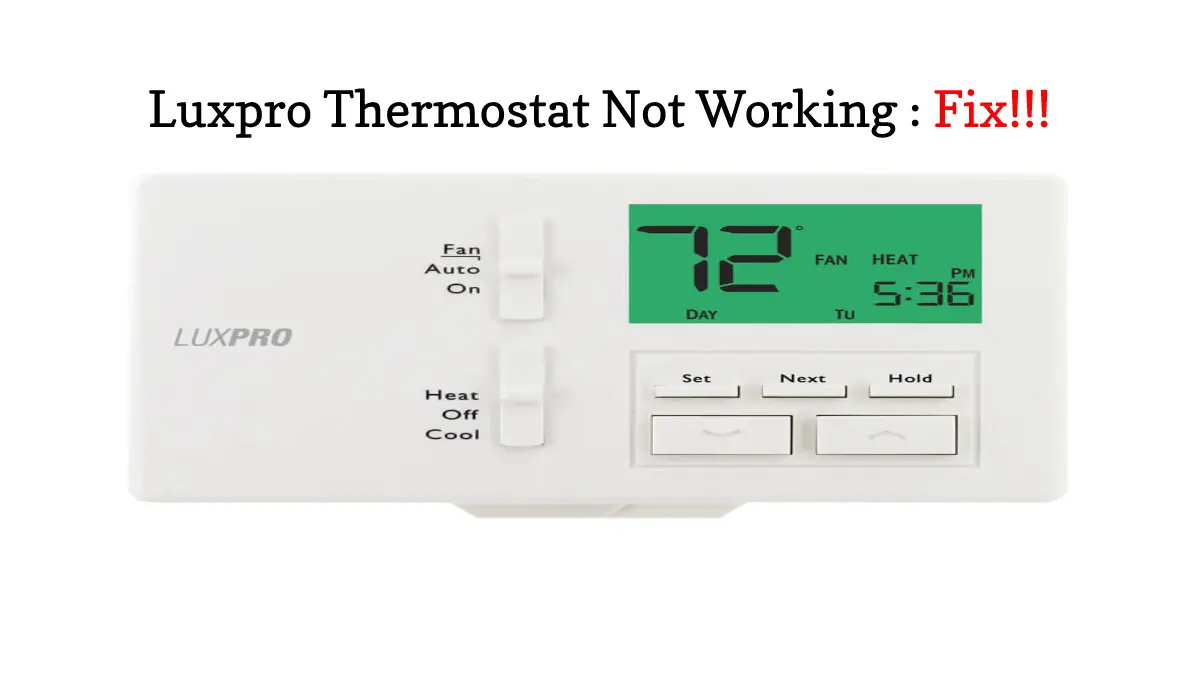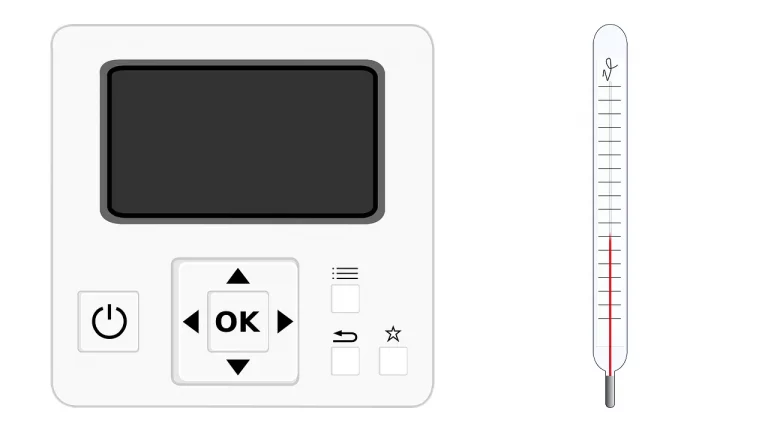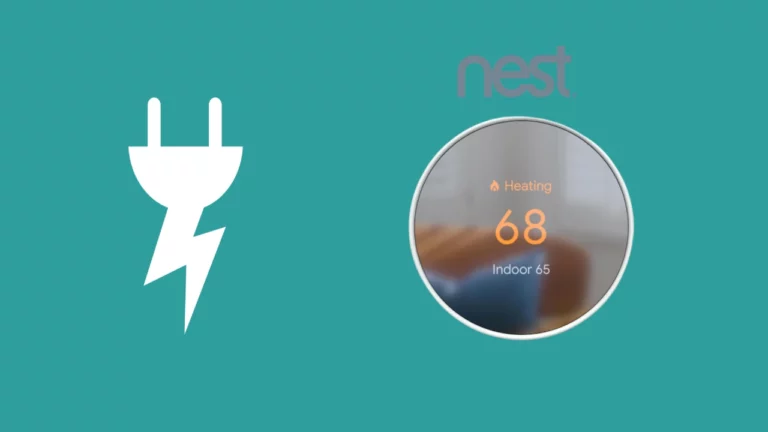Luxpro thermostats have great consumer reviews and are generally known to be user-friendly, durable, reliable, and overall, a great purchase. However, as with any technological device, you may encounter some problems, and having a busted thermostat can be extremely frustrating, whether you live in Texas or Alaska. So just what can you do to fix a Luxpro thermostat that is not working?
Here are four most likely solutions to troubleshoot any problem with your Luxpro thermostat:
- Restart The Thermostat
- Reset Your Luxpro Thermostat
- Clean Your Thermostat
- Check the Thermostat Wiring
Luckily, we have done the research for you and are about to provide step-by-step instructions on how to try each of these tactics to fix your Luxpro thermostat!
This list is specifically organized to be followed in order from the most simple solution to the slightly more time-consuming, so we recommend addressing each step one at a time and in order! Who knows, your problem may just be solved after the first step!
4 Ways To Fix Luxpro Thermostat Not Working
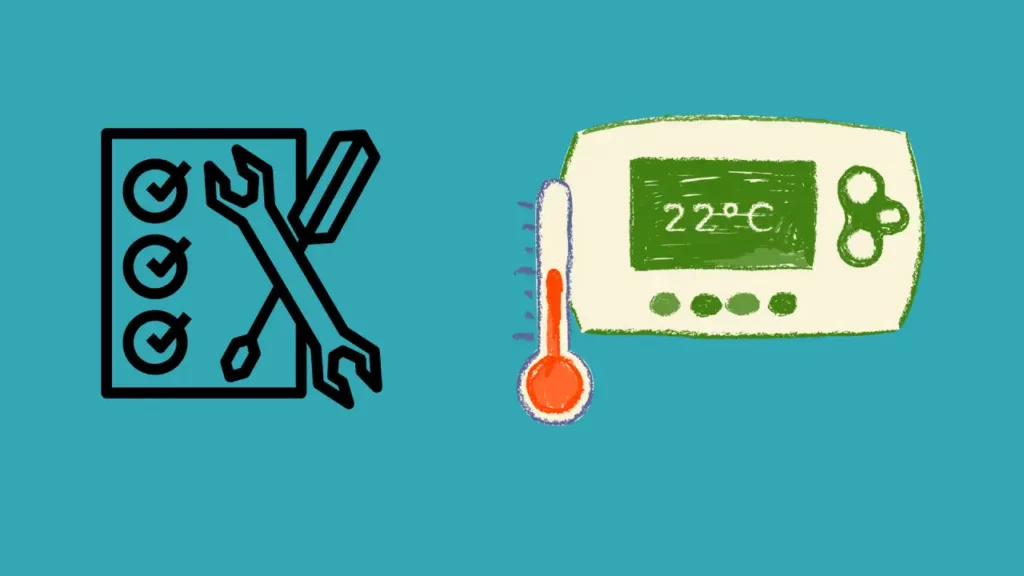
Restart Your Luxpro Thermostat
With your Luxpro thermostat, the easiest way to complete this task is to open the door or panel, find the Power button, and hold it down to turn off the device. From that point, you should wait about five minutes before turning it back on.
The tried and true solution that we often forget is as simple as turning the device off and on again!
Another way to ensure the machine is completely restarting is to take out the batteries, but make sure you put them back in properly before turning them back on!
That might just do the trick! But if it doesn’t, don’t worry! There are a few more simple solutions to try before giving up and calling a technician.
Reset Your Luxpro Thermostat
If restarting your Luxpro thermostat did not fix the problem, the device is most likely unresponsive and just needs to be reset.
The good news is Luxpro has made this step as foolproof as can be! All you need to do is open the same panel where you found the Power button and look for the Reset button. It should say “reset” in small letters directly next to it.
Once you found it, hold the button down for 5-10 seconds, the screen should proceed to blink. That is all you need to do! The device will then reset itself and hopefully be working perfectly.
Clean Your Thermostat

If you are still reading it probably means that the restart and reset solutions did not work as expected, but it’s not over yet! The next step requires just a little more effort as you will need to clean the thermostat itself.
Sometimes dust particles can affect the device’s performance, so a regularly scheduled cleaning is always a good idea and it might be the fix you are looking for!
It is widely recommended that you use a soft brush, like a new paintbrush, to gently clean under the panel on the thermostat. Do not use a liquid spray or anything that could get stuck in the sides of the buttons.
Once you have cleaned the thermostat, you may want to try one or both of the first two steps again.
Check the Wiring
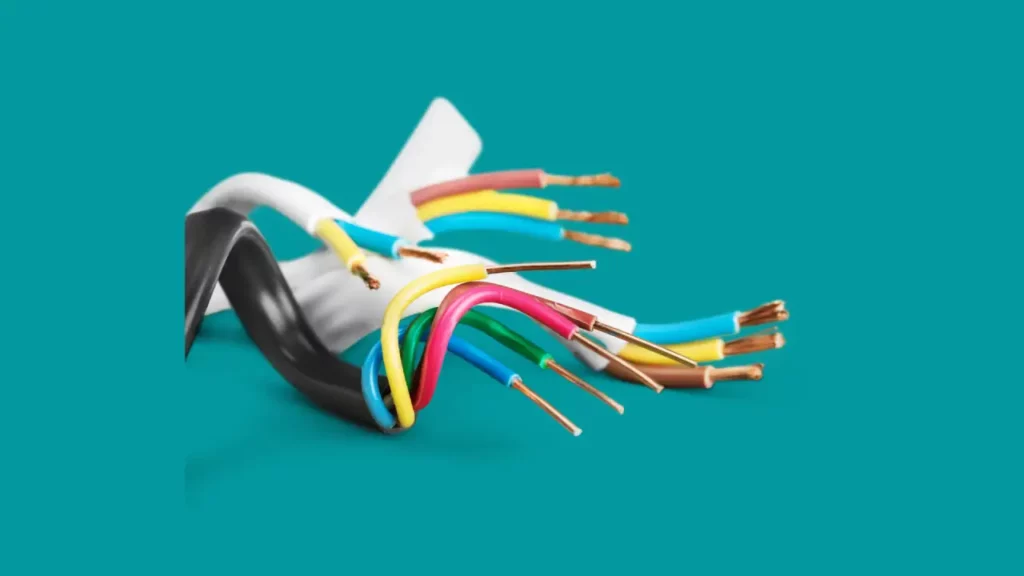
If none of the first three solutions fixed the problem, our final recommendation for how to troubleshoot your Luxpro thermostat is most likely a job for a professional.
The wiring in your thermostat could be old, faulty, or even set up incorrectly. However, it’s almost impossible to know what the problem is unless you are an electrician yourself.
So if you are not a professional, it’s probably time to call in the big guns.
Related Article- LuxPro Thermostat Low Battery:How To Fix
Other Possible Ways To Fix LuxPro Thermostat Not Working
While these are certainly the most likely causes of any issues you are facing with your Luxpro thermostat, there are a few more possibilities you could explore yourself.
Display Screen
Your display screen may be locked. If you see a locked key on the screen, you will need to unlock it by tapping the icon on the screen. From here, an “Unlock Screen” option will appear and you simply press “OK”, then enter your lock code, and press “OK” again. (Read our article How To Unlock LuxPro Thermostat)
NOTE: If you have forgotten your lock key code, return to step two to reset your device and then create a new code.
Check the Dip Switches
The Luxpro thermostat’s dip switches can be found on the back of the device. Make sure that the “Switch1” is set to “ON” and that the fan is set to “ELECTRIC.”
Clean the Brass Contacts
This step is slightly tricky and really maybe a job for a Luxpro tech support technician. But if you want to give it a try, you can find the brass contacts on the subbase, and gently clean them with a pencil eraser or a Q-tip.
The contacts may also need to be pushed slightly closer together, again, this can be slightly difficult if you do not know how close they are supposed to be.
If you have any doubts, you can read many available online forums such as this one that provides detailed instructions for at-home cleaning and repair.
Replace the Batteries
As we discussed in the very first section, you can remove the batteries to restart the device, however replacing the batteries if they are dead probably won’t fix your problem!
If you are at the end of your rope, even if you think the batteries are new, try replacing them! Sometimes it is the easiest answer that we miss.
Final Thoughts
While there’s a good chance you may never encounter any problems with your Luxpro thermostat, but if an issue does arise, it’s good to know how you can fix it yourself before spending time and money calling a professional technician.
Because Luxpro prides itself on being extremely user-friendly, they really want to help with any problems that may occur.
Their tech support page will connect you directly with a Luxpro thermostat expert that can either walk you through a solution or send someone out directly who knows just what to do.