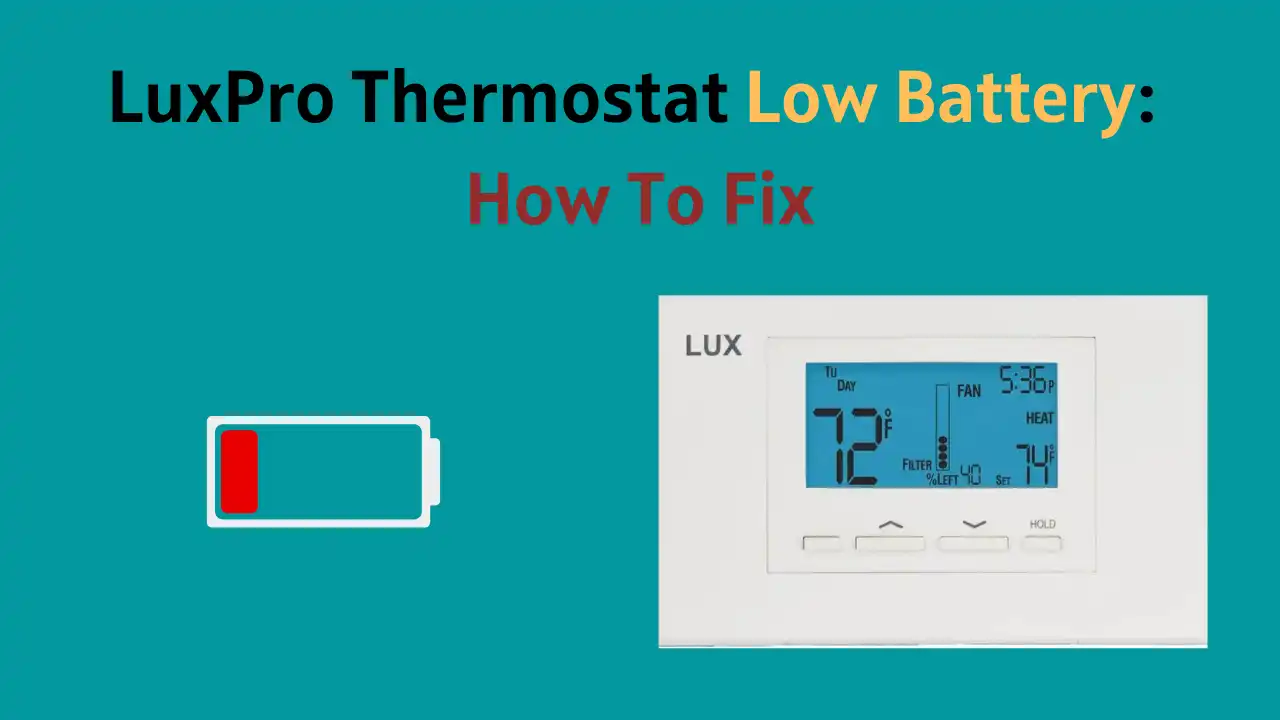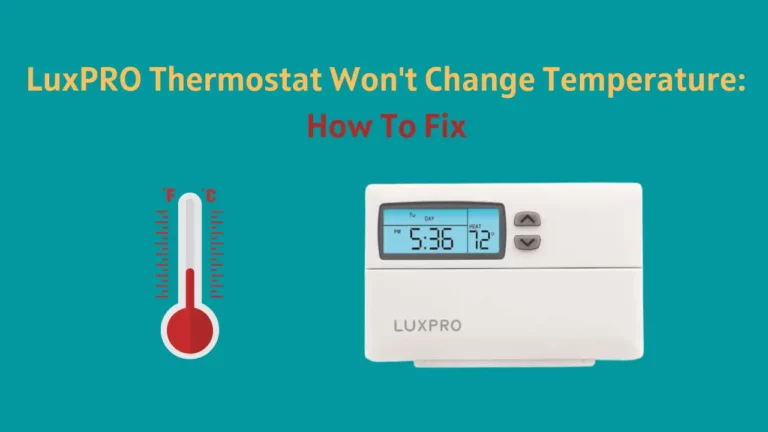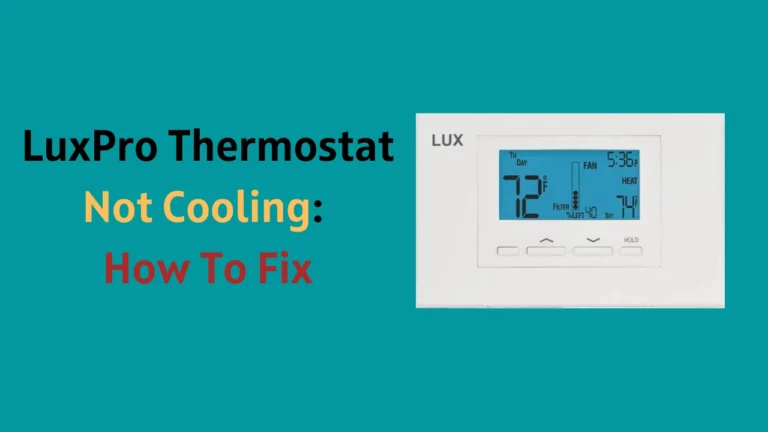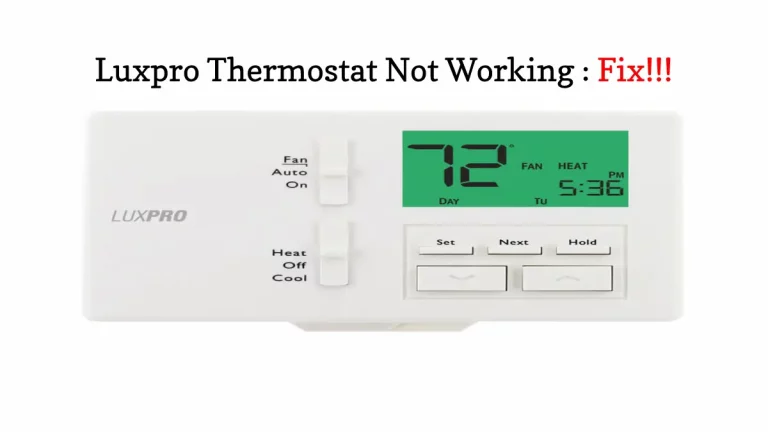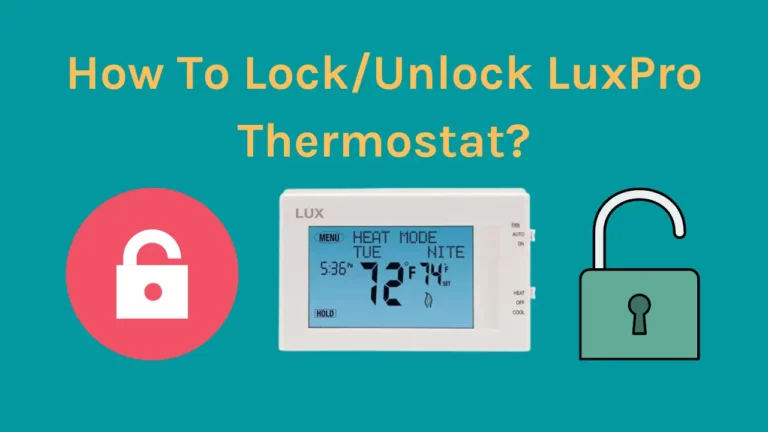Is Your LuxPro showing a “LOW BATTERY” signal even after recently changing the batteries? This can be a real headache since it prevents you from being able to control the temperature of your home.
If you’re experiencing low battery issues with your Luxpro Thermostat, try replacing the AA alkaline batteries (either Duracell or Energizer) in the correct orientation. If that doesn’t do the trick, resetting it may be all you need to get back on track.
In this article we will provide step-by-step instructions for how to fix a low battery on your LuxPro thermostat so that you can get back to comfortable temperatures in no time.
Why does My LUX Thermostat Say Low Battery?
The “LOW BAT” is the low battery indicator for Lux thermostats which means that the battery in your thermostat is running low and immediately needs a replacement. However, sometimes, due to software glitches and other issues, you can see this message.
To remove this warning, you can reset your LUX thermostat.
Here’s how to do it:
- Remove the thermostat from the baseplate mounted on the wall.
- Locate the HWR-labelled button.
- Press and hold it for approx 5 seconds.
After resetting the thermostat, you will hopefully not see the LOW BAT message.
Related Article- How To Fix Luxpro Thermostat Not Working
How To Fix the LuxPro Thermostat Low Battery with New Batteries?
Replace the Batteries In Your Luxpro Thermostat
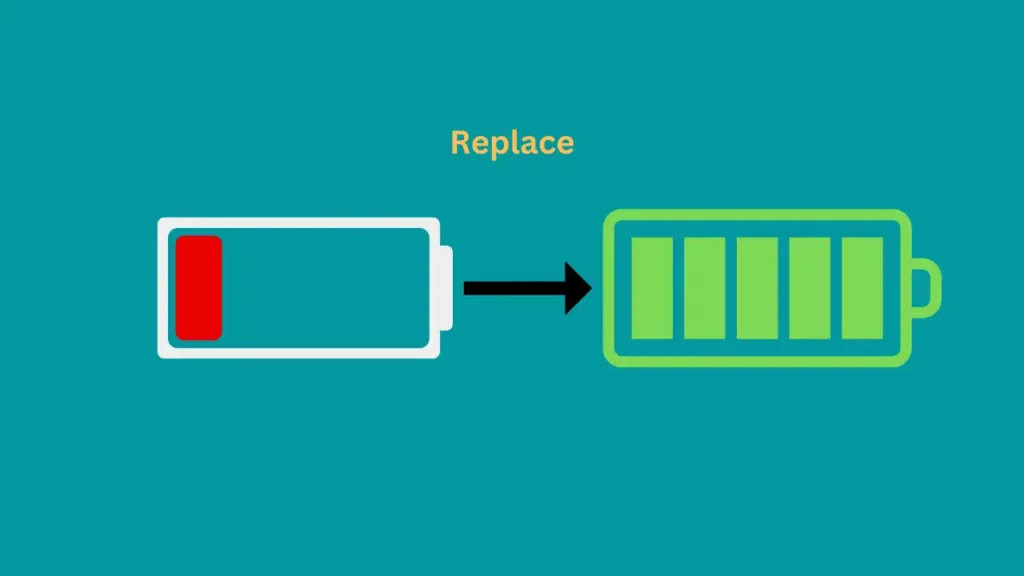
When you see the LOW BAT indication, the batteries inserted in your thermostat are depleted, and your thermostat needs new batteries.
The batteries must be replaced annually regardless of whether they are drained completely or not (this ensures optimal performance of the thermostat) or whenever the LOW BAT indication appears.
You can see the LOW BAT sign on the lower left side of the display. For some models, you can see a “Replace” warning instead of a LOW BAT indication.
You can see the complete information about the alerts and warnings in the user manual.
Use these steps for correct battery replacement:
- Remove the base plate of the thermostat from the wall-mounted thermostat body.
- Remove the depleted batteries and get rid of them.
- Put two AA-type alkaline batteries bought from a reputed manufacturer in the battery compartment.
- Install the batteries as per the markings provided in the battery compartment.
- Utilizing the tabs at the base’s upper corners, hang the top of the unit back on after finishing the previous step.
- To properly reconnect the device, now firmly push down on the bottom of the device. Make sure not to use excessive effort.
- If you have trouble snapping the body back into position, take it out and do the preceding steps again.
Make Sure The Batteries Are Placed Correctly

If you have replaced the old batteries with fresh batteries and you still see the LOW BAT warning, check the orientation of the cell related to the battery compartment.
Make sure to place the batteries properly in the proper direction because if you haven’t connected the batteries to the correct terminals, they won’t function even if they are brand new.
You can remove the thermostat’s body from the wall’s mounted frame and then take out the fitted batteries.
Examine the marks on the battery compartment with great care. Reinstall the batteries in the compartment, ensure that the orientation matches the indications, and reattach the body.
Check the Battery Terminals
Your dead batteries can discharge acid and damage the connection points if you ignore the LOW BAT warning and don’t change the batteries on time. This can likely happen if your previous batteries had inadequate seals or remained in the battery compartment long after being drained completely.
If you replace the batteries in your device and it still displays the LO BAT warning, the terminals may be oxidized. You must find a way to stop the acid leak and ensure the batteries are in touch with the terminals to resolve this problem.
The simplest approach is to slowly brush the terminal surfaces with a Q-Tip after dipping them in vinegar or lime juice. You can remove the corrosion by doing so, and adequate current should flow through the terminals.
Check Temperature is Not Too Low

You can also mistake a LO warning for a LOW BAT warning. You see a LO warning if your thermostat is set to a low temperature. However, both these warnings are completely insignificant to each other.
But it is simple to mistake this warning for a LOW BAT indication, and that’s why many people keep worrying about the battery while it’s merely your thermostat alerting you to the low outside temperature.
So, make sure you know that your LO message has nothing to do with the low battery problem.
Related Article- How To Unlock LuxPro Thermostat
Reset Your LuxPRO Thermostat

You should consider resetting your LuxPRO Thermostat if you are still struggling with the LOW BAT issue and can’t find a workable solution.
Resetting is a straightforward method for returning any gadget to its default settings and is very efficient in solving many problems.
Resetting the Luxpro Thermostat will help you diagnose battery problems, if any, as it will delete all your custom settings, and you will know if the LOW BAT warning has to do anything with the software issues.
Here are the steps to reset your LuxPRO Thermostat:
- Pull the thermostat’s front out of the wall.
- Search the circuit board for the white reset button. It is a circle with the word “Reset” written on it.
- Press firmly on the button for a few moments.
- You’ll see visuals of your screen filling up shortly.
- Attach the device back to its baseplate mounted on the wall.
- Your thermostat is now reset, and you should resolve your problem by now.
Contact Luxpro Support

There should be no hesitation in asking for official help, even if the unit is in fine shape. These professionals are necessary to assist you in a fix.
It might be more challenging to find the issue than to implement a solution. So, if you’re having trouble solving the problem, just call these professionals. You only need to provide them with a thorough description of the fault so they can understand how to fix it.
What To Do If None of the Above Troubleshooting Tips Solves the Low Battery in LuxPro Thermostat?
You should resolve your problem by now if you have followed the above steps and implemented them correctly. But even after replacing the batteries, ensuring that they are appropriately placed, and resetting the device, you must stop examining it at the surface level if you can’t troubleshoot it.
Inspect the system’s wiring, see if any wires are torn, connections are made to the right joints, and wires are not corroded.
If you find any of these faults, immediately arrange to get the wiring fixed. I recommend seeking the help of an expert in this case as it can be hazardous to deal with electricity.
What happens when your thermostat battery is low?
When your thermostat battery is low, you will see a LOW BAT warning on the thermostat’s display. The thermostat will cease operating as the low batteries eventually run out, and your heating or cooling systems won’t work. This is valid only as the heating and cooling system cannot comply with requests for temperatures that do not exist.
Conclusion
Remember that if the hardware is damaged, you won’t be able to make the LuxPRO thermostat operate again. If the hardware is in decent shape, try the procedures described here.
Replace the batteries, check the terminals, and reset the thermostat to get rid of the repeated LOW BAT warning on display.
However, you will need to purchase a new thermostat if the device is experiencing hardware problems, and the LOW BAT warning wouldn’t go no matter what you do.
Frequently Asked Questions
Does the LuxPro thermostat need batteries?
Yes, LuxPRO thermostats depend on batteries to function, and if the batteries fail or perform below par, the thermostat may not function properly. However, certain models don’t rely on batteries and are directly powered by plugging into a circuit.
How do I change the battery in my luxpro thermostat?
Take the thermostat’s body away from the wall-mounted base plate. Take the used batteries out of the tray and properly dispose of them. Put two fresh “AA” alkaline batteries from any of the two brands: Energizer or DURACELL, into the battery compartment.
What kind of batteries does a LUX thermostat use?
Lux has mentioned on their website to only use Energizer or Duracell alkaline batteries with all LUX thermostats. And even if you choose to use batteries by any brand other than these two, use only lithium batteries if you decide to power the LuxPRO thermostat using batteries.
Why is my luxpro thermostat blinking?
The LuxPRO thermostat has some icons that start flashing when the device has to convey a message. For example, the word ‘FAN’ flashes on display to show that the system’s fan is operating. It is usual for you to see these elements flickering in the display. The word ‘fan’ will continuously blink if you don’t have a fan.