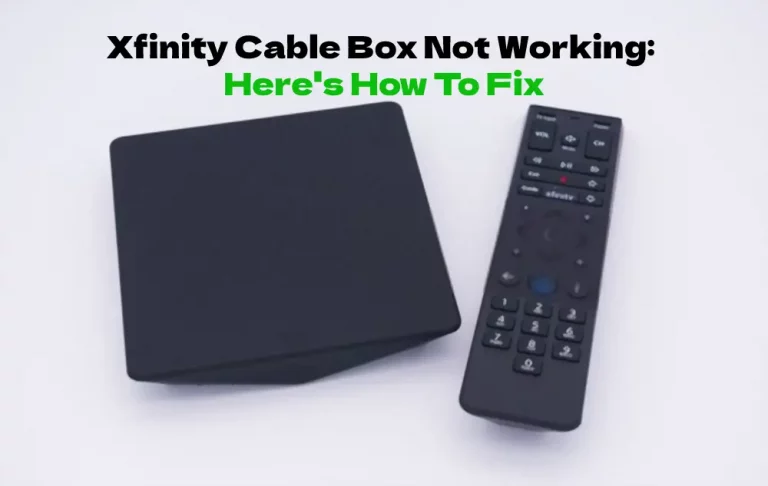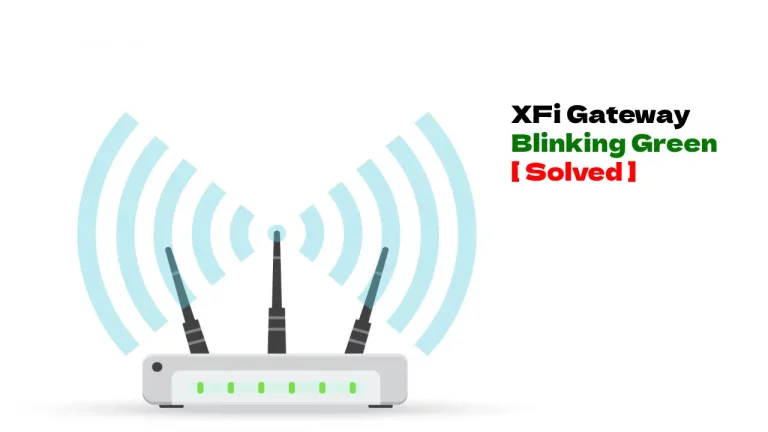With so many variances in software and compatibility, it’s inevitable that you will run into interconnectivity problems from time to time. For instance, your Xfinity Stream not playing friendly with your Roku. It’s a lot more common than most people realize and entirely fixable.
Some of the problems with a Roku TV or Roku device running Xfinity Stream are pretty simple, while others are a little more frustrating. You have standard compatibility issues with older Roku devices/TVs, then your typical updates, sign-in issues, and a checklist of requirements.
So before you even get started troubleshooting the lack of functionality between your Roku device or TV and the Xfinity streaming app, you’ll want to make sure that the two are even compatible, to begin with.
Roku and Xfinity Stream Compatibility
First and foremost, your Xfinity Stream subscription has to be confirmed when you download the app on Roku and attempt to access it.
In other words, opening the app will require you to prove you are an active subscriber, which makes sense.
- Download the Xfinity Stream App
- Open the app
- Divert to your Comcast Account
- Sign in
- Return to Roku
Usually, you will have multiple methods of signing in, such as using the QR code on-screen with a device that is already active and signed in on your Xfinity account. You can’t simply open the app and start watching.
However, once you sign into the app, you should never have to do so again, unless your Roku is reset, or some other extenuating circumstance occurs.
For the most part, you will always be able to open the app and start watching after your initial sign-in.
Compatibility
Most of your newer Roku devices and TVs are going to be compatible with the Xfinity app and will offer it on the Roku App Store.
There are several Roku devices and TVs (most of them actually) that work fine with Xfinity Stream.
- Roku Premiere and Premiere Plus
- Roku 2, 3, 4
- Roku Streaming Stick and the Roku Streaming Stick Plus
- Roku Express and Roku Express Plus
- Roku TVs A000x, C000x, 5000x through 8000x
- Roku Ultra
The Roku Soundbar also supports Xfinity Stream, however, it’s just an audio version so it’s there if you need it and not a concern if you don’t.
If you don’t know what Roku model or series you have, there’s a way to check.
Of course, if you jump on the Roku Channel Store and Xfinity isn’t listed there, even in the search bar, you’re probably on a device that doesn’t support it.
- Turn on your Roku Device
- On the Home Screen, select Settings
- Select System
- Select About
The About screen shows everything that you need to know about your Roku device or TV. It will include the firmware as well, which we will get to next.
The most important thing to look for, however, is what kind of Roku device you have and whether or not it is listed on the compatible devices.
Firmware
Your firmware could be the only thing that’s holding you back when it comes to accessing and downloading the Xfinity Stream app.
Ensuring that your firmware is up to do date will confirm whether or not you can download it.
- Return to Settings from the Home Screen
- Choose System Update
- Check Now
- If your firmware is currently 8.1b1 or up, you’re good
- If it’s not, select your Roku device will let you know when you run the check
- Download and Install if necessary
Roku is adding things all of the time and you never know when an older device will get a firmware upgrade that will bring the Xfinity Stream app onboard.
So, if you have an older Roku that doesn’t support Xfinity, check back from time to time, especially right after a firmware upgrade.
Connection Issues
There are some Roku devices that only support the 2.4GHz band and not the 5.0GHz one. This might be problematic if you’re using one of the devices that are still stuck on the 2.4GHz.
The problem is, Comcast did away with the 2.4 altogether, so if you’re looking to stream anything on your Roku device using an Xfinity router, you’re not going to be able to do anything.
You can always go into the router’s settings by visiting your Xfinity Router Interface web page and seeing if there is a 2.4GHz band that you can activate. However, if one is not available, you will have to upgrade your Roku device if you want to use it on your router.
The 5.0GHz band is vastly superior to 2.4GHz in every way with the exception of interference and range. As the technology in these routers continues to improve, 2.4GHz bands are going to continue to dwindle in favor of the 5.0GHz band.
Restart Your Roku
Oftentimes, if your Roku is simply having a problem with the Xfinity Stream app, it can be solved by restarting the Roku device. All you need to do for this is to remove it from power for at least five minutes.
If your Roku is a streaming stick or box, just remove either one from power for the allotted time. If it’s your Roku TV, just disconnect it from the wall outlet for five minutes.
The timeframe is enough to effectively reset the Roku and you can try your Xfinity Stream app again once it is powered back up.
As a last-ditch effort, you can always delete the Xfinity Stream app and redownload it.
This will clear everything about the app from your Roku device and when you re-download it, it’s fresh and new once again. Oftentimes, resolving the issue is as simple as that.
All Things Considered
The Xfinity Stream and Roku compatibility issue is not something that is inherent to just these two working together. It’s the same issue that you run into from time to time on other apps. This is especially true when new apps drop onto the Roku Channel Store.
Sometimes it just takes a little while for a new app to get all of the kinks worked out.


![How To Reset Xfinity Remote in 2024? [All Models]](https://howtl.com/wp-content/uploads/2021/05/Xfinity-remore-reset-768x432.jpg)