LED lights on a router, cable box, modem, or gateway (combination of a router and a modem) are designed to feed you information based on what color they are. However, when you see a red light on any device, it’s almost universally a bad sign. If you get a red light on your Xfinity modem, it’s not a good sign.
The red LED light your Xfinity modem is throwing at you means that it is no longer connected to the internet and you will have to take steps to unplug it, restart it for a soft reset, or perhaps even a hard reset, which will return it to factory settings.
Fortunately, the red light on your Xfinity modem doesn’t mean that it’s damaged beyond repair.
Just that it is no longer connected to the internet, which could be caused by any number of things.
The red light is normally a sign with more sinister implications, so rest easy as there is generally a fix for this.
What’s Causing the Red LED light?
There could be a number of problems going on behind a lack of internet connection, including issues on your ISP’s (Internet Service Provider’s) end, such as maintenance or something caused by a freak thunderstorm or even a vehicle accident.
You’ll normally be notified of outages in your area, especially if you have the Xfinity My Account App (iOS or Android).
Maybe your bill is late and Comcast has pulled the plug on your internet service. It could also be a technical issue with your lines, such as splitters, cables, plugs, and the cable modem itself.
Of course, you will have to work your way through each and every one of these potential problems to create a process of elimination.
Hopefully, you’ll find the solution long before you reach the end of all of the potential troubleshooting options.
How to Fix the Xfinity Modem Red LED Light?
It’s usually best to start from the beginning and work your way outward.
That means starting with your router and working your way out from there.
A cable modem is a part of a network and your troubleshooting efforts should form a network of their own.
Soft Reset the Xfinity Modem
Doing a soft reset can be accomplished in a few ways.
The first way is to simply unplug the device for two minutes and plug it back in when the two minutes have elapsed.
Since there wasn’t an issue with the power supply, the modem should cycle back up normally.
If it is through cycling back up, and the LED light returns to red, then the soft reboot didn’t correct the issue.
You can also perform a soft reset by taking a paperclip, unfolding it, and inserting it into the tiny hole on the back of the modem. You will feel it when it presses the button because there will be a pressure click.
Hold down the button for thirty seconds. While you are holding down the button, unplug the modem, wait a few seconds, and plug it back in. The entire time you are doing this, continue holding the reset button down.
This method clears out cache and temp files, along with setting the modem back on a blank slate. It’s the oldest trick in the book when it comes to anything with more than a few bells and whistles under the hood.
Check the cables and wires
Working your way back from the modem means diving into that tangled mess because, for some reason, everyone likes to plug everything in right next to the modem.
The main thing that you are looking for is shoddy connections, crimped or bent lines, and damaged lines.
It’s a lot more common than you think, especially as things get moved around during cleaning and cords and cables that stick directly out of the back of the modem and router get mashed up against the wall and forcefully redirected at a 90° angle.
Splitter
Splitters are awful. It’s an unfortunate necessity when you are running multiple devices that require a CAT 5e or CAT 6 cable, however, if there’s any way around using one, you should take it.
In fact, if your splitter is giving you problems, you won’t even know it’s the splitter without Comcast running some of its own tests.
Do yourself a favor; after your, cable modem is installed, get online and shell out a significant portion of your wallet to get a top-of-the-line splitter.
Come home and replace whatever atrocity was installed on there in the first place and you’ll avoid a lot of future headaches.
Checking the power source
Although a wall outlet is not technically the source of the modem’s power, it’s kind of what we are referring to. For the most part, it’s not the outlet itself that is causing the problem. It’s what you have plugged into it.
It’s the multiplug outlets that extend the number of devices that you can plug into an outlet that we are referring to. These things are often the source of the problem.
They’re probably cheaply made and are having issues, which throws off the amount of electricity coming through.
The last thing that a modem needs is an inconsistent flow.
Contact Comcast
Often enough, it is the ISP’s side of things.
When you notice that your cable modem has a RED light, you should contact Comcast and see what is going on.
They could very well have an outage in the area and the red light is no fault of yours or any of your equipment.
If it’s not something on Comcast’s end, they can clear up a lot of things from their side that you can’t really do on yours anyway.
All Things Considered
When you really get down to the matter, the red light on an Xfinity cable modem is probably the least concerning light out of all of them.
It’s almost always a slight hiccup that can be solved relatively quickly, especially with Comcast working on the other end.
Frequently Asked Questions
What does orange flashing light on xfinity modem mean?
The Orange blinking light on Xfinity modem means that the device is connecting to the xfinity server. An ongoing firmware upgrade can also lead to a connection problems and orange blinking light.
What does blue flashing light on xfinity modem mean?
When your xfinity device is trying to connect with other wireless device, it starts blinking blue. Once the connection is established successfully the blue blinking light turns to solid blue light.
Why is my Xfinity modem blinking yellow?
Xfinity modem blinks yellow when network between router and modem is not secure. This leads to slow network speed and the xfinity device starts blinking/flashing yellow.

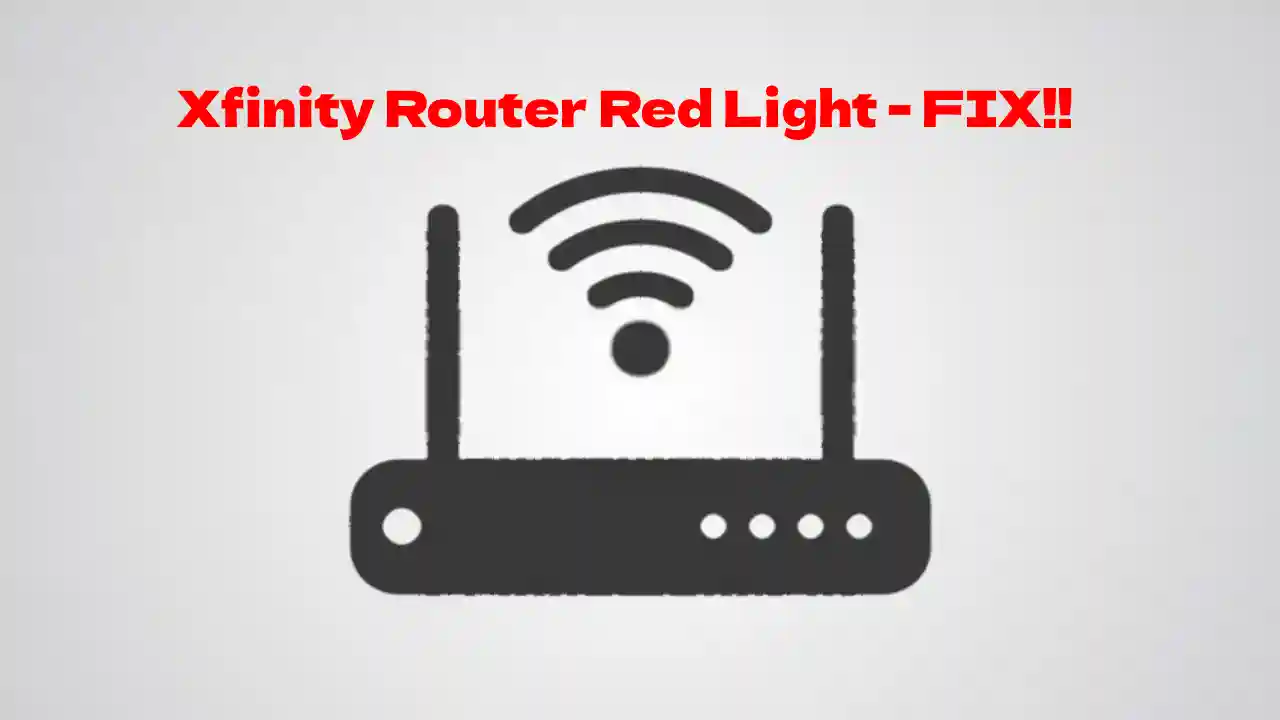

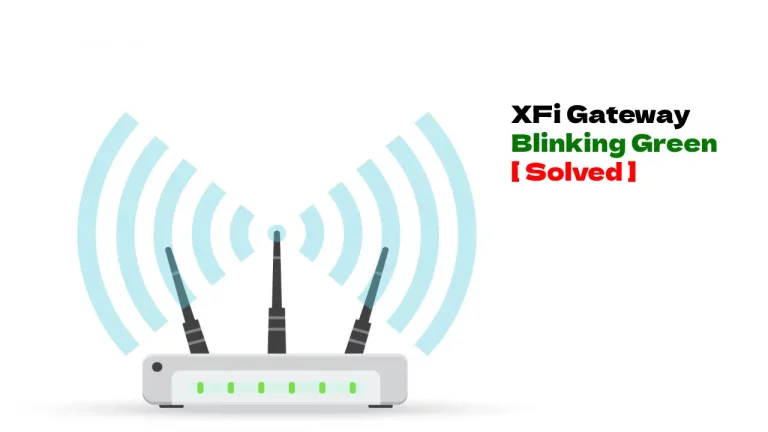
![Xfinity Stream Not Working on Roku – [Solved]](https://howtl.com/wp-content/uploads/2022/04/Xfinity-Stream-Not-Working-On-Roku-768x432.webp)
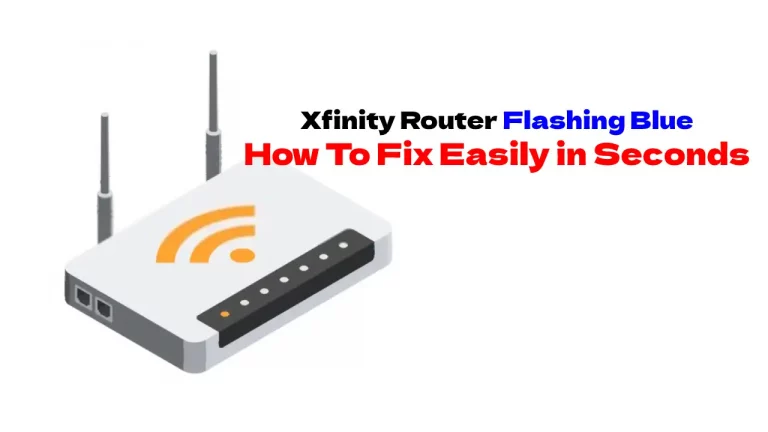
![How To Reset Xfinity Remote in 2024? [All Models]](https://howtl.com/wp-content/uploads/2021/05/Xfinity-remore-reset-768x432.jpg)
