Apple TV is Apple’s flagship streaming service that is often buried in confusion, simply because most people don’t quite understand whether Apple TV is a device or a streaming provider. The fact is, it’s both and if you want to apply your Xfinity Comcast Stream to it, you’re going to have to jump through some hoops.
Unfortunately, Xfinity Comcast Stream isn’t available on Apple TV (tvOS), while it is available for iOS devices. So the only way to use it on Apple TV is to do so through your Apple TV web browser and only by adding one Xfinity Channel at a time, which is a huge headache.
Currently, Apple and Xfinity are at odds with one another for some strange reason, with each one accusing the other of the problem with Apple TV.
You would think that if Xfinity Comcast Stream is available on iOS devices, it would run on Apple TV, however, that’s simply not the case.
How to Sort of Run it on Apple TV
The way to do this is kind of silly and most people won’t bother but we’re here to fill you in on the method anyway.
If you assume that you can just stream Xfinity on your iOS device and AirPlay it to your Apple TV, don’t worry, Xfinity took care of that too and will simply block it from happening.
- Open the web browser AirWeb
- Go to the Xfinity website and log in to your account
- Go to your Apple TV channel
- Sign in and get your activation code
- Go back to the channel
- Retrieve the URL and copy it down if you need to
- Add this line to the existing URL code: authenticate?reg_code=
- If you want to add additional channels, you’ll have to repeat the process
Several websites claim you can use AirPlay and mirror Xfinity Comcast Stream programming to your Apple TV. This is supposed to be false, as Xfinity is known for actively blocking AirPlay from mirroring while you are streaming with the app.
However, it may work for some, so we will lay out how you can at least try to cast your Xfinity Comcast Stream to your Apple TV.
It’s a simple method so it’s definitely worth a shot.
How to AirPlay Xfinity Comcast Stream on Apple TV?
This method may or may not work for you. There are many out there who claim that this method works just fine, however, when we tried it, we were blocked.
Since there is no harm to you or any of your devices for trying, here’s how you would typically mirror your screen if you want to give it a shot.
- Download and log in to your Xfinity Comcast Stream App
- Start streaming whatever program you want
- Swipe down from the top, right-hand side of the screen to access the Control Panel and up from the bottom of the screen on older iPhone models
- Select the screen mirror option (two rectangles intertwined)
- Select your Apple TV device
- If it works, outstanding
We don’t hold any opinion over whether or not this method will work, it is simply the method that you use to mirror anything from an iPhone to a smart TV or an Apple TV device.
If it works, congratulations. If it doesn’t, well, there’s always the first method until such a point in time that Apple and Xfinity work out this bizarre kink and move on with their respective businesses.
Enabling the Mirror on Your Xfinity Cable Box
While mirroring the Xfinity Comcast Stream is often hit or miss, the mirroring capability for anything on your Xfinity cable box is automatically disabled by default.
So if you want to mirror other streaming services directly through your Xfinity cable box, you’ll want to enable this feature.
- Select the Xfinity button on your Xfinity remote
- Scroll or navigate to the gear icon, which represents settings
- Select the Privacy tab
- Look for and select Mobile Video Casting
- Enable it and press OK
Without that being enabled, you won’t be able to cast much of anything to your cable box. That doesn’t mean that you can’t cast directly to your TV, however, so long as your TV supports the mirror functionality.
If your TV doesn’t support it, then this is a great method for streaming all of your favorite shows from your favorite streaming apps directly to your Xfinity cable box and then to your TV.
Of course, all of this means that you have to be connected to the same WiFi service.
You can’t have your TV and cable box connected to your home WiFi while your iPhone is connected to LTE or whatever broadband internet service that your carrier provides.
Why is There No Xfinity Comcast Stream App for Apple TV?
In October of 2021, the CEO of Comcast, Brian Roberts, announced that Comcast would soon bring their Xfinity Comcast Stream app to Apple TVs. However, it is now March of 2022, and word on any such endeavor is slim and none.
It makes sense to bring the app to Apple TV, especially since Apple is doing the same in reverse by bringing Apple TV+ to Comcast subscribers.
If you are a Comcast Xfinity subscriber, you will soon be able to add the Apple TV + app to your catalog of streaming providers.
For some odd reason, this hasn’t happened yet, at least not in the Apple TV ecosystem. Comcast also has two TV models which (like Fire and Roku TVs) have the Comcast OS built into them.
These TVs comprise Comcast’s X-Series TVs and will also include Apple TV+. Those who own Apple TV devices and are waiting for Xfinity to bring its streaming app to them will just have to wait a little longer it seems.
Final Thoughts
Nothing is set in stone when it comes to using the Xfinity Comcast Streaming app on the Apple TV. It may work for you and it may not, whether you try to use the URL for your Apple Channels or simply try to mirror the stream.
Since a public announcement has been made on the matter, you should expect the service to be right around the corner.
Frequently Asked Questions
Is there an Xfinity App for Apple Tv?
No, Xfinity app is not compatible with Apple Tv and there is no other app available for Apple tv till now.
How does Xfinity App works?
The Xfinity App allows you to stream your favourite channels and shows online. You can also watch Xfinity On Demand Titles.



![Xfinity Remote Volume Not Working [Solved]](https://howtl.com/wp-content/uploads/2022/04/Xfinity-Remote-Volume-Not-Working-768x432.webp)
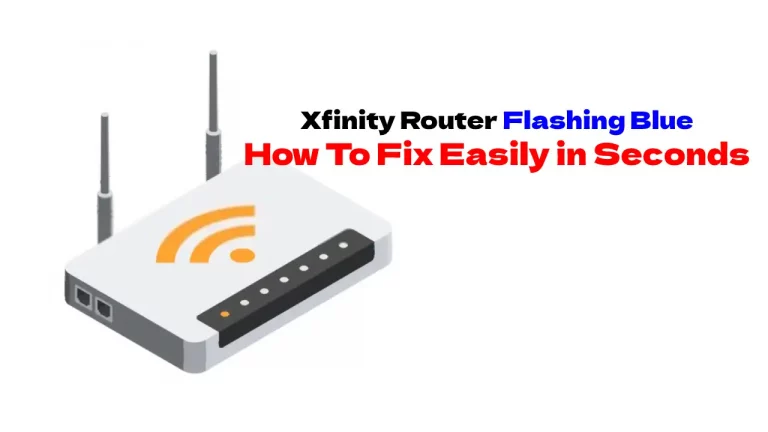

![How To Reset Xfinity Remote in 2024? [All Models]](https://howtl.com/wp-content/uploads/2021/05/Xfinity-remore-reset-768x432.jpg)
