People who keep coming to my blog know that I am using Ring Doorbell for quite a long time now. Recently, I had to go through a minor problem of the ring doorbell not charging, which seemed to be a major problem at that time.
Either you might have faced or can face the same problem. Therefore, I thought of writing an article where I can share the troubleshooting methods and how to fix this problem quickly?
So, why is my ring doorbell not charging? If your Ring Doorbell is not charging, then it would be due to one of the following reasons- No or Loose Wi-Fi connection, Low voltage power supply, Device getting shut down regularly, or a faulty device. To fix this, you can go through the troubleshooting methods explained below.
If your Ring Video Doorbell is hardwired but not charging, then your Doorbell may even record poor quality video and audio.
So, why is Ring Doorbell hardwired but not charging? The hardwired Ring Doorbell could not be charging due to 1) faulty device 2) no connection to WiFi or 3) the voltage that would be getting from the transformer is not ideal.
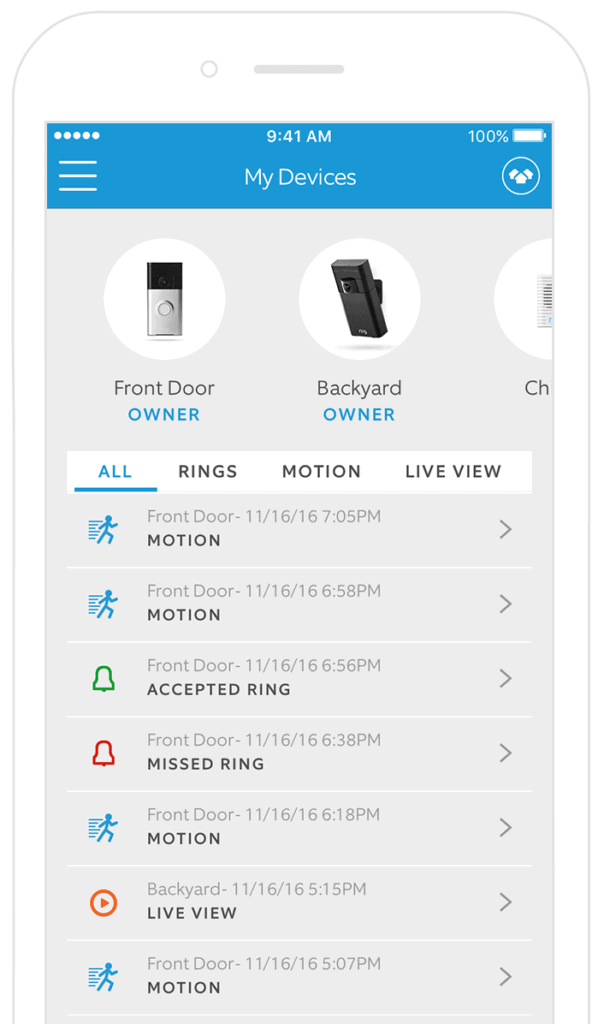
So, to know the cause of the ring doorbell not charging and start the troubleshooting process, you must go through a quick test.
Open Ring App and go to the “settings”. Click on “Device Health”, if it is showing “Good” then there is no power or Voltage problem. You must contact Ring Doorbell Customer Support. If your device is found faulty then Ring will send you a new device as a replacement.
However, if it is showing low voltage on Ring Doorbell 2, you must go through this troubleshooting guide.
Also, check the power that the Ring Doorbell transformer is getting, as Ring requires 16+ Volts AC to work properly.
Resolving Your Doorbell Power Issue
Bypassing your doorbell with a Pro Power kit V2 is the best way to resolve the doorbell power issue.
However, if you find yourself unable to do it then you can call Ring Customer Support. U.S people can call at 1 800 656 1918, for other countries visit here.
Bypassing your Ring Doorbell
Before starting to bypass make sure the power is off. Open the doorbell cover and loosen both the screws, “Front” and “Trans”. Remove the old power kit wires, you can use a screwdriver for this.
Now, open the new Pro Power Kit V2 and remove the protective seals. You will find two holes, insert the wires from the doorbell to the bypass holes provided, the wires will get locked themselves.
Put the ring Doorbell cover as it was earlier and turn on the Power of the house. Go to Ring App and select your doorbell and change the device type to “None”.
Voila!!! Your Ring Doorbell is bypassed. Now, you can use your Doorbell without any issue.
However, if the bypass process does not work for you then you must try changing the doorbell transformer.
Installing Ring Doorbell Transformer Kit
The installation of a new doorbell transformer is not so difficult, however, you need to be cautious as you can get an electric shock even with a little mistake.
Also, make sure that you get the transformer with 16 volts AC and at least 30 volt-amps. If you have not got yet, you can get it at Amazon from here.
The first thing that you have to start with is shutting off the power breaker. You are working with electricity and it’s better to take precautions. Locate the transformer, you can find it behind the doorbell chime or near your electrical circuit box.
Disconnect the wires that are coming from the doorbell transformer and are integrated with household power. Also, disconnect the two wires that are screwed to the transformer.
Remove the old transformer and place the new one and attach the wires as it was with the old one. You can take a picture of the old transformer as a reference to attached the new wires.
Now, it’s time to restore the power of the house. Go to Ring App and check the health, if it is “Good” or “Very Good” then your Doorbell is good to go.
You can also go through the below video for a better understanding.
Why Ring Doorbell shows insufficient power supply?
If your Ring doorbell is showing an insufficient power supply, then it could be due to any of these listed reasons.
- Frequent loss of Wi-Fi connections.
- Doorbell shuts down when button is pressed.
- Device health goes down when Night Vision gets on at night.
- Internal doorbell chime not ringing correctly.
- Problem in Night vision feature.
- Freezing during any live event.
However, all of these reasons can just be checked in the Ring App by checking the Device’s health. When your doorbell is fully charged you can see a solid blue light on the top of the Ring Doorbell.
Otherwise, check our other post “How to charge Ring Doorbell?”
If your doorbell is flashing white or blue light, check out this article to fix the problem.
What solution is provided “SOLVED” on Ring Community?
The solution provided on the Ring support community says that you should just loosen the wires that Ring doorbell is attached to and put a washer in between the two wires and retighten the screws. The snapshot of the solution is provided below.
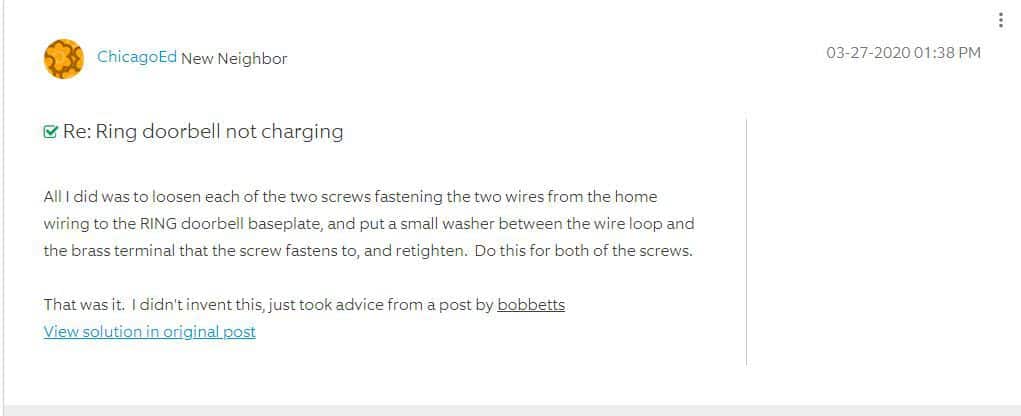
However, when I researched this solution, I found it not useful and neither do of any use in fixing up “hardwired ring doorbell not charging”. The above solution is only useful when there is a poor connection problem for the Ring doorbell.
Below is the screenshot of a ring doorbell user’s reply to this solution. So, before you start fixing up your doorbell charging problem be aware of this kind of fake solution which is marked as solved but has nothing to do with the fixing.
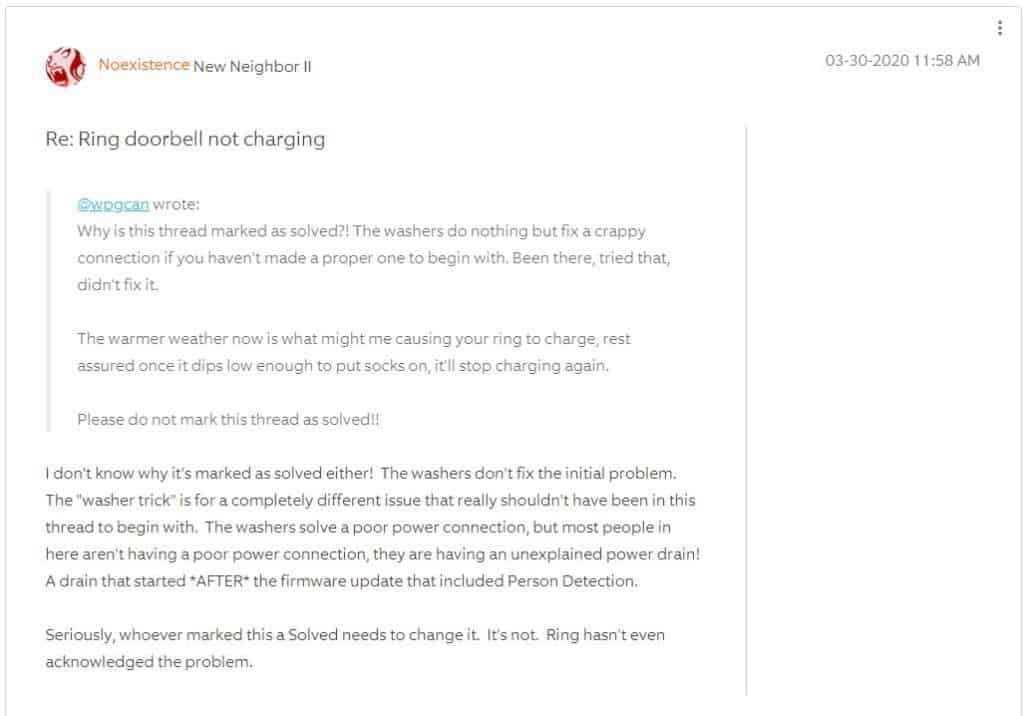
Frequently Asked Questions (FAQs)
Why is my Ring not Charging?
The most common reason for ring not charging is the damaged USB cable. To fix this, use the cable to charge another device and you will know whether you need a new USB cable or there’s some hardware issue with your Ring device.
Why is my ring doorbell not recording?
If your doorbell is not recording and you are not able to see any video on your App then it could be due to 3 reasons. It could be due to poor internet connection in your smartphone, Slow speed of the internet, or poor connection between router and ring device.
Does the hardwired Ring Doorbell charge the battery?
Yes, the hardwired Ring Doorbell always keeps the battery charged so you don’t have to keep a track of your battery. Hardwiring basically means that you can use your old doorbell connection for your Ring doorbell by running another wire through your walls, doors, and windows.
Can Ring doorbell work without a battery?
While some models of Ring doorbells require a battery to work on the other hand the new doorbells from Ring-Pro and Elite don’t require a battery at all to work.







