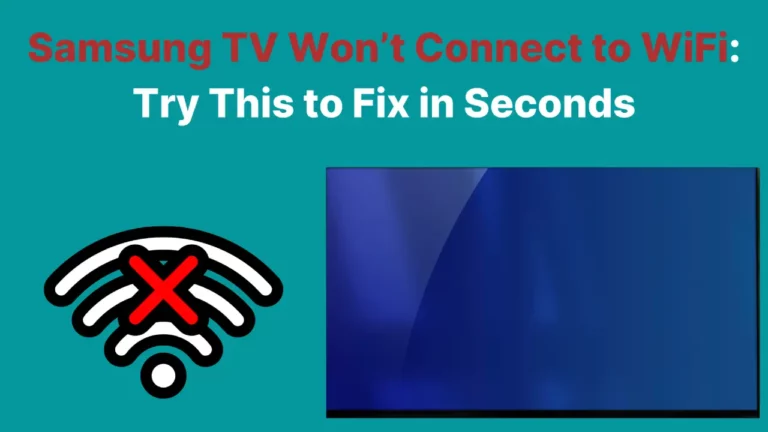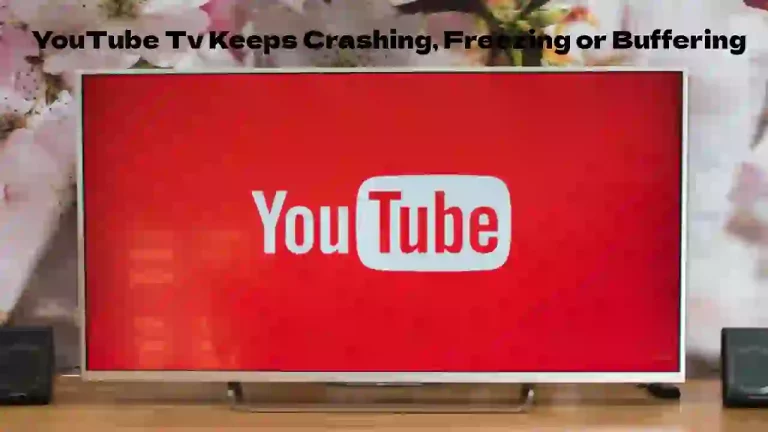Worried about the white spots on your expensive Samsung TV display? Anyone would tremble at seeing even the slightest indication of damage on an electrical device like this. After all, repairs are expensive, and your warranty may have expired by this point.
To get rid of white spots on your Samsung TV, start by opening the back panel and removing the white sheet. Next, locate the fuser lenses that are detached from the LED. Apply non-foaming glue to them before carefully placing each one atop the LED. Allow enough time for drying before reassembling everything as it was previously arranged.
Read this article to know the causes and solutions to this issue further in detail.
Check our article “Samsung TV Blinking Red Light: What It Means & How to Fix It!” for issues related to blinking red light.
Why White Dots Appear on Samsung TV Screens?
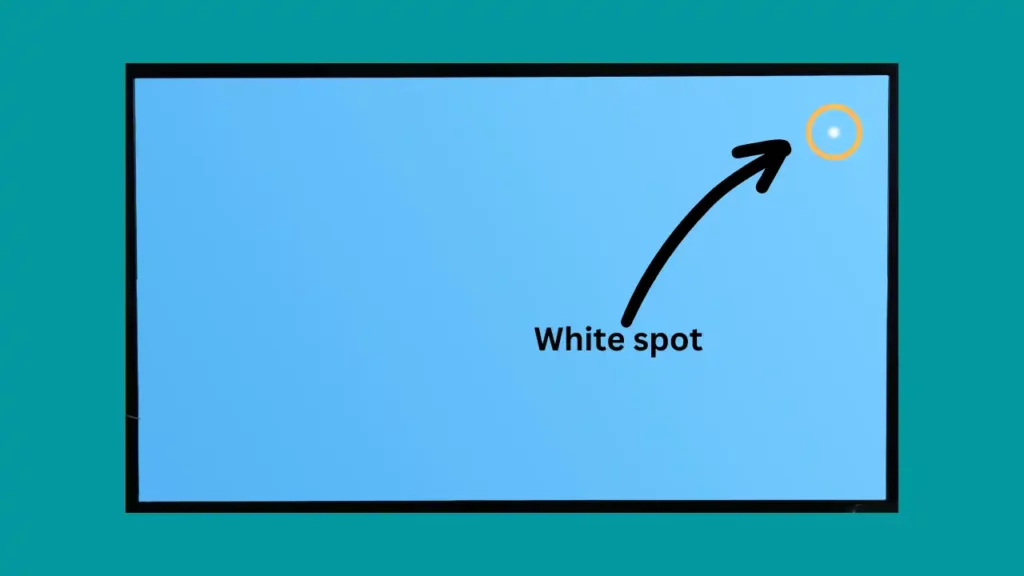
White spots (or dots) on the Samsung TV screen are caused by several reasons. These can be caused due to overheating during hot summers.
White spots on TV displays can also be caused by spikes or surges in energy supply, which can fluctuate throughout the year.
There are reflectors located on top of each LED on your television. These white specks on your TV screen can be caused by fallen reflectors too.
Two primary reasons responsible for white spots on Samsung TV are as follows:
Dislodged LED Diffuser Lens
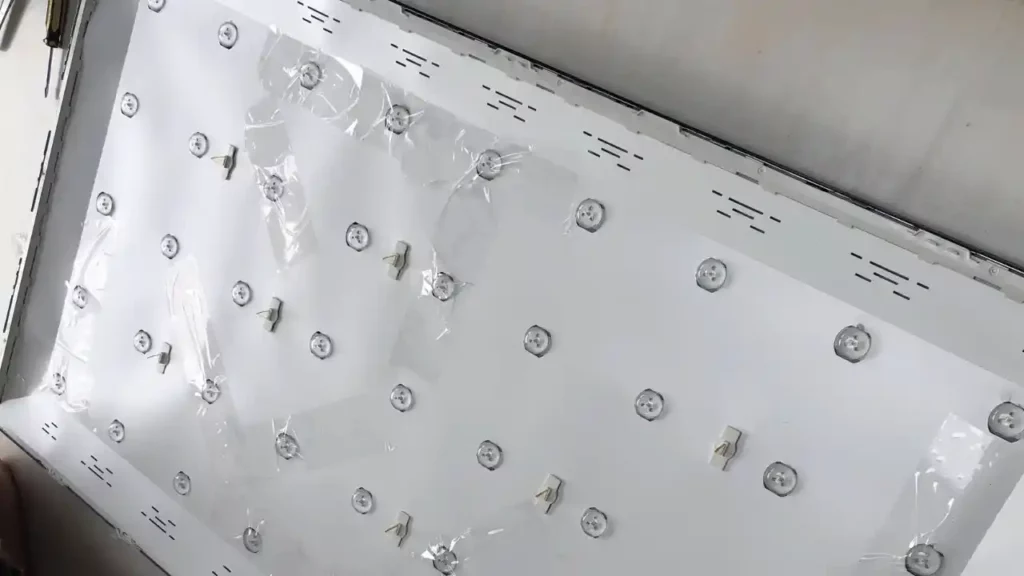
Each LCD TV has a reflector (lens) that aids in directing and dispersing the LED light across the screen. These reflectors can slacken up and drop off their post occasionally. The white bright spot on your TV screen will become visible when that occurs.
To explain in detail, you must have noticed that your TV isn’t a big uniform glowing screen, a combination of tiny LED lights.
These backlight LEDs are made in strips with a lens covering, (called diffuser lens) each LED disperses the light and ensures that there are no hotspots, only a uniform glow.
Particularly with Samsung LEDs, the glue holding the reflector on might break off, mainly as a result of the LED’s thermal deterioration.
This indicates that the LED’s light is no longer dispersed evenly, which causes a white hotspot, or “orb,” to appear on your TV. In most cases, you’ll see more than one white dot on your screen.
Defective Pixels
The majority of people are unaware that your Samsung LED TV is a liquid crystal display panel with an LED backlight.
The power required to transmit the image to the screen is given to the sub-pixels in the colors red, green, and blue by the backlighting.
These three smaller pixels make up each pixel. When you first take your new Samsung LED TV out of the box and mount it on the wall, you can occasionally see dead pixels.
Dead pixels occur whenever the electrical voltages passing through the transistors that power the sub-pixels are not detected or received.
Since the pixel, a minuscule dot on the screen, helps determine the visual resolution and provides color to what travels across the screen, it could be difficult to miss a dead pixel especially when it appears as an acne on your beloved character on the TV.
How To Fix White Spots on Samsung TV? My Proven Ways
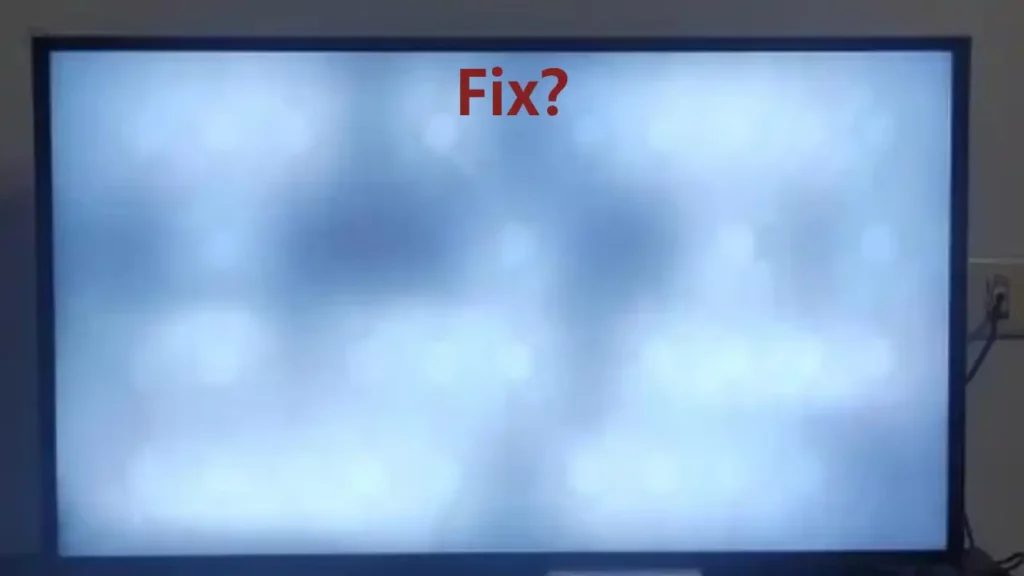
Please follow the instructions verbatim to fix the white spots on your Samsung TV. Make sure you know how to disassemble the TV and keep some general repairing tools handy: Up, we start:
Do A Picture Test
In order to get a closer look at the white spots on your Samsung TV, start by performing a picture test. This will provide you with more details about what is causing them.
Samsung TV’s come with the convenience of a built-in picture test, allowing users to quickly and easily verify that their display is in perfect working order while simultaneously pinpointing any defects. This invaluable feature helps identify and address issues before they become major problems.
Completing a picture test on your Samsung TV is easy! Just follow these steps and you’ll have the best viewing experience in no time.
- Press the Menu button on your Samsung TV remote.
- Navigate to Settings and select Support.
- To get started, select the Self Diagnosis option and then choose Picture Test.
On the Picture Test screen, adjust various colors and observe how bright and intense the white spots appear.
White spots are more visible when the television is displaying a scene with vivid colors like blue, yellow, or white.
However, if your screen is dark in coloration, the white spots blend almost entirely into the background or can only be distinguished with difficulty.
If you noticed the white spots in the pictures on your test screen, it’s a surefire indication that there are issues with either the fuser lenses or reflectors.
However, if the white dots is visible only while opening a specific app, you should restart the App.
Check for physical damages
Run a quick inspection of your device for any apparent damages. Discover any dents, cracks or deformations by shining a flashlight on the screen of your TV. Do it on the black screen with your TV power turned off.
If you try to do this with the TV power turned on, it’s unlikely you will notice white spot because the reflections and refractions by the millions of tiny LED lights will make it harder.
Adjust the Brightness and Picture Settings of your TV
Sometimes white spots are merely the result of an illusion and no such real thing. When you watch your TV at so high a brightness that your retina can’t tolerate it, you seem to see such white dots. However, these are not dead or stuck pixels, these simply are blind spots of your retina.
To fix this, simply lower the brightness of your Samsung TV. To adjust the brightness of your TV, turn it on, navigate to “Settings” then to “Picture”. Finally, select “Expert Settings” and lower the brightness of your TV.
Revive stuck or dead pixels
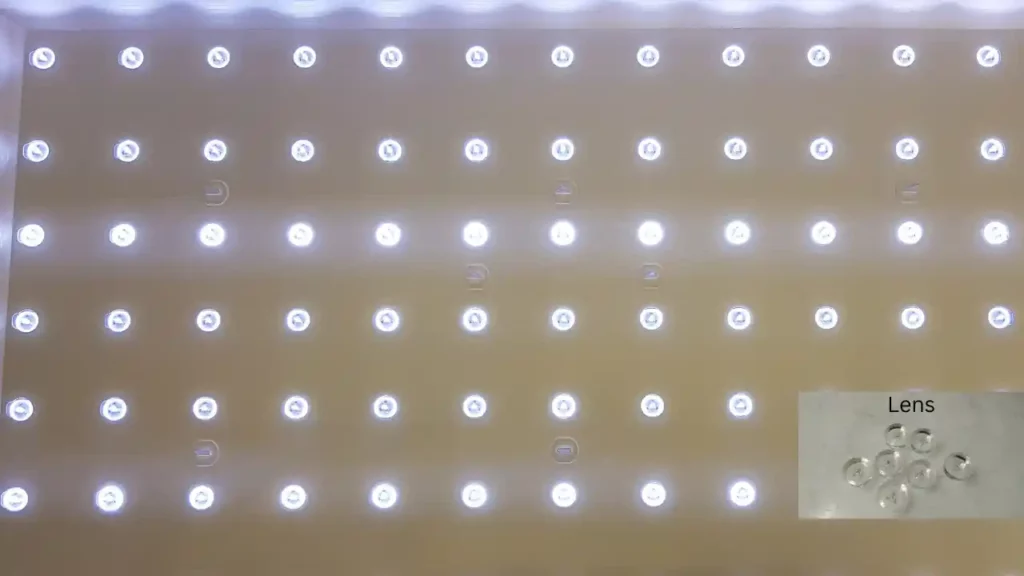
Perhaps instead of being dead, pixels are stuck. A microfiber cloth may be used to revive them. Gently keep the cloth in position with your thumb.
Check to see whether the issue is fixed by turning on the television’s power source.
Another option is to use the microfiber cloth to delicately clean the television’s screen. Work your way across the entire screen, pushing softly as you go, starting in one corner.
Re-glue the LED reflectors of your TV
Access the LED backlight strips by gently removing the back panel and internal parts of your TV.
In the area where the white dots appearing on your screen, you will see one or even more LEDs without reflectors.
When pulling your TV apart, the reflectors/diffusers themselves would probably fall out of the bottom of the TV casing.
- Get some transparent epoxy and toothpicks. Superglue is not advised since it cannot withstand heat.
- If the epoxy is pre-mixed, place a little quantity of it onto some scrap paper or deck; otherwise, if it is not, place each element onto different places of your card.
- Use the stick to gently apply this epoxy to the three spots on the LED strip where the diffuser joins, combining the two ingredients if necessary.
- Put the diffuser back on the LED strip with caution and keep it there until the epoxy hardens.
Know that it’s not necessary to replace the backlights themselves, although doing so is a possibility if you can’t locate the reflectors or if they are all still in place, which would suggest that the LEDs themselves are a problem.
If you do decide to replace the whole LED, be aware that backlights on contemporary Samsung TVs are available as LED strips in a variety of lengths.
Due to cost reductions, more contemporary TVs employ a collection of 16′′ or smaller LED strips that are linked together in series for each row to span your TV as opposed to older versions that used lengths that covered the full TV frame.
Contact Samsung or local technicians

We assume you have exhausted each of the steps given above and still haven’t found your solution. The only thing you can do now is to contact the local TV technician to get your Samsung TV fixed.
However, be sure to check your warranty before marching out of your house.
If your product is still covered under warranty, make use of it and get professional service from Samsung service center, otherwise, you can always rely on the local TV mechanic.
Are white spots on Samsung TV’s normal?
The white spots on your Samsung TV that you see are caused by the LED backlight. Some components inside the TV may shift out of place due to heavy use or poor quality, projecting white spots or dots on the screen.
An internal reflector dislodges from its place and causes white dots or spots to appear on the LCD TV. To evenly distribute the LED light throughout the screen, these reflectors are positioned in front of the LED backlight. They frequently break because of poor quality or the heat produced within the TV.
When the TV is opened, several LED lights with plastic lenses or reflectors are visible. The majority of these lenses are bonded in place in front of the LED backlight, but when the TV heats up from usage, they start to loosen and come off, leaving white dots or spots on the screen.
As previously stated, overheating problems and poor screen quality are to be blamed for the frequent appearance of these white dots or spots on Samsung TV screens.
Anyone who has been paying attention is aware that this picture problem seldom ever affects older TVs. This issue mostly affects LED-backlit televisions, namely those known as “side LED backlights.”
Ideally, since Samsung is known for its quality, these dots shouldn’t appear but the experience of hundreds of users tells a different story.
These white dots, though common, are not normal but you shouldn’t be afraid since we have armed you with all the information you need to fix the issue on your Samsung TV.
If your samsung Tv is not turning on, check our guide on “How To Reset Samsung TV If It Won’t Turn On“?
Samsung TV White Spot Repair Cost
The cost of replacing a Samsung TV screen is currently about $200 on average, however, this ranges from as little as $60 to much over $300.
Remember that this cost varies based on the age and size of your model. If the white patches signify a more serious problem, be prepared to shell out extra.
It is less expensive to replace the LCD unit’s backlight if you are certain that the white spots are what caused the damage.
The cost of a backlight panel replacement service could just be around $100. You may check this yourself by taking off the white filter sheets that separate your TV’s screen from the LED light array.
Once more, the goal of all of this is to eliminate the white spots on Samsung LCD TV panels.
The most frequent root cause of this problem among Samsung’s rivals is a fault with the LED light reflectors. Servicing on stuck pixels may be simpler, for instance, if you have an LCD TV of some other brand.
Conclusion
White spots or dots are a common issue that isn’t just specific to Samsung TV and may affect practically any LCD or LED TV, whether it is brand-new or used. You don’t need to be scared since, as we’ve previously discussed in this post, this issue can be resolved quickly and effectively.
If the reflecting lenses have come off the Samsung TV, you can unscrew them to check and glue them back on if necessary. If you don’t think you can fix this issue on your own, call a TV repair service and let them do it.



![Samsung TV Volume Not Working or Stuck [Solved]](https://howtl.com/wp-content/uploads/2023/04/Samsung-TV-volume-not-working-768x432.webp)