You have a serious concern if your Ring camera night vision doesn’t function, mainly if you depend on the pictures and recordings it captures to protect you and your family.
The camera may find it difficult to switch to night vision if you do not have a stable internet connection. There might also be other reasons you can attribute to the non-functioning of your Ring camera’s night vision, such as loose wirings, electrical connections, and faulty or damaged camera hardware.
Your night vision also might not function if the surroundings around the camera, such as your yard, patio, or entrance, are excessively lit with floodlights, confusing the sensor’s ability to determine whether it is night or day.
You can re-establish the internet connection, adjust night vision settings, check for any wiring defects, or turn on night color vision if you want to fix the issue.
Why is My Ring Doorbell Night Vision Not Working?
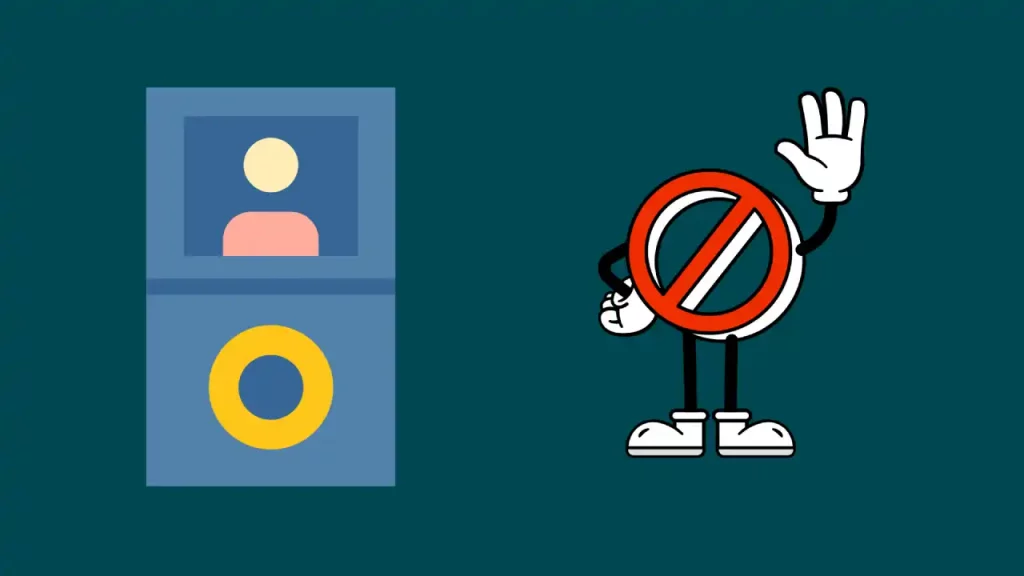
Your Ring doorbell night vision feature might not be working because of several reasons including poor internet connection, wiring fault or due to problem with night vision settings.
Here are some of the reasons why your Ring night vision won’t be working: (1)
Floodlights in the surroundings
Excessive light in the vicinity of a Ring security camera is frequently why the night vision function fails.
If the sensor determines adequate lighting, the night vision, which is typically switched on, automatically won’t turn on.
While it may not be sufficiently dark for the camera to switch into night mode, it may also not be light enough to capture the photos in front of the camera in the standard setting.
You may test it by putting it somewhere dark and watching to see whether night vision activates to eliminate excessive lightning issues in the surroundings.
Fault in the Wiring
Another cause of night vision failing to perform satisfactorily is faulty electrical wiring and cabling. Verify that all of the cables and connections are properly connected and secured.
Possibly they might not be plugged properly into their places and be loose and causing problems.
Additionally, check the main switchboard to make sure it can support all the attached cameras. Connect the power switch to a different port to determine whether the problem has been resolved.
Fault in the Camera Itself
It might be possible that there is a defect in your camera itself or that your camera’s OS is outdated. Visit the company’s website to see if your camera has any technical updates. A new update will occasionally include a remedy for a well-known issue.
Additionally, you may try turning the camera off and on again, disconnecting it, and connecting it back in to see if it has problems receiving power.
Poor Internet Connection
For any feature of the device to function correctly, including night vision, it’s critical to acquire the strongest signal possible since every component of your system requires wi-fi to interact with every other component of your system.
When you install a new device, you may do a connection test to determine the signal’s reliability.
Generally, upload and download speed of at least 2 Mbps is ideal for most Ring devices. If your internet connections are considerably slower than that, try relocating your router close to your Ring device, or if needed, you may call your network provider to inquire about acquiring better internet speeds.
Use Infrared Floodlight Camera
Night vision in Ring Doorbell use infrared light to capure footage. So, if your ring doorbell does not get enough infrared lights, the quality of footage goes down. You can add infrared floodlights to improve quality of footage.
How To Fix Ring Camera Night Vision Not Working?

Make Sure Ring Cameras are Connected To Working Internet Connection
To fix your night vision not working on Ring Camera, ensure that you have an Internet connection and ensure active internet access on the network you are trying to link your Ring device to.
Even if your internet connection and internet strength are just fine, it might be the case that your router has outlived its serviceability if it is older than four or five years and needs to be changed.
Reboot/Restart Ring Video Doorbell
Rebooting the device helps fixing with various technical and connectivity issues preventing the device from operating optimally.
If you can’t see your camera vision working, you should reboot your camera.
Here are the steps to do it:
- Find the orange button on the rear side of your device. You’ll have to raise the camera’s rear cover to access it.
- Now, press and hold the button for 10 to 20 seconds. A light located on the front of your camera should begin to flash.
- Then, wait a while to reset before setting it up again. The light will flash for a second after you press the button while the camera returns to its original factory default settings.
- The blinking light will automatically turn off when the reset is finished, and you may then set it up again for smooth operation free of any glitches.
Adjust Ring Doorbell Night Vision Settings
Ring camera has various night vision settings that you can switch between if you want your Ring camera night vision to function optimally.
You might require some additional light in the vicinity of your night vision recordings constantly showing poor visibility quality rather than only relying on the infrared illumination from the camera.
If you don’t have any brightness problems, go to your Ring app and set your Night Vision settings to “Standard.”
- You can choose to set the “Wall Nearby”, if there is glare from a nearby wall.
- Choose “Well-Lit” if the area or doorstep has sufficient illumination.
Adjusting the proper night vision setting ensures that your night vision functions right.
Check Infrared Settings
Since Ring Doorbells use infrared to capture video at night, so it becomes important to ensure the infrared settings are in order.
Intruders always use dark night as their weapon for burglary and other crimes. Infrared lights are invisible to naked eyes and therefore becomes a defence tool for us.
You can setup your infrared settings using the below steps:
- Open Ring App > Tap on 3 Dots at the top corner of the homescreen.
- Choose Video Settings.
- Tap on Night Vision > Auto.
How does Ring camera night vision work?
If you are curious about what night vision is and how it functions? You must know that Ring cameras include a feature, like other home security cameras, called the night vision feature. The most recent versions are excellent at optimizing the video for the highest quality.
Night vision is for the functioning of cameras in low light conditions. At night or on dark evenings, when the camera doesn’t get adequate lighting to capture and record people, objects, and things, it switches its night vision mode on; which means that when the sensor determines that it is sufficiently dark, it will turn off its usual operation and begin recording video using infrared light.
A floodlight illuminates an area with light, and the Ring gadget will emit infrared light to enlighten the surroundings.
You won’t be able to see this light, though, because infrared radiation is not part of the visible light spectrum. So even under very low light conditions, the Ring gadget can record.
However, despite being a proper smart camera function, night vision’s black-and-white image and footage is unquestionably still inferior to high-quality daytime recordings.
How Do I Turn Night Vision ON in My Ring Video Doorbell Camera?
In poor lighting or at night, night vision is automatically activated to provide you a black and white Live View of your surroundings.
Additionally, you may enable the color night vision available on the newer versions to get enhanced footage of the low light recordings. The color night vision feature may be activated or disabled by following these steps.
- Open the Ring app on your Android or iOS device.
- Tap the symbol with three lines in the top left corner of the screen.
- Then hit “Devices” on the subsequent popup. To be safe, tap “Video Settings” first, then ” Night Vision.”
- Toggle the “Enable/Disable Color Night Vision” function on or off by tapping the button.
My Expert Tips To Improve Ring Night Vision
Sharp and precise vision is crucial for outdoor security cameras, particularly at night and in low-light conditions.
These are my few tips that you can execute to enhance your Ring camera’s night vision:
- Use a powerful floodlight that brightens the nighttime environment and enhances your camera’s night vision. You can watch every shaded area of your property using Floodlight’s’ illumination, which improves your camera’s ability to see in low light.
- Move the items out of the way of the Ring camera. Metallic surfaces nearby objects may reflect infrared to the camera, causing white or fuzzy areas. So, moving your Ring camera out of the way would be best so that no hard or reflective surfaces or items are visible while obscuring the actual movements and activities.
- Most home security cameras, including Ring’s cameras, run on batteries, so keeping them recharged at all times is challenging where the camera’s night vision capability gets distorted. So, ensure at all times that your camera is fully charged.
Conclusion – Ring Doorbell Night Vision Not Working
Since you have already gone through this article, we expect your problem to be solved, and your night vision is working just fine.
But, if you are still facing the issue, you might have to contact customer support. All you need to do is look up the internet for Ring’s customer support mail or the contact details of the call support and explain the issue to them elaborately.
Since the support team usually has experts who are already well-versed with the issues customers frequently face, they will be able to provide you with a correct solution immediately.
Frequently Asked Questions (FAQs)
Why is my Ring camera not working at night?
You ring camera could not be working properly at night if the FOV (Field of View) doesn’t have proper lighting causing spotty detection. To fix this problem, you can enable color night vision mode from your Ring App to improve the quality of video.
Why doesn’t my Ring Doorbell light up at night?
If you have a hardwired ring doorbell, it will light at night but if you are using a battery operated ring doorbell, it won’t stay illuminated whole night and save loss of battery.
Does a Ring Doorbell have night vision?
Yes, ring video doorbells do have night vision to keep you and your family secured even at night.

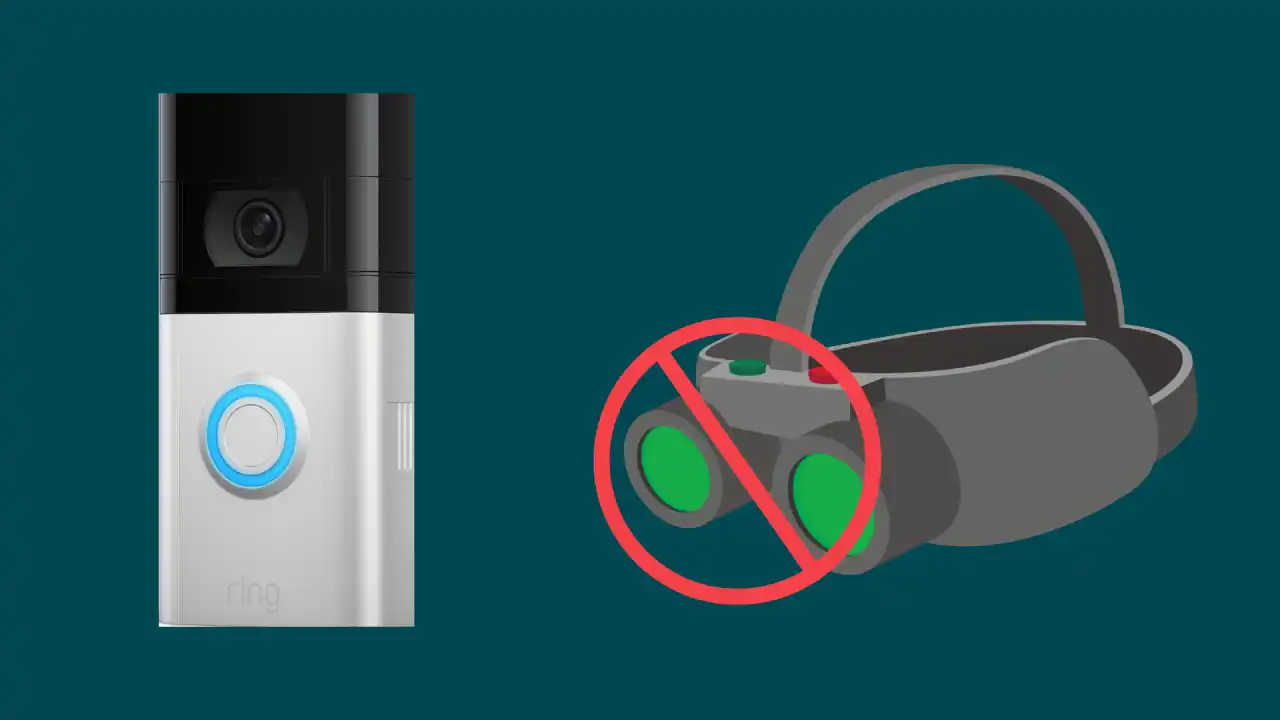
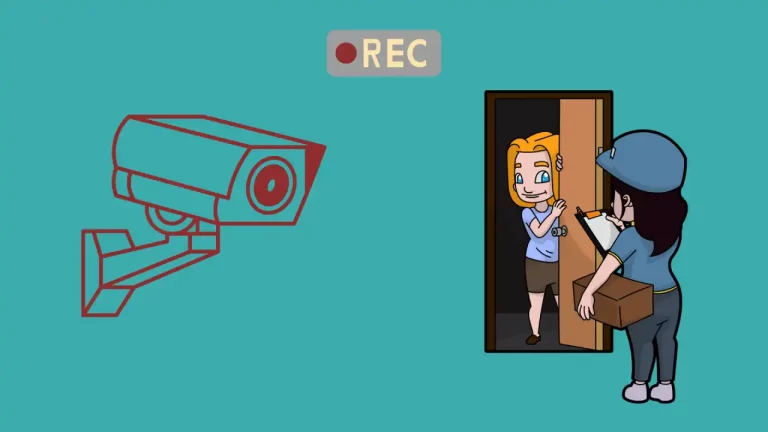
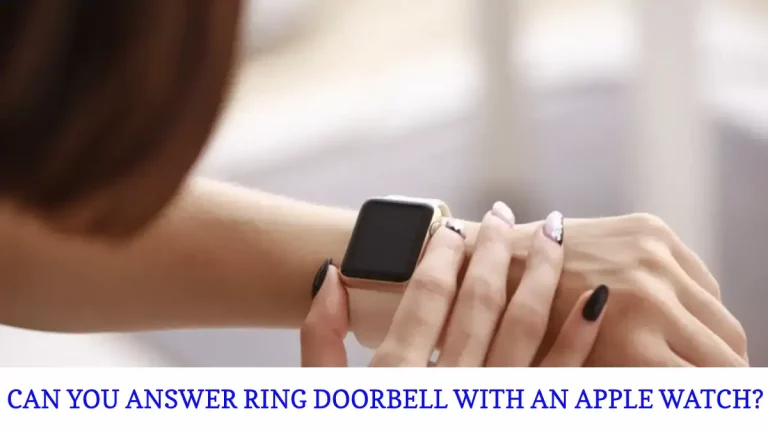

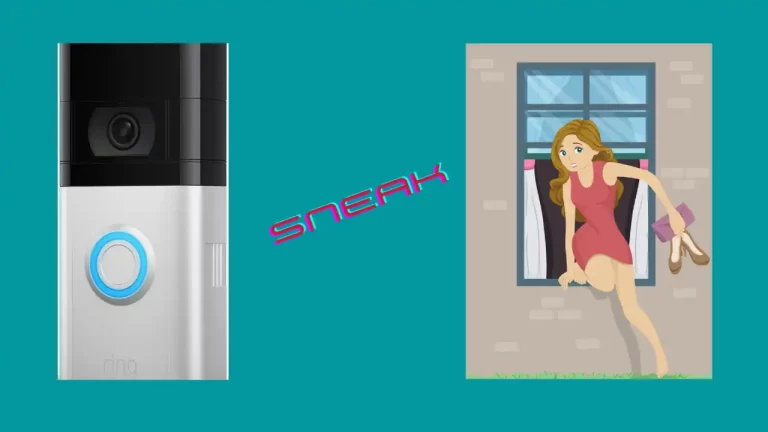
![Ring Doorbell Event History Not Working [Solved]: Fix Easily](https://howtl.com/wp-content/uploads/2022/09/ring-doorbell-event-history-not-working-768x432.webp)