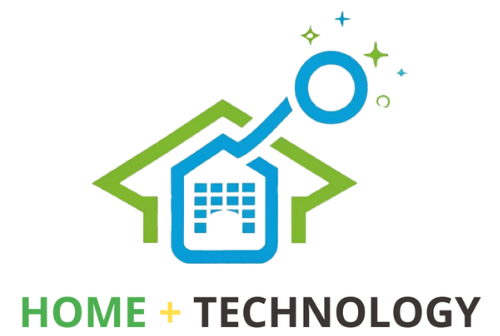11 Ways To Fix Firestick Remote Not Pairing

FireStick remote not pairing is mailnly due to low or drained remote batteries. The remote could also not pair if remote is not in the device’s range, obstructions blocking remote signals, device has reached maximum connection limit of seven, remote has physical damages, or the new fireStick remote is not compatible with the device.
Undoubtedly, Fire Stick is an awesome streaming device but things become nasty when your Amazon FireStick remote won’t pair to the TV Stick. You cannot use your Firestick and watch movies or shows without a remote.
Thankfully, it happened to me once and so I found ways to fix the Fire TV stick remote not pairing problem.
Read on to learn more about the common causes that lead to Amazon Fire TV remotes not pairing and how you can solve them easily.
1. Change The FireStick Remote Batteries

Changing the Firestick remote batteries seems too simple, but it’s something that you must check once. If you have been using Firestick for a long time and haven’t ever changed the remote batteries, you must replace them.
The Firestick remote uses 2 AAA batteries that you can easily replace by removing the back cover of the remote.
I would recommend you use rechargeable batteries like this one for your Fire TV device remote. The pack has 16 rechargeable AAA batteries. Whenever my remote batteries die I always have 2 sets of AAA batteries ready as replacement remote batteries.
2. Make Sure Your Fire Stick Remote is in Device’s Range
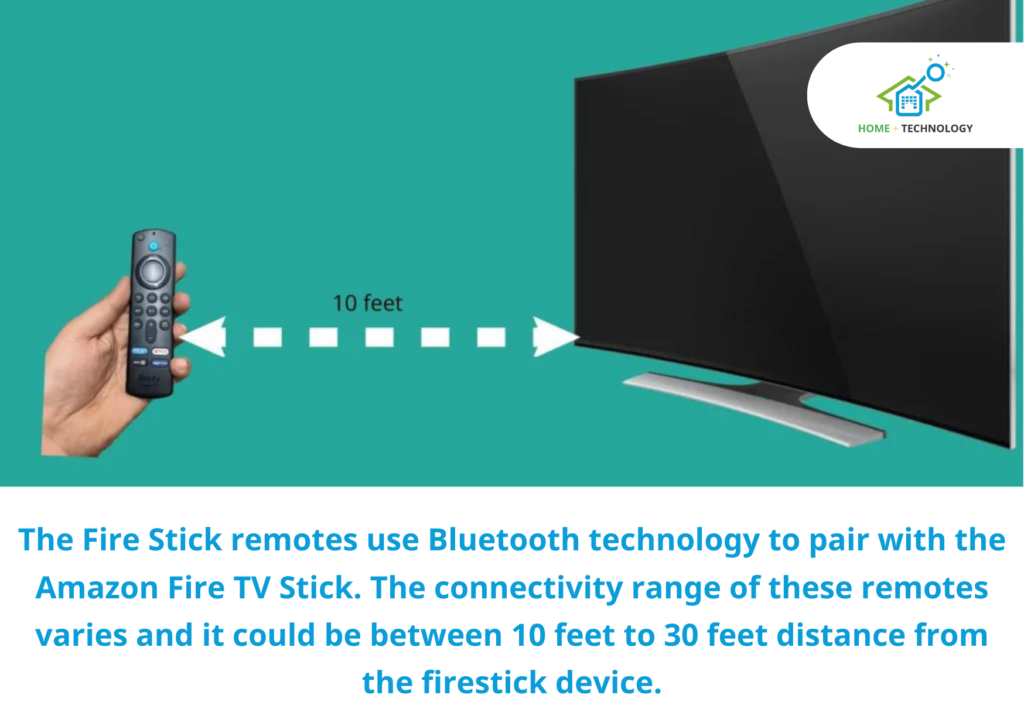
You will have to make sure that your Firestick remote is within the device range of 10 – 30 feet if your Firestick remote is not pairing.
The Fire Stick remotes use Bluetooth technology to pair with the Amazon Fire TV Stick. The connectivity range of these remotes varies and it could be between 10 feet to 30 feet distance from the firestick device.
So, if your Fire TV remote is not pairing with the device then the distance could be the main culprit, and getting your remote close to the device could solve the problem.
3. Remove Obstructions That Could Block The Remote Signals

Even though your Fire TV stick remote comes with Bluetooth technology, it still requires a clear pathway to pair with the device.
For example, if you have a gaming console or a pile of books placed in front of the Fire TV stick device, it could block the remote signals from reaching the Fire TV stick device.
Also, if you have devices around the fire TV stick such as microwaves, remove them.
In short, to fix the firestick remote not working issue due to obstructions you only have to remove the obstructions coming in a clear line between the firestick remote and the device.
4. Check For The Bluetooth Devices Connection Limit
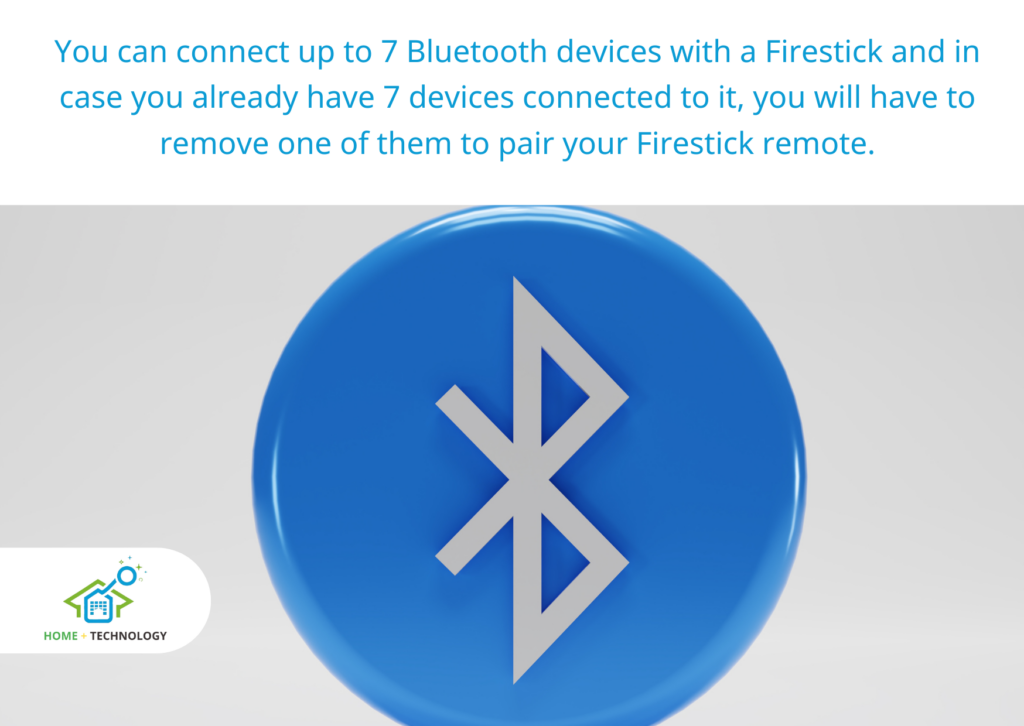
Most of the firestick users have no idea about the number of devices that they can connect with their firestick. So, here it is!
You can connect up to 7 Bluetooth devices with a Firestick and in case you already have 7 devices connected to it, you will have to remove one of them to pair your Firestick remote.
Here’s how you can remove the connected devices:
- Navigate to Settings and select Controllers and Bluetooth Devices.
- Choose the device you want to unpair from the list.
Once you have unpaired a Bluetooth device, try pairing your Fire TV stick remote. If it doesn’t pair on the first attempt, try connecting it 2-3 times.
If still your Fire TV remote won’t pair, reset your remote and re-pair it once again.
5. Unpair And Re-Pair The Remote

Unpairing and re-pairing the remote is a ninja technique that has been working for most of the Firestick users facing Firestick remote not working problems.
- To unpair the Firestick remote, Press and hold the Home and Back buttons simultaneously for 10 seconds.
- To re-pair the Firestick remote, press and hold the Back button for 10 seconds.
You can also use the below alternate method if you already have a spare Fire TV stick remote.
- Press and key on your spare Firestick remote to wake the home screen.
- Navigate to Settings and choose Controllers & Bluetooth Devices.
- Now, select Amazon Fire TV Remotes.
- Choose the remote that is not pairing.
- Press the Menu button on the remote and then the Select button. This will remove the remote from the list.
- Now, go to Add New Remote and Press and hold the Home button on the remote you just removed.
- You will get a prompt on the Firestick home screen, now press the Select button on the spare remote.
Now, your Firestick remote will be paired with the Fire TV device and start working. You must check our detailed article on unpairing firestick remote where we have provided 3 ways to do this correctly.
6. Reset Your Fire Stick Remote

Resetting the remote refreshes the remote’s software and connection. You must try resetting your remote when the above unpairing and repairing the remote doesn’t work for you.
Since there are different remote types you can have with your Firestick, the resetting procedure can also vary a little. It would be best to check our detailed guide on Firestick Remote Reset.
7. Check For Physical Damage in Your Fire Stick Remote
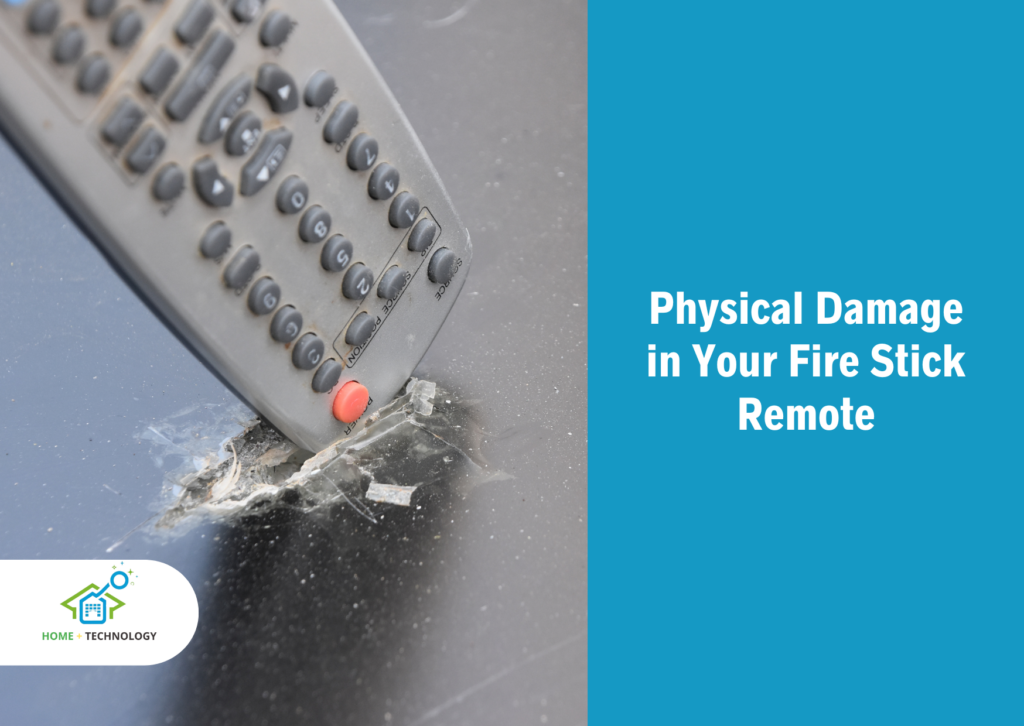
If you have followed the above solutions and still your remote is not connecting, you should check for damage in the physical remote.
Look for cracks or evidence of damage and if you find one, go for a replacement remote since the temporary fixes won’t provide you a long-term solution.
You can find a lot of FireStick compatible remotes on Amazon in just a few dollars but check for positive reviews and ratings before buying one.
8. Check If Your FireStick Remote Is Compatible
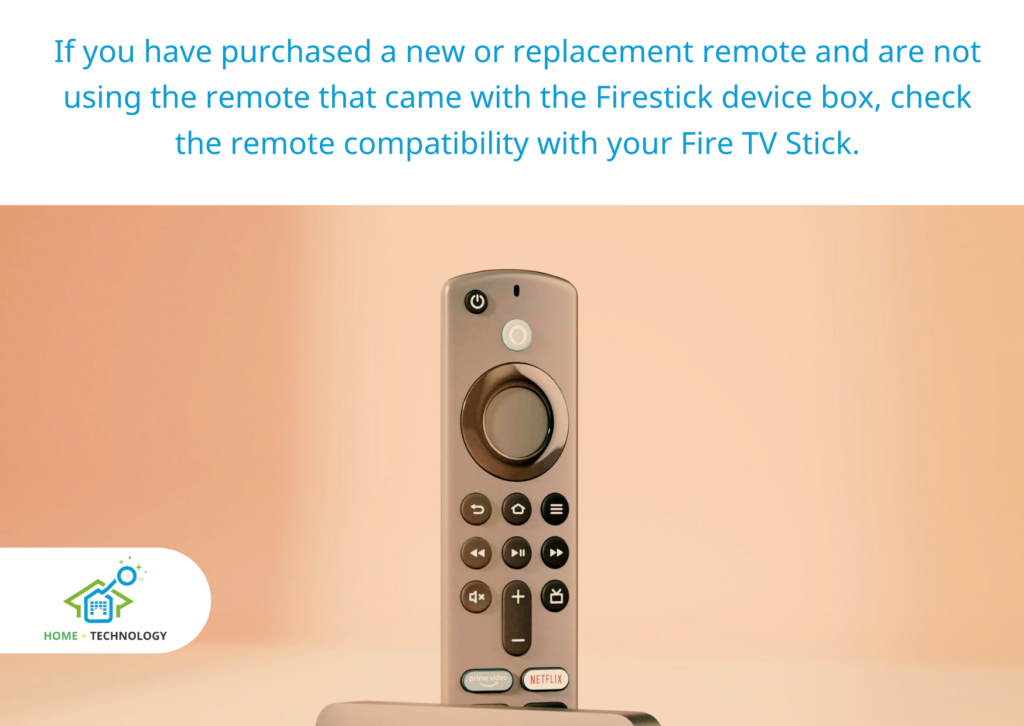
If you have purchased a new or replacement remote and are not using the remote that came with the Firestick device box, check the remote compatibility with your Fire TV Stick.
This solution is not for people with an original out-of-the-box firestick remote. But, if you have purchased a new replacement remote there could be a compatibility issue.
So, what should you do now?
You should check your Firestick device generation and model and the compatibility of the remote that you have purchased.
Generally, when you search for a Fire Stick remote on Amazon you would find hundreds of sellers selling the cheap replicas and the original remote. So, don’t fall into these traps and always buy from authentic websites and sellers.
9. Use Amazon Fire TV Remote App As Your Backup Remote
Is your Amazon Fire TV remote still not pairing? or your remote ran out of batteries at midnight.
Don’t worry!
Amazon has officially provided the Amazon Fire TV App for Firestick users using which you can control your Fire TV device.
You can download this App on both Android and iOS devices and use the app as a physical remote.
Quick Tip – Remember that your smartphone and Fire Stick device must be connected to the same Wi-Fi network.
10. Reset Your Fire TV Stick
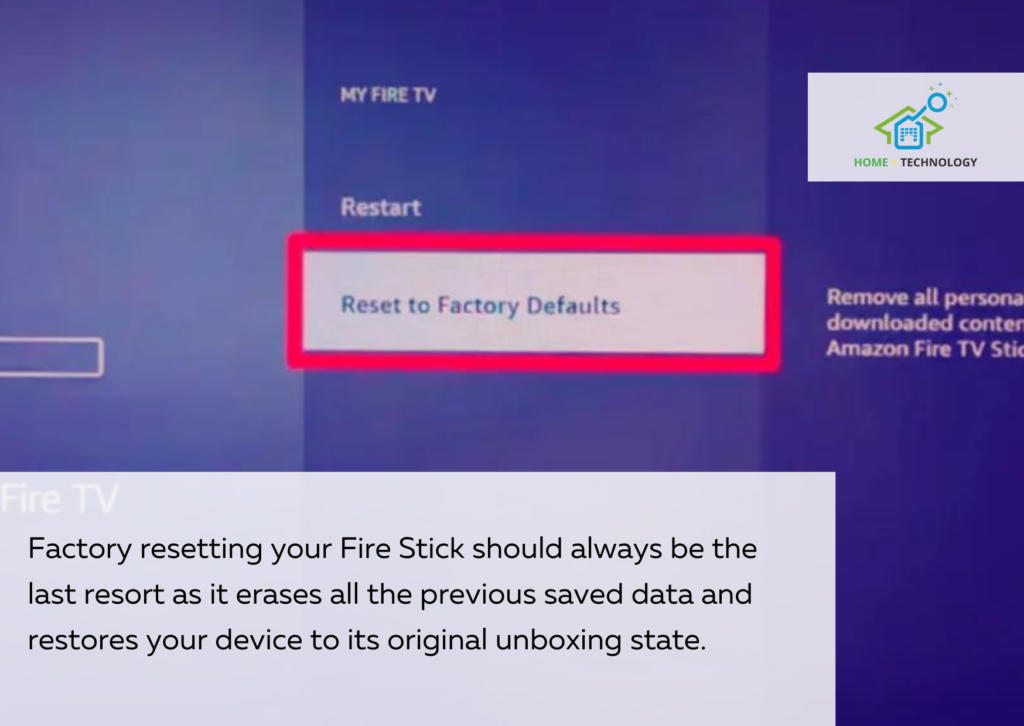
Factory resetting your Fire Stick should always be the last resort as it erases all the previous saved data and restores your device to its original unboxing state. So, you should only reset your device if none of the troubleshooting work for you.
Here’s how you can do this:
- Go to the Settings menu.
- Select the My Fire TV option.
- Choose Reset To Factory Defaults.
- Click on OK to confirm.
11. Contact Amazon Fire TV Support (If The Issue Persists)

If you are at this step, it means that all the above troubleshooting steps failed to help you out in fixing your firestick remote pairing problem.
If you are at this stage, waste no time and contact Amazon customer support for help.
These tech guys are best at their work and help you fix any Fire TV issue. You can even get a free replacement if they find out that the issue is with the Firestick device itself and you are under warranty.
How To Pair Firestick Remote?
The best way to pair a firestick remote is to first unplug the firestick and then plug it back after few minutes. Once, the firestick boots up and shows Menu, press and hold the Home button for 10 seconds.
We do have a complete article on pairing new, additional and unresponsive firestick remote.
What To Do If New Fire Stick Remote Is Not Pairing?

Generally, the new remote automatically pairs with the Firestick device. However, if your Fire TV remote is not pairing, below are the troubleshooting you can perform to fix the issue.
- Press the Home button on the remote for 10 seconds or until you get the “Press Play/Pause button” on your home screen.
- Now, take your remote closer (within 10ft) to the firestick device.
- Remove the batteries, wait for half a minute, and then put the batteries back in the remote.
- Press and hold the Home button for one more time and follow the on-screen instructions. If the new remote is still not pairing, replace the remote batteries with new ones and retry pairing.
- Reset your Fire Stick remote, if the issue persists.
Conclusion
Most of the problems users face with Firestick remote are due to low or drained out the battery. I would advise you to use batteries that last longer like Duracell – which always lasts for around 6-8 months.
So, whenever you face difficulty with the remote, replace the batteries first, or like me you can also download the Fire TV Remote App as a backup remote.
Also, remember to connect your phone and fire stick to the same wifi network while using the Remote App.
I have covered all the possible causes that can lead to remote issues and provided solutions for them in this article.
If you are facing any other difficulty that I have not provided solutions to on this website, please share with me in the comments section below.