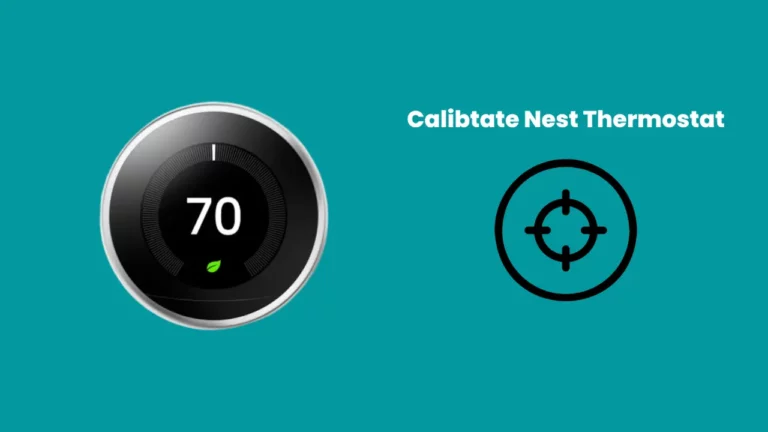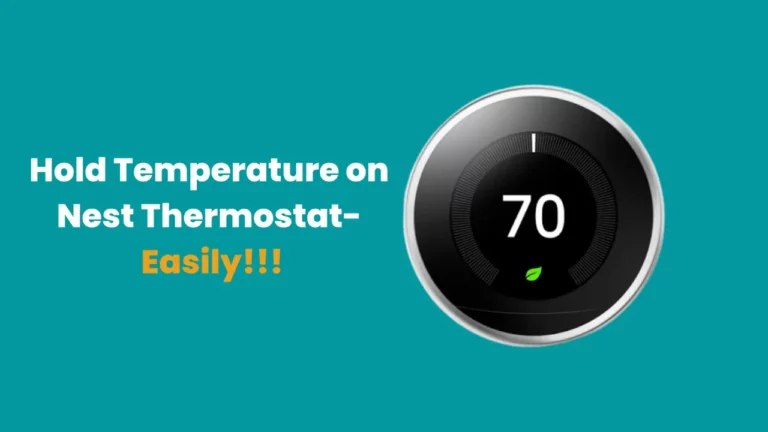Does Your Nest Thermostat Keep Restarting? Recently, many users have started reporting a new issue with their Nest thermostats; it repeatedly starts restarting.
If you Nest Thermostat Keeps restarting, there could be these possible causes-
- Battery is Drained or Worn Out
- A Tripped Circuit Breaker
- Problem With the Wiring
- Display Got Disconnected
- Thermostat Fuse is Blown
- Devive Has Clogged Or Dirty Air Filter
- Wi-Fi Connectivity Problem
In this article, we have put the research we did online and offline to discover the reasons behind the restarting of the nest thermostat and how to fix this problem. We’ll also outline several options for permanently resolving this problem.
Why Does My Nest Thermostat Keep Rebooting?

Connector not installed properly
Nest thermostats have a connector as an alternative to C-wire used in standard thermostats. The 20-pin connector could not be correctly installed, which often causes the Nest thermostat to malfunction or repetitively reboot.
If you discover an issue with the connector, get it changed right away.
Inadequate power supply
The Nest thermostat may occasionally reboot or go offline if the electricity supply to the device is irregular.
Inadequate power supply could happen due to a wiring problem causing repeated rebooting.
Installation damages
If your technician didn’t handle the device properly during installation, which resulted in some internal dislocation, then that explains why your device is rebooting in such a bizarre fashion.
Fuse Got Blown
Your thermostat requires a regular electricity supply to operate properly, but if your device’s circuit has a blown fuse, your thermostat will not get the right amount of electricity to function properly.
In this case, you cannot expect your device to behave correctly, and it might reboot now and then.
7 Common Reasons Why Your Nest Thermostat is Restarting

Battery is Drained or Worn Out
If you have a battery-powered Nest thermostat, you should know that thermostat batteries self-charge regularly.
While it charges, your may see your Nest thermostat keeps restarting now and then.
Before or while it charges, your Nest thermostat may perform erratically, like restarting again and again, and it does frequently occur if your battery is completely depleted or drained.
You can see the red flashing light on the Nest display to check whether your device has enough battery. If it’s flashing, your battery is likely dead and you must charge the batteries which will take around one hour. Your Nest thermostat will restart on its own when the thermostat is charging or just after it.
A Tripped Circuit Breaker
Your Google Nest devices may keep restarting again and again if your circuit breaker has tripped and reset recently.
Even if you reset the circuit breaker, a Nest thermostat may still malfunction after a voltage spike or blackout.
After a voltage surge or power outage, a Nest thermostat often restarts, so you should immediately check your breaker.
This frequently happens when you connect too many devices simultaneously and overwhelm your circuit.
If you’ve recently connected more devices than normal, you can know that this is the issue.
Problem With the Wiring
The restarting of the thermostat might be because of faulty wiring. Many users do not call a professional for the installation and do this independently; however, not all do the job correctly.
If you make an error during wiring, your Nest thermostat may start acting shortly after installation. Your wires may also experience issues if they get frayed or loose or if a pest chews on them.
If your Nest thermostat restarts on its own several times, it’s a good call to examine the wiring and call a professional to fix it.
Display Got Disconnected
When the display of your Nest thermostat is disconnected, Nest thermostats won’t function correctly and can restart frequently.
What happens is that the display can be accidentally knocked free and get disconnected on its own.
Additionally, if the wires aren’t secured properly inside the display, and there are few sticking out, that might also cause the restarting of the thermostat.
Thermostat Fuse is Blown
Your Nest thermostat may misbehave or stop functioning altogether if the device’s circuit fuse has blown.
When this happens, you might not be able to operate your HVAC system with your Nest, and your display could keep restarting.
This frequently happens due to electrical surges, high electrical currents, and power outages.
If the connections and circuit breaker are alright, it is safe to say that the issue is with a blown fuse.
A blown fuse may signify more serious electrical issues, and you must call an electrician to inspect further causes and replace the blown fuse.
Google Nest Devive Has Clogged Or Dirty Air Filter
Even the most advanced thermostats, like the Nest, can perform poorly if the air filters are dirty.
Nest thermostats occasionally become stuck in a restarting cycle because the air filter has become clogged and urgently requires changing.
Clogged air filters impede the best performance of thermostats and HVAC systems. A clogged air filter can cause circuit breakers to trip, fuses to blow, and thermostats to stop operating.
Your Nest thermostat cannot effectively regulate your HVAC system when the filter is filthy.
Your respiratory health is also negatively impacted by dirty air filters. For these reasons, you should change your air filter at least once a year and smaller filters every three to four months.
Wi-Fi Connectivity Problem
Poor wi-fi connectivity can cause problems with Nest thermostats like other smart home equipment.
To troubleshoot wi-fi issues, restart your router by switching it off, waiting for a few minutes, and then turning it back on.
Examine your router’s Wi-Fi settings if rebooting the router does not solve the issue. As the Nest thermostat supports only 2.4 Wi-Fi bands, be sure that you connect it to the same frequency.
Additionally, ensure no features are active in the firewall settings that might prohibit your Nest thermostat from connecting to the router.
How To Fix Nest Thermostat That Keeps Restarting?

If your Nest thermostat is restarting on its own, here are some things you can try: Restart your WiFi router, update the Nest app, change or charge the batteries if they’re low and check the C-Wire. If those don’t work, restart your thermostat.
Here’s how you can do these troubleshootings step by step:
Give Your Thermostat Time To charge Its Batteries
Your thermostat may not work properly when it is still charging, so you should leave it alone while charging.
When the battery is completely drained, it usually takes more than an hour to charge it fully.
So, that’s the duration you should wait before meddling with the device through the Google Home App or the display.
Reset The Tripped Circuit Breaker
Sometimes when you are busy hunting for other issues, it could be just a tripped circuit breaker causing the problem. If the circuit breaker is tripped without your knowledge, reset it quickly to fix the restarting issues.
You can turn off the circuit breaker completely and switch it back ON.
It’s best to move away from or to the side of the panel while doing this, just in case some electrical mishappen occurs.
Fix Wiring Problems
Next up, you should make efforts to mend the faulty wiring as the functionality of your Nest thermostat might be impacted by a faulty wiring.
Check the wiring by removing the Nest from the wall base. Especially check the common wire (C-wire) after turning off the electricity to your Google Nest device.
Ensure that each connection is attached straight to the wall and the Nest thermostat. Straighten wires if they are uneven or twisted from being crammed beneath the thermostat.
Push the connector button and look for rust on each wire’s tip.
If wires have been oxidized and rust is discovered, the wire might need to be replaced or straightened.
Contact an electrician or HVAC specialist if you didn’t wire or install your Nest thermostat.
Adjust Your Nest Thermostat Display
If your Google Nest display is misaligned, it could cause the restarting, so you must correct it. Check the front of your thermostat to see if any wires are protruding. If you see any cables out of place, you should reposition the cables underneath the thermostat and check if the performance of your Nest is improved.
Also, keep in mind the thermostat is securely fastened to the base by making a little movement. Your thermostat display can keep restarting or perform inefficiently if the base is not stable on the surface it is mounted upon.
Replace The Blown Fuse
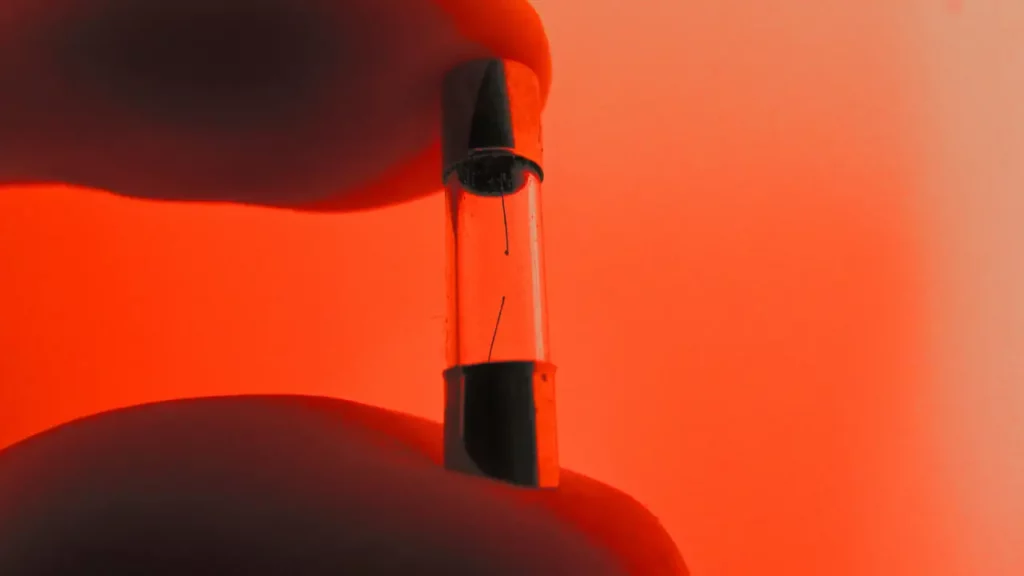
To fix the frequent restarting issue, you must replace the fuse that got blown, if your device circuit has one. To replace the fuse, switch off your circuit breaker, then check the thermostat or the breaker for a blown fuse.
Take care when removing the fuse’s wires, remove the fuse that got blown from its location, and connect the wires to the replacement fuse.
Place the fuse in its chamber and check that your wires are properly positioned. Turn the electricity back on and shut the Nest display properly. Now, you can check your thermostat to see if it still restarts on its own.
Reset To Restore Your Nest Thermostat
This fix can be your go-to for many issues with the Nest Thermostat.
Resetting the device resets the Nest to its factory settings and removes any personal information or customizations you may have made.
After resetting the thermostat, you need to update all settings again. Even though it’s frustrating, there are occasions when nothing else will work.
To reset the Nest Thermostat, open the App and go to settings. Selecting the “All Settings” option to reset the Nest thermostat. This will reset the Nest thermostat to its default settings and allow a new start.
Update The Nest App

Despite being set up to install updates automatically, the Nest app occasionally encounters problems. The automatic update failed on your device, and the outdated software of the thermostat is now behaving abnormally. As a result, difficulties would continue to arise if you still have an older App version.
In this case, you must quickly open the AppStore or Play Store and upgrade the Nest app to the latest version.
Conclusion
There could be several reasons your Nest thermostat is repeatedly restarting, like drained batteries, faulty wiring, connectivity issues, a clogged filter, or a blown fuse that can cause your device to malfunction. It also depends on the issue your device faces that will decide whether you can troubleshoot on your own or need professional help. If the issue has something to do with wiring, I recommend calling a technician.
Frequently Asked Questions (FAQs)
Why does my Nest thermostat keep going on and off?
The Nest Thermostat often goes on and off for a variety of reasons, such as outdated wiring, utilizing worn-out batteries, a blown fuse, or outdated firmware.
To prevent this abrupt turning on and off your Nest thermostat, your batteries, wiring, fuse, and Nest Thermostat software need to be updated to eliminate the issue.
Why does my Nest keep shutting off?
If your Nest Thermostat occasionally or regularly shuts off on its own, your system might have either a technical problem related to wiring or software. For instance, a clogged air filter might make your device overheat and turn off, preventing your Nest thermostat from using your system to pull electricity to recharge its battery.
How long does Nest take to restart?
It usually takes 30 seconds to 1 minute to restart a thermostat; however, depending upon the internet connectivity and buffering issues, it can take up to 2 to 3 minutes as well. Usually, a green blinking light denotes that the restarting process is in progress, and as the restart is complete, it disappears.