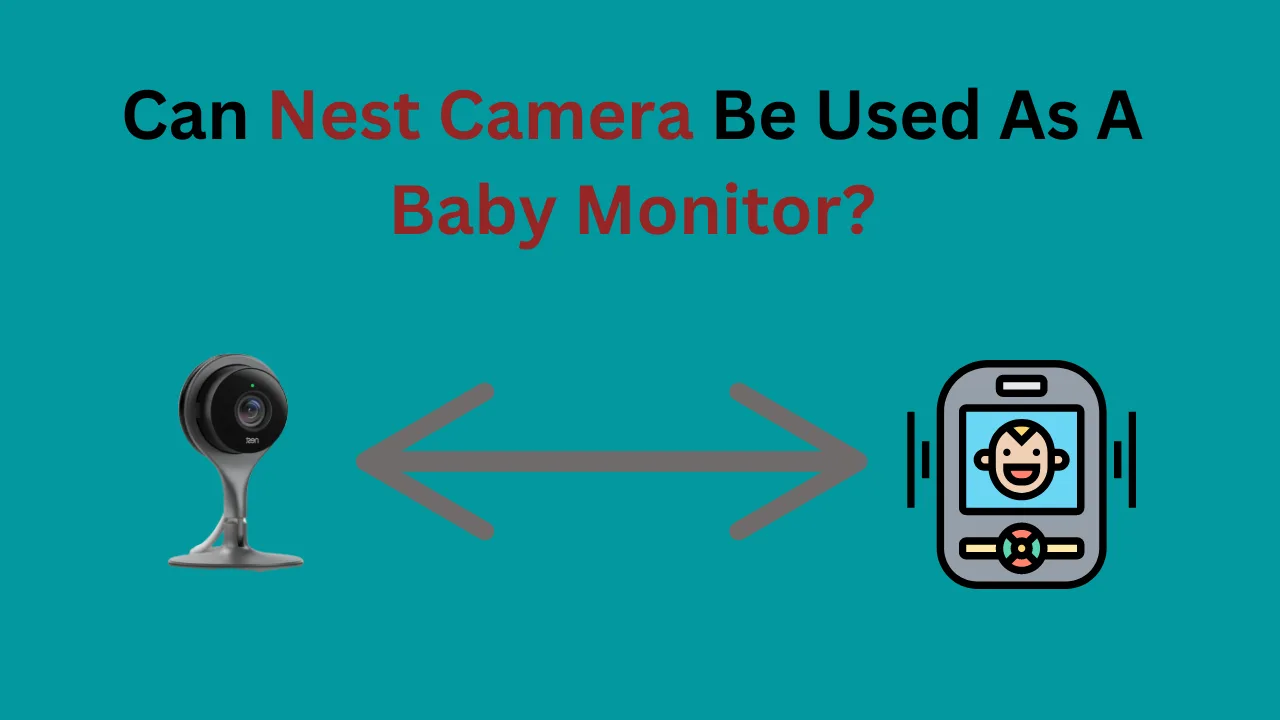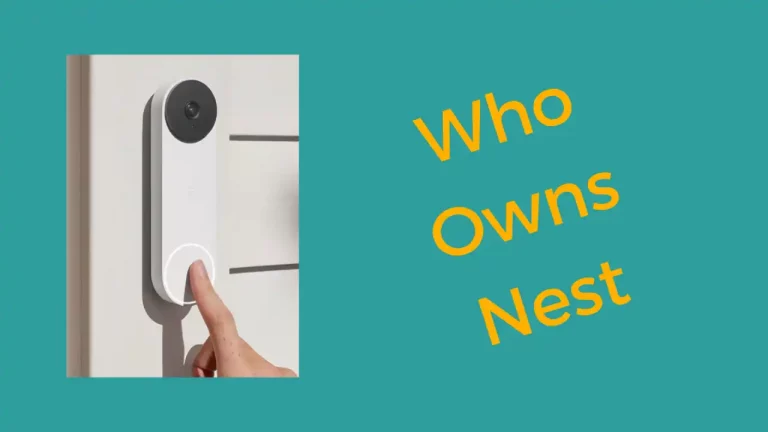If you have a baby and are a savvy home enthusiast, you’re looking for the best options for baby monitors. Many people who utilize smart home gadgets ponder if they could employ Nest Cam as a baby monitor.
Yes, you can install the Nest Camera as a baby monitor. However, other devices in the market may perform better in this regard, as Google Nest Cam is designed to be a security camera. There are equal advantages and disadvantages to using Nest Cam as a baby monitor.
It does not have the bells and whistles as of baby monitors, such as lullabies and built in night light offered by dedicated baby monitors brands such as Nanit and iBaby. Still, it offers other advantages that are worth considering like night vision mode, sound quality, enhanced video quality, inbuilt camera’s speaker etc.
With Nest cameras you can view the live feed from anywhere over your smartphone with an internet connectction while other cameras operate as closed systems and send a signal to the parent unit. This is not sent over the internet or via wifi-making it impossible to view on any device such as a smartphone.
This article will explore the features and restrictions associated with using Nest Cam as a baby monitor.
Advantages of Using Nest Cam as a Baby Monitor?

Last year, I had a baby boy; after some time, my wife wanted a baby monitor. So, I researched and bought a Nest Cam, fixed that into the baby room, and started using it as a baby monitor.
I use Nest Mini speakers to play white noise in the baby’s rooms and keeping my dogs calm at night.
Space-saving easy mounting
A baby’s room has a small amount of empty space, and the entire area remains filled with toys, clothing, and diapers.
A sleek Nest Cam is an excellent space-saving idea, and additionally, you can mount the Nest indoor Camera at a high angle so it can glance down on your baby’s bed.
Another advantage you get by mounting the camera at an angle is that your baby can’t reach it, who otherwise would knock it down if it was somewhere in their reach.
Multi-device accessibility supported
The Nest cam could be a perfect choice as a baby monitor compared to other baby monitors if you want to share moments of your child with family or close friends who are far away.
Multi-device accessibility allows multiple devices to access the camera, allowing grandparents or close relatives to check in and watch their kid play, sleep, or even keep you up till 3 in the morning.
This is a good solution if you are out of town and want to check on your child with the nanny.
Repurposable as a security camera
The most important advantage of using the Nest Cam as a baby monitor is that you’ll eventually have a stylish, ready-to-use home security camera when your child has grown enough.
It’s a versatile technology that will work for you as you propose.
Another advantage is its compatibility with the Nest ecosystem of thermostats and cameras.
Regular activity alerts
You get prompt alerts whenever motion or sound is detected if you use Nest Cam as a baby monitor.
When you buy the Nest Aware subscription, you can increase this capability and reduce false alerts for things like your pet, moving toys, and anything in between because Nest cam can recognize a human.
Additionally, Nest Aware includes activity zones that let you choose which regions to watch and which to ignore, so you can always customize the settings.
Talk and listen to feature
Nest cam has some of the most impressive features. Parents who wish to use the Nest Cam as a baby monitor greatly benefit from the two-way audio function.
Instead of jumping out of bed as soon as you hear your baby crying in the next room, you can use the Nest Cam baby monitor’s built-in speaker and microphone to comfort your child using the talk and listen-to feature.
Make sure to turn off the chime so you can calm your child instead of scaring or waking them up more.
What does the Nest App look like when using the Nest Cam for a baby monitor? (Using The Nest App)
You will receive a push notification whenever Nest detects any movement or loud noise. This notification will appear on the lock screen of your smartphone.
You can further unlock your phone, and by choosing Nest Cam on the Nest app, you can access previous notifications.
Here’s how a motion or noise alert by Nest Cam will look on your smartphone.

In the live camera feed, you can see and monitor what your baby is doing. You can also go back and forth in the live stream; you might need a subscription to access older recordings.
The live feed section also has a talk button that you can tap to speak to your child to soothe him if he’s crying.
Issues with the Nest Cam as a Baby Monitor

Completely dependent on wifi
The Nest Cam requires internet connectivity to work, which means that your monitor isn’t effective if your router isn’t providing a robust connection. This can be a major issue for folks who need consistent wifi strength regularly. You never know in such a situation whether you are connected to your baby or not.
No Separate Display
The Nest cam connects to a tablet or smartphone and lacks a separate display. You need to have the Nest app open on your phone or tablet to see or hear your baby.
For people who use their mobile phones or tablets for work, it gets harder to have the app open all the time to monitor the baby. Having a separate display could have achieved that, but Nest Cam should have done better.
Frequent connection error
The Nest Cam has a lot of network problems, and its connectivity is comparatively more erratic than the other wifi baby monitors in the market. Users who are already using the device are frequently receiving the error message.
It’s not good to rely on a baby monitor that can lose its connection anytime, and you would not want to leave your baby under such a watch.
Deficient noise detection
Although Nest could be more intelligent about a significant noise or movement, it will send alerts if it senses noise or movement, even if the app is closed.
You even receive an alert if it catches the sound of some vehicle passing by. Nest Cam cannot distinguish between different noises, and a baby’s cry is the same as a car honking to it.
It can get frustrating to be concerned about every alert it sends, only to discover that it was some irrelevant noise that your camera caught.
Poor audio and noise cancellation
The Nest Cam performs poorly at both noise detection and noise cancellation. You can hear every sound, including the fan, whimpers, and everything else in between, while the video stream is open on your smartphone.
Additionally, the audio quality is erratic, like if you are hearing through a pipe. The audio experience is something other than what you would enjoy using the Nest Cam.
Our Verdict
Nest baby monitor is still a good option for your system despite not being designed as a baby monitor. It works exceptionally well when combined with a cheap radio monitor or utilized for its live broadcast. It isn’t a baby monitor in the conventional sense; instead, it allows you to observe your child live on your phone.
Frequently Asked Questions
Can I Use My Nest Mini as a Baby Monitor?
You can use Nest Mini as a baby monitor, and if you are a user who would prefer to repurpose the camera for security when your child has outgrown the baby monitor, the Nest Cam makes perfect sense.
The App is simple to use and has impressive visual quality. However, a fully dedicated baby monitor will have more functions for you.
Can You Use a wifi Camera as a Baby Monitor?
The Wi-Fi-enabled cameras are always connected to the internet. This means that you may check your child while being looked at by a babysitter using the App.
Can a Nest Camera be Used as a Webcam?
Nest cameras require a wifi connection and work with cloud storage, so if you want to use Nest Cam as a webcam for your PC, that wouldn’t work.
Nonetheless, a live stream from a Nest camera may be shared online and linked on a webpage so that others can see you in real-time.