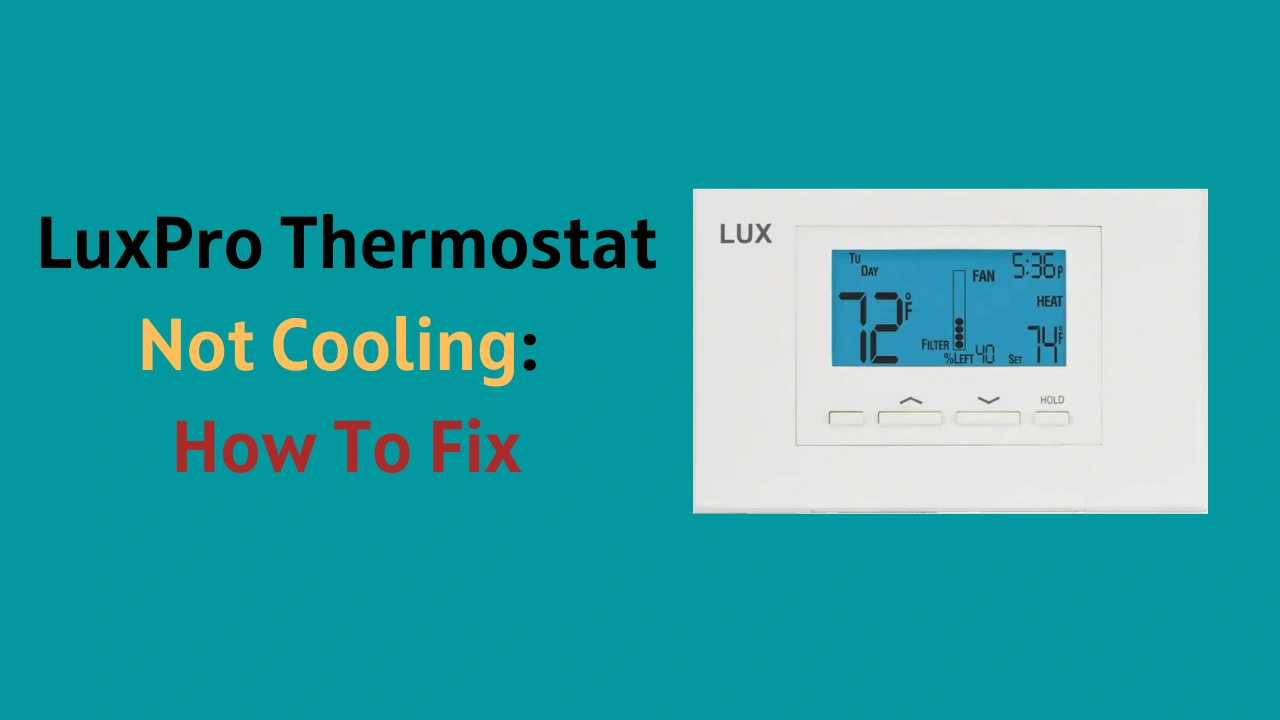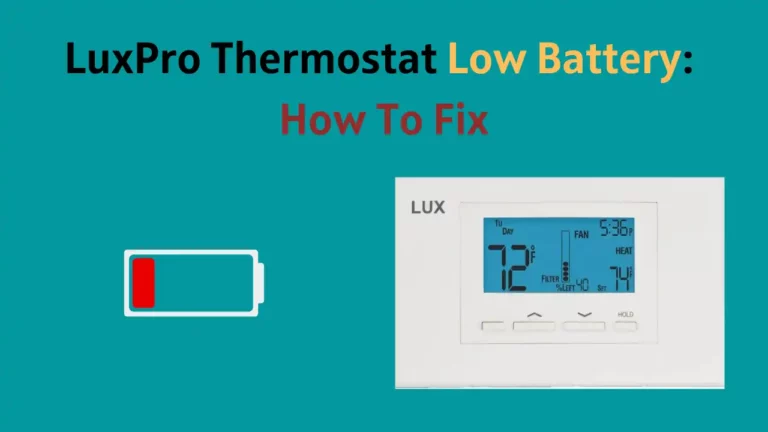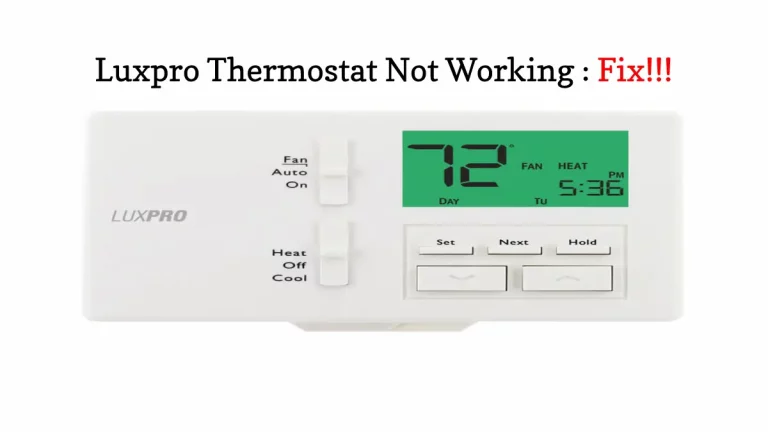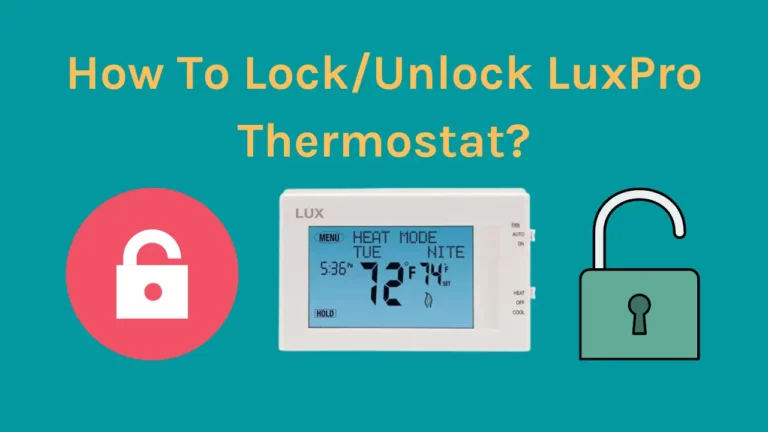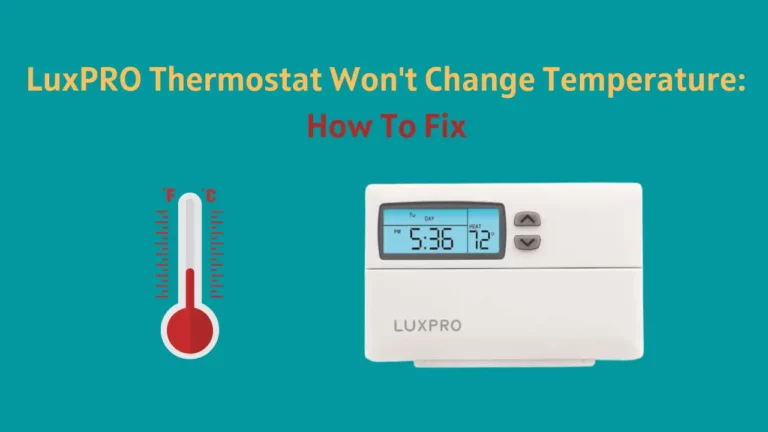Is your Luxpro thermostat not cooling? You may have been frustrated with an unresponsive AC unit in the recent hot season.
So, Why is my luxpro thermostat not getting cold? If your Luxpro thermostat isn’t cooling, replace the batteries first. Further troubleshooting steps include inspecting the circuit breaker status, resetting the thermostat itself, or even confirming if any connections are faulty.
If you’re looking for a way to get your air conditioning up and running again, then our guide on how to fix your Luxpro thermostat not cooling is here to help!
In this blog post, we’ll go through several basic checks that may resolve any issues with your thermostat. We will also provide additional troubleshooting tips to achieve maximum comfort at home and know why your luxpro thermostat is not working properly.
Why is My Luxpro Thermostat Not Turning on the AC?

Your AC is Not Getting Power
If your Luxpro thermostat isn’t turning on your air conditioning, ensure electricity is getting to your outside air conditioning unit. If you have a heat pump, you may verify if your exterior unit turns on by setting your thermostat to heat.
If your heat pump isn’t operating, your condenser unit may not receive electricity. Search the electrical box for a fuse or tripped wire to fix luxpro thermostat problems.
Additionally, find and reset any tripped circuit breaker. The issue, however, can be with your thermostat’s wiring if your outside air conditioner only operates in the heat mode.
Incorrect Thermostat Wiring or Faulty Wiring
The inability of your LuxPRO thermostat to switch on your air conditioning might be due to improper or inadequate thermostat wiring. You should double-check your wiring if you installed a new thermostat.
You should now check to ensure that the cooling isn’t only functioning correctly for your thermostat. For that, remove your thermostat from the wall so that you can access the wires.
Take the G and Y wires out of the terminal and attach them to the RC terminal. Check to see whether cooling starts to function after a short while.
Your thermostat may be malfunctioning if the cooling or air conditioning starts up. However, if your air conditioning or heating still does not turn on after disabling the thermostat, there could be an issue with the air conditioner.
Thermostat Settings
You should review the settings on your thermostat if your lux thermostat doesn’t activate an air conditioner.
You may have overlooked the cool mode switch while in heat mode. Check to see if the cool setting is active on your thermostat.
Your Thermostat Needs A Reset
Your LuxPRO thermostat may require a simple reset if it’s not turning on the air conditioning.
You have two options with LuxPro thermostats: a hardware and a software reset.
Starting with a hardware reset is always better since it does not wipe any saved data, but a software reset would return settings to their factory defaults.
Luxpro Thermostat Not Cooling – Troubleshoot Easily
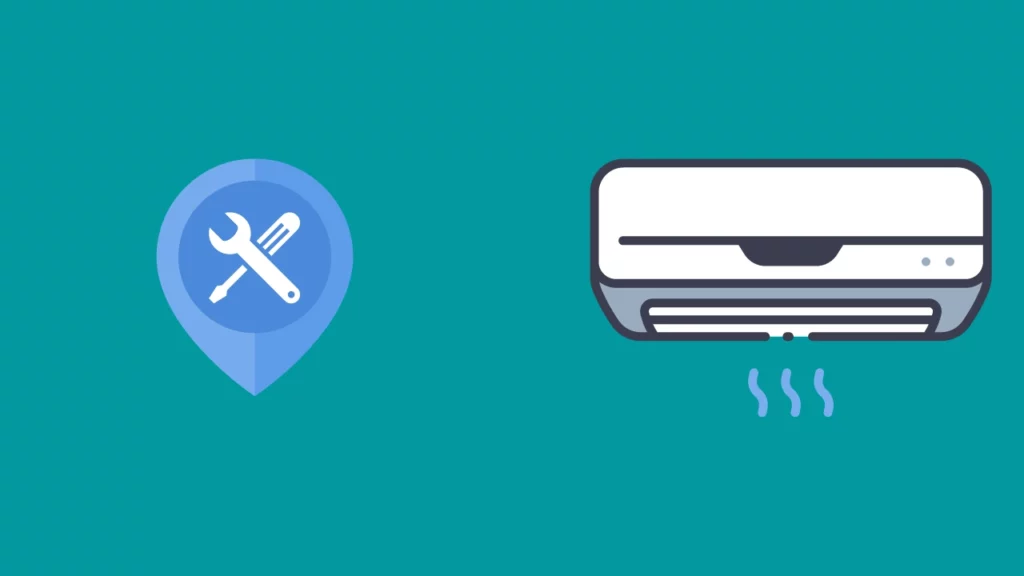
Restart Your Thermostat
This method works almost every time there are problems, or you want to improve the functioning of your thermostat.
Spending a few moments out of your day to restart it may have a significant influence on how well it works and how long it lasts.
The procedure for restarting your LuxPRO Thermostat is as follows:
If you have an electricity-powered thermostat, switch through the modes until you see “OFF”. You may turn the system OFF and detach the thermostat from the wall.
If your thermostat runs on batteries, you must take off the cover, remove the batteries, and wait up to 15 minutes before putting them back in.
After changing the batteries, you may reinstall the wall’s thermostat by returning the cover.
Do A Software Reset

A software reset can fix many issues, and you can count on resolving the ‘not cooling issue’ on your thermostat.
You can easily reset your thermostat, as the procedure doesn’t take more than 5 minutes.
But when you do a software reset, all previous settings are erased, and the thermostat returns to factory default settings.
To reset the thermostat, first locate the ‘R Reset’ button, which is typically found under the Screen area and appears as a little black button.
Press the button repeatedly until you hear a beep to clear any faults and reset the screen that could have been interfering with how your thermostat functions.
Check Thermostat Batteries
Check the battery level in your thermostat if it appears to be malfunctioning or displaying an error message, and replace your batteries if necessary.
Make sure to store your batteries in a location where they won’t be subjected to very hot or cold conditions. Use alkaline batteries exclusively with your wall thermostat to prevent any problems with incorrect battery type.
To avoid battery leakage and ensure the safety and optimal performance of your Luxpro Thermostat, be sure to use only fresh alkaline batteries. Avoid combining old and new batteries as this may lead to battery leakage.
The most suited batteries to install are Duracell and Energizer; you may find these on the racks of the majority of supermarkets as well as online.
Related Article- How To Fix LuxPro Thermostat Low Battery
Check Wiring Problem
If a Luxpro thermostat is wired into your home’s electrical system and stops functioning overnight, it might be due to bad wiring. The easiest method to check this is to ask an expert technician to inspect the wiring with you.
The thermostat will not function correctly if the wires are improperly connected or if they show some other kind of damage.
You must visually examine the wires and diagnose the thermostat connections. Verify that none of the cables are broken and that the wire connections at the terminals are tight.
Clean The Luxpro Thermostat
Dust build-up within your LuxPRO thermostat might choke the wires or affect how well it works. Every kind of electrical device, particularly the thermostat, is prone to dust accumulation.
This dust can block the vents and lead the heater to break down if it isn’t removed, leading to a malfunction.
Use a soft brush or a blower to quickly clear off any accumulated dirt to ensure that dust is not having to do any meddling with the proper functioning of your device.
Contact Luxpro Customer Support

The final step should be to reach out to the LuxPro technical support team. Customers of LuxPRO can use both their live chat option and their web-based customer care center for assistance.
To help you get the most out of your gadget, LuxPRO offers qualified assistance through phone, email, and online chat every day of the year. They are very prompt, and most clients receive a response in less than a day.
How To Reset a Luxpro Thermostat?
Software reset
To do the software reset, follow the steps:
- Change the mode switch’s setting to OFF.
- Press and hold the SET and NEXT buttons for at least 5 seconds.
- Release the buttons when the LCD screen is filled, and everything will go back to normal.
Hardware reset
To perform a hardware reset, remove the thermostat’s faceplate from the wall, and look for the little, white hardware reset button with the letter H.W. reset written on it.
Press and Hold down this button for around 5 minutes.
Other Luxpro Thermostat Problems
Display Turning Black
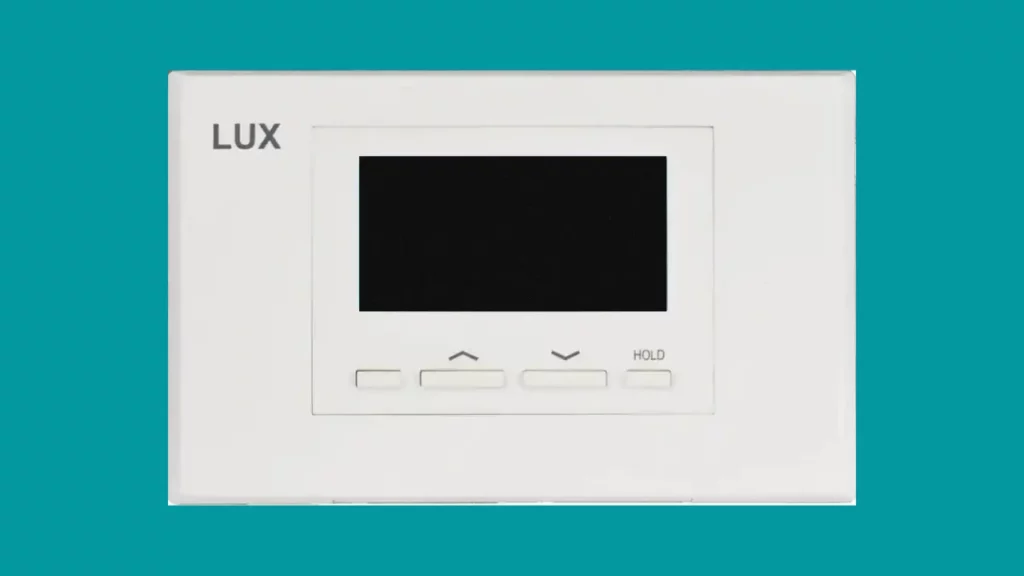
If you notice a blank screen or your luxpro thermostat display fading, it may indicate a failing or dead batteries. Consider swapping them for fresh ones.
Also, remember to clean the battery connections before putting in new batteries. The ideal tool for this is anything sharp and raggedy.
Additionally, your display may show ‘LO BATTERY,’ which signals that your batteries need to be changed; your display can also turn blank when running low on battery.
The thermostat displays “HI” or “LO”
If this notice appears on your thermostat, it signifies that your temperature is either excessively high, above what the sensor can detect, or too low, beneath what the sensor can detect.
Alternatively, your thermostat could be broken if you think this error message is unrelated to the temperature settings. You must pause your thermostat by pushing the HW RST button for about 5 seconds to resolve this problem.
Final Thoughts
It is important to keep your Luxpro Thermostat in optimal working condition to enjoy a relaxed and comfortable temperature year-round. Fortunately, you can take various steps to address the issue of your Luxpro not cooling correctly.
From ensuring that all hardware connections are properly snugged and made secure to changing out burned-out fuses and replacing malfunctioning valves, these problems can be easily remedied by anyone with minimal mechanical aptitude.
And for those lacking this know-how, consulting a certified service technician specializing in HVAC system repairs is always available.