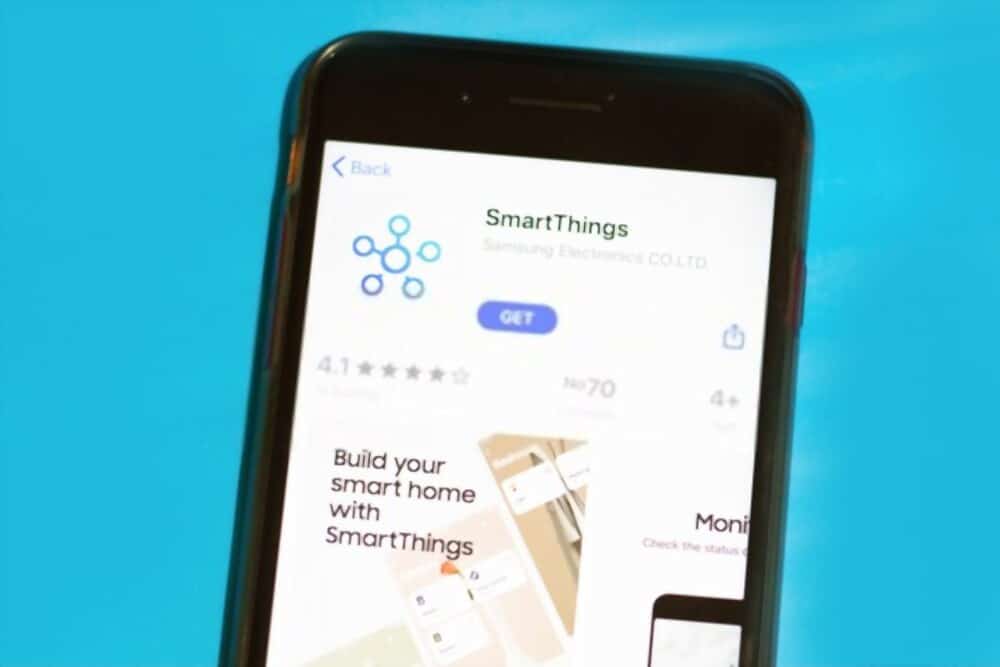We always have one question in our mind whenever we buy new gadgets or install a new application, and that is the inclusion of hidden or additional charges.
SmartThings does not require a monthly fee, and it is free to use. You may have to pay only if you purchase some other devices or avail some service through the SmartThings application.
You may be wondering the same thing about the Samsung SmartThings Hub, too, so here you will get all the information about it and also some details about the various other smart devices that you can buy for simplifying your life.
The Samsung brand has never failed to amaze its audience with their extraordinary products, and the SmartThings Hub is one such masterpiece which is affordable too.
Another major advantage is that the customers do not have to pay a monthly fee, but you should also know that the other devices and services connected to your hub might want you to pay a monthly subscription fee.
You should not have a misconception that buying a hub alone will make your home smarter with inbuilt sensors, whereas the truth is that you will have to buy other smart devices too.
All about SmartThings Hub
Before we proceed, you should know everything about the SmartThings Hub and the various features it has to offer to the users.
The hub can mean many things in other situations like the kitchen can be referred to as the hub of your home, or in the case of computers, all of them are connected to a hub.
So, from the above reference, you know that the hub means the center of the operation, which connects other devices together and provides the services that you need; here are some information about the hub.
SmartThings is compatible with both Zigbee and Z-wave, which means they can communicate with all the devices that use one of these protocols. The most important role of the hub is communication, and for your home to become smarter, you should have a hub that allows your devices to talk or communicate with each other.
So your SmartThings hub will connect to all the smart devices wirelessly and help your home become smarter.
All you have to do is to connect the various devices with your hub, such as :
➢ You can add smart lightings and switches.
➢ You can add the smart door locks.
➢ Thermostats can also be connected.
➢ You can use the voice assistants to get things done by connecting it to your hub.
➢ You can add your home’s smart doorbells and cameras.
Here are some of the functions that you can perform with various devices connected to the SmartThings Hub and the functions that smart devices would be able to perform
➢ If you have a Ring Video Doorbell, your SmartThings can connect to it, and it can detect the motion.
➢ Your SmartThings hub will get notified of some movements at your doorstep.
➢ Now the SmartThings Hub will communicate to the other devices connected to it.
➢ Your porch light, if it is a smart device connected to your hub, will turn on.
➢ Your office light(if it is a smart light) will start flashing for three times.
➢ The smart camera connected to your home will start beginning the recording.
➢ The Ring Spotlight camera in your backyard will also start recording.
You can now fully understand how your SmartThings hub can completely automate your home for making it more secure as well as convenient for you to do some tasks. All of this is possible only if you buy a SmartThings hub and installed SmartThings Application.
The SmartThings hub will help you in simplifying your life by making many things convenient to you by connecting with all the smart devices in your home.
Additional devices that you may need with your SmartThings
If you are planning on buying the SmartThings hub, you might have to consider the other things that you might need to spend the money on, such as the devices like Ring Video Doorbell, which might need you to pay monthly, and other accessories such as the SmartThings Button.
The Ring Video Doorbell might be free to use after you buy, but you will have to pay for availing the premium benefits, which might cost you around $10 a month. The premium features will allow you to store your videos online and provide additional features for your benefits.
Which means that you will have to invest in some other devices if you are planning on buying the SmartThings Hub, and here are some of the sensors that you should be buying.
➢ SmartThings Outlet Plug
➢ SmartThings Motion Sensor
➢ SmartThings Button
➢ SmartThings Multipurpose Sensor
➢ SmartThings Arrival Sensor
➢ SmartThings Water Leak Sensor
Some of these sensors may cost up to $20, but if you already have the smart devices for performing similar activities, you will not have to buy these sensors additionally.
But if you do not have many of the smart devices, the price of the sensors can really add up and make the purchase of your SmartThings a little expensive.
Devices that do not require any monthly fee and works with your SmartThings Hub
You might also want to know about some of the devices that can work without the payment of a monthly fee since some of the devices mentioned previously might incur some monthly charges.
Here is a list of devices that can work with your SmartThings Hub without any additional monthly fee:
➢ August Smart Lock Pro
➢ Sylvania Smart Bulb
➢ Amazon Echo Show
➢ Leviton Universal Dimmer
These are some of the devices that will not require you to pay a monthly fee, but you will definitely have to pay a little more for some additional features if you want any.
Since we are living in an era where technological advancements are taking over manual work, the addition of a SmartThings hub in your home will be a great choice!
Devices that connect with your SmartThings hub
It would be really disappointing if any of your favorite smart devices did not connect with the SmartThings hub, but here is the good news, the Samsung SmartThings has made sure that most of the devices are compatible with it.
Since the SmartThings Hub is compatible with any of the devices that are z-wave compatible, you can expect more than 350 products to connect with your SmartThings Hub.
To make things easier, here is a list of products that will be compatible with the hub.
➢ Ring Video Doorbell Pro
➢ Amazon Echo Plus (Pretty much all Amazon devices)
➢ Philips hue Bulbs
➢ Arlo Pro
➢ Ecobee Thermostat
➢ Arlo Q+
➢ Bose Soundtouch Music System
➢ Schlage Connect Door lock
➢ Yale Assure Lock
➢ Logitech Harmony Hub
➢ Google Home
➢ Curb Home Energy Monitoring System
These are just some of the products that are compatible, but they pretty much cover all your requirements, and you will be able to find the best device that you are looking for.
Now that you know what your SmartThings hub is capable of doing, you might want to give this a try and automate your home completely. Some of the users might have certain common doubts, which will be clarified in the following section.
Should we install multiple SmartThings hub?
Many of the users have this common misconception about installing multiple SmartThings hub due to the number of smart devices present at their home.
But you do not have to worry about it; you just have to set up one SmartThings hub for all your smart devices as one is enough to control and automate the device.
The SmartThings hub will help all your smart devices communicate and automate every part of your home wherever the smart devices are present.
The range of the SmartThings
If you are planning to connect all the smart devices to the hub, you might want to know about its range too.
The range is around 130 feet, which means that you will have to place your smart devices within that range for them to be able to connect and function properly.
This is just a rough number because some of the other factors, such as the walls and other electrical equipment, might reduce the range, so make sure to place the hub where most of your smart devices are.