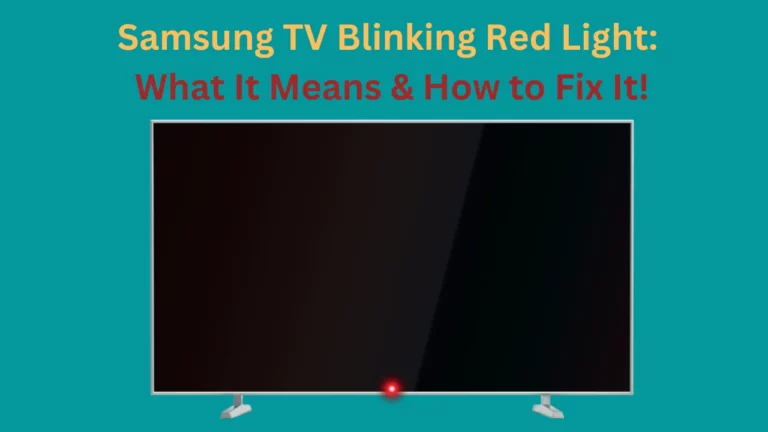While watching a movie on my Insignia TV, I discovered that the volume button was not functioning properly. Upon further inspection, I realized that none of the buttons on the TV remote were responding. Although I attempted to fix the issue by tapping the remote, it did not work.
I was unsure about what to do, so I searched the internet for solutions. After watching reviews by other users, I discovered that the problem is common with Insignia smart tv remote controls. Fortunately, I found various methods to resolve the issue.
Before attempting to fix your insignia tv remote, it is important to identify the reason why it is not functioning. This is similar to how a doctor cannot treat a patient without first diagnosing the illness.
To troubleshoot a non-working Insignia Fire TV remote, start by checking the batteries. If the problem persists, try resetting both the TV and the remote. If none of these solutions works, consider purchasing a new remote.
You can fix your Insignia Fire TV remote easily by following the steps given in this article. So, keep reading!
Why is My Insignia Fire TV remote not working?

There could be several reasons why your Insignia Fire TV remote is not working, it could be due to
- dead batteries
- problem with the remote sensor
- remote not paired with the Tv
- the sensor is full of dirt
Here’s what you should do to fix the insignia fire tv remote is not working:
- You should check the batteries in the remote to make sure that they are charged and/or installed correctly. If this does not work, you can try resetting your Fire TV device by unplugging it from the wall for 30 seconds and then plugging it back in. This may help to reset the connection between your Insignia Fire TV remote and the device itself.
- If neither of these solutions works, you may need to purchase a new remote for your Fire TV device. You can find replacements on Amazon or through other retailers. With a new remote, you should be able to get your Fire TV device working again.
- It is possible that your Insignia Fire TV device itself is not functioning properly and needs to be replaced or serviced. If you encounter this issue, contact Insignia directly for further assistance.
Which Remote does your Insignia TV come with?
Insignia TVs typically come with a smart remote with Bluetooth and are meant to be used specifically with the TV. However, replacement remotes are also available that can work with any Insignia TV model.
Insignia offers three types of TVs: the non-smart TV, the Fire TV-enabled TV, and the Roku-enabled TV. The non-smart version lacks any built-in smart features.
The reason why the remotes for smart TVs differ from regular ones is that they have more functions and use a different communication method.
If you’re experiencing issues with your remote, there are some workarounds you can try before purchasing a universal remote.
How To Fix Insignia Fire Tv Remote Not Working?

1. Batteries are Dead
To ensure your Insignis Fire TV remote works properly, it is important to use functioning batteries with sufficient power.
Dead or used batteries will not provide the necessary electric power for the device to operate.
Consider using durable, longer-lasting batteries for optimal performance.
If you are tired of frequently replacing batteries, you should consider using lithium batteries.
I suggest trying Duracell or Eneloop rechargeable batteries, which can typically last up to a year with regular usage.
What batteries should you use with the Insignia Fire TV remote?
The Insignia Fire TV remotes require Insignia AAA batteries, which are alkaline and provide a high charge suitable for powering heavy-use items like remote controls.
2. Do a Simple Reset
One quick and simple solution to try before attempting any complex remote reset methods is to
- remove the batteries from the remote’s back and
- wait for two to three minutes before reinserting them.
- Now, reinstall the batteries.
Try pressing various buttons to see if your Insignia Fire TV remote is working. If the remote is working, you won’t need to try any other fixes.
Additionally, this test won’t take much time. If the remote doesn’t work, don’t worry. We have multiple other methods to fix it.
3. Reset Insignia Fire TV Remote Manually
Resetting your remote is an easy and effective way to solve any issues with your Tv remote. Resetting involves restoring the device to its original default settings.
Here’s how to reset the Insignia Fire TV remote.
- Find the “Home” button on your remote control.
- Press and hold the button for a few seconds.
- Now, find the Menu button, and press it nine times. It is recommended to remove the batteries from the remote control.
- Disconnect your Insignia Fire TV and wait for a minimum of sixty seconds.
- Now, connect your TV to a power source and insert the batteries back into the remote.
- Hold the “Home” button after the home screen appears.
4. Re-pair Remote using the TV
It is possible that your remote is not paired with your TV. If you have already paired it but it is still not working, you will need to re-pair your remote with Insignia Smart TV.
Here’s how to pair your Insignia Fire TV remote?
Follow the below steps to pair the remote.
- Locate the “Pair” button located below the batteries section at the back of the remote.
- Press and hold the button for a couple of seconds.
- If the previous method is unsuccessful, find the “Home” button and hold it down for thirty seconds.
- You can also hold down the “Back”, “Navigation”, and “Menu” buttons simultaneously for thirty seconds.
5. Factory Reset your Insignia Smart TV
If you’re having trouble with your remote, resetting your TV might solve the problem. To do this, you’ll need to download the Insignia Remote App.
Resetting your TV will restore it to its factory default settings, like having a brand-new TV.
How to reset Insignia smart TV?
Here are the steps you need to follow to reset an Insignia Smart TV.
- To reset your Insignia Smart TV, first, turn it on and then press the “Cog” icon.
- First, go to “Settings” and then select “My Fire TV.“
- Now, locate and click on the “Reset to factory default” option, and then click on “Reset”.
Note: Remember that resetting your device will remove all of your personal information and apps.
6. Fix the Remote Sensor
If you are experiencing insignia tv remote issue, try checking the remote sensor. It is essential to keep the remote sensor clean, as dust buildup inside it can prevent it from working properly.
There are two ways to fix a remote sensor:
- power cycling the Insignia TV or
- cleaning the sensor.
Remember to keep the sensor clean for improved remote functionality.
How to power cycle Insignia TV?
Power cycling your Insignia smart TV is simple. It involves turning off the hardware and then turning it back on again.
You can power cycle the TV by using the following steps.
- Turn off your Insignia TV.
- Disconnect the power cord from both the TV and the wall outlet. Wait for a few minutes before reconnecting them.
- Now turn on your Insignia Smart TV and check if the remote is working properly.
How to clean your TV sensor?
To ensure that your device can receive signals from other devices, it is important to clean the sensor on your TV every two weeks.
If the sensor is dirty, it may not be able to pick up signals. Clean the sensor and then try connecting it to the remote.
7. Contact the remote manufacturer
If the problem cannot be resolved by the techniques provided, it is possible that it is a technical issue. If that is the case, it is important to seek the assistance of a technician or a professional.
It is recommended that you send the device to the manufacturer for repair. If the device stops working before the warranty date, it may be due to a manufacturing defect, and you will not be able to repair it yourself.
The manufacturer will be able to repair it for you. A potential internal wiring or technical issue may be present, which can only be resolved by a professional.
8. Buy a new remote
If your old Insignia Fire TV remote cannot be fixed, you need to buy a replacement remote in order to use it. This is necessary when the remote’s internal components are broken and it is no longer functional.
If your remote is exposed to water or heat and gets damaged, it may not be repairable. An alternative solution is to purchase a new remote from Amazon, where you can find affordable options.
Can we use third-party remotes?
It is possible to use third-party remotes with the Insignia Fire TV, but they must be connected to the TV in the same way as the original remote.
- To get started, please turn on your Universal Insignia remote and TV. Once they are on, press and hold the “Insignia TV” button for three seconds.
- Please aim the remote control at the TV. Use the scroll button to turn off your device.
- To save the code, please click the “Insignia TV” button once more.
Here are some compatible remotes for your Insignia Smart TV, let’s explore them.
| Remote Names | Price | Availability |
| Sofabaton X1 | $198 | Amazon |
| Alexa Voice Remote | $151 | Amazon |
| Sofabaton U1 | $13 | Amazon |
How to Use Insignia Fire TV without Remote?
To use your TV without a remote, download and use the Insignia Fire app from Google Play or App Store. But keep in mind that you’ll need to use Screen Mirror to remotely control your TV with the app.
How to Pair Your Insignia Fire TV Remote?
To pair your remote with your TV, follow these steps:
- Go to Settings, select ‘controllers and Bluetooth devices,
- Choose ‘Amazon Fire TV remotes‘.
- Hold down the ‘Home‘ button for 10 seconds to complete the pairing process.
Final Thoughts On Insignia Fire Tv Remote Not Working Issue
If you’re having trouble using your Insignia Fire TV because the remote isn’t working, there are a few things you can try.
- First, replacing the old batteries with new ones might solve the issue.
- Another option is to reset the remote to its default settings, or even reset the TV itself.
- If none of these steps works, purchasing a new remote or using a third-party remote is an alternative solution.
Remember, a working remote is necessary to control your TV!
Frequently Asked Questions
Does Insignia TV have a reset button?
Yes, Insignia TVs have a reset button. Depending on the model of your television, you may find the reset button either behind the TV or on the back of the remote.
How do I get my Insignia TV out of safe mode?
To exit safe mode, press and hold the power button for 10 seconds until your television powers off completely.
How do I unlock my Insignia TV?
To unlock an Insignia TV, press and hold the power button for five seconds until the TV powers off. Then press and hold the power button again for 10 seconds until your TV turns back on.
Why is my Insignia TV not responding to the remote?
If your Insignia TV isn’t responding to the remote, it could be due to a few different reasons such as low or dead batteries in the remote, old or damaged remote, or incorrect settings.
You can try replacing the remote batteries, testing a different remote (if available), or checking your TV’s settings to make sure it is set up correctly. If all else fails, you may need to reset your Insignia television.
You can also contact Insignia’s customer service team for additional support.