Parents and homeowners may configure their home security system using Ring doorbells. It has several advantages, including securing your property and informing its property owners of any unwanted, malicious intruders, and it is simple to operate.
However, while it could seem implausible to bypass Ring Doorbell without being seen, caught on camera, or watched, it is not infallible.
If you are a homeowner and want to gather some insights into what hazards you are exposed to at the hands of intruders who may try to break into your security system, or you are just someone who wants to sneak out of your home or plan a surprise birthday party without being recorded in the camera, we have given a complete list of ways to sneak past the Ring Doorbell.
We have also examined the fundamentals of the Ring Doorbell to understand the better ways to sneak past the Ring Doorbell and with this complete guide you will know everything about it.
Does Ring Doorbell Have A Motion Sensor?
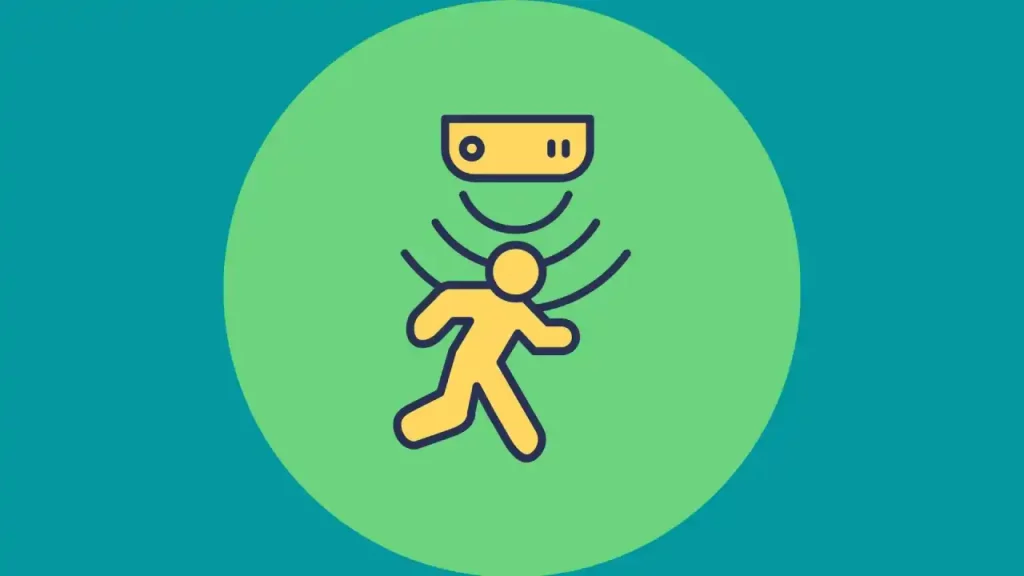
Motion Sensors are a crucial part of Ring Doorbells. These sensors inform the Ring security system and your smartphone through notifications when it senses motion.
Ring’s Doorbells and gadgets such as security cameras employ PIR motion sensors (passive infrared sensors) to detect motion. PIR sensors gauge the heat radiated by nearby objects to sense motion.
Because the motion sensor can’t determine what it’s looking at and can only detect movement, PIR security camera technology is simpler than other security gadgets with ultrasonic sensors.
How Does a Ring Doorbell Detect Motion?
As stated in the earlier section, Ring Doorbells contain PIR sensors. The PIR sensors pick up atmospheric IR radiation from nearby walls and doors when no one is present. Every object or human being emits some degree of heat.
The sensor detects the heat signature of a moving person or item and activates the camera, setting off your alarm system and sending you a notification.
A PIR motion sensor uses these temperature variations to identify the presence of a person or item.
PIR sensors may be configured to disregard minute variations in IR, allowing you to move about your house or place of business without setting off alarms at all hours of the day or night. (1)
How To Sneak Past Ring Doorbell Camera?
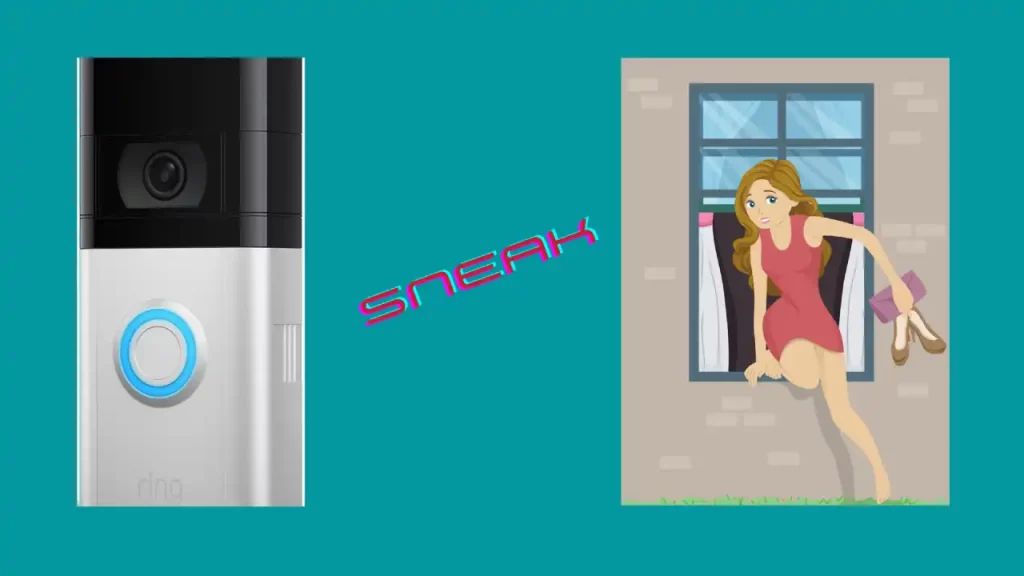
You may use a handful of techniques to bypass a Ring doorbell secretly. Each option varies in terms of effectiveness, price, and detection.
The following are some techniques for getting around a Ring doorbell:
- sabotaging the WiFi connection for the Ring Doorbell,
- physically blocking the camera with a cover, or cloth,
- slipping past the wide-angle lens, and
- moving stealthily
These are all examples of possible ways to sneak past the Ring Doorbell’s camera.
Turn Your Ring Doorbell Offline
The first method to sneak past the Ring Doorbell is to disable any online access for the doorbell to record anything by disconnecting the router.
If you’re using a wireless router, Ring may be easily turned off by unplugging the router.
The first step is to disconnect it from the socket manually. By doing this, Ring’s Wi-Fi connection will be effectively terminated, preventing it from broadcasting its signal to any devices you have at home.
The Ring should be backed up if you plug the router into the outlet again, with no detection or recording from when you disconnected the router.
Because the user won’t even get a notification, the Ring app does a lousy job alerting them whenever their doorbell loses power. (2)
What Can you Do To Protect Against This
To avoid someone disconnecting your wi-fi router and sneaking past the Ring Doorbell, you must keep the indoors locked.
If you are suspicious of your children attempting to do this, you can set up your router in a closet.
The closet arrangements have a key that is required only when a mechanical problem is discovered with the router that needs to be troubleshot.
Other times, your router can be safe in a key-protected box that unauthorized visitors or your kids can’t access.
Use A Wireless Jammer
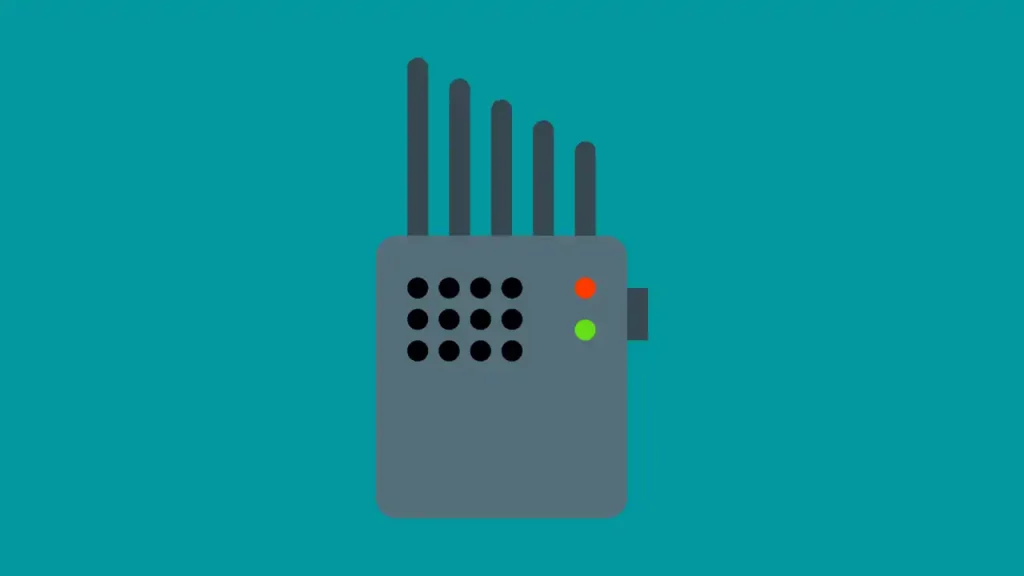
Since Ring doorbells lack local storage, the video recording must be wirelessly uploaded to Ring’s servers as soon as it is recorded.
That recorded video lapses if this procedure is interrupted by someone deploying a wifi signal jammer.
Therefore, if you have a wi-fi-only version of Ring Doorbell, a burglar or an intruder might use a wi-fi jammer that will jam the wifi signals from your router and cut off any internet access to the doorbell. This will stop your doorbell from capturing video and then break in without any means for you to be able to identify the burglar and when he broke in.
What Can you Do To Protect Against This
To avoid your security system jamming, you can use Ring Doorbell Elite, which uses an Ethernet connection for electricity and the internet.
Ring now provides local storage, allowing users to keep recordings locally on an SD card rather than on the Ring Cloud.
Upon acquiring a Ring Elite or Ring Edge subscription, you may turn on local storage for particular devices through your Ring app.
This implies that you could still have recordings if your internet connection drops or is congested.
Use Physical Barrier or Cover To Block The Ring Doorbell
The simplest way to get past the Ring doorbell without being seen is to cover the camera lens with a cloth, paper, towel, poster or even some duct tape or polish it with petroleum grease.
Despite being a simple solution, this one could nevertheless work well.
The doorbell will still record regularly, but Ring won’t be able to record you but a black screen.
The owner can only view a blank screen throughout the video, but it will be clear that someone has tampered with the camera’s lens.
So, it is only a matter of luck that the owner doesn’t check the live view of the doorbell; otherwise, they will find out something is fishy if the recording is black.
What Can you Do To Protect Against This?
Ensure that motion alerts are configured and set for your Ring doorbell to prevent this.
In this method, if someone approaches your camera to block it, you’ll receive a notice on your phone and be able to quickly review the situation and find out what’s going on.
Disable Motion Alerts

Using the Ring application, you may disable the motion notification or doorbell alerts to sneak past the doorbell without the doorbell sending any alerts to the homeowner.
To disable motion alerts;
- Open the Ring programme.
- Activate the “Settings” icon.
- Choose “Device Settings.”
- Locate the option titled “Notification Settings.”
- Then, choose “App Notification Tones.”
- Now, choose “Ring Notifications” or “Motion Notifications.”
- Lastly, you need to disable the notification by toggling it off.
Turn Off Motion Zones Using Ring App
Your Ring doorbell will only look for motion inside the zone you choose when you set specific motion zones.
You won’t be notified of vehicles passing or persons strolling down the street because it won’t detect motion beyond the zone. You may configure a zone’s depth and breadth using the Ring app.
- Click the Options menu within the Ring app, then choose Devices.
- Locate your Ring doorbell by tapping it.
- Click on Motion Settings.
- On the following page, tap Edit Zones towards the top.
- Now, a photo of your Ring doorbell with the preset motion zone highlighted in blue will appear. Press this area to choose it, or tap Add zone to add a new region.
- The motion zone may be resized by dragging any highlighted spots.
- Hit Done.
Turn on Disarm Mode on Ring Doorbell
Another method to sneak past a Ring doorbell is to utilize disarmed mode if you require immediate, temporary disabling of all your Ring devices and you have access to the owner’s smartphone.
When Disarm Mode is on, you may move about your house without setting off your Ring devices at every movement.
This can reduce the likelihood of sensors, alarms, and cameras activating during that period.
Your Ring Doorbell security system may be disarmed very simply in quick steps using the Ring Alarm
Here are the steps to put your doorbell in disarmed mode:
- Launch the Ring app.
- Click the icon on the top right corner of the page available.
- Click settings now.
- Click enable modes.
- Now, select disarmed from the three modes; Home, Away and Disarm
- Select further settings, and your device is put to disarmed mode.
Conclusion
There are several techniques to sneak past ring doorbell, such as signal jamming, obscuring the camera’s lens, breaking the Ring doorbell wifi connections, and attempting to slide past the camera’s range of view.
Even though these techniques aren’t infallible, they will assist you in avoiding Ring device detection if you are trying to sneak past the ring doorbell and safeguarding your privacy from intruders if you are a homeowner.
You should be knowledgeable about each of these strategies as a homeowner so that you may take every precaution to prevent it.
Frequently Asked Questions (FAQs)
Can You Sneak Past the Ring Doorbell?
Yes, it is not impossible to sneak past the Ring Doorbell. Some tricks to bypass the Ring Doorbell security mechanisms are breaking off the internet connection, physically covering the camera lens, enabling the disarm mode, setting the privacy zones, or ducking the live view region of the wide angle lens of the Ring Doorbell camera.
Can you trick a Ring doorbell?
You can configure some of the Ring Doorbell’s settings in a way to render it useless. By disabling motion detection, the camera in your Ring Doorbell won’t record anything since the sensors don’t command it to do so.
Ring doorbell also avoids any ultra-fast and brief movements, so if you can quickly disappear from the front of the camera, it can be tricked into not recording anything.
Can you black out a Ring camera?
Yes, you can black out a specific region if it is not necessary for the camera outside your home to video capture all it sees.
The camera’s field of view can be restricted in certain ways. You can do this by opening the Ring app, then selecting the camera view, followed by video and privacy settings.
Here, you may alter privacy zones and use your finger to create a boundary hidden from the camera’s view.
Making the privacy zone will black out specific regions and prevent recording there.
Can someone turn off your Ring camera temporarily?
In an ideal world, Ring Doorbell can only be deactivated by the owner. However, malicious people with some know-how of the features of this Doorbell can deactivate your device.
Someone can either break off the wi-fi connection for your Ring camera or if someone has access to your phone, putting it into the disarm mode will be essentially equivalent to turning off the Ring Camera.
How do I disable Ring doorbell without my parents knowing?
First of all, I won’t recommend you to do this as you will be playing with the security of all your family. But, in case, it is for a prank or surprise birthday party, use the below steps.
- You can simply take the wireless communications down by disconnecting the router.
- The another way you do it by using the signal jammer and ultimately taking the Ring Doorbell Offline.
- If you have access to the Ring App, you can turn disable the “Motion Zones” and turn off “Motion Detection” for the area you will be using.

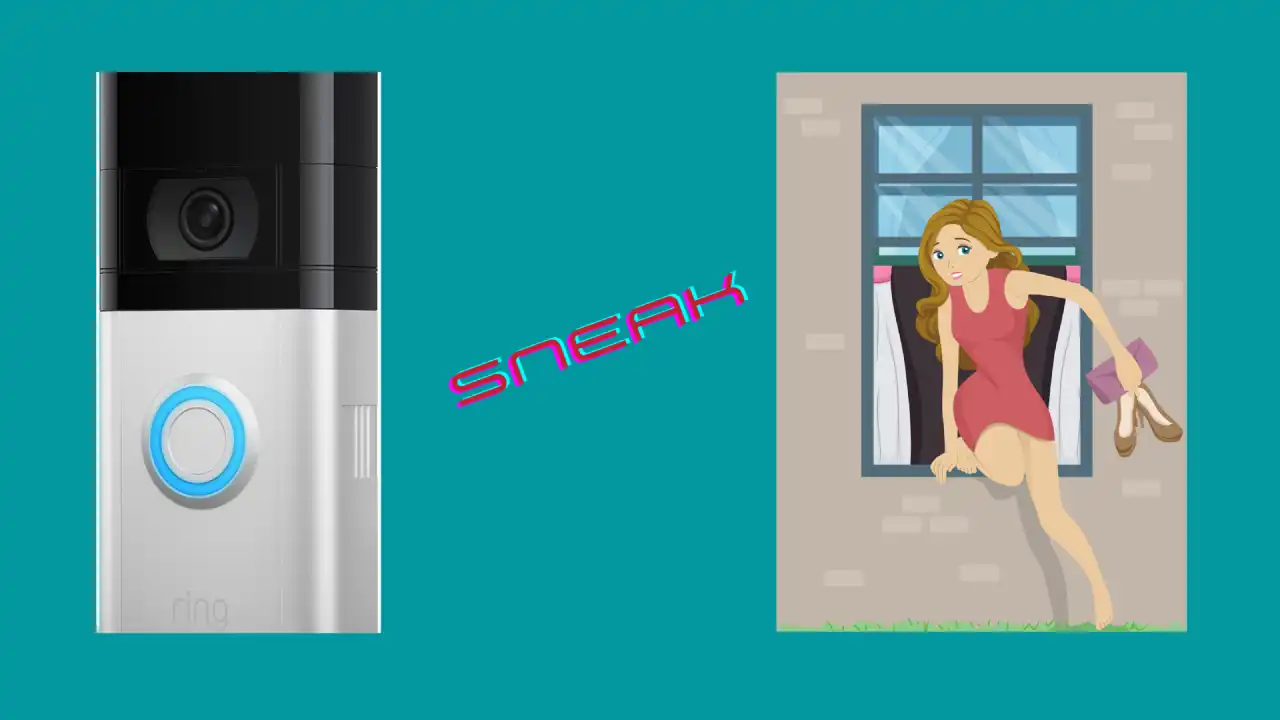

![Why is Ring doorbell not charging?[Fix in Seconds]](https://howtl.com/wp-content/uploads/2019/09/Ring-Doorbell-768x384.jpg)


![Ring Doorbell Flashing White Light [Solved]](https://howtl.com/wp-content/uploads/2019/10/Ring-Doorbell-Flashing-White-768x432.jpg)
![How to reset ring doorbell wifi? [Reset Wifi easily on Ring doorbell 1, Ring doorbell 2 and Ring doorbell pro]](https://howtl.com/wp-content/uploads/2020/05/Ring-Doorbell-How-to-reset-768x768.jpg)