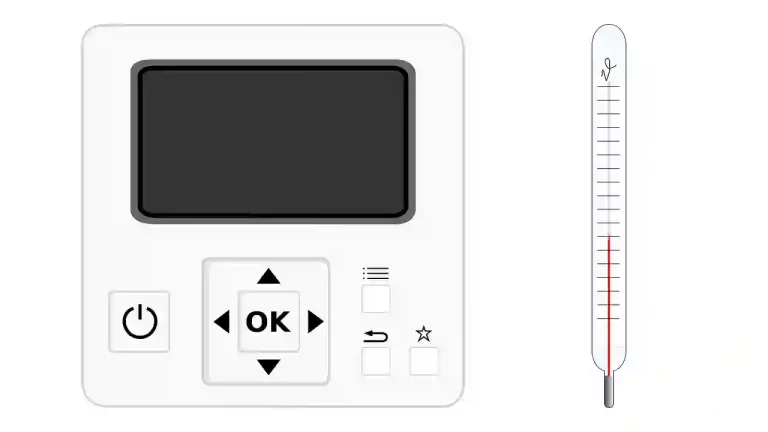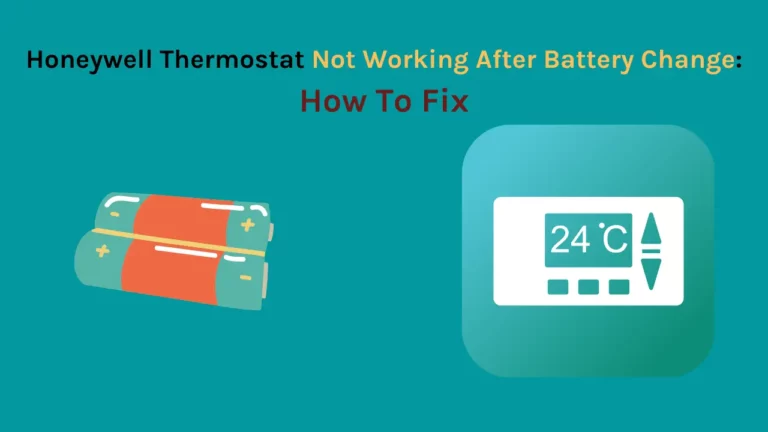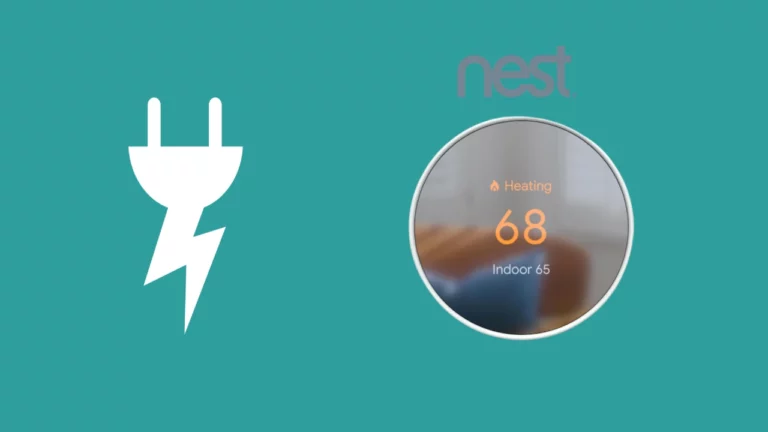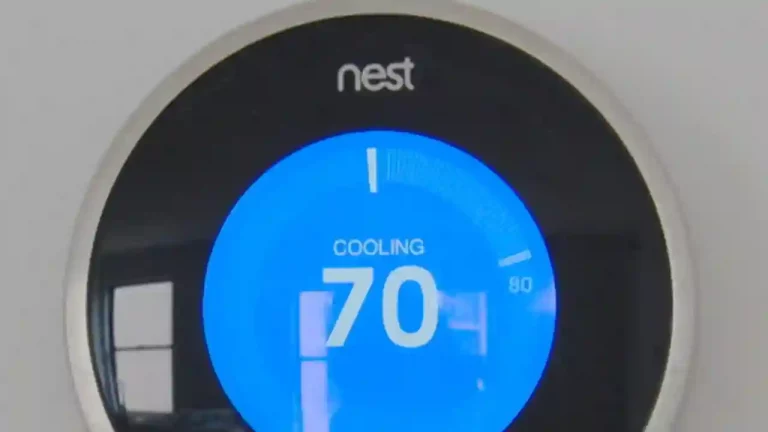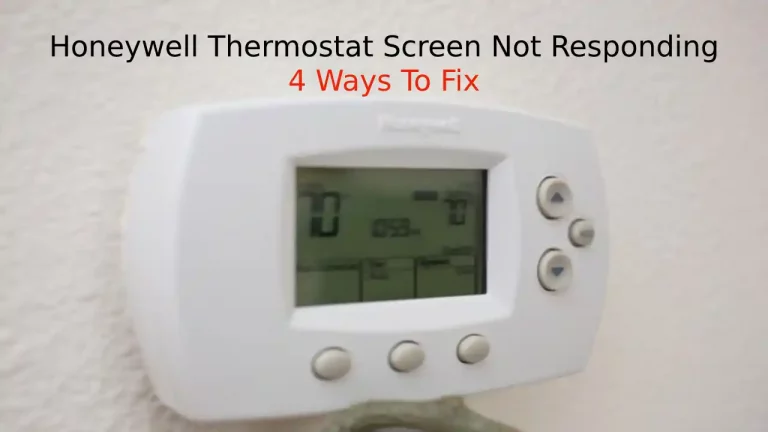Resetting your White Rodgers Emerson thermostats is quite easy if you know the exact steps to perform for your thermostat model. The way to reset most of the thermostats is same but for some of the new models the reset steps vary.
But don’t worry, I am here for the same reason. I, myself have faced the same situation when my thermostat stopped working on a cold day and I had to check a lot of manuals and ask professionals for help.
Therefore, I thought of compiling the reset steps for all the models at the same place, so that you don’t have to face the same problem that I have once.
The model of every thermostat is printed on the back of the panel and therefore, you need to remove the wall plate to know the exact model of your thermostat.
Note- Take precaution and don’t get exposed to live wires.
How To Reset Emerson White Rodgers Thermostat?
Here on this guide, we will go through the steps for white rodgers thermostat reset by models.
Sensi Smart Touch Thermostat

There are two models that we went through i.e, 1F95U-42WFB and 1F95U-42WF. If you don’t know your thermostat model number, remove the wall plate and check.
The Sensi Smart Touch Thermostat is one of the latest models from Emerson and is compatible with Alexa as well as Google Home.
The other features that make it stand out from others is color touch screen, geofencing, remote access and 25% of savings on electricity bill.
Steps to factory reset Sensi Smart Touch Thermostat
- Go to Menu and press on “About Thermostat”.
- Now, click on “Factory Reset”
- Voila! Your thermostat has got reset.
Resetting Schedule
Resetting a schedule just requires a new schedule creation. For this you just have to do the below steps-
- Go to menu and press on Schedule.
- Now, edit the schedule configuration and click on Save.
- You have reset the schedule now.
Resetting the WIFI
Resetting the Wifi of Sensi Touch Smart Thermostat goes through different process depending on whether you are doing it through Android or iOS.
Also, you need to know which display type your thermostat has.
- Displays showing blank or 00.
- Display showing 11 or 22.
The steps vary a little for both. You can check the Sensi Emerson support centre instructions here.
If you are on iOS, follow the below steps-
Make sure your device and your phone is connected to the same 2.4Ghz network.
- Click on the Menu and select wifi.
- Now, chose from both the option, either select “Set up new Network” or you can choose Home icon.
- It’s time to go to your iOS device and open settings.
- Click on Wifi and set up new device “Sensi-XXXXX”.
- Go to Accessory Setup and choose Next.
- Once, the devices get joined, click on “Done”.
If you are on Android, follow the below steps-
- Open the Thermostat App and click on “+” sign.
- Choose you Model and select the option “Yes, it is on the wall”.
- Now go to your Thermostat, click on Menu> Wi-Fi Icon.
- Go to the App and select the Sensi Network.
- Enter the PIN and select your Wifi.
- Enter the WIFI password and you are done.
Now, you would be connected and access the thermostat.
Classic 80 & 70 Series Emerson White Rodgers Thermostat

Who wouldn’t have liked these classic series, a white body with small digital black and white screen?
There are more than 8 models in this series and still all looks almost same.
But the resetting of all the models is not the same and just have a little variation. So, your procedure for white Rodgers thermostat reset would have one of the following procedure-
Steps to factory reset Classic 80 & 70 Series Emerson White Rodgers Thermostat
- You must press and hold the arrow key and Time button at the same time.
Or
- Press and hold the arrow keys and then push “Switch On” button at the same time.
- Now, you will see the display going blank and once the thermostat is reset, display will appear again.
Emerson Thermostat – 80 Series

The 80 series Emerson thermostat was the first one that I used for my home. I really loved this thermostat and I never faced any issue with this.
But still resetting the 80 series Emerson thermostat is something I would love to share. The resetting procedure for 80 series is a bit different from classic 80 series.
The models for which you can use these steps are 1F85U-42PR, 1F85U-22PR, 1F83H-21PR, 1F83C-11PR, 1F85U-42NP, 1F85U-22NP, 1F83H-21NP, 1F83C-11NP.
Steps to reset Emerson 80 series thermostat
- Press and hold Menu and Backlight button at the same time for 5-10 seconds.
- You will see display going black and then it would reappear after complete reset.
How to hard reset Emerson 80 series thermostat?
This process is to be used only when your display goes blank and does not come back. You will have to replace the batteries, and this would require opening the cover plate.
Once you remove the cover plate, take out the batteries for 2 minutes and then put the batteries back again.
Hopefully, you would see the display appearing again.
Emerson Touchscreen Thermostat – Blue Series 12”

The Blue Series Emerson thermostat also have backlit display and comes in both programmable and non-programmable models.
Resetting these thermostats from hold is very easy and you just have to press “Run Schedule” button and it will get back to its normal working state.
How to hard reset Emerson Touchscreen Thermostat – Blue Series 12?
The hard reset is only advised if your display shows blank screen or you see no response from your thermostat.
Follow the below steps to hard reset hard reset Emerson Touchscreen Thermostat – Blue Series 12 –
- You need to remove the batteries for 2 minutes by opening the wall cover plate.
- After 2 minutes, replace the batteries.
- Now, your thermostat will become operational again.
Comfort-Set® 90 Series White Rodgers Thermostat

The Comfort-Set® 90 Series White Rodgers Thermostat reset will take few extra minutes as it involves a few extra steps.
Steps to factory reset Comfort-Set® 90 Series White Rodgers Thermostat
Before you start to reset check all the wirings, buttons, and power source. If all of them is okay and still your thermostat is not working or showing CHECK STAT then do the factory reset.
- Press and hold the Program or Run button for 5 seconds. It will power off the thermostat.
- If the above step does not work, then take out the thermostat and remove the batteries.
- Replace the batteries and then place the thermostat as it was.
- Voila! Your thermostat is factory reset and the display will start showing.
Line Voltage Digital White Rodgers Thermostats
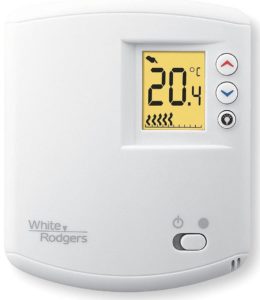
This thermostat comes in white color and consists of 4 buttons -Two arrow keys, light button and power button (Slider)
Steps to reset Line Voltage Digital White Rodgers Thermostats
- Press and hold the arrow keys.
- Press the Light button available on the right side of the thermostat.
- This will reset the thermostat and the display will show again.
Blue Series 6” Emerson Touchscreen Thermostat
Do you want a touchscreen interface that can be used with single-stage, multistage, and heat pump systems?
Blue Series 6” is what you need.
But since this post is about how to reset White Rodgers Emerson Thermostat, let us stick to the topic.
Let me know in comment if you want a complete review of the thermostat.
Steps to reset Blue Series 6” Emerson Touchscreen Thermostat
- First, remove the back cover of the thermostat.
- Now remove the RH and RC wires from the terminals.
- Take out the batteries and keep the thermostat without batteries for 5 minutes.
- Replace the battery and place the cover as it was before.
- Now, your thermostat will restart, and your reset is done successfully.
Note- Blue Series 4″ Emerson Thermostat has the same resetting procedure as that of Blue Series 6”.
Blue Series 2″ White Rodgers Emerson Thermostat
If you have used the 70 series Emerson thermostat then you could definitely say that this Blue Series 2” is just an upgrade to that.
However, Blue Series 2” comes in both programmable as well as non-programmable models.
The reset ways of both are slightly different and so we will walk you through both the procedures here.
The models we tested are 1F80-0261, 1F80-0224, 1F86EZ-0251, 1F86-0244, 1F82-0261, 1F89EZ-0251, 1F89-0211.
Steps to reset Blue Series 2″ White Rodgers Emerson Thermostat
Method 1 – White Rodgers Thermostat Reset
- Press arrow keys and Program button at the same time.
- The thermostat will restart, and you will notice the blank screen first and then the screen will reappear again.
Method 2 – White Rodgers Thermostat Reset
- Press and hold arrow keys and TIME button at the same time.
- Keep holding the buttons for 10 seconds.
- The thermostat will restart, and you will see screen going blank and then it will reappear.
- Voila! Your thermostat is now reset.
How to reset CT101 White Rodgers Thermostat?
- Remove the top cover of the thermostat and hold the Reset button for few seconds.
- The screen will go blank and then display will reappear again.
- Now, place the top cover as it was!
- You have successfully reset the CT101 White Rodgers Thermostat.
Is your White Rodgers Thermostat stuck on hold?
If your White Rodgers Thermostat is stuck on hold, it means your HVAC system is stuck to the temperature and you can’t change the temperature of your house unless you remove it from hold.
The procedure to remove the hold is very simple and you just need to press and hold “Run Schedule” for 10 seconds.
Are you looking for White Rodgers Thermostat Manuals?
White Rodgers Thermostats Manual comes with the package when you buy a thermostat. But if you don’t have it handy or you have lost the manuals you have got, you can download it from Emerson website.
Conclusion
We have included the all the detailed step by step guide for Emerson White Rodgers Thermostat reset.
However, if you are using any earlier models or any new model that has not been included in this article, you can always comment below, and we would update that model in this article.