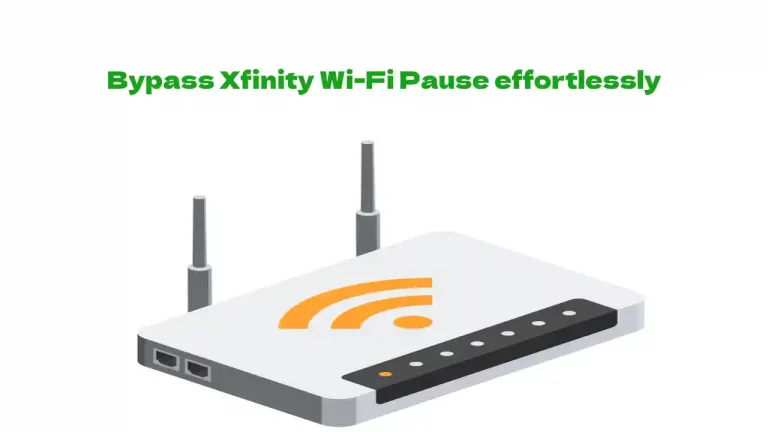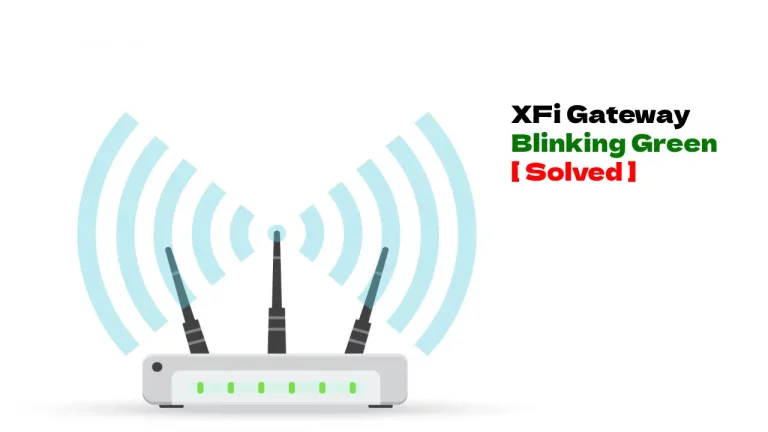If you have just taken your Xfinity router out of the box and plugged it in and notice there is a white flashing light on it, it does not mean that the router is broken. There are several different reasons that you see a white flashing light.
If you have not finished the activation process, this white light can indicate that you need to finish activating your new router before you can use it. The white light can also mean that something is preventing the router from connecting to the internet, and you may need to do a restart to fix it.
Why is my Xfinity Router Blinking White Light? Problems and Solutions
Here are a few common problems and solutions for when you need to know how to fix Xfinity router white light:
Restart your router
The easiest thing you can do to try to fix the white light problem is to try to restart the router. Plus, if you call customer support, restarting the router is probably the first thing they will ask you to do to troubleshoot this problem.
To restart the router, hold down the power button until it turns off or unplug the router from the wall. Once you have powered off the router, you should wait a minute or two before turning the router back on. After the router has fully restarted, check to see if it still displays a flashing white light.
Loose Cables
The flashing white light can simply be a sign that one or more of your cables going into the router is loose or unplugged. You might need to unplug everything first and then make sure all of the wires are securely plugged into the device and the wall.
Once you have checked to make sure the cables are secure, restart the router and see if the white light is still flashing.
Incomplete Activation Process
If you have not completed the activation process for a new Xfinity router, this would be indicated by the flashing white light. This simply means that you need to finish setting up the router before you can use it.
Your Xfinity router should automatically begin the activation process after you plug it in, turn it on, and connect your computer or other devices to the Xfinity WIFI connection. If it does not start automatically, you can access the activation process by going to xfinity.com/activation in the web browser of your choice.
How to activate your Xfinity router?
Once you have access to the activation page, follow the steps on the screen or mentioned below.
- Download and open the Xfinity App on your smartphone. You can also use the Activation Guide/Manual that comes with the device.
- Login to your Xfinity account using your ID and password. If you are not yet registered, complete registration first.
- Now you can either scan the QR code from the device or use the 12 digit CM MAC number printed on the router back.
- You will see the instructions on the App for connecting the cables and router placement options.
- Create name and password for the Wifi.
- The setup will complete in a minute and you will be asked to confirm the Wifi name and password again. Once it is done, your Xfinity router is activated.
When you are activating the router, it may restart in order to make the changes that are necessary for it to activate. This is normal, and after it restarts, it may take several minutes before it finally connects to the internet after successful activation.
If you don’t have an immediate internet connection, give it some time and see if it connects within about 10 minutes after it restarts.
Network Disruption
If none of these options are working to help get your WIFI up and running properly, it is possible that the connection problem is not on your end. With any internet service provider, whether they are big like Comcast or significantly smaller, there is always the possibility that network disruptions may occur.
Network disruptions also referred to as service outages, is when an internet service provider stops broadcasting internet services to certain areas or all areas of coverage. You must look at the post “How to fix Xfinity WIFI keeps disconnecting” to fix network disruptions in Xfinity router.
Disruptions in the network on the service provider end of things can be scheduled, for example, if they need to do maintenance. They can also be unplanned, for example, if a storm knocks out the power and internet services in a specific area go down.
Generally, service outages are short-term, only lasting a few minutes or hours at most. They could last several days if they were unexpected outages due to natural disasters.
For more information or to check and see if there has been a disruption in the Comcast network, you can contact customer service or check their website from a mobile device that doesn’t require WIFI.
Faulty Hardware
There is one final possibility, though it is less likely than the others. It is possible that you have a faulty piece of hardware.
It could be a bad cable, if you use a splitter to connect multiple devices to your router, it could be malfunctioning, or it could be the router itself.
This is a slightly trickier fix, but you may just need to replace the router or other parts to gain WIFI access.
What lights should be on on my Xfinity modem?
The two lights, the Power and the Online light must be glowing solid on the Xfinity modem/router. If any of these lights stops working, you router stops working too.
Conclusion
The flashing white light on your Xfinity Comcast router is nothing to fear. Chances are, it is a very easy fix, and you have already read about the problem and the solution. Worst case, you need a new router, and Comcast should be able to assist you in that department.
Best case, you just need to restart your router so it can reset the connection between itself and the internet service provider. Either way, you really have no reason to fear having to fix an Xfinity router with white light.
If you are using an iPhone and want to know whether you can use iPhone with Xfinity, you must go through our post “Can Xfinity Comcast Stream On Apple TV“.