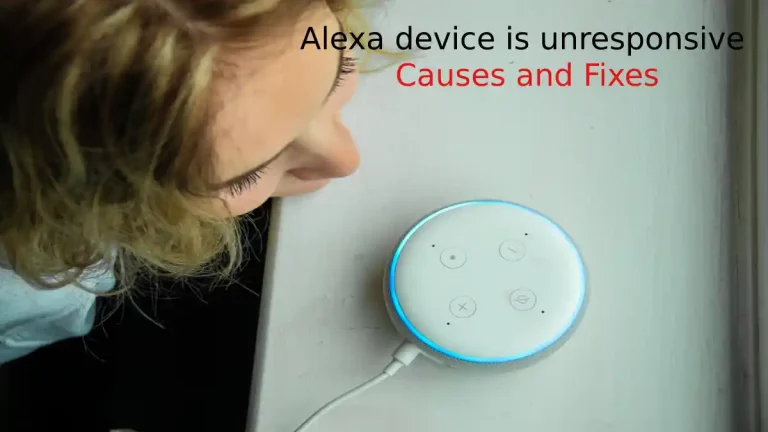Are you sick of the word Alexa and want to change it to some other word? I really am!
Therefore, I thought of changing Alexa name to some other word. But I got to know, I can’t really change the Alexa name, but I can change the “wake word”. So, if you ask me that can you change the Alexa name then I would say that you can’t change the Alexa name, but you can change the wake word.
It doesn’t matter what Alexa device you use, either it is Echo Dot or Echo Show, or any other model, you are free to change the wake word.
But how to change Alexa name/wake word? Let’s go through the answer to this question below.
How to change Alexa name?
Though you are free to change the Alexa wake word still you get any four options to choose from i.e., “Alexa”, “Amazon,” “Echo,” or “Computer.
Personally, I like Alexa better than other options. But still, if you want to change the wake word, the below steps can guide you.
- Open the Alexa App and choose the device you want to change the wake word for.
- Now, select the wake word from the options provided.
- You will notice your Alexa device glowing orange, which shows that your changes are saved successfully.
- Use your changes wake word to give the command.
Changing Alexa name by using your voice command
Many of you would be thinking of whether it is possible to change the name by just a voice command. Yes, you can and it’s super easy!
Let’s assume that I am using the default wake word “Alexa” and changing it to “computer”.
Jason has been used as a user and Alexa is your Echo device.
- Jason: Alexa, “can you change your wake word”?
- Alexa: I can help you change the wake word, should we do that now?
- Jason: Yes
- Alexa: Can you choose from Echo, Amazon, computer?
- Jason: Computer
- Alexa: Okay, you can call me “Computer”.
That’s all! Your wake word for Alexa is changed to “computer”.
How to change Alexa Voice / accent?
I like Alexa default voice but just listening to the same accent for months makes me sick. So, changing the accent of my Alexa device is what I do!
The below steps can also help you change Alexa’s accent for your device.
- Open Alexa App on your smartphone or tablet and click on the “More” option available at the bottom right corner of the screen.
- Tap Settings > Device Settings.
- You will see the list of all devices appearing on the screen.
- Choose the device whose language and accent you want to change.
- Now, scroll down and Tap on the “Language” option.
- Select the language and Accent.
- Click on “OK” on the prompted dialog box.
Changing Alexa wake word on a Kindle Fire Tablet
- Open ‘Settings” and Tap on Alexa.
- Select ‘Wake word” and choose from the options provided.
- Now, just save the changes and you are all done!
Related Questions
Can you change Alexa’s voice to Jarvis? Sorry, Marvel fans! You cannot change Alexa name to Jarvis. Currently, there are only four options available Alexa, Echo, Computer, and Amazon.



![Why is Alexa Blinking Green Ring? [Solved]](https://howtl.com/wp-content/uploads/2020/11/Alexa-blinking-green.jpg)

![Alexa White Ring [Solved]](https://howtl.com/wp-content/uploads/2022/06/Alexa-White-Ring-768x432.webp)