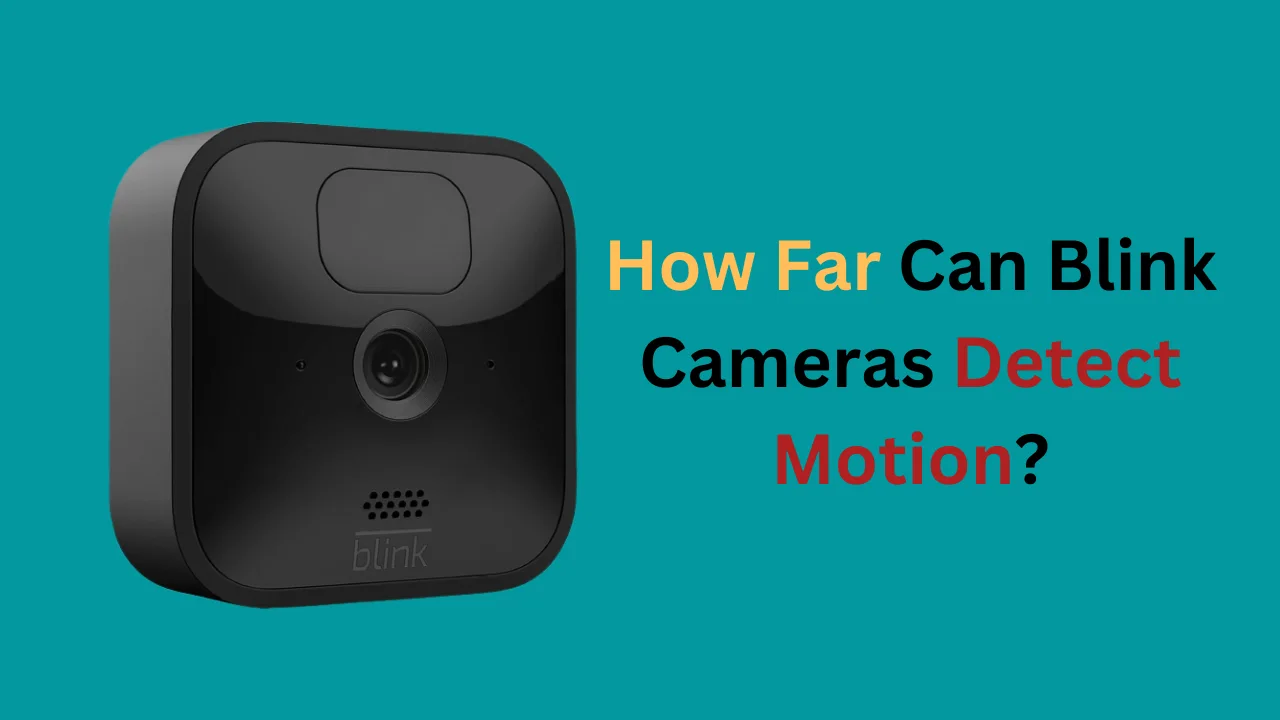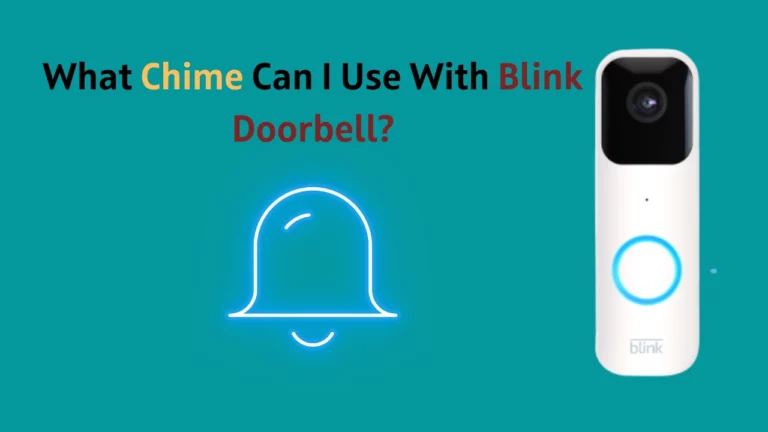Blink cameras are a security marvel with their motion sensor detection and other extraordinary functions. Motion detection implies that while the cameras are on all the time, they are not constantly recording, which helps in saving energy.
Still, as soon as the sensors integrated into the camera detect some activity or movement, the camera gets triggered and starts recording.
Blink cameras offer a pretty impressive motion detection range and capture any motion up to around 25 feet away.
Since these Amazon cameras use Passive Infrared technology to detect motion, the camera’s ability to recognize motion in this range with precision can be impacted by several factors, including the positioning of the camera, the size of the object in focus, and the temperature of the moving object.
Blink cameras’ functional range can change depending on how they detect motion.
In this article, you will also learn about the variables affecting the motion detection range of the Blink cameras.
How Do Blink Cameras Detect Motion?

Blink camera motion sensors use a sophisticated mechanism to detect motion. Passive Infrared, also known as PIR, is the primary heat detection technology used by Blink cameras.
Simply put, a motion event gets triggered whenever a heat-signature item, such as a person or animal (any living organism), crosses the camera’s field of vision.
And when this happens, you get the motion detection notifications, and by clicking the pop-up you receive, you can access the camera’s live feed and be assured.
Now that we know this, we still have to know about a lot of other aspects, such as the motion detection range and field of view of the Blink camera. All this is vital to know if you will benefit the most from your Blink camera installation.
Range Of Motion Detection

Blink security cameras provide a maximum detection range of roughly 25 feet or 8 meters for all of their products.
This range of motion detection is not, however, absolute. It might vary for different causes. Several variables, including the camera position of the camera physically and the size and temperature of the objects in front of the lens, might impact the range of motion detection.
So, if you position your camera close to a window, it won’t be able to detect precisely the changes in heat signatures through the glass, as glass acts as a barrier for the sensors.
Further, the obstruction is not the only variable impacting the motion detection range. Even the amount of natural light affects that.
The detection range of your Blink camera gets reduced at the night-time. During the day, it might be the physical visibility, and at night it is the device’s infrared illuminators that use night vision.
However, there is a solution to compensate for the reduction; employing Blink cameras at their highest resolution during the day can enable users to detect motion happening to a distance of 25 feet.
Field of View
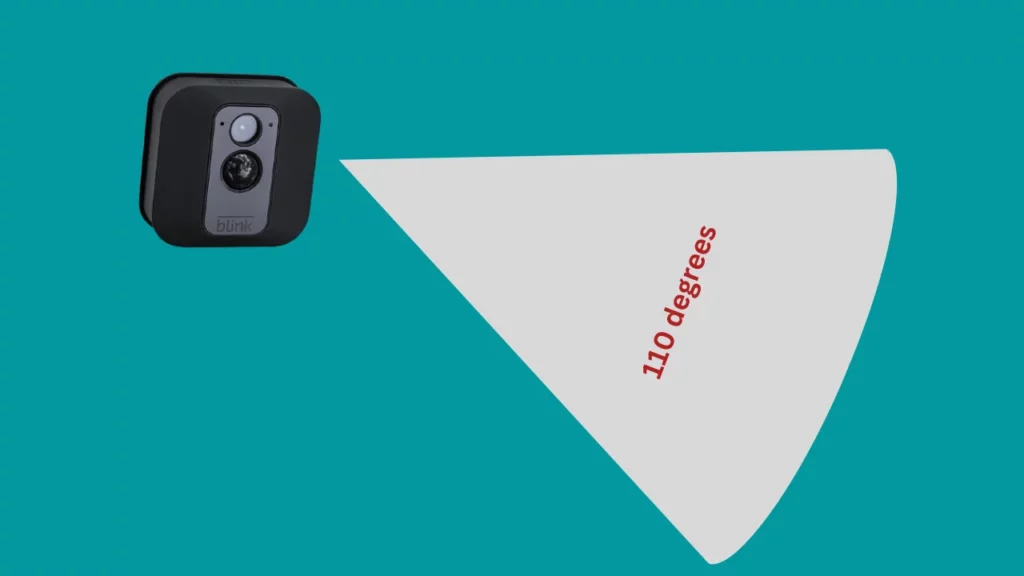
It is important to position your camera properly to make the most of its range of vision. Most versions of Blink cameras (especially Blink Outdoor and Blink Indoor camera) have a fixed diagonal vision of 110 degrees, and neither allows panning or tilting.
You can understand from the field of vision that it is the lateral length of the area which the camera can cover and record the activities.
It will recommend you set up Blink cameras at a location from where they can monitor busy areas or areas of high significance, such as doors or entrances.
Also, make an effort to ensure that when you install the camera, no trees or plants are swinging in the camera’s field of view.
How Can You Increase Motion Detection Sensitivity?

The optimal motion detection range can be increased if the Blink cameras are installed properly and at appropriate locations. Additionally, you can raise the Blink camera’s motion sensitivity if you’re using it outdoors for motion detection.
According to experts who are tracking the performance of the Blink cameras for various purposes, while using the right sensitivity settings, the Blink cameras can even detect motion up to 100 feet away.
The disadvantage of such a feature is that since practically any movement will cause the motion detector to activate, there will also be a significant increase in false alarms.
Nevertheless, the feature is indeed helpful and here are some basic steps to help you modify the motion-sensing sensitivity of your system:
- Launch the Blink SmartHome App.
- Click the settings icon located next to the camera you wish to change the sensitivity.
- Depending on the setup you want, locate the “Sensitivity” slider and drag it toward either the Low or High. Low will be indicated by the sign “L” and high by “H”.
- Check whether the sensitivity has been appropriately set by arming and testing your cameras.
(Source-Blink Support)
Conclusion
Blink cameras are the devices you need to safeguard your loved ones. They offer dependability and protection for your property since they can reliably detect motion up to 25 feet away.
Know that the camera’s range may be impacted by several variables, including the positioning of the camera, the temperature of the object in focus, and the time of day, so it’s vital to pay attention towards how your device is set up and where it is installed.
Blink cameras include a motion sensitivity setting that allows you to customize how well blink camera detect motion for your system. You should accordingly set the sensitivity on the motion sensitivity slider.
Frequently Asked Questions
How do I increase the range of my Blink camera?
Usually, the Blink cameras have a fixed motion detection range, however, you can increase it by increasing the sensitivity of the motion detection sensors.
Here are the steps to increase the motion detection sensitivity and hence the range of the Blink camera:
- Open the Blink app.
- Now, you can access the camera “Settings slider” from your home screen beside the camera that intends to adjust the sensitivity.
- Scroll towards the bottom to reach the Sensitivity option, find the sensitivity scale, and drag the slider slightly toward H, which stands for high.
- Now that you have increased the camera’s motion sensitivity, you will realize that the motion detection range of your Blink camera has been slightly improved.
Why are my Blink cameras not picking up motion?
When your camera is not picking up motion, you can receive error messages like “Camera Busy” or “Thumbnail Failed”. This happens when one of your Blink cameras isn’t working.
Moreover, if your Sync Module cannot interact with the particular Blink camera, these warnings may also appear.
If you face any such issue with your Blink camera, the use the below tips:
- Bring the camera up near the Sync Module. Ensure that “Camera to Wi-Fi” and “Camera to Sync Module” have three signal strength bands. This implies that your network strength is just fine and doesn’t have anything to do with the working of the motion sensors.
- But if the network strength is not adequate, you can power cycle both devices by disconnecting your modem and router for 30 seconds and then putting them back in. When Internet service has been restored after two minutes, test your camera once more.
- Then, Reset your camera’s power. You can do this by reinstalling the batteries. First, remove them for 10 seconds and then re-insert them in the battery compartment. After doing this, ensure your camera reacts to commands, and check by tweaking some settings on the Blink app.
- Try using a new power source if the previous methods don’t work to address the problem. The camera may be powered via a micro USB wire and a USB power adapter to connect to a direct power source.How far can Blink cameras see in the dark?
Blink cameras offer sufficient vision during the day to recognize a person at a distance of of 25 feet, depending on the precise lighting circumstances. During the night, when it is dark, they can also detect motion up to 25 feet away. (Source)