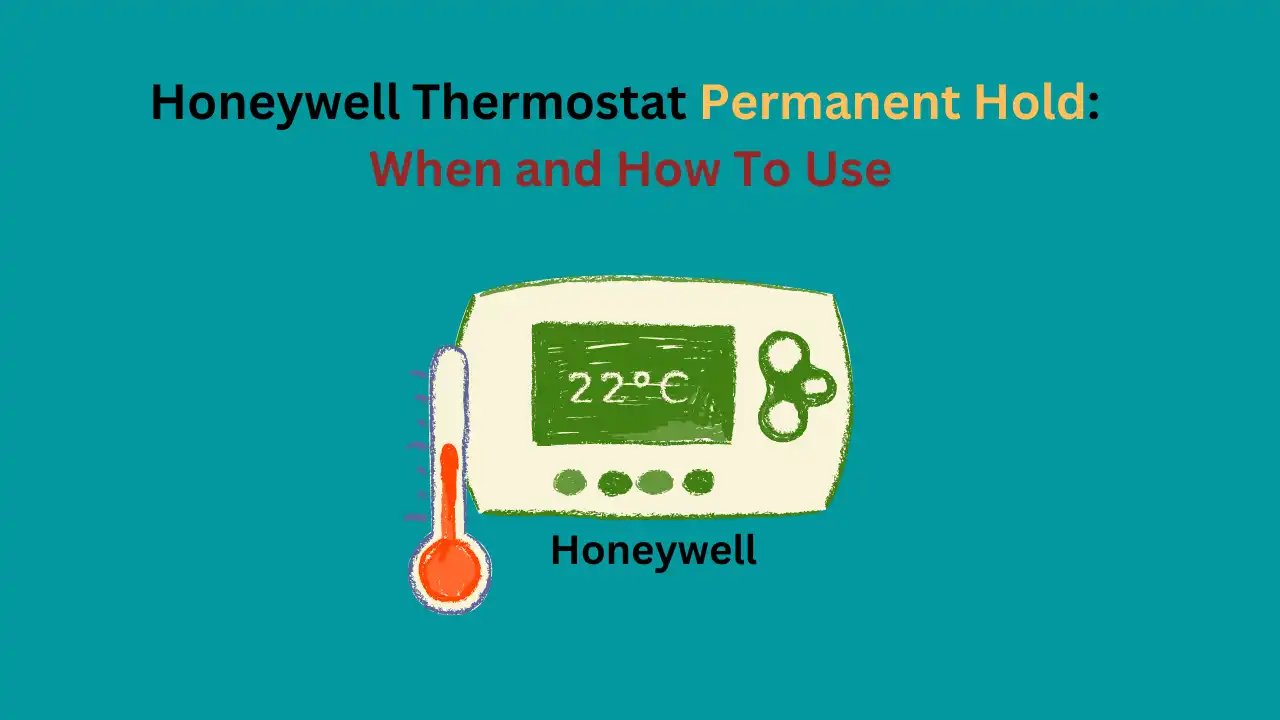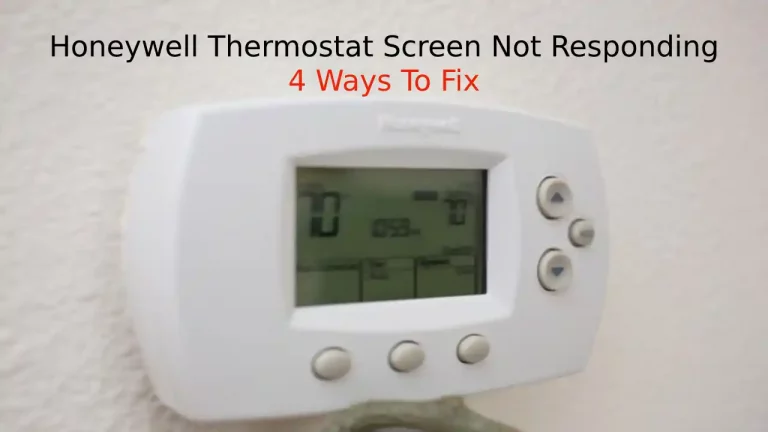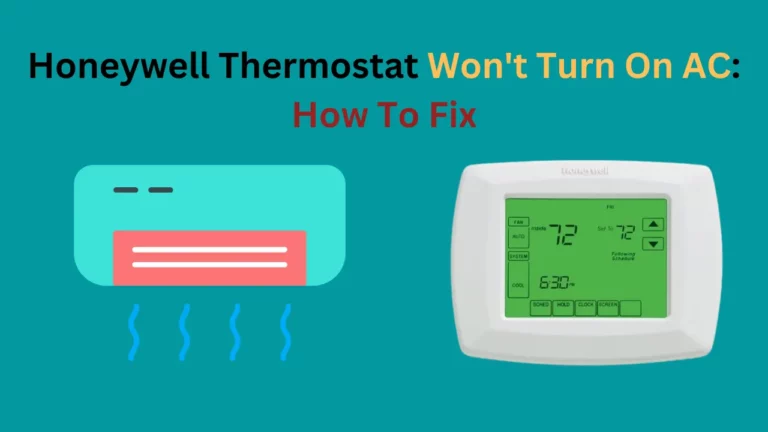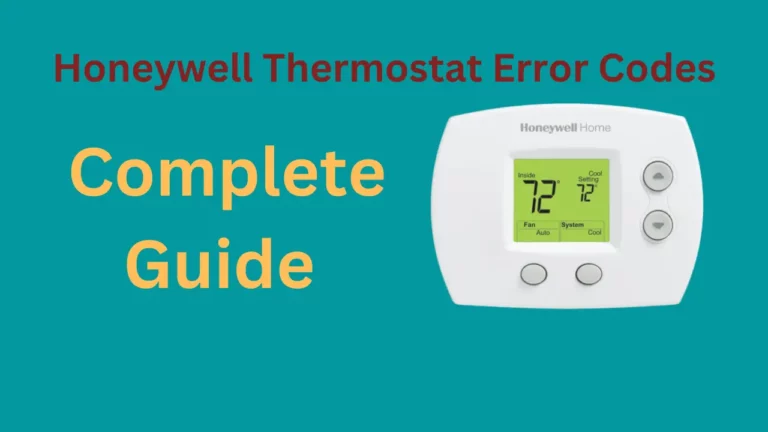If you have a Honeywell thermostat, you might wonder when and how to use the permanent hold feature. Understanding your thermostat and how it works is a key part of making sure you can keep your home at the right temperature, so let’s find out more about this.
The permanent hold function keeps the home’s temperature at the level set until somebody manually overrides it. Most people don’t use this function when they’re out at work because it may mean unnecessarily heating the house, but it can be really useful for holidays and work-from-home days.
You can use this article to learn more about the Honeywell thermostat permanent hold: when and how to use it. This should ensure you can always have your home at the desired temperature without having to spend hours messing around with the thermostat!
When Should You Use The Permanent Hold Feature?
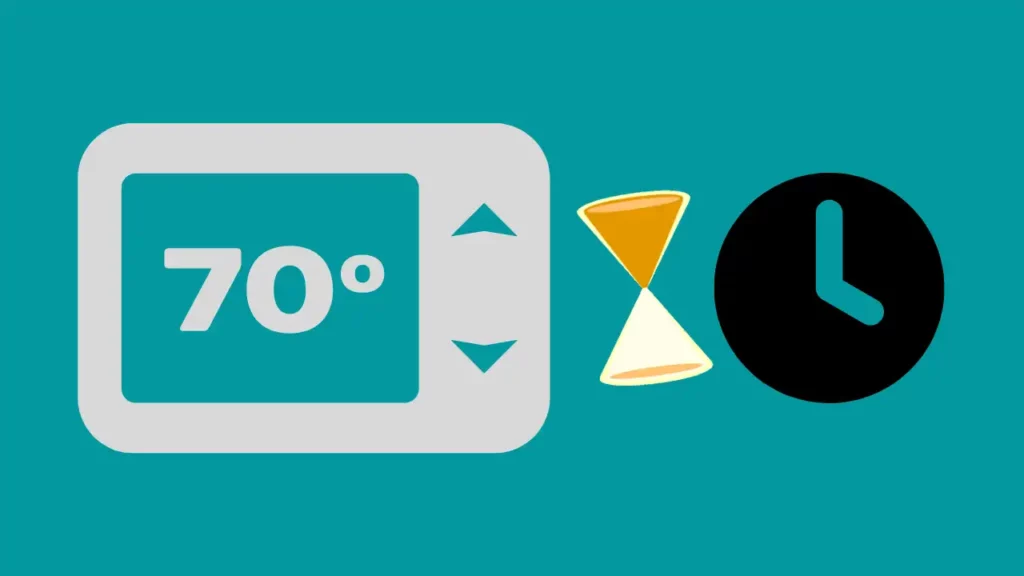
There are many instances where the permanent hold feature may be useful to you. This feature allows you to override the normal settings and ensure your home stays at a chosen temperature, regardless of the time of day.
This can be useful for both heating and cooling your home, and it’s well worth considering if you’re going to be in the house for long periods.
Many people use a scheduled system, so their homes don’t cool or heat too much when they’re at work, but there are moments when you’ll want your thermostat to ignore those set hours and heat or cool your house throughout the day and night.
Let’s check out some of the times when it’s most valuable.
If you want to make sure an elderly person stays warm (or cool) throughout the day, for example, you might set the Honeywell thermostat to make sure the heating (or AC) comes on whenever the temperature drops (or rises) – whether that’s the middle of the night or the middle of the afternoon.
The advantage of the permanent hold is that it will remain active until somebody switches the current system off by manually updating the thermostat.
This makes it easier to ensure that vulnerable people are kept warm or cool enough throughout the day, without pockets of extreme temperatures during the off hours.
It’s not just older people that can benefit, either. If you’re working from home and want your house to stay consistently warm without having to change your normal settings, you can set your heating system to a permanent hold and then simply switch this off when you resume your normal schedule.
This can save a lot of time and effort because you won’t have to constantly refer to the thermostat and turn the heating or cooling system back on when the temperature drops or rises.
You also won’t have to reset your thermostat whenever you need to change your standard schedule.
Some people like to use the permanent hold feature when they have guests who prefer a particular temperature staying, as this makes it easier to ensure the home stays at this temperature.
Another scenario in which you may want to use this feature is if you’re going on holiday and want to ensure that the heating or cooling system doesn’t turn on. This will save you the power and give you peace of mind.
If you are concerned about your pipes freezing while you’re away, you might want to lock the temperature to above freezing, ensuring that the heating system will kick in if the temperatures get low enough.
You can save yourself from burst pipes without worrying about a big heating bill at the other end.
Note that the permanent hold feature is not the same as the temporary hold, which will maintain the temperature until the next programmed period starts – but will then switch off. The permanent hold will stay on indefinitely until a manual change is made.
How Do You Put A Honeywell Thermostat On Permanent Hold?

This may vary somewhat from model to model, but the process is usually fairly similar, and we’ll look at a few different options.
If you have an early Honeywell thermostat, you may need to press the Hold button and then select the temperature that you want it to keep the house at. The Hold button is the Mode button on most Honeywell thermostats.
However, the approach will be different if you have a new honeywell thermostat model. To set one of these to hold the temperature, you will need to begin by choosing the desired temperature. Use the + or – buttons on the thermostat or on your phone’s app to select the temperature.
When this is done, you need to either press Hold until you see a message (something like “Permanent,” “Permanently,” “Permanent Hold,” or “Switch to Permanent Hold” depending on your model), or you need to tap the Hold button. This should set the thermostat to permanent hold and ensure the temperature stays steady.
In some cases, when you press the + or – keys, you’ll actually see the words Temporary Hold displayed on the screen, along with a flashing temperature. This is fine; just press the Hold button as described above to swap temporary to permanent. This should change the modes.
If this doesn’t seem to work with your thermostat, consult the manual and see if your model requires a different setup – but this should work for most Honeywell thermostats.
To come out of the permanent hold mode, you will usually need to press the + or – key again and then press Cancel or Remove hold. Some other models require you to press the Permanent Hold button and select Run Schedule instead.
What is Temporary Hold in a Honeywell Thermostat and how to activate it?
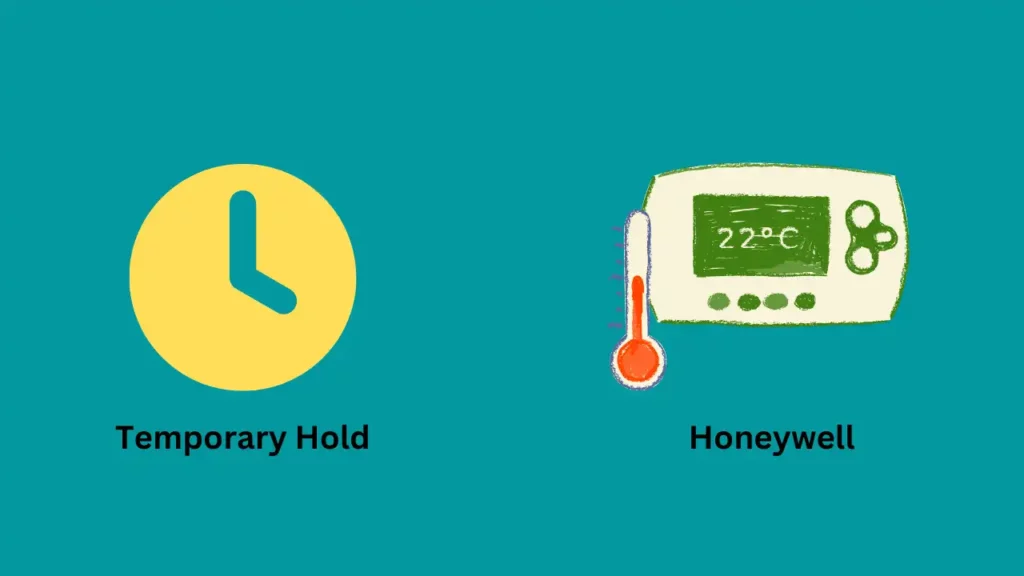
Temporary Hold is a feature available in Honeywell programmable Thermostats that allows you to temporarily override your programmed settings and manually control your home’s temperature.
This can be used when you are away from home (for example, on vacation) or if you just want to keep a particular temperature for a few hours without changing the programmed settings.
To activate Temporary Hold on your Honeywell Thermostat, you must press the “Hold” button on the device and choose a temperature setting that you want to keep for a certain amount of time. You can select the length of time from 30 minutes up to 8 hours.
Once the duration has been set, your thermostat will remain at the chosen temperature setting until it is manually changed or until the time limit has been reached. When the time limit has passed, your thermostat will return to its pre-programmed settings.
The Temporary Hold feature in Honeywell Thermostats can be a great way to quickly and easily set your home’s temperature according to your needs.
It is important to remember that the temperature setting you choose will remain in place until you change it manually or until the time limit has been reached.
How To Deactivate a Temporary Hold in Honeywell Thermostat?
To deactivate a temporary hold in a Honeywell Thermostat, follow these steps:
- Select the MENU button on your thermostat to open the main menu.
- Select Schedule from the list of options.
- Choose Temporary Hold from the second list of options that appears.
- Select the ON/OFF button at the bottom of the thermostat display to toggle between holding and normal settings.
- When you have confirmed that it is in the OFF position, select DONE to save your changes.
Your Honeywell Thermostat will now be out of the temporary hold and will return to normal operation.
Conclusion
The permanent hold is a useful feature of the Honeywell thermostat, and a lot of individuals choose to use it. It is ideal if you want to override your normal thermostat schedule because your routine is temporarily changing or because somebody is staying with you. Hopefully, you now understand the Honeywell thermostat’s permanent hold: when and how to use it.
Frequently Asked Questions
Why does my Honeywell thermostat say permanent hold?
A permanent hold on a Honeywell programmable thermostat means that the temperature setting has been locked. This is typically done when you want to ensure that no one can accidentally change the temperature setting, such as if you have small children in the house or if you are going away for an extended period.
To remove the permanent hold, simply press the “Hold” button until it says “Run.” This will unlock the thermostat and allow you to adjust it as desired.