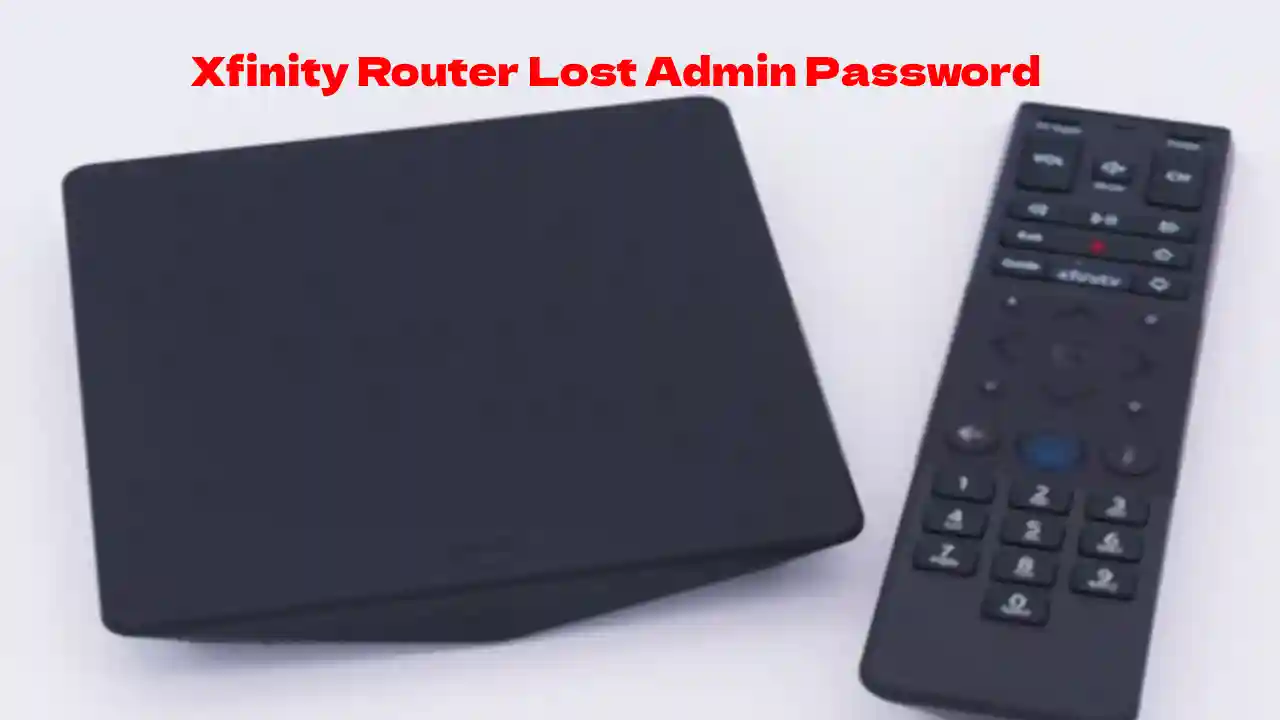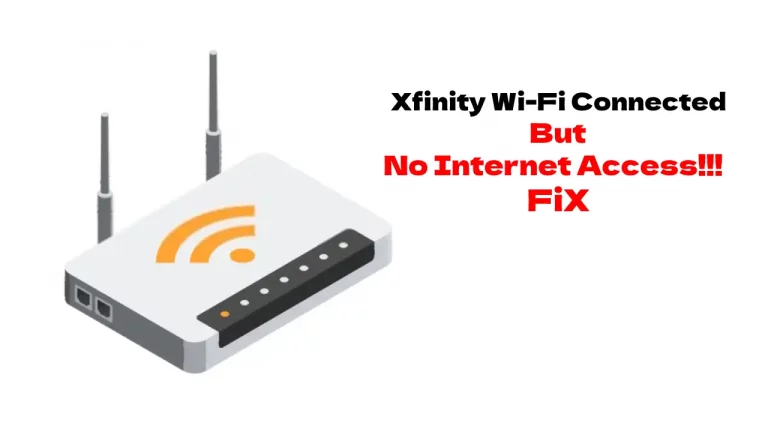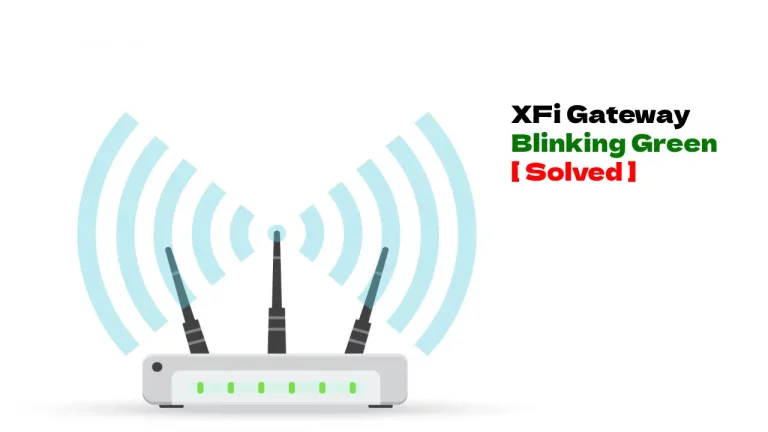It’s like being caught between a rock and a hard place. You want a complicated password, but you have to remember it. Do you risk writing it down where someone might find it? Can you trust your computer software to save it? Do you trust Apple? Android? What happens when you forget?
If it’s the default password that you’ve forgotten, you can access it on the bottom or back of your Xfinity router. If you’ve changed the password and since forgotten it, you will have to reset the router to factory settings and create an all-new password.
Password security is the most important feature that you should have on your computer.
If you’re dealing with your computer at home, then it’s not so bad (although outside attempts are still just as prevalent), but if your computer is at the office, there is nothing more important than protecting your computer.
Retrieving Your Xfinity Router Admin Password
If you’ve written down the default router password and lost it, then it’s a non-issue, as you can simply retrieve it from the bottom of your router (on the back of the router on some Xfinity models as well).
It will be listed very close to the URL that you need to type in the URL bar on your web browser. If you changed the password at some point, router admin pages don’t typically give you a workaround, such as sending you an email for 2FA authentication.
In other words, if you’ve forgotten your router’s admin password and it’s no longer the same password as the default, there is no recovering it.
You will have to reset your router to factory settings to generate a new password or go back to the default.
If you happen to have a smart home where 20 plus devices are running on your network, then this is your very unlucky day, because you will have to add all of those devices back onto the router when it’s up and running again.
How to Reset Xfinity Router Password?
Resetting your router to factory defaults is termed as “factory” because that means that it will return to the way it was when it was completed and placed in the box to go on a store shelf one day.
It’s the router that you pulled out of the box for the first time, or that the technician installed when you ordered Comcast internet.
- Find yourself a paper clip
- Insert your paper clip into the hole labeled “reset” on the back of the router
- You will feel the button depress within
- Hold the button down for thirty seconds
- As you are holding it, unplug your Xfinity router
- Before the thirty seconds are up, plug the router back in while still holding the reset button
- After thirty seconds has passed, release the reset button
Your Xfinity router should now be returned to factory settings and the original Username and Password should have been returned to the defaults that are listed on the back or the bottom of your router.
Now, you will have to set the router back up and begin the arduous process of adding all of your devices back to the router.
How to Keep Your Xfinity Router Admin Password Safe?
It’s important to remember your password, especially for something that is considered the nucleus of your entire network. There are a lot of ways to do this.
Some people write them down, while others use their browser to save their passwords.
Both are dangerous, however, some are more secure than others. The two most secure browsers available for the masses at this point, are the Brave Browser and Firefox.
These two browsers are the natural enemies of cookies and the cookies that websites insert into your browser save your passwords on their own, without you even realizing it.
However, not even Brave and Firefox are foolproof and if you truly want to keep your browser-saved passwords safe, you should create a master password.
In whatever browser you are using, go to the browser’s settings and access your passwords.
You should find an option there to create a Master Password. It should be a complicated password but one that you can remember.
Better Password Saving Options
Password managers are a far better method through which you should keep your passwords, especially your admin password for accessing your router, saved.
There are several of them, some better than others, so it’s important to do your homework and find a legitimate password manager for your network.
That’s just a small pool of highly praised and trusted password managers. Some of them will allow you to create a single account, for yourself only, for free, while others require a minimal monthly subscription.
Fortunately, none of them will charge you an exorbitant amount of money to keep your passwords safe.
How to Create a New Password with your Xfinity Router?
Once you have reset the router, you’ll need to go in and create a new password.
You should never stick with the original, default password anyway, as that makes it easier for someone on the outside gaining access to your router.
- Access your router’s interface via the URL on the router
- Enter your default password
- You should find the password reset under Settings, Advanced Settings, Wireless, or Internet
- If you have multiple bands, you will be able to set a password for each band.
- Once you set up your new password(s), your router is liable to reboot
Once you have your new password(s) set up, you should record it somehow or somewhere, unless you are certain that you will remember it for all time.
Sometimes, it’s better to be safe than sorry and just record it with a password manager or write it down before placing it in a very secure place.
Frequently Asked Questions
Where is factory reset button on Xfinity Gateway?
The reset button is present at the back of the Xifinity Gateway. You can access the reset button using a paperclip.
Why is my Xfinity showing no internet connection?
Your Xfinity device might be showing no internet connection due to problem with your internet connection.
There could be several reasons but restarting your router should be the first thing you should try doing.
In most of the cases, restarting router solves the problem.
However, if the issue is not resolved, the problem might be with the xfinity side and waiting for some time could solve the problem automatically.
Final Thoughts
Losing your password happens.
It happens to all of us and usually at the worst, possible time.
Fortunately, you can reset your Xfinity router to factory settings and create a new one.
Sure, it can be a headache to add everything back on but it’s a necessity that has to be endured for the sake of security.